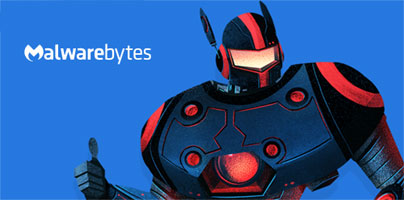You know Malwarebytes as the company behind Malwarebytes Anti-Malware, a PC, Mac, and mobile security solution that detects and removes malware, automatically protects against malware, and blocks malicious websites.
Alongside Malwarebytes Anti-Malware, this internet security company has several other products to offer, including a nice selection of free tools. Here are the ones I think you’ll find most useful.
Junkware Removal Tool removes unwanted software
The term "junkware" refers to junk software that you definitely don’t want on your PC, like adware, toolbars, browser helper objects, browser extensions, and potentially unwanted programs (PUPs). Malwarebytes’ Junkware Removal Tool will scan your PC, find junkware, and then remove it.
Junkware Removal Tool Main Features
Learn more about it.
StartUpLITE helps your PC boot faster
StartUpLITE’s purpose is to shorten the amount of time it takes your PC to boot up. After all, who likes to waste time waiting for their PC to start? Nobody, that’s who.
The way StartUpLITE helps your PC boot faster is by letting you manage which applications automatically launch at startup. Run StartUpLITE and see which applications are set to launch at startup. Choose which ones you want to disable, which ones you want to remove, and which ones you want to remain untouched.
StartUpLITE Main Features
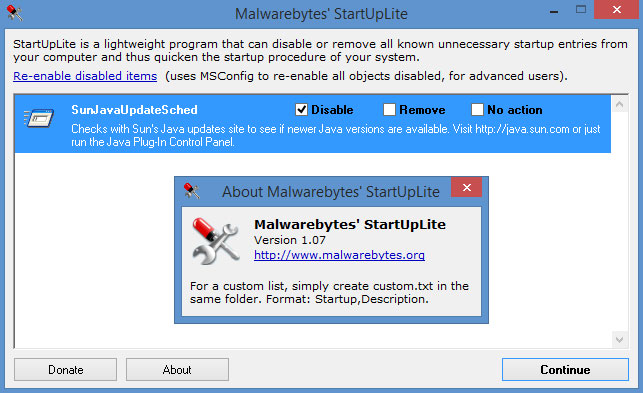
FileASSASSIN removes stubborn files
Deleting a file is a straightforward process: select the file, press the Delete button, confirm that you really what to delete the file. That's how it goes most of the time.
There are rare occasion though when a file will refuse to go away. That’s where FileASSASSIN comes in. Malwarebytes created this tool to help you remove stubborn files that refuse to be deleted.
FileASSASSIN Main Features
Learn more about it.
Visit Malwarebytes’s products page to see all the security applications this company has to offer.
In related news...
Here are few other security companies that have free tools to offer:
Alongside Malwarebytes Anti-Malware, this internet security company has several other products to offer, including a nice selection of free tools. Here are the ones I think you’ll find most useful.
Junkware Removal Tool removes unwanted software
The term "junkware" refers to junk software that you definitely don’t want on your PC, like adware, toolbars, browser helper objects, browser extensions, and potentially unwanted programs (PUPs). Malwarebytes’ Junkware Removal Tool will scan your PC, find junkware, and then remove it.
Junkware Removal Tool Main Features
- Portable tool that works without having to be installed.
- Has a simple Command Line interface.
- Detects and removes over 250 junkware variants, including adware and unwanted toolbars.
- Gets the job done in less than five minutes.
- Works with any Windows edition, including Windows 10.
Learn more about it.
StartUpLITE helps your PC boot faster
StartUpLITE’s purpose is to shorten the amount of time it takes your PC to boot up. After all, who likes to waste time waiting for their PC to start? Nobody, that’s who.
The way StartUpLITE helps your PC boot faster is by letting you manage which applications automatically launch at startup. Run StartUpLITE and see which applications are set to launch at startup. Choose which ones you want to disable, which ones you want to remove, and which ones you want to remain untouched.
StartUpLITE Main Features
- Portable tool that does not have to be installed.
- See which applications are set to run at startup.
- Disable or remove applications from the startup list.
- Re-enable disabled items to run at startup.
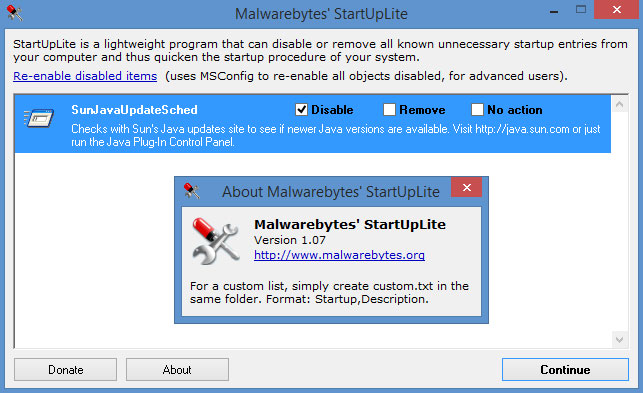
FileASSASSIN removes stubborn files
Deleting a file is a straightforward process: select the file, press the Delete button, confirm that you really what to delete the file. That's how it goes most of the time.
There are rare occasion though when a file will refuse to go away. That’s where FileASSASSIN comes in. Malwarebytes created this tool to help you remove stubborn files that refuse to be deleted.
FileASSASSIN Main Features
- Installing the application on your PC takes little time and effort.
- FileASSASSIN has a user friendly interface.
- Advanced techniques are used to unlock files.
- Once a file has been unlocked, FileASSASSIN can remove it.
Learn more about it.
Visit Malwarebytes’s products page to see all the security applications this company has to offer.
In related news...
Here are few other security companies that have free tools to offer: