While it pays to keep all your devices safe, it doesn’t mean you have to pay to keep them safe. Most security companies have some tools they offer for free, and that includes German security company Avira.
Below I take a look at three antivirus products that Avira offers for free, three antivirus products that will help you protect your PC, your Mac, and your Android.
Avira Free Antivirus for Windows
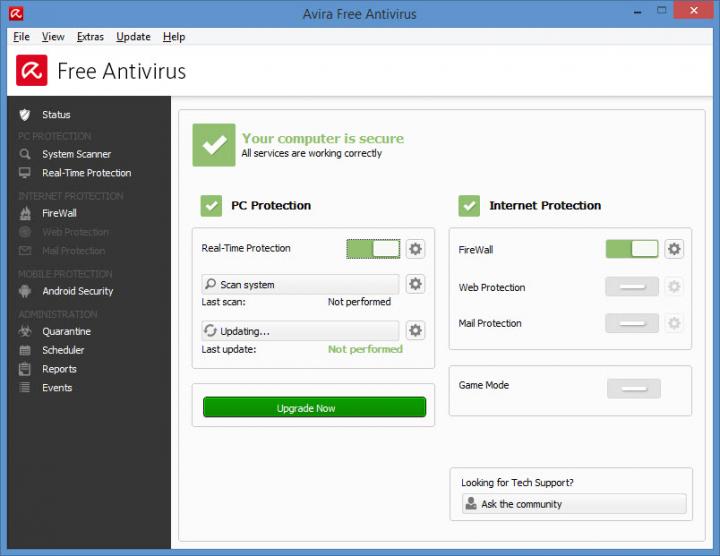
This free security solution provides comprehensive protection against a variety of threats, including viruses, worms, Trojans, rootkits and spyware. It will ensure your PC doesn’t get infected and at the same time it will secure your data and protect your privacy. It’s great if you want to stay nice and safe but you don’t want to get a paid antivirus.
The system requirements for running Avira Free Antivirus are quite low: 32 or 64-bit Windows operating system (any edition from Windows 7 up to Windows 10), at least 1GB of RAM, 800MB of free disk space. Please note that you will need admin rights and an internet connection during the installation.
Avira Free Antivirus for Windows – Main Features
Avira Free Antivirus for Mac
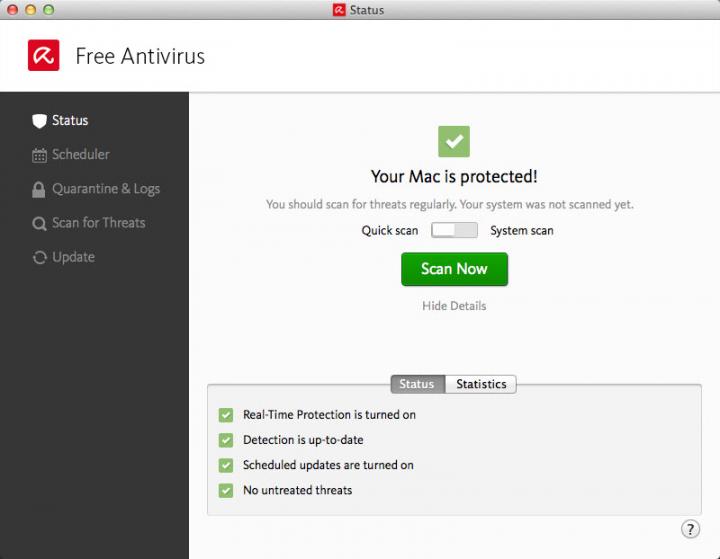
There was a time when Macs did not need antivirus protection. That is no longer the case. You see, when an operating system or a device becomes popular, that’s when the bad guys start paying attention. As Macs grew in popularity, they became an appealing target for cybercriminals. Long story short, Macs need to be protected against malware, just like PCs do. That’s where Avira Free Antivirus for Mac comes in. It protects against Mac related threats and prevents you from passing on PC viruses as well.
The system requirements for running Avira Free Antivirus for Mac are: OS X 10.9 Mavericks or newer, 2GB of RAM, 500MB of free disk space, 64-bit Intel single core CPU or better.
Avira Free Antivirus for Mac – Main Features
Avira Free Antivirus for Android
Remember what I said about Macs becoming an appealing target for cybercriminals as they grew in popularity? Well, the same goes for Android. With Android being used by millions of people around the world, the bad guys consider it a worthy target. But don’t worry, Avira has a free app that will help you keep your Android nice and safe.
Avira Antivirus Security – Main Features
The Premium version of Avira Antivirus Security blocks dangerous websites, protects against phishing attacks, gets more frequent updates, and offers premium support.
Speaking about Android, you should know about Avira Android Optimizer, a free Avira app that can give your Android a speed boost.
Avira Android Optimizer – Main Features
Visit the Avira Download Center to see all the security solutions this security company has to offer.
More free security tools
As I mentioned at the start of this article, many security companies have tools that they offer for free to the general public. Protect your Windows PC with these 5 tools from BitDefender or these 5 tools from Kaspersky. Clean and protect your PC with these 3 tools from AVG. Protect your PC, Mac and Android with these 3 tools from Sophos.
Below I take a look at three antivirus products that Avira offers for free, three antivirus products that will help you protect your PC, your Mac, and your Android.
Avira Free Antivirus for Windows
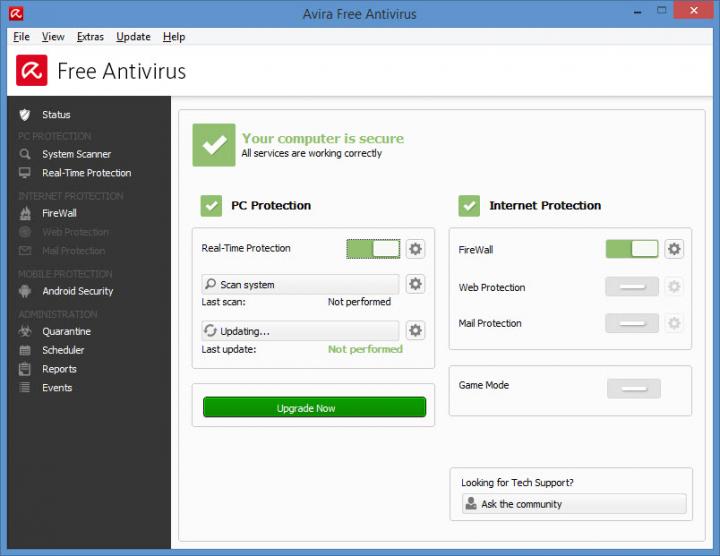
This free security solution provides comprehensive protection against a variety of threats, including viruses, worms, Trojans, rootkits and spyware. It will ensure your PC doesn’t get infected and at the same time it will secure your data and protect your privacy. It’s great if you want to stay nice and safe but you don’t want to get a paid antivirus.
The system requirements for running Avira Free Antivirus are quite low: 32 or 64-bit Windows operating system (any edition from Windows 7 up to Windows 10), at least 1GB of RAM, 800MB of free disk space. Please note that you will need admin rights and an internet connection during the installation.
Avira Free Antivirus for Windows – Main Features
- Real-time protection – protects against viruses, worms, Trojans, rootkits and spyware.
- Cloud protection – protects against new and emerging threats.
- System scanner – perform a quick or a full scan, scan your local drives, scan your removable drives, and more.
- Scheduler – schedule scan and update jobs to run automatically, at the time you specify.
- Logs – view a list of reports and events.
- Avira Browser Security – this optional browser extension blocks harmful websites, blocks trackers, detects potentially unwanted applications, and finds online shopping deals.
Avira Free Antivirus for Mac
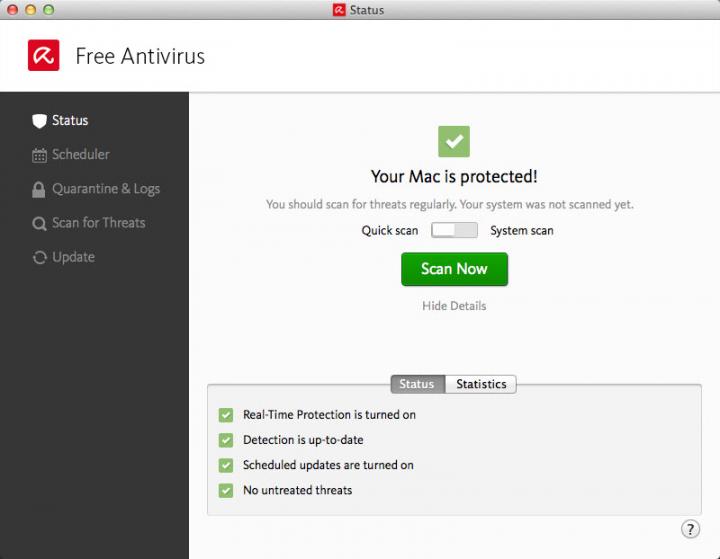
There was a time when Macs did not need antivirus protection. That is no longer the case. You see, when an operating system or a device becomes popular, that’s when the bad guys start paying attention. As Macs grew in popularity, they became an appealing target for cybercriminals. Long story short, Macs need to be protected against malware, just like PCs do. That’s where Avira Free Antivirus for Mac comes in. It protects against Mac related threats and prevents you from passing on PC viruses as well.
The system requirements for running Avira Free Antivirus for Mac are: OS X 10.9 Mavericks or newer, 2GB of RAM, 500MB of free disk space, 64-bit Intel single core CPU or better.
Avira Free Antivirus for Mac – Main Features
- First-rate protection – free protection for your Mac, protection that’s better than other paid products.
- Complete online protection – award-winning technology is used to offer protection against online threats, including viruses, Trojans, adware and spyware.
- Scheduler – schedule security scans to run automatically and silently (in the background).
- Elegant design – user friendly interface that makes it easy to access all the features, functions, and settings.
Avira Free Antivirus for Android
Remember what I said about Macs becoming an appealing target for cybercriminals as they grew in popularity? Well, the same goes for Android. With Android being used by millions of people around the world, the bad guys consider it a worthy target. But don’t worry, Avira has a free app that will help you keep your Android nice and safe.
Avira Antivirus Security – Main Features
- Malware protection – virus and malware protection for all your mobile devices, including smartphones, phablets and tablets.
- Scan – automatically scan apps and even app updates for hidden malware, scan external storage units.
- Privacy advisor – rates an app according to how much data it collects.
- Antitheft protection – remotely locate a lost or stolen mobile, remotely lock it, and remotely wipe it (securely delete all the data stored on the device).
- Caller blacklist – block unwanted calls or messages.
- Identity Safeguard – check whether your email has been compromised.
- App Lock – block access to any app that is installed on your Android.
The Premium version of Avira Antivirus Security blocks dangerous websites, protects against phishing attacks, gets more frequent updates, and offers premium support.
Speaking about Android, you should know about Avira Android Optimizer, a free Avira app that can give your Android a speed boost.
Avira Android Optimizer – Main Features
- Junk cleaning – this app will find files that do nothing but waste storage space and will remove them.
- Memory optimization – you can view all active processes, see how much memory they eat up, and terminate unwanted processes.
- One tap boost – tap a button and the app will automatically remove junk files and will automatically close unwanted processes.
- Privacy cleaner – to protect your privacy, the app will remove all sorts of sensitive data. Things like your browsing history, call logs, clipboard data, Facebook cache, and so on.
- App management – see all the apps that are installed on your Android, see how much storage space they take up, easily remove any app you no longer need.
Visit the Avira Download Center to see all the security solutions this security company has to offer.
More free security tools
As I mentioned at the start of this article, many security companies have tools that they offer for free to the general public. Protect your Windows PC with these 5 tools from BitDefender or these 5 tools from Kaspersky. Clean and protect your PC with these 3 tools from AVG. Protect your PC, Mac and Android with these 3 tools from Sophos.

























