With so many threats lurking around out there, it is imperative to take security seriously. Perhaps you don’t have money to spend on security software or you just don’t want to spend your hard earned money on security tools. But you know something? You don’t have to spend money to stay safe!
Lots of security companies have free tools to offer, including Bitdefender. You’ll find lots of free security tools, lots of free desktop and mobile apps inside the BitDefender Toolbox. I dug around in it and pulled out 5 free security tools that you can use on your Windows-powered desktop PC to keep it safe and protected.
1. Bitdefender Antivirus Free Edition – Basic malware protection for your PC
With the number of viruses and malware constantly increasing, it would be unwise to use an unprotected Windows computer. You need an antivirus application to protect it, and even though free antivirus applications aren’t as powerful as their paid counterparts, they’re better than nothing.
Bitdefender Antivirus Free Edition offers basic antivirus and malware protection for computers that run Microsoft’s Windows operating system. If you can’t afford a paid antivirus, this Bitdefender product will help keep your PC nice and safe. It features a real-time shield that protects your system from infected files, it employs proactive technology to detect potential threats, it protects against phishing attempts and unsafe websites, it detects and blocks rootkits and unknown threats.
There are a few other things you’re going to like about Bitdefender Antivirus Free Edition: you don’t need to have a powerful Windows PC to use it (the system requirements are quite low), you can easily get it up and running, it won’t slow down your PC by hogging system resources, it won’t bother you with annoying pop-ups or offers.
Get Bitdefender Antivirus Free Edition here on FindMySoft.
Learn more about it here.

2. BitDefender 60-Second Virus Scanner – Quickly scan your PC for threats
Pretty much everything you need to know about this security tool is spelled out in its name. It is a scanner that will find viruses. And more to the point, it is a virus scanner that will do its job in 60 seconds. So if you want to check and make sure your PC is virus-free, you’ll have an answer in a minute. Just get BitDefender 60-Second Virus Scanner and let it analyze your PC.
You will want to get BitDefender 60-Second Virus Scanner if your PC is not protected by an antivirus solution, to see if your PC has been infected. You may want to get BitDefender 60-Second Virus Scanner even if your PC is protected by an antivirus solution, to see if a virus managed to sneak past it. Don’t worry about conflicts, BitDefender 60-Second Virus Scanner plays nice with whatever antivirus application is installed on your PC.
Get BitDefender 60-Second Virus Scanner right here on FindMySoft.
Learn more about it here.

3. Bitdefender Adware Removal Tool – Remove adware, browser toolbars, and more
This free Bitdefender application looks for certain types of threats: unwanted apps such as adware, malicious hijacker programs, annoying toolbars and other browser add-ons. Bitdefender Adware Removal Tool does not have to be installed. So download it on your PC, run it, let it scan your system, and see if you’re infected with adware or not.
As a little side note, I have to bring up that I featured this adware removal tool in a recent article entitled 8 Free Tools to Restore Your Browser to Greatness. The article presents several free tools that you can use to reset your browser, remove annoying toolbars from your browser, protect your browser’s homepage, and more.
Get Bitdefender Adware Removal Tool for PC here on FindMySoft.
Learn more about it here.
Please note that Bitdefender Adware Removal Tool is also available for Mac.
Learn more about the Mac version here.

4. Bitdefender USB Immunizer – Transfer files, not viruses from USB devices
I have a USB device that I always carry around with me. I use it to store files that I don’t want to put in the cloud, files that I frequently need to use. By plugging my USB device into all sorts of computers, I could end up with a virus on it. And when I plug it into my personal computer, that virus could infect it. Bitdefender USB Immunizer is here to make sure that doesn’t happen. Its purpose is to make sure that files, not viruses are transfered to and from my USB device.
Bitdefender USB Immunizer works like this: it disables autorun-related threats before they access your computer. It watches for USB storage devices, and immunizes them when you plug them into your PC. If you plug in an infected USB that hasn’t been immunized, the malware will not be executed.
Get Bitdefender USB Immunizer right here on FindMySoft.
Learn more about it here.
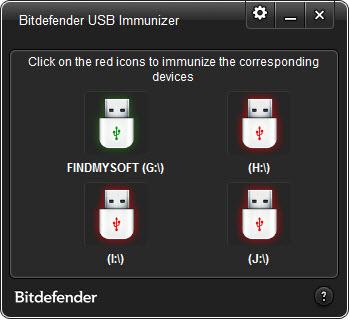
5. Bitdefender Safepay – A secure, hacker-proof browser
You could use your default browser to manage your finances and to purchase things. But if you want complete safety when doing your online banking and online shopping, then you need to use a secure, hacker-proof browser. The Bitdefender Safepay application puts such a browser at your disposal; a hardened browser that has a self-protect mechanism that prevents unauthorized changes to files and processes.
Bitdefender Safepay uses state-of-art cloud technology to stop fraud, phishing, and viruses. It monitors online transactions to ensure everything is safe. It examines webpages to protect against phishing attempts and malware. It comes with a password manager that will help you safely store your passwords and easily enter info into payment fields.
Learn more about Bitdefender Safepay here.

Dig into the Bitdefender Toolbox to find some other interesting and free security software for your desktop or for your mobile.
Lots of security companies have free tools to offer, including Bitdefender. You’ll find lots of free security tools, lots of free desktop and mobile apps inside the BitDefender Toolbox. I dug around in it and pulled out 5 free security tools that you can use on your Windows-powered desktop PC to keep it safe and protected.
1. Bitdefender Antivirus Free Edition – Basic malware protection for your PC
With the number of viruses and malware constantly increasing, it would be unwise to use an unprotected Windows computer. You need an antivirus application to protect it, and even though free antivirus applications aren’t as powerful as their paid counterparts, they’re better than nothing.
Bitdefender Antivirus Free Edition offers basic antivirus and malware protection for computers that run Microsoft’s Windows operating system. If you can’t afford a paid antivirus, this Bitdefender product will help keep your PC nice and safe. It features a real-time shield that protects your system from infected files, it employs proactive technology to detect potential threats, it protects against phishing attempts and unsafe websites, it detects and blocks rootkits and unknown threats.
There are a few other things you’re going to like about Bitdefender Antivirus Free Edition: you don’t need to have a powerful Windows PC to use it (the system requirements are quite low), you can easily get it up and running, it won’t slow down your PC by hogging system resources, it won’t bother you with annoying pop-ups or offers.
Get Bitdefender Antivirus Free Edition here on FindMySoft.
Learn more about it here.

2. BitDefender 60-Second Virus Scanner – Quickly scan your PC for threats
Pretty much everything you need to know about this security tool is spelled out in its name. It is a scanner that will find viruses. And more to the point, it is a virus scanner that will do its job in 60 seconds. So if you want to check and make sure your PC is virus-free, you’ll have an answer in a minute. Just get BitDefender 60-Second Virus Scanner and let it analyze your PC.
You will want to get BitDefender 60-Second Virus Scanner if your PC is not protected by an antivirus solution, to see if your PC has been infected. You may want to get BitDefender 60-Second Virus Scanner even if your PC is protected by an antivirus solution, to see if a virus managed to sneak past it. Don’t worry about conflicts, BitDefender 60-Second Virus Scanner plays nice with whatever antivirus application is installed on your PC.
Get BitDefender 60-Second Virus Scanner right here on FindMySoft.
Learn more about it here.

3. Bitdefender Adware Removal Tool – Remove adware, browser toolbars, and more
This free Bitdefender application looks for certain types of threats: unwanted apps such as adware, malicious hijacker programs, annoying toolbars and other browser add-ons. Bitdefender Adware Removal Tool does not have to be installed. So download it on your PC, run it, let it scan your system, and see if you’re infected with adware or not.
As a little side note, I have to bring up that I featured this adware removal tool in a recent article entitled 8 Free Tools to Restore Your Browser to Greatness. The article presents several free tools that you can use to reset your browser, remove annoying toolbars from your browser, protect your browser’s homepage, and more.
Get Bitdefender Adware Removal Tool for PC here on FindMySoft.
Learn more about it here.
Please note that Bitdefender Adware Removal Tool is also available for Mac.
Learn more about the Mac version here.

4. Bitdefender USB Immunizer – Transfer files, not viruses from USB devices
I have a USB device that I always carry around with me. I use it to store files that I don’t want to put in the cloud, files that I frequently need to use. By plugging my USB device into all sorts of computers, I could end up with a virus on it. And when I plug it into my personal computer, that virus could infect it. Bitdefender USB Immunizer is here to make sure that doesn’t happen. Its purpose is to make sure that files, not viruses are transfered to and from my USB device.
Bitdefender USB Immunizer works like this: it disables autorun-related threats before they access your computer. It watches for USB storage devices, and immunizes them when you plug them into your PC. If you plug in an infected USB that hasn’t been immunized, the malware will not be executed.
Get Bitdefender USB Immunizer right here on FindMySoft.
Learn more about it here.
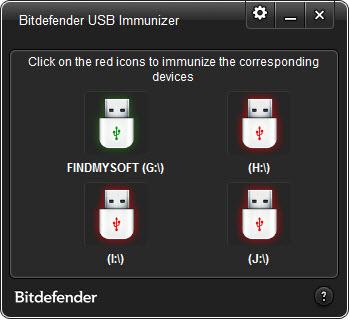
5. Bitdefender Safepay – A secure, hacker-proof browser
You could use your default browser to manage your finances and to purchase things. But if you want complete safety when doing your online banking and online shopping, then you need to use a secure, hacker-proof browser. The Bitdefender Safepay application puts such a browser at your disposal; a hardened browser that has a self-protect mechanism that prevents unauthorized changes to files and processes.
Bitdefender Safepay uses state-of-art cloud technology to stop fraud, phishing, and viruses. It monitors online transactions to ensure everything is safe. It examines webpages to protect against phishing attempts and malware. It comes with a password manager that will help you safely store your passwords and easily enter info into payment fields.
Learn more about Bitdefender Safepay here.

Dig into the Bitdefender Toolbox to find some other interesting and free security software for your desktop or for your mobile.

























