Sophos, a British security company, develops products for network, email and mobile security, as well as unified threat management, communication endpoint, and encryption. Never heard of it? That may be because most of Sophos’ products are meant for business users.
That’s not to say home users are left out. Sophos is committed to keeping business as well as home users safe. The security tools that Sophos gives away for free will help you, the home user, remove viruses from your PC, protect your mobile, and keep all the computers in your home nice and safe.
1. Find, remove viruses with Virus Removal Tool for Windows
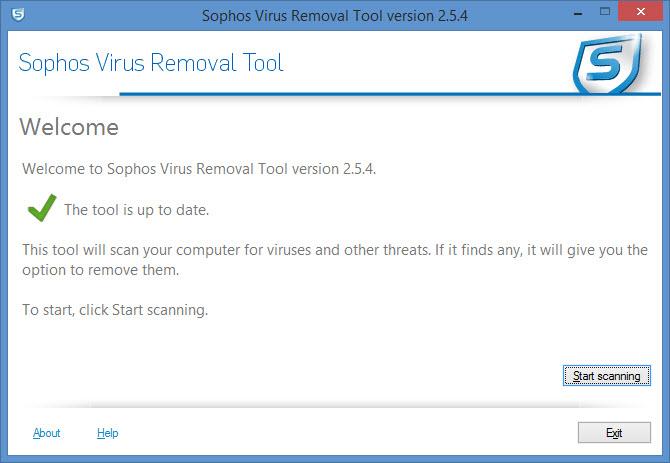
As the name points out, this Sophos product can find and remove viruses. The nice thing is that it isn’t limited to viruses. It can find and remove other malware threats, including spyware, rootkits, worms, Trojans, and fake antivirus products. Another nice thing about Virus Removal Tool is that it plays nice with other antivirus products. If you think your existing antivirus has been duped, scan your system with Virus Removal Tool to find out if this is the case or not.
Virus Removal Tool – Main Features
Get Sophos Virus Removal Tool for Windows right here on FindMySoft. Learn more about it here.
2. Sophos Antivirus for Mac Home Edition offers business-quality protection
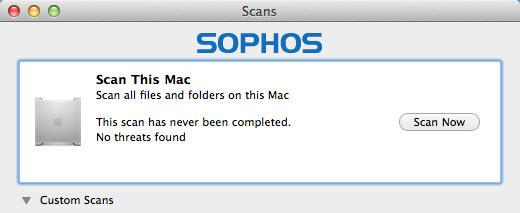
Don’t believe the myths! Macs can be infected with viruses and there is malware out there that targets Macs. The reason for that is quite simple. Because Apple products grew in popularity, they’ve become tempting targets for cybercriminals. The bad guys are targeting Macs, not just PCs. Consequently, you need to use an antivirus to keep your Mac safe.
Sophos has just the thing: Antivirus for Mac Home Edition, a free security solution that can protect against the latest Mac threats.
Antivirus for Mac – Main Features
3. Protect your mobile with Sophos Mobile Security for Android
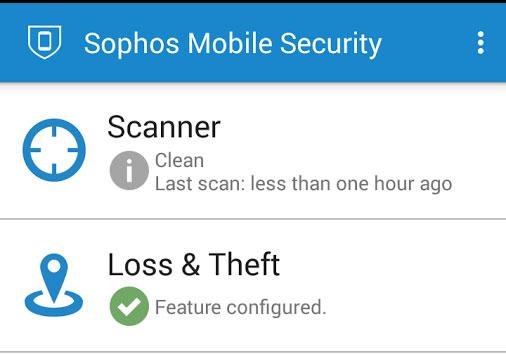
There are lots of bad things that could happen to your Android mobile. A virus could infect it. You could be tricked into installing a malicious app. Someone might steal your phone. Sophos Mobile Security for Android protects against all these and much more. It protects against malware, malicious apps, loss or theft, and even unwanted calls.
Sophos Mobile Security for Android – Main Features
Get Sophos Mobile Security for Android from Google Play. Learn more about it here.
More free security tools
The 3 products presented above are my top 3 picks. Sophos has more to offer! Visit this page to see all the security tools Sophos gives away for free.
Sophos isn’t the only security company to offer free tools to the public. Other security companies do that, including AVG Technologies, BitDefender, and Kaspersky.
In related news…
This article presents 5 expert security measures that you should follow if you care about security and you want to keep everything nice and safe.
That’s not to say home users are left out. Sophos is committed to keeping business as well as home users safe. The security tools that Sophos gives away for free will help you, the home user, remove viruses from your PC, protect your mobile, and keep all the computers in your home nice and safe.
1. Find, remove viruses with Virus Removal Tool for Windows
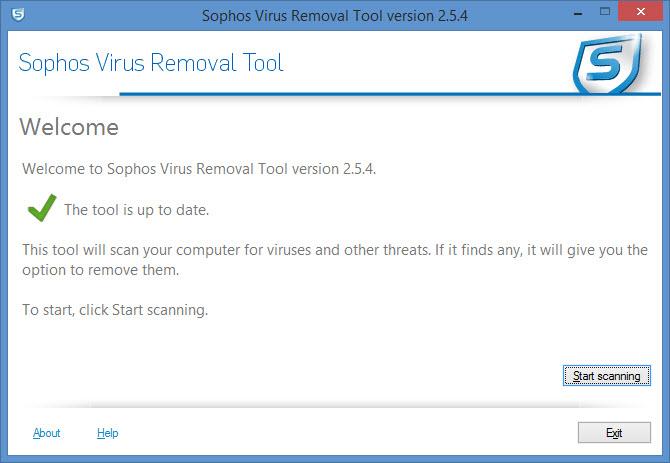
As the name points out, this Sophos product can find and remove viruses. The nice thing is that it isn’t limited to viruses. It can find and remove other malware threats, including spyware, rootkits, worms, Trojans, and fake antivirus products. Another nice thing about Virus Removal Tool is that it plays nice with other antivirus products. If you think your existing antivirus has been duped, scan your system with Virus Removal Tool to find out if this is the case or not.
Virus Removal Tool – Main Features
- Low requirements – any Windows edition, at least 256MB of RAM and some 100MB of disk space. These are the low system requirements your PC must meet if you want to use Virus Removal Tool.
- Malware protection – Virus Removal Tool scans all local drives, the Registry, and the memory to find and then remove viruses, spyware, worms, Trojans, and other malware threats.
- Ease of use – download and install Virus Removal Tool on your PC, scan your system and let Virus Removal Tool do its job. It’s worth mentioning that Virus Removal Tool can find even the very latest viruses
- Works alongside existing antivirus applications.
Get Sophos Virus Removal Tool for Windows right here on FindMySoft. Learn more about it here.
2. Sophos Antivirus for Mac Home Edition offers business-quality protection
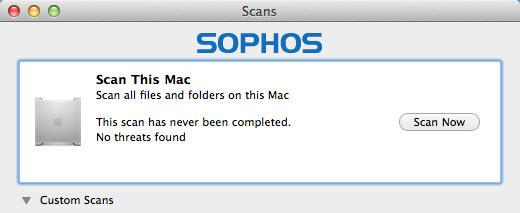
Don’t believe the myths! Macs can be infected with viruses and there is malware out there that targets Macs. The reason for that is quite simple. Because Apple products grew in popularity, they’ve become tempting targets for cybercriminals. The bad guys are targeting Macs, not just PCs. Consequently, you need to use an antivirus to keep your Mac safe.
Sophos has just the thing: Antivirus for Mac Home Edition, a free security solution that can protect against the latest Mac threats.
Antivirus for Mac – Main Features
- Compatibility – support is provided for any OS X edition from Mac OS X 10.6 Snow Leopard onward. All Apple Mac hardware is supported.
- Full protection – protects against viruses, worms and Trojans. Protects against the latest Mac threats, blocks web-based malware, it even stops threats designed for Windows.
- Light and easy – Antivirus for Mac Home Edition quietly works in the background. If it detects something is wrong, it will notify you.
- Quarantine or remove threats – quarantine questionable files and check them at a later time or immediately remove detected threats.
3. Protect your mobile with Sophos Mobile Security for Android
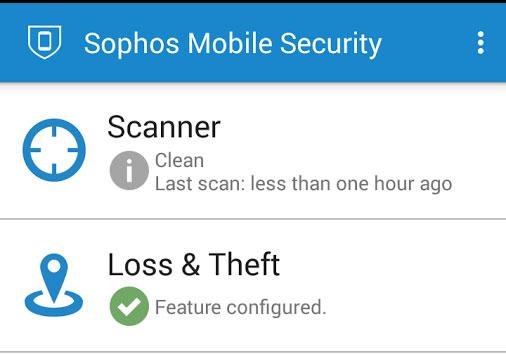
There are lots of bad things that could happen to your Android mobile. A virus could infect it. You could be tricked into installing a malicious app. Someone might steal your phone. Sophos Mobile Security for Android protects against all these and much more. It protects against malware, malicious apps, loss or theft, and even unwanted calls.
Sophos Mobile Security for Android – Main Features
- Malware protection – scans apps to make sure they’re safe, shows you potentially unwanted apps (PUAs).
- Web protection – blocks access to malicious or phishing websites.
- Parental controls – blocks access to inappropriate websites.
- App protection – password-protect access to apps so that only you can use them; protect device settings against unwanted changes.
- Theft protection – remotely locate, lock, or wipe a lost or stolen phone.
- Privacy Advisor – tells you which apps want to access your personal data, identifies apps that could create unwanted costs.
- Security Advisor – advice on how to improve your security settings.
- Filters – block unwanted calls, filter incoming text messages.
Get Sophos Mobile Security for Android from Google Play. Learn more about it here.
More free security tools
The 3 products presented above are my top 3 picks. Sophos has more to offer! Visit this page to see all the security tools Sophos gives away for free.
Sophos isn’t the only security company to offer free tools to the public. Other security companies do that, including AVG Technologies, BitDefender, and Kaspersky.
In related news…
This article presents 5 expert security measures that you should follow if you care about security and you want to keep everything nice and safe.

























