Russian security company Kaspersky Lab is internationally renowned for its antivirus, antimalware, and other security products. If you want to get a security solution that can properly protect you, your PC and your data, you’re very well advised to get a Kaspersky Lab product. There are lots of products to choose from – lots of paid products that is.
Alongside multiple paid products, Kaspersky Lab has several free security solutions to offer. I went through Kaspersky’s free security tools and picked the most useful ones. You can use all the security solutions listed below for free on Windows.
1. Kaspersky Virus Removal Tool (KVRT)
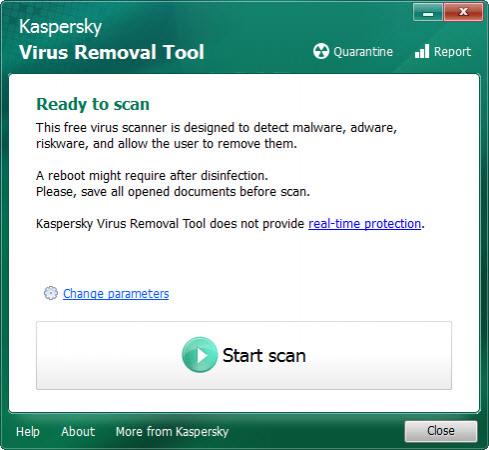
Kaspersky Virus Removal Tool does not have to be installed. Just download the KVRT executable and run it; that’s all you have to do get started with it on a Windows-powered PC. Once you get it started, you can use it to scan your PC for viruses.
Kaspersky Virus Removal Tool is a free and portable virus scanner. Let it analyze your PC and it will detect and remove malware, adware, or riskware. KVRT is compatible with all antivirus products, meaning you can use KVRT to scan your PC even if your PC is already protected by an antivirus product.
As is the case with all virus scanners, they do not provide real-time protection against viruses. Kaspersky Virus Removal Tool will find and remove viruses, but it will not protect your PC against viruses.
Get Kaspersky Virus Removal Tool for Windows right here on FindMySoft.
Or you can get it straight from Kaspersky Lab if you want to.
2. Kaspersky Software Updater (KSU)
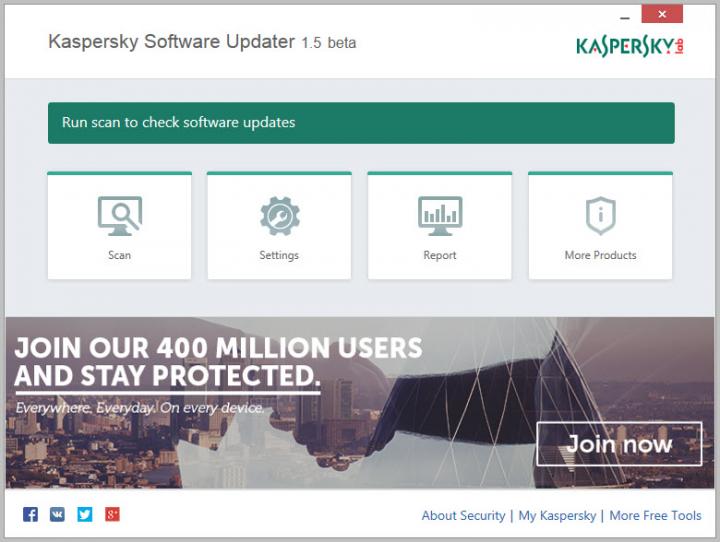
Here’s a question for you: is the software installed on your PC up-to-date? If you can’t answer that question, there’s a free Kaspersky product that can: Kaspersky Software Updater. It scans your PC, finds outdated software applications, and updates them.
Here’s why you should keep your software applications up-to-date:
Get Kaspersky Software Updater for Windows right here on FindMySoft.
Learn more about KSU on its official webpage here.
3. Kaspersky Security Scan (KSS)
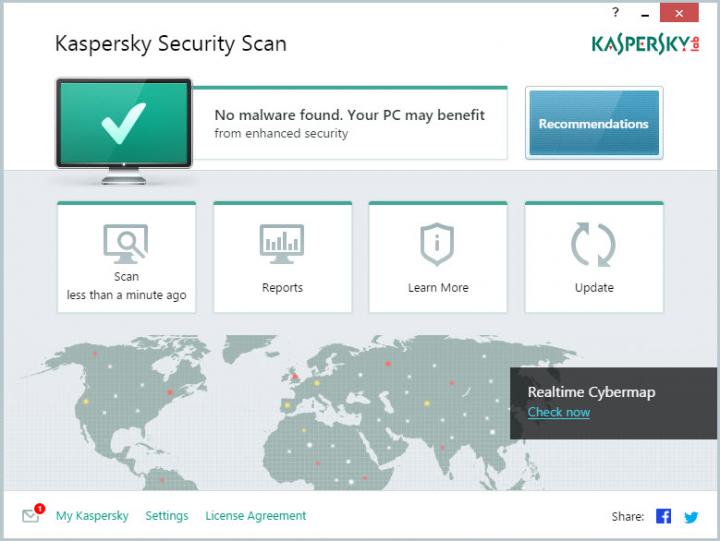
Find out if there are any security problems you should know about by scanning your PC with this free security scanning tool. KSS scans for viruses and malware and generates a full report about all the threats it found on your PC.
Kaspersky Security Scan will find and remove viruses and other malware from your PC. It will tell you if your PC is missing antivirus protection, if there’s any active malware on your PC, if there are any vulnerabilities that could be used to compromise your PC, and if there are any other security issues that need to be addressed.
Get Kaspersky Security Scan for Windows right here on FindMySoft.
Learn more about KSS on its official webpage here.
4. Kaspersky Safe Kids
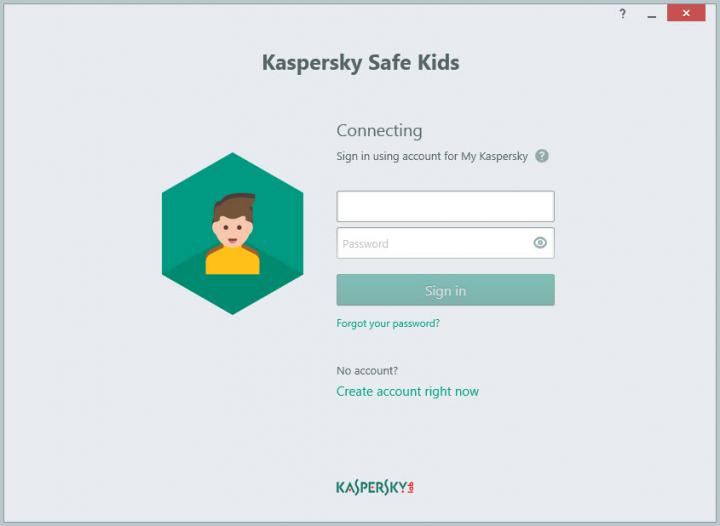
The digital world is full of dangers, threats, and content that is not suited for a young child. As a parent, it is your job to make sure your kids stay safe and stay away from inappropriate content. Kaspersky Safe Kids will help you with an important task like this one.
Kaspersky Safe Kids is available for multiple platforms: Microsoft’s Windows, Apple’s Mac OS X and iOS, Google’s Android. No matter what sort of device you have – a PC, a Mac, an iPhone or iPad, an Android – you can use Kaspersky Safe Kids to protect your kids from online risks.
Kaspersky Safe Kids is available as a Free and as a Premium version. Here’s what you can expect from the Free version:
Get Kaspersky Safe Kids for Windows right here on FindMySoft.
Learn more about Kaspersky Safe Kids on its official webpage here.
5. Kaspersky Password Manager
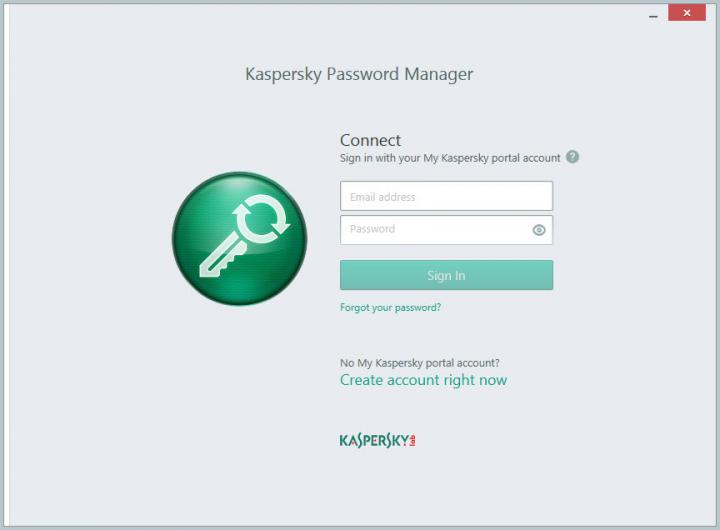
Kaspersky Password Manager puts the following bits of functionality at your disposal: generate strong passwords; securely store all your passwords; conveniently enter the required password when a website asks you for one; sync your passwords across all your devices.
You can do that, sync your passwords I mean, because Kaspersky Password Manager is available for Windows, Mac, iOS, and Android. Easily and rapidly access your passwords for your favorite websites and apps no matter if you’re home on your PC or Mac or if you’re out and about, using your iOS or Android mobile device.
Kaspersky Password Manager is available as a free and as a premium version. The free version can be used to manage 15 passwords for web and/or app accounts and it can be used to manage a single identity card. An identity card contains lots of personal info, including name, address, date of birth, credit card details and so on.
If you don’t like the free version’s limitations, here are 10 free password managers you should know about.
Get Kaspersky Password Manager for Windows right here on FindMySoft.
Learn more about Kaspersky Password Manager on its official webpage here.
More free security tools
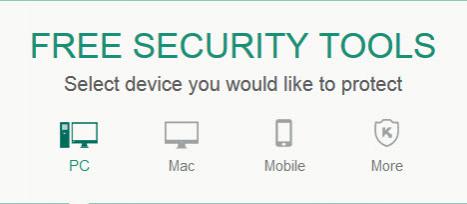
The 5 products listed above are just some of the free security tools Kaspersky Lab has to offer. The company has many other tools to offer, tools for Windows, Mac, iOS and Android.
Visit this webpage to see all of Kaspersky Lab’s free security tools.
In related news…

Romanian security company BitDefender is a big name in the security software world, just like Kaspersky Lab. I went through BitDefender's Toolbox, the place where you can find free security tools for multiple platforms, and I dug up 5 useful and free security tools that you can use on your Windows PC to keep it safe and protected.
Read more about this topic here.
UPDATE, February 23, 2016
Kaspersky Lab has a new tool to offer: Kaspersky Cleaner.
Alongside multiple paid products, Kaspersky Lab has several free security solutions to offer. I went through Kaspersky’s free security tools and picked the most useful ones. You can use all the security solutions listed below for free on Windows.
1. Kaspersky Virus Removal Tool (KVRT)
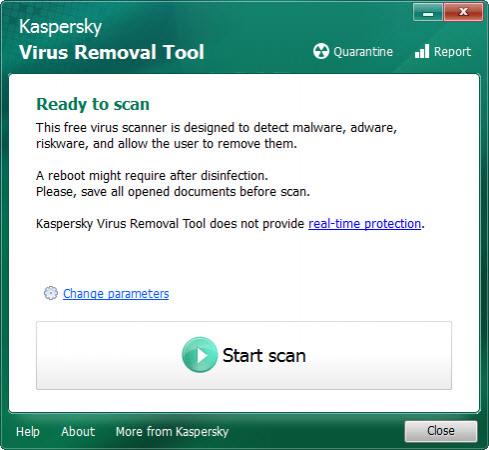
Kaspersky Virus Removal Tool does not have to be installed. Just download the KVRT executable and run it; that’s all you have to do get started with it on a Windows-powered PC. Once you get it started, you can use it to scan your PC for viruses.
Kaspersky Virus Removal Tool is a free and portable virus scanner. Let it analyze your PC and it will detect and remove malware, adware, or riskware. KVRT is compatible with all antivirus products, meaning you can use KVRT to scan your PC even if your PC is already protected by an antivirus product.
As is the case with all virus scanners, they do not provide real-time protection against viruses. Kaspersky Virus Removal Tool will find and remove viruses, but it will not protect your PC against viruses.
Get Kaspersky Virus Removal Tool for Windows right here on FindMySoft.
Or you can get it straight from Kaspersky Lab if you want to.
2. Kaspersky Software Updater (KSU)
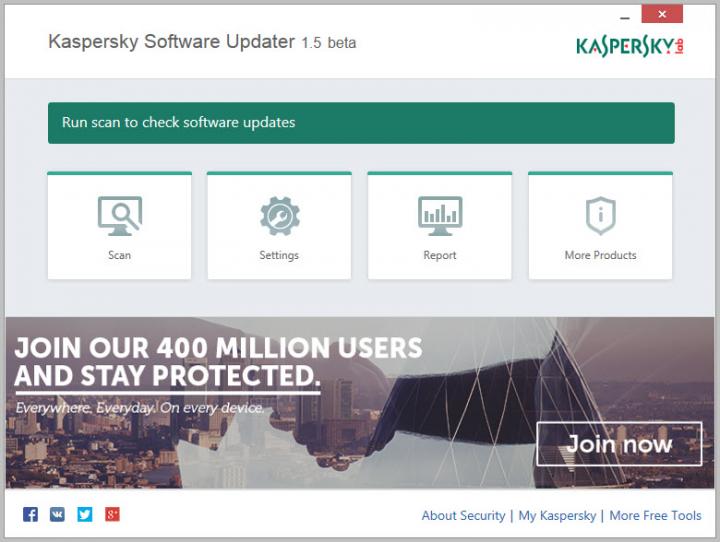
Here’s a question for you: is the software installed on your PC up-to-date? If you can’t answer that question, there’s a free Kaspersky product that can: Kaspersky Software Updater. It scans your PC, finds outdated software applications, and updates them.
Here’s why you should keep your software applications up-to-date:
- Functionality – updates fix bugs and various issues that affect the software’s functionality and stability; on top of that, updates introduce new features and functions, enhancing what the software can do.
- Security – updates plug security holes that could be exploited by the bad guys.
Get Kaspersky Software Updater for Windows right here on FindMySoft.
Learn more about KSU on its official webpage here.
3. Kaspersky Security Scan (KSS)
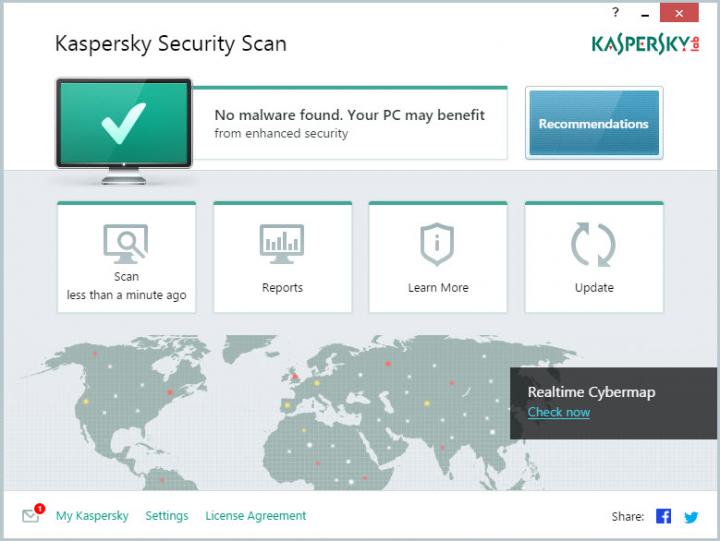
Find out if there are any security problems you should know about by scanning your PC with this free security scanning tool. KSS scans for viruses and malware and generates a full report about all the threats it found on your PC.
Kaspersky Security Scan will find and remove viruses and other malware from your PC. It will tell you if your PC is missing antivirus protection, if there’s any active malware on your PC, if there are any vulnerabilities that could be used to compromise your PC, and if there are any other security issues that need to be addressed.
Get Kaspersky Security Scan for Windows right here on FindMySoft.
Learn more about KSS on its official webpage here.
4. Kaspersky Safe Kids
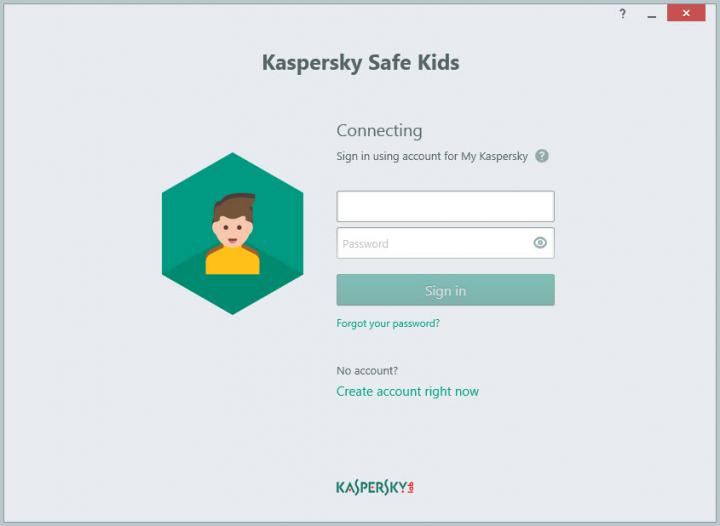
The digital world is full of dangers, threats, and content that is not suited for a young child. As a parent, it is your job to make sure your kids stay safe and stay away from inappropriate content. Kaspersky Safe Kids will help you with an important task like this one.
Kaspersky Safe Kids is available for multiple platforms: Microsoft’s Windows, Apple’s Mac OS X and iOS, Google’s Android. No matter what sort of device you have – a PC, a Mac, an iPhone or iPad, an Android – you can use Kaspersky Safe Kids to protect your kids from online risks.
Kaspersky Safe Kids is available as a Free and as a Premium version. Here’s what you can expect from the Free version:
- Helps you manage your kids’ Internet activities.
- Manages your kids’ use of applications.
- Manages your kids’ use of devices.
Get Kaspersky Safe Kids for Windows right here on FindMySoft.
Learn more about Kaspersky Safe Kids on its official webpage here.
5. Kaspersky Password Manager
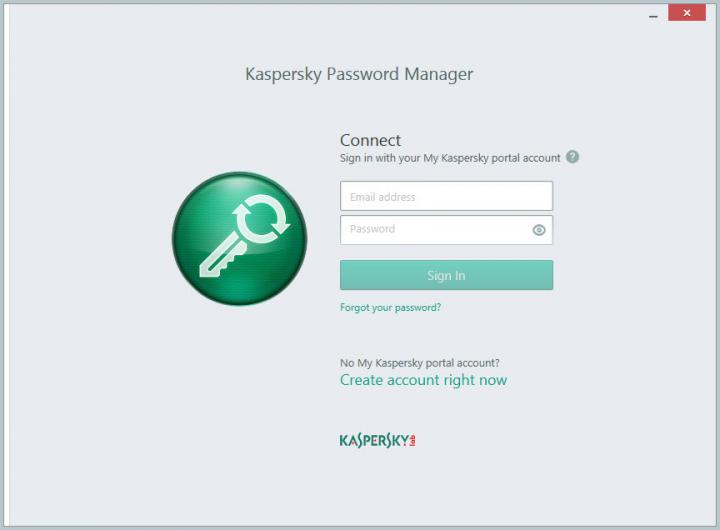
Kaspersky Password Manager puts the following bits of functionality at your disposal: generate strong passwords; securely store all your passwords; conveniently enter the required password when a website asks you for one; sync your passwords across all your devices.
You can do that, sync your passwords I mean, because Kaspersky Password Manager is available for Windows, Mac, iOS, and Android. Easily and rapidly access your passwords for your favorite websites and apps no matter if you’re home on your PC or Mac or if you’re out and about, using your iOS or Android mobile device.
Kaspersky Password Manager is available as a free and as a premium version. The free version can be used to manage 15 passwords for web and/or app accounts and it can be used to manage a single identity card. An identity card contains lots of personal info, including name, address, date of birth, credit card details and so on.
If you don’t like the free version’s limitations, here are 10 free password managers you should know about.
Get Kaspersky Password Manager for Windows right here on FindMySoft.
Learn more about Kaspersky Password Manager on its official webpage here.
More free security tools
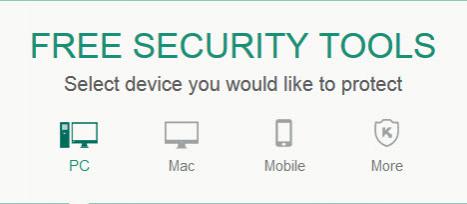
The 5 products listed above are just some of the free security tools Kaspersky Lab has to offer. The company has many other tools to offer, tools for Windows, Mac, iOS and Android.
Visit this webpage to see all of Kaspersky Lab’s free security tools.
In related news…

Romanian security company BitDefender is a big name in the security software world, just like Kaspersky Lab. I went through BitDefender's Toolbox, the place where you can find free security tools for multiple platforms, and I dug up 5 useful and free security tools that you can use on your Windows PC to keep it safe and protected.
Read more about this topic here.
UPDATE, February 23, 2016
Kaspersky Lab has a new tool to offer: Kaspersky Cleaner.

























