Security company ESET is best known for its Smart Security and NOD32 Antivirus security solutions. These two products aren’t free, mind you. You can use them for free, but only for a trial period of 30 days. Once that trial period is over, you’ll have to spend some money to get a license.
Not all ESET products cost money though. The company offers several security utilities for free. I went over the list and picked the 3 most useful ones.
1. ESET Online Scanner finds and removes malware from your PC
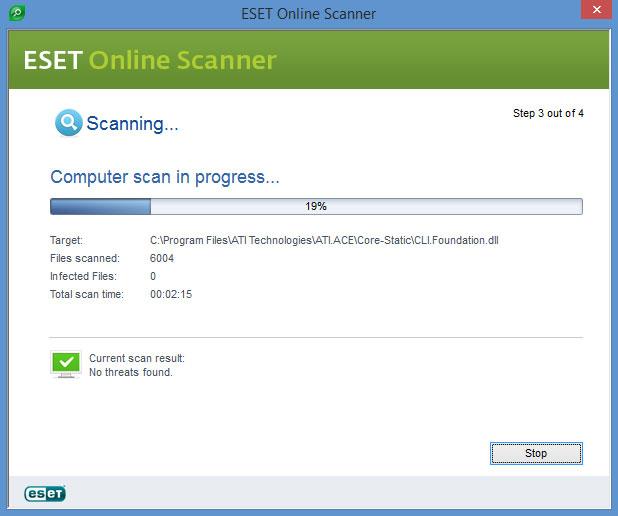
As the name so adequately points out, this security tool can scan your PC for signs of malware. It uses the same scanning technology as ESET Smart Security and ESET NOD32 to find and remove malware from your PC.
If your PC is running slow or behaving strange and you think it’s because of a virus, scan it with ESET Online Scanner. It will uncover viruses, worms, Trojans, spyware, and other threats, including potentially unwanted applications.
ESET Online Scanner – Main Features
2. ESET SysInspector helps troubleshoot lots of system issues
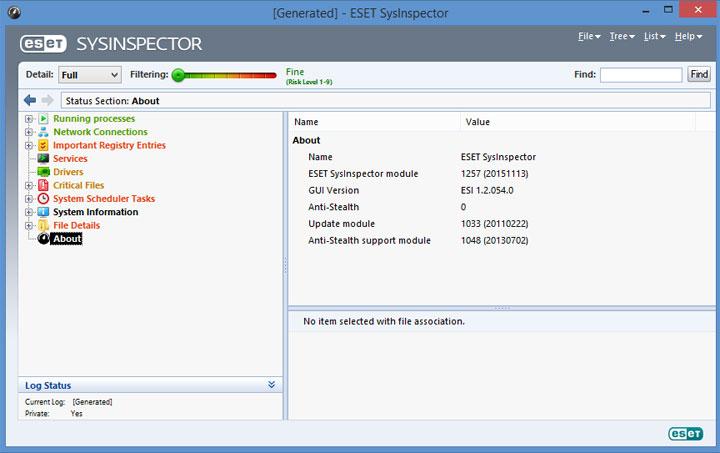
Run the free ESET SysInspector diagnostic tool and it will analyze your system. It will take a look at the Windows Registry, at all the processes that are currently running, at all the applications that are set to launch at startup, at your network connections, at your system’s drivers, and so on. Once it’s done, it will generate a report. All the entries on this report will be given a risk level.
ESET SysInspector assigns each entry a color-coded risk level. There’s a slider in the upper left hand side that you can use to filter the list based on the risk level.
ESET SysInspector – Main Features
Learn more about ESET SysInspector.
3. ESET SysRescue Live removes the most persistent threats
Some threats are more difficult to remove than others. ESET SysRescue Live was designed to handle the latter.
It is a security tool that can get rid of the most persistent threats. It does this by running independently from the operating system. You’ll have to create a rescue CD, DVD, or USB and then run ESET SysRescue Live from the rescue disk/USB to clean your computer.
ESET SysRescue Live – Main Features
Honorable mention – ESET AV Remover
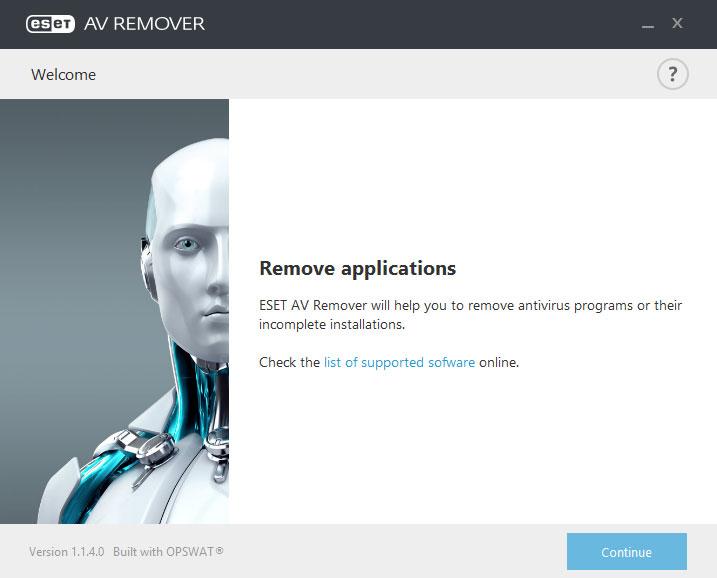
More often than not, when you uninstall an application, it leaves lots of junk behind. The problem can be addressed by using a specialized uninstaller, a tool that can completely remove applications from your system.
ESET AV Remover works in a similar fashion. It is a tool that can remove antivirus programs from your computer. It scans your system to find antivirus programs and then it efficiently removes them.
Learn more about ESET AV Remover.
More free ESET security utilities
See what other utilities ESET offers for free by visiting this webpage.
Not all ESET products cost money though. The company offers several security utilities for free. I went over the list and picked the 3 most useful ones.
1. ESET Online Scanner finds and removes malware from your PC
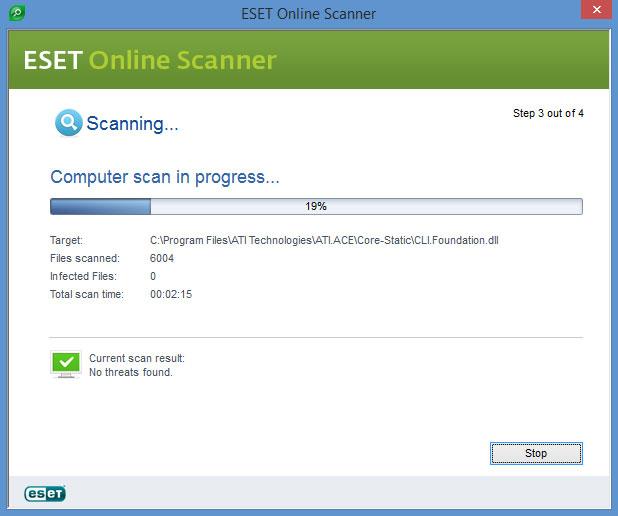
As the name so adequately points out, this security tool can scan your PC for signs of malware. It uses the same scanning technology as ESET Smart Security and ESET NOD32 to find and remove malware from your PC.
If your PC is running slow or behaving strange and you think it’s because of a virus, scan it with ESET Online Scanner. It will uncover viruses, worms, Trojans, spyware, and other threats, including potentially unwanted applications.
ESET Online Scanner – Main Features
- User friendly, wizard-like interface that guides you step-by-step.
- Uses ThreatSense technology to uncover viruses, worms, Trojans, root-kits and other malware.
- Removes malware as well as potentially unwanted applications.
- Always uses the latest virus signatures to detect threats.
- Works with any Windows editions and it’s free.
2. ESET SysInspector helps troubleshoot lots of system issues
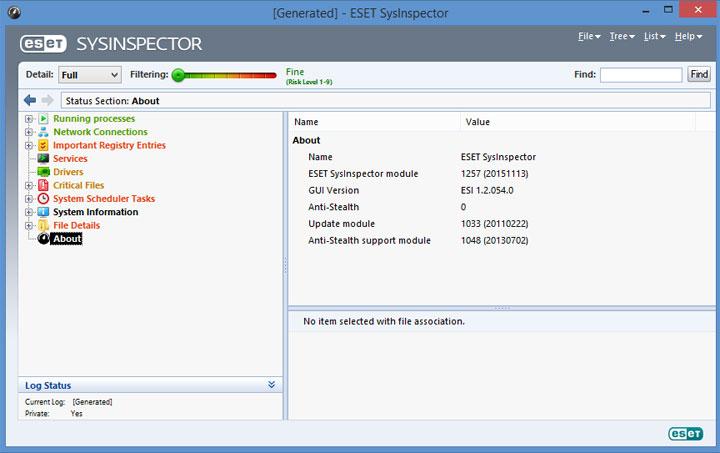
Run the free ESET SysInspector diagnostic tool and it will analyze your system. It will take a look at the Windows Registry, at all the processes that are currently running, at all the applications that are set to launch at startup, at your network connections, at your system’s drivers, and so on. Once it’s done, it will generate a report. All the entries on this report will be given a risk level.
ESET SysInspector assigns each entry a color-coded risk level. There’s a slider in the upper left hand side that you can use to filter the list based on the risk level.
ESET SysInspector – Main Features
- Capture critical and detailed information about your computer.
- A color-coded system is used to highlight the risk level.
- Keep track of system modifications.
- Troubleshoot a wide range of system issues.
- Works with any Windows edition and it’s free.
Learn more about ESET SysInspector.
3. ESET SysRescue Live removes the most persistent threats
Some threats are more difficult to remove than others. ESET SysRescue Live was designed to handle the latter.
It is a security tool that can get rid of the most persistent threats. It does this by running independently from the operating system. You’ll have to create a rescue CD, DVD, or USB and then run ESET SysRescue Live from the rescue disk/USB to clean your computer.
ESET SysRescue Live – Main Features
- Runs independent of the operating system.
- Use it to create a rescue CD, DVD, or USB.
- Finds and removes the most persistent threats.
- Works with any Windows edition and it’s free.
Honorable mention – ESET AV Remover
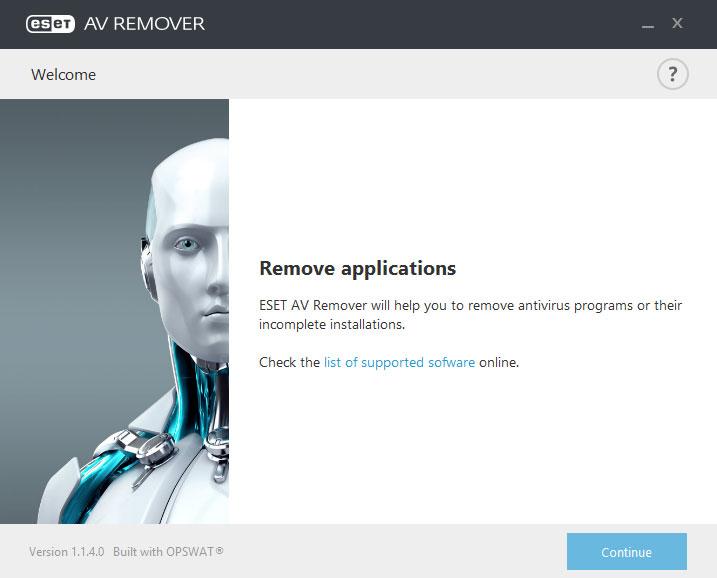
More often than not, when you uninstall an application, it leaves lots of junk behind. The problem can be addressed by using a specialized uninstaller, a tool that can completely remove applications from your system.
ESET AV Remover works in a similar fashion. It is a tool that can remove antivirus programs from your computer. It scans your system to find antivirus programs and then it efficiently removes them.
Learn more about ESET AV Remover.
More free ESET security utilities
See what other utilities ESET offers for free by visiting this webpage.

























