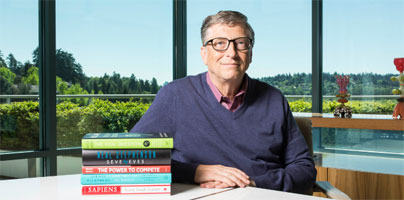It’s summer, it’s hot, and you know what that means: time for a vacation! A much deserved and relaxing vacation away from your boss, your coworkers, your tasks, and your chores – but not your mobile. You’re going to take your mobile with you, no matter where you plan to go.
In this day and age, "unplugging" is next to impossible. Even on vacation, you couldn’t go without your smartphone or tablet.
With vacations being all about relaxing, unwinding, and having fun, you might forget about security. The thing is that you should never take security lightly, not even on vacation. Here are some tips to help you and your mobile stay safe during your vacation.
1. Connecting to free WiFi is dangerous, so use a VPN

Sure, it’s convenient to connect to some free WiFi hotspot and surf the web. But it’s also dangerous and risky. To take away the risk factor, you should use a VPN. By using a VPN, you’ll be surfing the web on an encrypted connection that protects against hackers, cybercriminals, and would-be snoopers.
Here are some VPN applications you could try:
2. Avoid data roaming horror stories

Using mobile data instead of WiFi isn’t a problem – if you use it in your country. Use it abroad, and your vacation could turn into a horror story.
The good news is that there are apps that will help you find a fast, free and secure WiFi connection, such as Avast Wi-Fi Finder for Android.
And did you know that T-Mobile offers free unlimited high-speed data in all European countries this summer?
3. Careful with what you share on social networks

There’s nothing wrong about posting selfies and vacation photos to make all your friends jealous, right? Not exactly.
The bad guys could use what you share against you. They might try to scam your family members by saying they know you and something bad happened to you while on vacation.
Or worse still, they might pay a visit to your home. Remember Please Rob Me?
4. Lock your devices, just in case you lose them

Millions of phones are stolen every year. If you think that yours won’t be, you’re probably lying to yourself. Don’t make life easier for whoever steals your phone. Lock it with a password, PIN, pattern, or fingerprint.
Perhaps your phone won’t get stolen. Perhaps you’ll just misplace it. The good news is that you can easily locate it without having to install any special software. You can just use Google.
5. Back up anything you don’t want to lose
You never know when a data loss accident might occur. When a virus infection wipes all our files, when ransomware takes your files hostage, or when you drop your phone in water and lose all the files stored on it. After all, even water resistant phones fail sometimes.
The golden rule is this: if there’s something you don’t want to lose, make sure to back it up.
6. Update all your mobile apps

Updates introduce new features, fix various bugs, and plug security holes. So before you go on vacation, make sure to update all your apps.
And if you don’t want your vacation to turn into a roaming data charge horror story, here’s how to stop Android apps from automatically updating themselves.
7. Be careful with QR codes
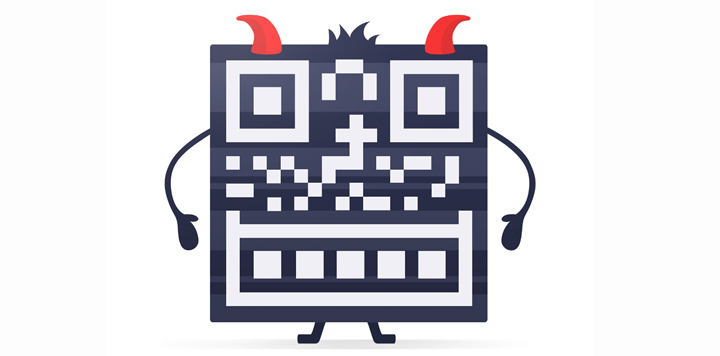
Because QR codes could contain links to dangerous websites, it’s best to scan them with an application that can protect against this sort of thing. Kaspersky Lab and Avira have QR scanners that can protect against such threats.
In related news...
Want to do some reading this summer but don’t know what book to pick? Here are the 5 books Bill Gates recommends.
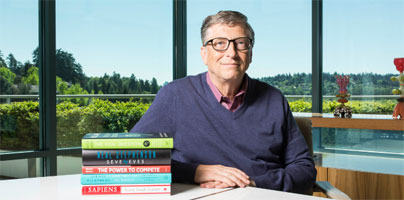
In this day and age, "unplugging" is next to impossible. Even on vacation, you couldn’t go without your smartphone or tablet.
With vacations being all about relaxing, unwinding, and having fun, you might forget about security. The thing is that you should never take security lightly, not even on vacation. Here are some tips to help you and your mobile stay safe during your vacation.
1. Connecting to free WiFi is dangerous, so use a VPN

Sure, it’s convenient to connect to some free WiFi hotspot and surf the web. But it’s also dangerous and risky. To take away the risk factor, you should use a VPN. By using a VPN, you’ll be surfing the web on an encrypted connection that protects against hackers, cybercriminals, and would-be snoopers.
Here are some VPN applications you could try:
- TunnelBear – looks great, is easy to use, and offers lots of free traffic.
- Freedome – a VPN solution from renowned security company F-Secure.
- SurfEasy – the VPN that browser-maker Opera bought back in 2015.
- Opera VPN – a free, unlimited ad-blocking VPN for iOS.
- Phantom VPN – Avira’s free VPN solution for Windows, Mac, iOS, and Android.
2. Avoid data roaming horror stories

Using mobile data instead of WiFi isn’t a problem – if you use it in your country. Use it abroad, and your vacation could turn into a horror story.
The good news is that there are apps that will help you find a fast, free and secure WiFi connection, such as Avast Wi-Fi Finder for Android.
And did you know that T-Mobile offers free unlimited high-speed data in all European countries this summer?
3. Careful with what you share on social networks

There’s nothing wrong about posting selfies and vacation photos to make all your friends jealous, right? Not exactly.
The bad guys could use what you share against you. They might try to scam your family members by saying they know you and something bad happened to you while on vacation.
Or worse still, they might pay a visit to your home. Remember Please Rob Me?
4. Lock your devices, just in case you lose them

Millions of phones are stolen every year. If you think that yours won’t be, you’re probably lying to yourself. Don’t make life easier for whoever steals your phone. Lock it with a password, PIN, pattern, or fingerprint.
Perhaps your phone won’t get stolen. Perhaps you’ll just misplace it. The good news is that you can easily locate it without having to install any special software. You can just use Google.
5. Back up anything you don’t want to lose
You never know when a data loss accident might occur. When a virus infection wipes all our files, when ransomware takes your files hostage, or when you drop your phone in water and lose all the files stored on it. After all, even water resistant phones fail sometimes.
The golden rule is this: if there’s something you don’t want to lose, make sure to back it up.
6. Update all your mobile apps

Updates introduce new features, fix various bugs, and plug security holes. So before you go on vacation, make sure to update all your apps.
And if you don’t want your vacation to turn into a roaming data charge horror story, here’s how to stop Android apps from automatically updating themselves.
7. Be careful with QR codes
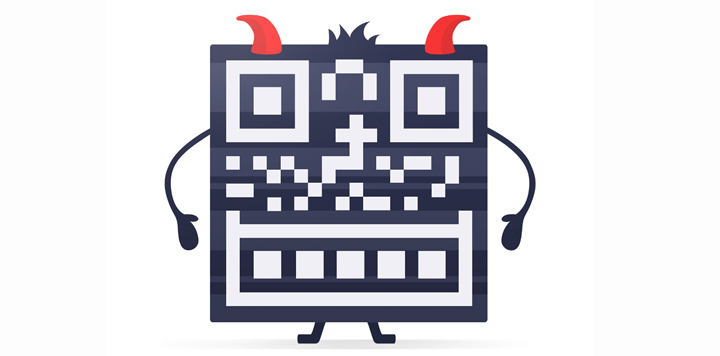
Because QR codes could contain links to dangerous websites, it’s best to scan them with an application that can protect against this sort of thing. Kaspersky Lab and Avira have QR scanners that can protect against such threats.
In related news...
Want to do some reading this summer but don’t know what book to pick? Here are the 5 books Bill Gates recommends.