Make no mistake! The bad guys are not above doing something like hiding malicious links into QR codes. It is, after all, a well-known fact that they will use every despicable trick in the book in their attempts to infect your devices, compromise your accounts, and steal your data.
You want to stay nice and safe, and security company Avira wants you to stay nice and safe as well. That’s why it recently rolled out Avira QR Scanner, an Android app that deciphers QR codes and protects you in case there’s a malicious link hidden inside the code.
What are QR codes and why are they dangerous?
Quick Response (QR) codes are a type of matrix barcodes that consist of square dots arranged in a square grid. A typical QR code looks like this.
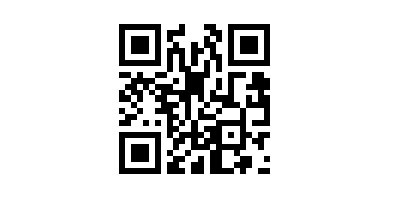
QR codes are used in advertising, they’re used on train or plain tickets, they’re even used to help you log into things like WhatsApp for desktop.
A QR code’s appeal is the ease of use. Just scan a code with your smartphone and relevant information will show up. While this certainly is convenient, it poses a security risk.
How do you know that by scanning a QR code you’ll access relevant information? If the bad guys are up to their dirty tricks, you might end up accessing a dangerous website instead. To make sure that doesn’t happen, you need to use an app like Avira QR Scanner.
Avira QR Scanner protects against dangerous QR codes
Avira’s QR Scanner does two things: it deciphers QR codes and it protects against dangerous QR codes. Point it at a QR code and it will tell you what that code says. If there’s text inside the QR code, it will present it to you. If there’s a link inside the QR code, it will show it to you and it will tell you if it’s safe or not.
Avira’s Nicole Lorenz explains: "Backed by the experiences of millions of users, our new QR Code Scanner for Android will tell you if a link is safe or not. All you have to do is scan the code and the app will tell you! And if the scanned content turns out to be an URL, the app also double checks with the Avira URL Cloud to verify that the scanned result contains malware."

Avira QR Scanner – Main Features
Kaspersky has something similar, for Android and iOS
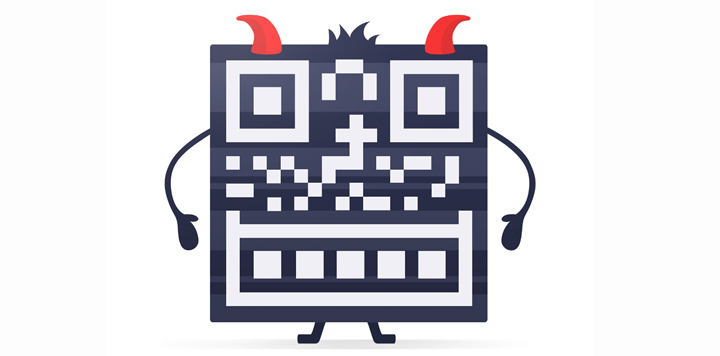
Avira’s QR Scanner is, at least for now, available for Android only. So if you have an iPhone and you want protection against dangerous QR codes, I have to point you towards the competition, towards Kaspersky Lab and its QR Scanner app that is available for Android and iOS.
Point your iPhone or Android device at a QR code and the app will analyze it. If everything is safe, the app will direct you to the link that is included in the QR code. If the link leads to a malicious or phishing site, the app will display a warning notification.
“All communication channels via which the fraudsters can transfer harmful information to devices need to be protected. Today they are hiding links in QR codes, so we need a secure scanner. Tomorrow, if they learn to send links via the radio or attach a punch card reader to telephones, we will have to protect them as well. The main thing is that Kaspersky Lab technology can detect the risk and effectively protect users”, said Alexey Chikov, Senior Product Manager, Kaspersky Lab.
Reminder: here’s how to create your own QR codes
I have to remind you that you can easily create QR codes with Wolfram Alpha, the computational knowledge engine developed by British-born physicist and Mathematica creator Stephen Wolfram. Here’s how.
In related Avira news...
Previously only available for Windows and Android, Avira Phantom VPN is now available for iOS and macOS too.
If you want to stay safe and protected, you should keep your software patched and up-to-date. That’s something you can do with the new Avira Software Updater.
You want to stay nice and safe, and security company Avira wants you to stay nice and safe as well. That’s why it recently rolled out Avira QR Scanner, an Android app that deciphers QR codes and protects you in case there’s a malicious link hidden inside the code.
What are QR codes and why are they dangerous?
Quick Response (QR) codes are a type of matrix barcodes that consist of square dots arranged in a square grid. A typical QR code looks like this.
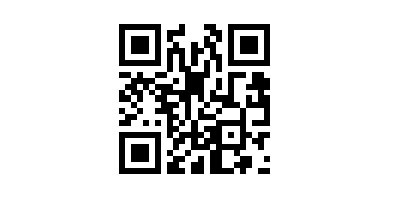
QR codes are used in advertising, they’re used on train or plain tickets, they’re even used to help you log into things like WhatsApp for desktop.
A QR code’s appeal is the ease of use. Just scan a code with your smartphone and relevant information will show up. While this certainly is convenient, it poses a security risk.
How do you know that by scanning a QR code you’ll access relevant information? If the bad guys are up to their dirty tricks, you might end up accessing a dangerous website instead. To make sure that doesn’t happen, you need to use an app like Avira QR Scanner.
Avira QR Scanner protects against dangerous QR codes
Avira’s QR Scanner does two things: it deciphers QR codes and it protects against dangerous QR codes. Point it at a QR code and it will tell you what that code says. If there’s text inside the QR code, it will present it to you. If there’s a link inside the QR code, it will show it to you and it will tell you if it’s safe or not.
Avira’s Nicole Lorenz explains: "Backed by the experiences of millions of users, our new QR Code Scanner for Android will tell you if a link is safe or not. All you have to do is scan the code and the app will tell you! And if the scanned content turns out to be an URL, the app also double checks with the Avira URL Cloud to verify that the scanned result contains malware."

Avira QR Scanner – Main Features
- Point & scan – point your phone’s camera at a QR code and the app will scan it. If the QR code contains text, the app will present it. If the QR code contains a link, the app will tell you if it’s safe or not. If it is safe, you can open the link on your browser, copy it to the clipboard, or share it.
- Scan a picture – load a photo from your gallery and the app will scan it. This features works only if you load photos of QR codes.
- History – view a list of all the QR codes you scanned with the app.
- Settings – multiple feedback options, AUC protection, and more.
- Free – anyone who has a device powered by Android 4.2 or newer can get this app for free.
Kaspersky has something similar, for Android and iOS
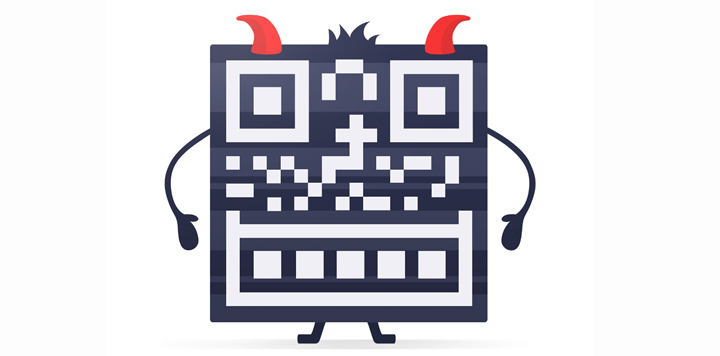
Avira’s QR Scanner is, at least for now, available for Android only. So if you have an iPhone and you want protection against dangerous QR codes, I have to point you towards the competition, towards Kaspersky Lab and its QR Scanner app that is available for Android and iOS.
Point your iPhone or Android device at a QR code and the app will analyze it. If everything is safe, the app will direct you to the link that is included in the QR code. If the link leads to a malicious or phishing site, the app will display a warning notification.
“All communication channels via which the fraudsters can transfer harmful information to devices need to be protected. Today they are hiding links in QR codes, so we need a secure scanner. Tomorrow, if they learn to send links via the radio or attach a punch card reader to telephones, we will have to protect them as well. The main thing is that Kaspersky Lab technology can detect the risk and effectively protect users”, said Alexey Chikov, Senior Product Manager, Kaspersky Lab.
Reminder: here’s how to create your own QR codes
I have to remind you that you can easily create QR codes with Wolfram Alpha, the computational knowledge engine developed by British-born physicist and Mathematica creator Stephen Wolfram. Here’s how.
In related Avira news...
Previously only available for Windows and Android, Avira Phantom VPN is now available for iOS and macOS too.
If you want to stay safe and protected, you should keep your software patched and up-to-date. That’s something you can do with the new Avira Software Updater.

























