There’s nothing wrong with using Safari, the default web browser for Apple’s iOS mobile operating system. If Safari meets all your browsing needs, then by all means, stick with it.
There are plenty of alternatives out there, should you find yourself wanting to use something other than Safari. There are safer browsers, browsers that offer more privacy, and browsers that look a lot better. Here’s a look at what I consider to be the best web browsers for iOS.
Kaspersky Safe Browser Keeps You Safe

This free iOS browser from Russian security company Kaspersky Lab protects you from dangerous websites and protects your child from inappropriate content. Kaspersky Safe Browser blocks phishing websites, detects fraudulent links, and blocks access to websites that feature violence, profanity, and other inappropriate content.
“Quite a few users of Apple products believe their devices are immune to cyber attacks,” commented Alexey Chikov, Product Manager at Kaspersky Lab. “This false sense of security makes it easier for cybercriminals to execute their plans. Kaspersky Safe Browser for iOS protects users from dangerous content whenever they go online.”
Kaspersky Safe Browser for iOS – Main Features
In related news, I have to tell you that Kaspersky Lab released a new virus scanner for OS X. The aptly named Kaspersky Virus Scanner for Mac can scan your Mac for viruses, Trojans, spyware, adware, or programs disguised as legitimate software. Furthermore, it will check your Mac for a range of Windows and Android malware so you don’t spread viruses to others.
Ghostery Protects Your Privacy

People who care about privacy don’t want to be tracked. The simple truth of the matter is that that hundreds of ad networks and lots of web publishers track your online activities. Facebook, Google, and plenty of other companies are interested in what you do online and that is a definite no-no for anyone who takes privacy seriously.
Visit a website with the free Ghostery web browser and it will tell you how that website is tracking you. Tap the ghost icon to see a list of trackers; use the toggles to block any tracker you want. As you use Ghostery, it will learn which trackers you don’t like and it will prevent them from loading.
Ghostery for iOS – Main Features
Ghostery is available for Google’s Android operating system as well. And on top of that, there’s the Ghostery browser extension that is available for Firefox, Chrome, and other browsers.
Get Ghostery for Firefox right here on FindMySoft.
Get Ghostery for other platforms here.
Adblock Browser Disrupts Annoying Ads
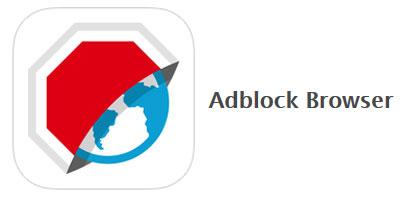
I’m going to assume that you’re familiar with the Adblock Plus browser extension and jump right in.
Eyeo, the company behind the Adblock Plus extension, released Adblock Browser version 1.0 a couple of months ago. Or to put it in other words, Adblock Browser recently graduated from Beta and has been released to the general public. Available for iOS as well as Android, Adblock Browser offers an ad-free web browsing experience. Need I say more?
Adblock Browser for iOS – Main Features
Get Adblock Browser for Android from Google Play.
Learn more about Adblock Plus on its official website.
Chrome Syncs across All Your Devices

Google’s Chrome web browser, which is famous for being super-fast, is available for multiple platforms: Windows, Mac OS X, Linux, iOS, Android. If you rely heavily on Google, if you use lots of Google products in your day to day life, if you have the Chrome browser on all your devices, then you should definitely get Chrome for iOS.
Chrome has a lot to offer. It can sync bookmarks across all your devices. It can reduce mobile data usage by up to 50%. It can translate webpages that are in a foreign language. It provides support for voice search, and much more.
Google Chrome for iOS – Main Features
As mentioned above, Chrome is available for multiple platforms. You can get Chrome for Windows or Chrome for Mac right here on FindMySoft. If you need to get Chrome for other platforms, visit the browser’s official website.
Opera Mini Can Compress Videos
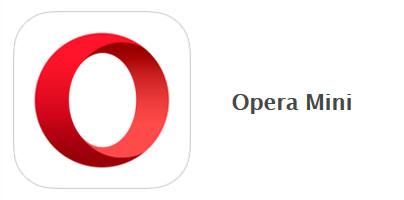
When you surf the web on your iPhone, it’s best not to squander your precious data plan. That’s where data compression comes in. Opera Mini for iOS uses data compression technology to shrink down webpages by as much as 90%. The best part about Opera Mini is that it can compress videos as well. Loading videos will take less time and will eat up less data.
Another cool thing about Opera Mini is that it works on almost any phone – iPhone, Android, Windows Phone, it even works on basic phones.
Opera Mini – Main Features
Learn more about it here.
Opera Coast Is Unlike Any Other Browser

While Opera Mini is a lightweight browser that works with any mobile device, Opera Coast is a powerful browser that was custom-built for Apple’s iOS. Opera Coast is unlike any other browser you’ve tried before. The thing that will strike you first is that it doesn’t have any buttons. Precious screen real-estate is for the websites, it's not wasted on buttons. How do you navigate if there are no buttons? With gestures, of course.
“Like everyone who owns an iPhone, I’ve often picked it up when waiting for something or someone,” says Huib Kleinhout, Product Manager on the Opera Coast project at Opera Software. “I was never quite happy with how apps and browsers kind of got in the way of the content. With Opera Coast, we have made content the main star of the show, letting the browser app itself get out of the way when you just want to kill some time. It’s the way the web was meant to be enjoyed.”
Opera Coast – Main Features
Learn more about it here.
When Apple releases a new product, it uses fancy big words like amazing, innovative, or most advanced. I think these words perfectly describe Opera Coast.
Firefox for iOS is available worldwide

Mozilla’s aim is to make the Firefox web browser available to as many users as possible. This means making it available in a variety of languages and for a variety of platforms, including Apple’s iOS. After a long, long wait, Firefox for iOS has finally been released to the public this week. And this time, it is an international, worldwide release, not a preview for New Zealand only.
“If you’re an iPhone, iPad, or iPod touch user you’ll be happy to learn that Firefox for iOS is now available in the App Store worldwide,” announced Nick Nguyen, Vice President of Firefox with Mozilla. “Firefox for iOS lets you take your favorite browser with you wherever you go with the Firefox features you already love including smart and flexible search, intuitive tab management, syncing with Firefox Accounts and Private Browsing.”
Firefox for iOS – Main Features
In related news...
In related Firefox news, I have to remind you that Mozilla recently rolled out Firefox 42. It features a new Control Center, Tracking Protection in Private Browsing, and more.
Read this article to take a closer look at the top new features Firefox 42 introduces.
There are plenty of alternatives out there, should you find yourself wanting to use something other than Safari. There are safer browsers, browsers that offer more privacy, and browsers that look a lot better. Here’s a look at what I consider to be the best web browsers for iOS.
Kaspersky Safe Browser Keeps You Safe

This free iOS browser from Russian security company Kaspersky Lab protects you from dangerous websites and protects your child from inappropriate content. Kaspersky Safe Browser blocks phishing websites, detects fraudulent links, and blocks access to websites that feature violence, profanity, and other inappropriate content.
“Quite a few users of Apple products believe their devices are immune to cyber attacks,” commented Alexey Chikov, Product Manager at Kaspersky Lab. “This false sense of security makes it easier for cybercriminals to execute their plans. Kaspersky Safe Browser for iOS protects users from dangerous content whenever they go online.”
Kaspersky Safe Browser for iOS – Main Features
- Proactively detects and blocks malicious websites.
- Detects and blocks phishing websites and malicious links.
- Blocks access to inappropriate content.
- Multiple pre-defined content filtering categories are available. Choose what content will be blocked: adult, illegal software, drugs, violence, swear words, gambling, and more.
- Google, Bing, Yahoo! and other popular search engines are supported.
In related news, I have to tell you that Kaspersky Lab released a new virus scanner for OS X. The aptly named Kaspersky Virus Scanner for Mac can scan your Mac for viruses, Trojans, spyware, adware, or programs disguised as legitimate software. Furthermore, it will check your Mac for a range of Windows and Android malware so you don’t spread viruses to others.
Ghostery Protects Your Privacy

People who care about privacy don’t want to be tracked. The simple truth of the matter is that that hundreds of ad networks and lots of web publishers track your online activities. Facebook, Google, and plenty of other companies are interested in what you do online and that is a definite no-no for anyone who takes privacy seriously.
Visit a website with the free Ghostery web browser and it will tell you how that website is tracking you. Tap the ghost icon to see a list of trackers; use the toggles to block any tracker you want. As you use Ghostery, it will learn which trackers you don’t like and it will prevent them from loading.
Ghostery for iOS – Main Features
- See a list of all the trackers that operate behind the scenes.
- Manually block any tracker you want.
- Block scripts, images, objects and framed documents from companies that you don't trust.
- Learn more about the companies that track you when you surf the web.
- Ghostery never receives any data from its users, unless the user opts-in to participate in Ghostrank.
Ghostery is available for Google’s Android operating system as well. And on top of that, there’s the Ghostery browser extension that is available for Firefox, Chrome, and other browsers.
Get Ghostery for Firefox right here on FindMySoft.
Get Ghostery for other platforms here.
Adblock Browser Disrupts Annoying Ads
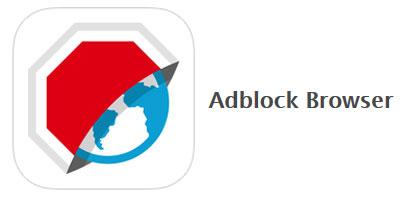
I’m going to assume that you’re familiar with the Adblock Plus browser extension and jump right in.
Eyeo, the company behind the Adblock Plus extension, released Adblock Browser version 1.0 a couple of months ago. Or to put it in other words, Adblock Browser recently graduated from Beta and has been released to the general public. Available for iOS as well as Android, Adblock Browser offers an ad-free web browsing experience. Need I say more?
Adblock Browser for iOS – Main Features
- Blocks annoying and distracting ads.
- Saves data by not loading ads.
- Improves battery life by not loading ads.
- Block malware, tracking and more.
- Intuitive interface.
- Lots of settings to play with.
Get Adblock Browser for Android from Google Play.
Learn more about Adblock Plus on its official website.
Chrome Syncs across All Your Devices

Google’s Chrome web browser, which is famous for being super-fast, is available for multiple platforms: Windows, Mac OS X, Linux, iOS, Android. If you rely heavily on Google, if you use lots of Google products in your day to day life, if you have the Chrome browser on all your devices, then you should definitely get Chrome for iOS.
Chrome has a lot to offer. It can sync bookmarks across all your devices. It can reduce mobile data usage by up to 50%. It can translate webpages that are in a foreign language. It provides support for voice search, and much more.
Google Chrome for iOS – Main Features
- Fast browsing speed.
- Sync bookmarks and other browsing data across all your devices.
- Translate webpages.
- Open as many tabs as you want (unlimited tabs).
- Incognito Mode is supported.
- Reduce mobile data usage by up to 50%.
As mentioned above, Chrome is available for multiple platforms. You can get Chrome for Windows or Chrome for Mac right here on FindMySoft. If you need to get Chrome for other platforms, visit the browser’s official website.
Opera Mini Can Compress Videos
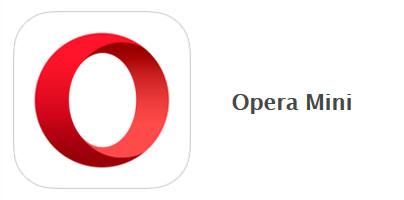
When you surf the web on your iPhone, it’s best not to squander your precious data plan. That’s where data compression comes in. Opera Mini for iOS uses data compression technology to shrink down webpages by as much as 90%. The best part about Opera Mini is that it can compress videos as well. Loading videos will take less time and will eat up less data.
Another cool thing about Opera Mini is that it works on almost any phone – iPhone, Android, Windows Phone, it even works on basic phones.
Opera Mini – Main Features
- Data compression technology is used to save data and load pages faster.
- Video boost feature gets videos to load faster and consume less of your data plan.
- Night mode that makes it easier to read in the dark.
- Sync bookmarks across all your devices.
- Speed Dial lets you quickly access your favorite websites.
- Discover presents new articles from your fields of interest.
- Use themes to customize how the browser looks like.
- Private Tabs are supported.
- Reads QR codes.
Learn more about it here.
Opera Coast Is Unlike Any Other Browser

While Opera Mini is a lightweight browser that works with any mobile device, Opera Coast is a powerful browser that was custom-built for Apple’s iOS. Opera Coast is unlike any other browser you’ve tried before. The thing that will strike you first is that it doesn’t have any buttons. Precious screen real-estate is for the websites, it's not wasted on buttons. How do you navigate if there are no buttons? With gestures, of course.
“Like everyone who owns an iPhone, I’ve often picked it up when waiting for something or someone,” says Huib Kleinhout, Product Manager on the Opera Coast project at Opera Software. “I was never quite happy with how apps and browsers kind of got in the way of the content. With Opera Coast, we have made content the main star of the show, letting the browser app itself get out of the way when you just want to kill some time. It’s the way the web was meant to be enjoyed.”
Opera Coast – Main Features
- Smooth and fast browsing experience.
- Use hand gestures to navigate.
- Opera Turbo compression technology is used to to save mobile data and load pages faster.
- Discover interesting stories and news; easily share interesting content with others.
- Speed Dial lets you quickly access your favorite websites.
- Visual search results.
- Use wallpapers to customize the way the browser looks.
- Warns you if you’re about to visit a dangerous websites.
- Sync your Opera Coast data over iCloud between your iPhone and your iPad.
Learn more about it here.
When Apple releases a new product, it uses fancy big words like amazing, innovative, or most advanced. I think these words perfectly describe Opera Coast.
Firefox for iOS is available worldwide

Mozilla’s aim is to make the Firefox web browser available to as many users as possible. This means making it available in a variety of languages and for a variety of platforms, including Apple’s iOS. After a long, long wait, Firefox for iOS has finally been released to the public this week. And this time, it is an international, worldwide release, not a preview for New Zealand only.
“If you’re an iPhone, iPad, or iPod touch user you’ll be happy to learn that Firefox for iOS is now available in the App Store worldwide,” announced Nick Nguyen, Vice President of Firefox with Mozilla. “Firefox for iOS lets you take your favorite browser with you wherever you go with the Firefox features you already love including smart and flexible search, intuitive tab management, syncing with Firefox Accounts and Private Browsing.”
Firefox for iOS – Main Features
- Intelligent Search – suggested search results and a list of search providers are displayed when you enter a search query.
- Firefox Accounts – keep your browsing history, passwords, and tabs in sync between your desktop and your iOS device.
- Visual Tabs – this is an intuitive way to keep track of your open tabs.
- Private Browsing – Firefox won’t remember any of your browsing history when you surf in private browsing mode. Easily delete your browsing history, passwords and more.
- Top Sites – easily access access your favorite websites, don’t waste time looking for them.
In related news...
In related Firefox news, I have to remind you that Mozilla recently rolled out Firefox 42. It features a new Control Center, Tracking Protection in Private Browsing, and more.
Read this article to take a closer look at the top new features Firefox 42 introduces.

























