The most recent version of Opera Mini for Android comes with more control over social notifications. The browser can place Facebook notifications on your Android’s notification bar and it can stop giving you Facebook notifications.
The most recent version of Opera Mini for iOS provides a more enjoyable web surfing experience in low light conditions. It comes with a new Night Mode that can dim the iPhone’s screen more than iOS does by itself.
Opera Mini for Android – Facebook Notifications
Norwegian developer Opera Software recently updated Opera Mini for Android. The update fixes various stability and usability issues that you don’t really care about. It also introduces a cool new Facebook notifications feature that works like this: Opera Mini can display Facebook notifications on your Android’s notification bar.
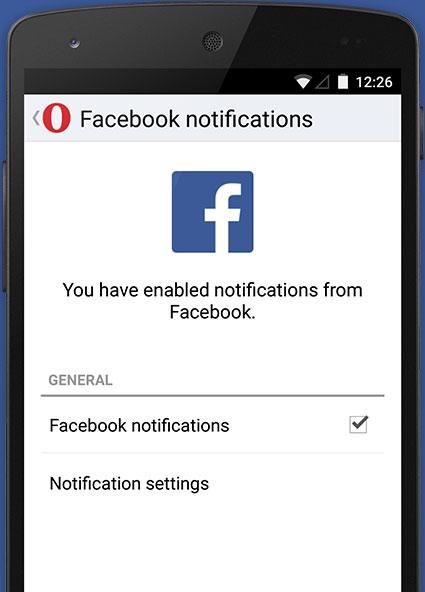
Go to the Settings menu -> Facebook notifications and check the Facebook notifications option. When your friends share something on Facebook, you’ll quickly know about it.
If you don’t want to know about it, uncheck the Facebook notifications box. Opera Mini for Android will stop bring up Facebook notifications.
Opera Mini for Android is available for download on Google Play.
Check out this FAQ if you have problems using Opera Mini for Android.
Opera Mini for iOS – Night Mode
Browsing the web at night, in low light conditions, can be straining on the eyes and on your relationship. If your significant other or spouse is lying in bed next to you, the light from your phone may prove to be too annoying to tolerate.
Aware of these facts, Opera Software recently updated Opera Mini for iOS and introduced a new Night Mode feature. This new feature is self-explanatory: it dims your iPhone’s screen so you can browse the web without upsetting anyone who is sleeping next to you and without putting unnecessary strain on your eyes.
The interesting thing about Night Mode, as Opera Software explained, is that it dims your iPhone’s screen more than iOS does by itself.
Since you’re browsing the web at night, chances are that you cannot go to sleep. In that case, you’ll be glad to know that Opera Mini for iOS adds a subtle orange overlay on top of the browser and that will help you fall asleep.
You see, blue light emitted by smartphone screens triggers a chemical reaction that gets you to wake up. Red color tones, work the opposite way; they cause you to go to sleep. Opera Mini for iOS uses an orange overlay to filter out blue tones and thus help you sleep more soundly.
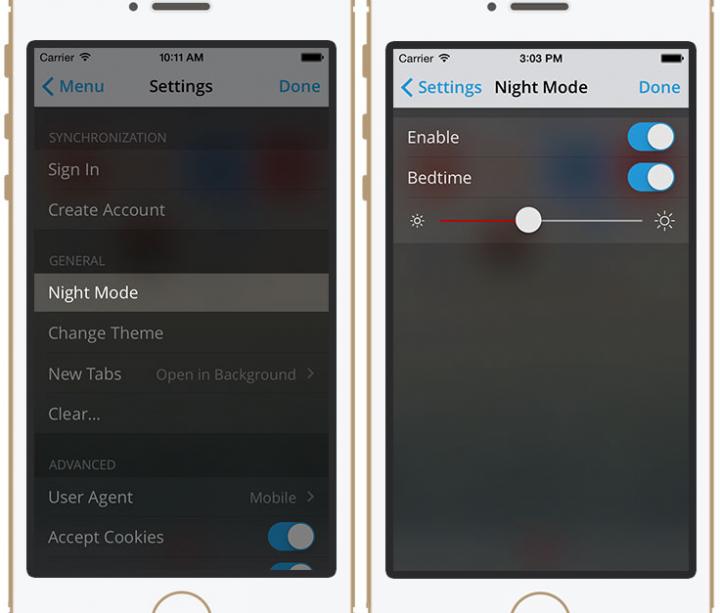
Go to Settings -> Night mode -> use the Enable switch to use Night Mode. The Bedtime function lets you adjust the brightness level.
Opera Mini for iOS is available for download on Apple’s App Store.
The most recent version of Opera Mini for iOS provides a more enjoyable web surfing experience in low light conditions. It comes with a new Night Mode that can dim the iPhone’s screen more than iOS does by itself.
Opera Mini for Android – Facebook Notifications
Norwegian developer Opera Software recently updated Opera Mini for Android. The update fixes various stability and usability issues that you don’t really care about. It also introduces a cool new Facebook notifications feature that works like this: Opera Mini can display Facebook notifications on your Android’s notification bar.
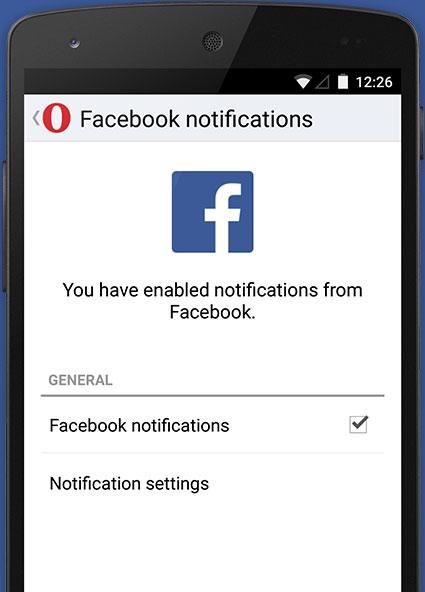
Go to the Settings menu -> Facebook notifications and check the Facebook notifications option. When your friends share something on Facebook, you’ll quickly know about it.
If you don’t want to know about it, uncheck the Facebook notifications box. Opera Mini for Android will stop bring up Facebook notifications.
Opera Mini for Android is available for download on Google Play.
Check out this FAQ if you have problems using Opera Mini for Android.
Opera Mini for iOS – Night Mode
Browsing the web at night, in low light conditions, can be straining on the eyes and on your relationship. If your significant other or spouse is lying in bed next to you, the light from your phone may prove to be too annoying to tolerate.
Aware of these facts, Opera Software recently updated Opera Mini for iOS and introduced a new Night Mode feature. This new feature is self-explanatory: it dims your iPhone’s screen so you can browse the web without upsetting anyone who is sleeping next to you and without putting unnecessary strain on your eyes.
The interesting thing about Night Mode, as Opera Software explained, is that it dims your iPhone’s screen more than iOS does by itself.
Since you’re browsing the web at night, chances are that you cannot go to sleep. In that case, you’ll be glad to know that Opera Mini for iOS adds a subtle orange overlay on top of the browser and that will help you fall asleep.
You see, blue light emitted by smartphone screens triggers a chemical reaction that gets you to wake up. Red color tones, work the opposite way; they cause you to go to sleep. Opera Mini for iOS uses an orange overlay to filter out blue tones and thus help you sleep more soundly.
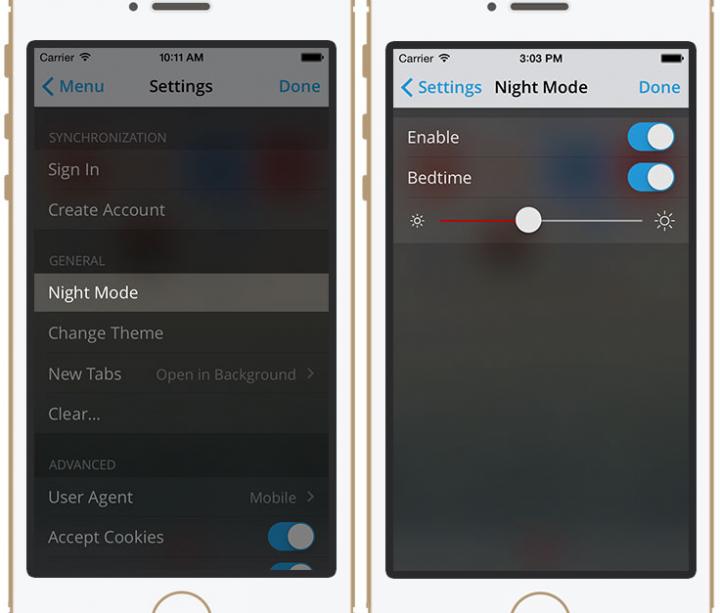
Go to Settings -> Night mode -> use the Enable switch to use Night Mode. The Bedtime function lets you adjust the brightness level.
Opera Mini for iOS is available for download on Apple’s App Store.

























