With the goal of showing us what the future has in store for browsers, software developer Opera has done something it’s never done before: it released Opera Neon, the company’s first ever concept browser.
"Web browsers of today are basically from the last millennium, a time when the web was full of documents and pages," said Krystian Kolondra, Head of Opera browser. "With the Opera Neon project, we want to show people our vision for the future of the web."
As Opera explained, Neon is meant to give you a glimpse into the future of desktop browsers. Built from scratch by a team of talented developers and designers, it is packed with lots of useful features that you’re going to love. Such as...
1. The interface blends with the desktop
With Opera Neon, you don’t feel disconnected from the desktop. That’s because the browser uses your desktop wallpaper as the background image for its start page. So if you picked a stunning image to be your desktop wallpaper, that image will be part of the web browsing experience.

2. Rounded icons and bubble tabs
As you can see from the image above, Neon’s version of the Speed Dial features rounded icons for YouTube, Facebook, Medium, and a few other websites. Opera developed a physics engine for Neon, meaning that these icons respond to you like real objects.
Opera pioneered tabbed browsing and now it pioneers a brand new way of displaying tabs. Neon features a visual tab bar that’s displayed on the right hand side of the browser window.
Opera Neon also comes with an intelligent system that automatically manages your tabs. Frequently used tabs float to the top, lesser used tabs sink to the bottom.
3. Split screen mode
While most browsers let you open more than one website at a time, few display two websites at the same time. Opera Neon falls in the latter category. It comes with a split screen mode that displays two pages simultaneously.
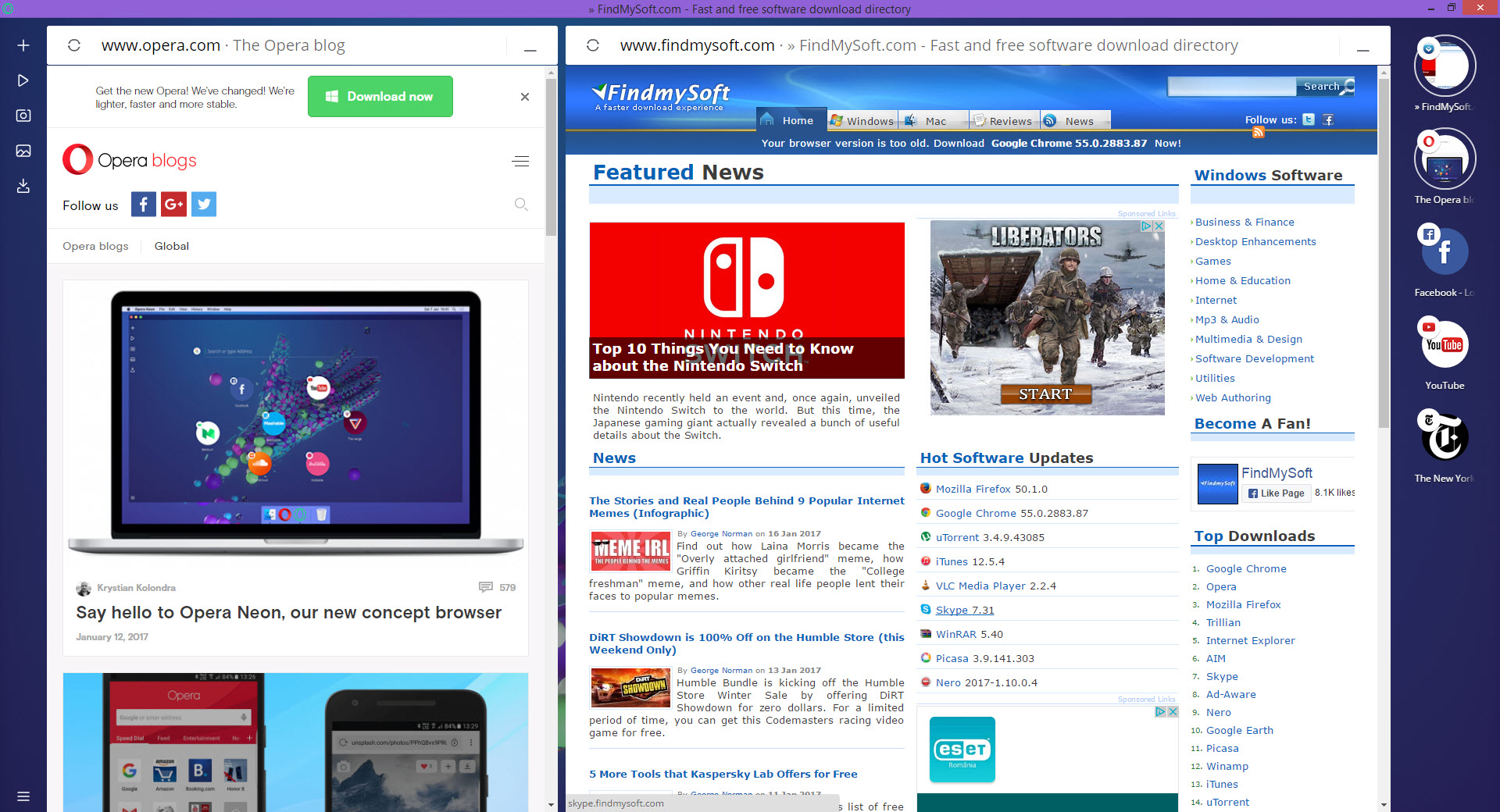
Instead of clicking on a tab from the visual tab bar, take a tab and drag it onto the main window. The options to "show in left view" and "show in right view" will show up.
3. Player panel dedicated to videos
The sidebar in the upper left hand corner features a player panel, which brings together all your media-playing tabs and lets you to play/pause videos without having to switch tabs.
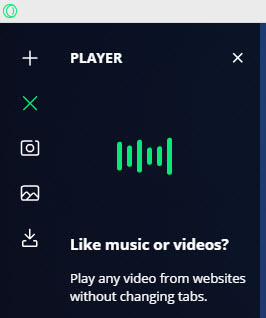
Say you accessed a music video on YouTube. The player panel displays that video and lets you pause the playback.
4. Capture web pages
The sidebar in the upper left hand corner also features a snap tool that you can use to capture and crop any part of a web page.
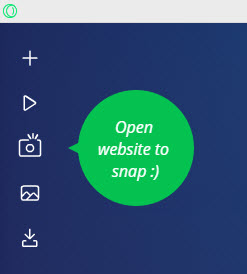
Captured images will be saved to the gallery so you can access them whenever you want to.
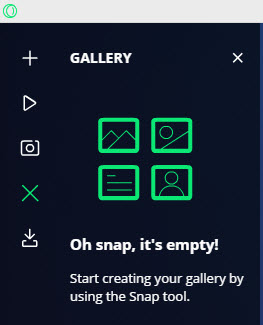
5. Video pop-out
This features isn’t new. It was introduced as a Beta mid-April 2016 and became part of Opera Stable when Opera 41 was released in October 2016. It works by popping videos out of the web browser and giving them an adjustable, movable window that stays above all other windows, allowing you to keep watching videos while you surf the web.
Opera Neon is available for free for Windows and Mac. Learn more about it here.
"Web browsers of today are basically from the last millennium, a time when the web was full of documents and pages," said Krystian Kolondra, Head of Opera browser. "With the Opera Neon project, we want to show people our vision for the future of the web."
As Opera explained, Neon is meant to give you a glimpse into the future of desktop browsers. Built from scratch by a team of talented developers and designers, it is packed with lots of useful features that you’re going to love. Such as...
1. The interface blends with the desktop
With Opera Neon, you don’t feel disconnected from the desktop. That’s because the browser uses your desktop wallpaper as the background image for its start page. So if you picked a stunning image to be your desktop wallpaper, that image will be part of the web browsing experience.

2. Rounded icons and bubble tabs
As you can see from the image above, Neon’s version of the Speed Dial features rounded icons for YouTube, Facebook, Medium, and a few other websites. Opera developed a physics engine for Neon, meaning that these icons respond to you like real objects.
Opera pioneered tabbed browsing and now it pioneers a brand new way of displaying tabs. Neon features a visual tab bar that’s displayed on the right hand side of the browser window.
Opera Neon also comes with an intelligent system that automatically manages your tabs. Frequently used tabs float to the top, lesser used tabs sink to the bottom.
3. Split screen mode
While most browsers let you open more than one website at a time, few display two websites at the same time. Opera Neon falls in the latter category. It comes with a split screen mode that displays two pages simultaneously.
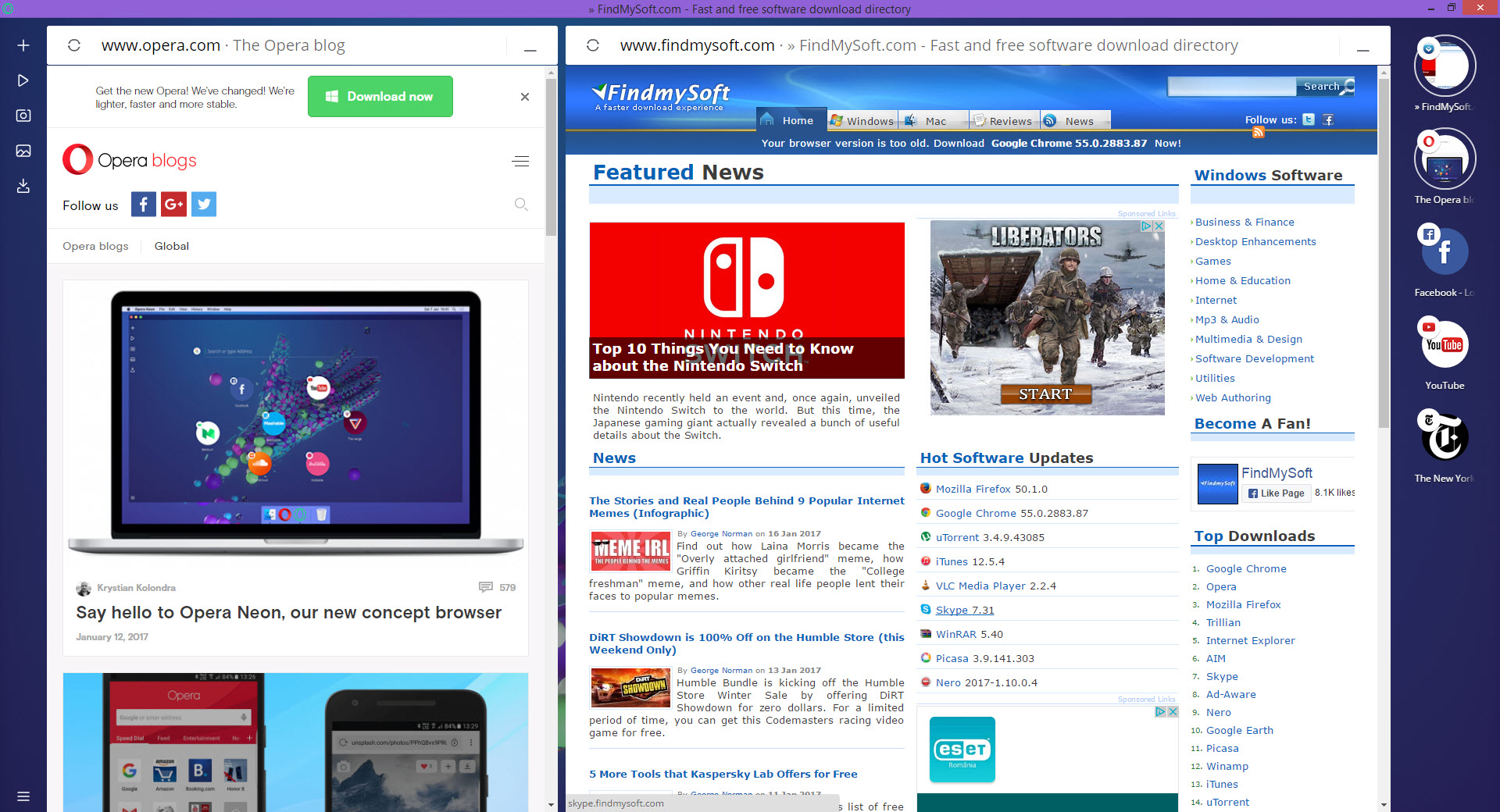
Instead of clicking on a tab from the visual tab bar, take a tab and drag it onto the main window. The options to "show in left view" and "show in right view" will show up.
3. Player panel dedicated to videos
The sidebar in the upper left hand corner features a player panel, which brings together all your media-playing tabs and lets you to play/pause videos without having to switch tabs.
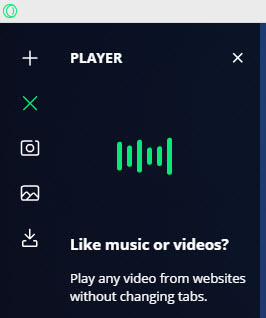
Say you accessed a music video on YouTube. The player panel displays that video and lets you pause the playback.
4. Capture web pages
The sidebar in the upper left hand corner also features a snap tool that you can use to capture and crop any part of a web page.
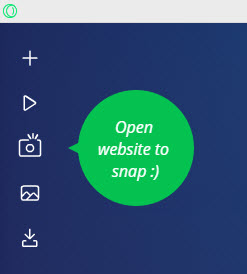
Captured images will be saved to the gallery so you can access them whenever you want to.
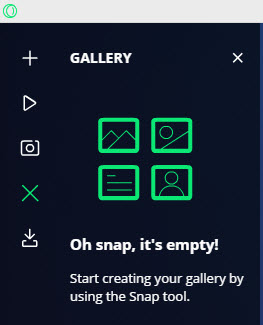
5. Video pop-out
This features isn’t new. It was introduced as a Beta mid-April 2016 and became part of Opera Stable when Opera 41 was released in October 2016. It works by popping videos out of the web browser and giving them an adjustable, movable window that stays above all other windows, allowing you to keep watching videos while you surf the web.
Opera Neon is available for free for Windows and Mac. Learn more about it here.

























