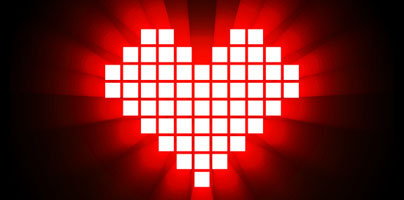Add one more entry to the list of reasons why we love Opera’s eponymously-named web browser. On top of having built-in ad blocking capabilities, free & unlimited VPN, a personalized newsreader, and a cool video pop-out feature…
The latest release, Opera 41, comes with a smarter startup sequence that makes the browser start up a whole of a lot faster. Up to 86% faster than before.
By default, Opera will pick up where you left off. So if you had several tabs open when you closed Opera and ended your browsing session, the browser will load those tabs when you come back. If you had lots of tabs open, loading them will take a bit of time, meaning you’ll have to wait for the browser to launch.
The development team behind Opera doesn’t want you to wait for the browser to load. So with Opera 41, they introduced a new, smarter startup sequence that drastically cuts load times, allowing the browser to launch faster than ever before.
"The new smarter startup sequence makes the browser start up faster by prioritizing which of the previously-used tabs are likely to be most important for you," explained Krystian Kolondra, SVP of Opera browser for computers. "As such, the most recently active tab and any pinned tabs will load first, while less important tabs will be loaded with decreased priority. For most users, this will feel like the tabs are opened immediately, without waiting time."
When Opera has to load 42 tabs, it starts 86% faster than before.
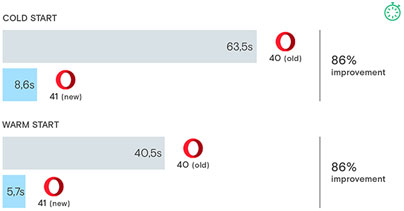
The new Opera 41 needs six and a half seconds to load 12 tabs, while the old Opera needed more than thirteen seconds to do the same.
Even if the browser has to open just 10 tabs, you’ll still see faster startup times above 50%.
“Every day, millions of people start their browsers. Many of these people have more than 10 tabs open, or even more than 50 if you really use the browser a lot. With the new, smarter startup we cut away almost all the startup time for the most important tabs for you, no matter how many tabs the user has upon startup,” says Krystian Kolondra.
Opera 41 comes with a few other improvements:
Download Opera 41 for Windows right here on FindMySoft.
Or get it straight from the developer here.
The latest release, Opera 41, comes with a smarter startup sequence that makes the browser start up a whole of a lot faster. Up to 86% faster than before.
By default, Opera will pick up where you left off. So if you had several tabs open when you closed Opera and ended your browsing session, the browser will load those tabs when you come back. If you had lots of tabs open, loading them will take a bit of time, meaning you’ll have to wait for the browser to launch.
The development team behind Opera doesn’t want you to wait for the browser to load. So with Opera 41, they introduced a new, smarter startup sequence that drastically cuts load times, allowing the browser to launch faster than ever before.
"The new smarter startup sequence makes the browser start up faster by prioritizing which of the previously-used tabs are likely to be most important for you," explained Krystian Kolondra, SVP of Opera browser for computers. "As such, the most recently active tab and any pinned tabs will load first, while less important tabs will be loaded with decreased priority. For most users, this will feel like the tabs are opened immediately, without waiting time."
When Opera has to load 42 tabs, it starts 86% faster than before.
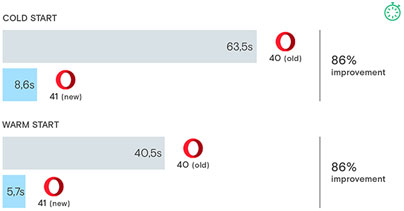
The new Opera 41 needs six and a half seconds to load 12 tabs, while the old Opera needed more than thirteen seconds to do the same.
Even if the browser has to open just 10 tabs, you’ll still see faster startup times above 50%.
“Every day, millions of people start their browsers. Many of these people have more than 10 tabs open, or even more than 50 if you really use the browser a lot. With the new, smarter startup we cut away almost all the startup time for the most important tabs for you, no matter how many tabs the user has upon startup,” says Krystian Kolondra.
Opera 41 comes with a few other improvements:
- Longer battery time for video conferences – when battery saver is enabled, Opera will detect which video codec can be hardware-accelerated and will try to choose that codec when doing video conferencing via WebRTC. If Opera can’t find a hardware-accelerated codec, it will try to limit the pixel count, thus reducing CPU usage and battery drain.
- Hardware-accelerated video pop-out – video pop-out being handled by software could lead to extensive CPU usage and a general system slowdown on low-end computers. So Opera switched to fully hardware-accelerated video pop-out that requires up to 30% less CPU power.
- Many newsreader improvements – add source even if you don’t know the exact RSS URL; added history navigation so you can go back to the previous view; preview source before adding; and other changes have been made to the personalized newsreader.
Download Opera 41 for Windows right here on FindMySoft.
Or get it straight from the developer here.