Via the Test Pilot Program, Mozilla asks you, the Firefox user, to help shape the browser’s future. Every now and again, Mozilla releases new Test Pilot experiments and invites the community to test experimental new features that could one day become part of the web browser.
In this article I’m going to tell you about the two new experiments that Mozilla recently rolled out, quickly go over the four other experiments you can access via the Firefox Test Pilot program, and even remind you about the three experiments that have since been retired.
Snooze Tabs and Pulse are the newest Firefox Test Pilot experiments
Snooze Tabs lets you dismiss tabs that you don’t need right now. By using this experiment, you’re telling Firefox to take the tab, hide it away, and bring it back at a later time: later today, tomorrow, this weekend, new week, next month, the next time Firefox launches, or at a custom date and time.
So instead of closing a tab that you need but don’t have time for right now, you can use SnoozeTabs to hide that tab until later. I for one think that's pretty cool!
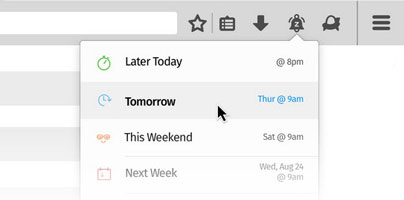
"We’ve all been in that situation where your friend sends you a link to an interesting and lengthy article, but you’re too busy at the moment to take the time to read it. With SnoozeTabs, you can dismiss this article’s tab and set a time for when you want the tab to reappear. SnoozeTabs helps reduce clutter on your screen and in your bookmarks so you can focus on what matters right now," said Nick Nguyen, Vice President of Product Strategy at Mozilla.
Pulse lets you give Firefox a performance review. And more to the point, it’s a convenient way of sending feedback to Mozilla and telling it which websites work well in Firefox and which don’t. Clicking on Pulse brings up a star-based rating system that you can use to rate a website’s performance.
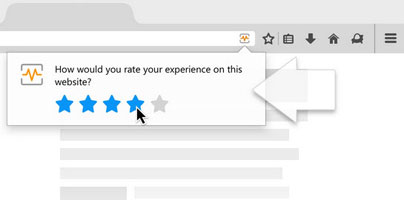
"By telling us how Firefox performed on a wide variety of sites, you will help us understand how Firefox is performing in general and also help our engineers understand where to focus their efforts to improve Firefox browser performance," said Mozilla’s Nick Nguyen.
How to become a Firefox Test Pilot
If you want to try Snooze Tabs, Pulse, or any of the other experiment, you’ll need to become a Firefox Test Pilot – which isn’t hard, isn’t hard at all. What you have to do is: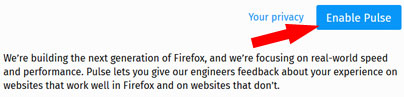
Four other experiments are available for testing
Alongside Snooze Tabs and Pulse, the Firefox Test Pilot website is home to four other experiments: Page Shot, Min Vid, Activity Stream, and Tab Center.
Page Shot lets you take screenshots without having to install any screen capture tool or utility. Just click the Page Shot icon, highlight the area you want to capture, then choose if you want to save the screenshot locally or share it with others.
Min Vid puts a button on top of YouTube and Vimeo videos. Click this button and the video will get its own new window that you can place anywhere you want. This is similar to Opera’s video pop-out feature and it’s great, because you can watch videos and surf the web at the same time.
Activity Stream modifies the new tab page so that it features your top sites, recent history, and bookmarks.
And Tab Center changes the way the browser displays tabs, putting them on a sidebar instead of placing them at the top.
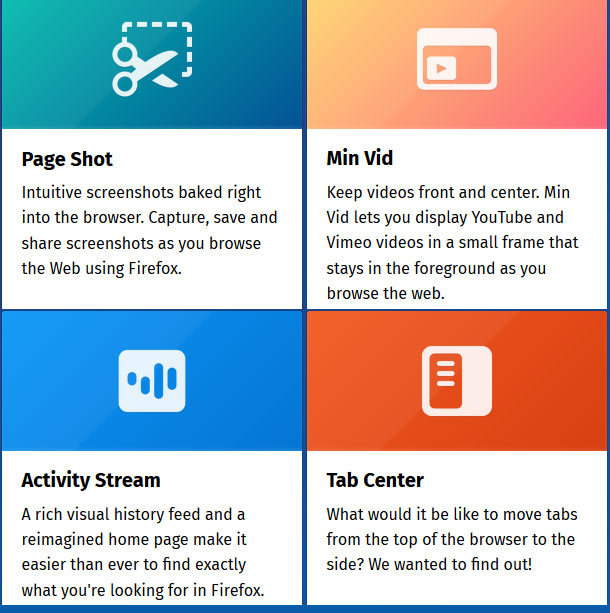
Retired Test Pilot experiments
The old Firefox Test Pilot program and its cute mascots
Mozilla introduced the new Firefox Test Pilot program back in May 2016. The program's mascot, which has remained unchanged since then, looks like this.
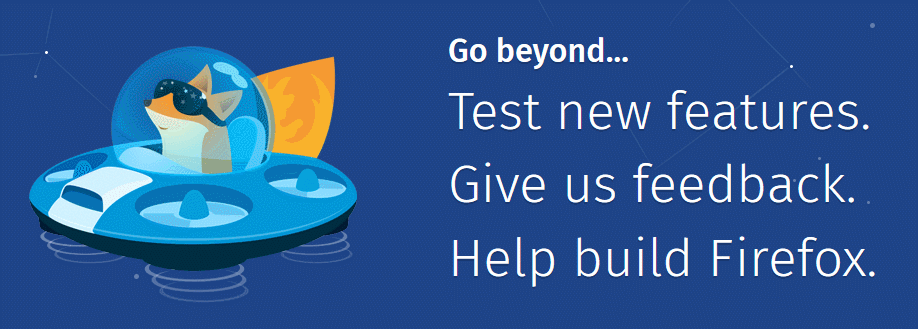
That’s the new Firefox Test Pilot, which asks you to help test experimental new features. Before that there there was an "old" Firefox Test Pilot program which asked you to answer some questions in a confidential and anonymous manner. It was introduced in January 2009, officially launched in August 2009, and reached version 1.0 in July 2010.
These are the cute mascots associated with the old Test Pilot program.

Help shape the browser’s future by joining the Firefox Test Pilot program.
In this article I’m going to tell you about the two new experiments that Mozilla recently rolled out, quickly go over the four other experiments you can access via the Firefox Test Pilot program, and even remind you about the three experiments that have since been retired.
Snooze Tabs and Pulse are the newest Firefox Test Pilot experiments
Snooze Tabs lets you dismiss tabs that you don’t need right now. By using this experiment, you’re telling Firefox to take the tab, hide it away, and bring it back at a later time: later today, tomorrow, this weekend, new week, next month, the next time Firefox launches, or at a custom date and time.
So instead of closing a tab that you need but don’t have time for right now, you can use SnoozeTabs to hide that tab until later. I for one think that's pretty cool!
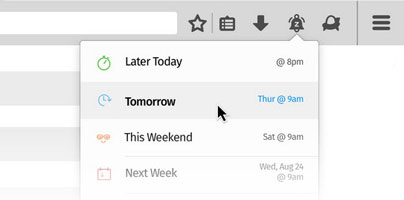
"We’ve all been in that situation where your friend sends you a link to an interesting and lengthy article, but you’re too busy at the moment to take the time to read it. With SnoozeTabs, you can dismiss this article’s tab and set a time for when you want the tab to reappear. SnoozeTabs helps reduce clutter on your screen and in your bookmarks so you can focus on what matters right now," said Nick Nguyen, Vice President of Product Strategy at Mozilla.
Pulse lets you give Firefox a performance review. And more to the point, it’s a convenient way of sending feedback to Mozilla and telling it which websites work well in Firefox and which don’t. Clicking on Pulse brings up a star-based rating system that you can use to rate a website’s performance.
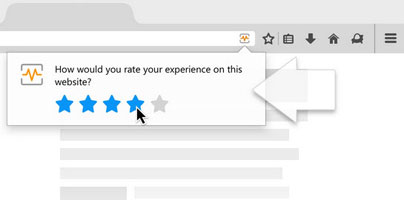
"By telling us how Firefox performed on a wide variety of sites, you will help us understand how Firefox is performing in general and also help our engineers understand where to focus their efforts to improve Firefox browser performance," said Mozilla’s Nick Nguyen.
How to become a Firefox Test Pilot
If you want to try Snooze Tabs, Pulse, or any of the other experiment, you’ll need to become a Firefox Test Pilot – which isn’t hard, isn’t hard at all. What you have to do is:
- Step 1 – visit the Test Pilot website using Mozilla’s Firefox web browser.
- Step 2 – install the Test Pilot add-on.
- Step 3 – enable the experiment(s) you want to test.
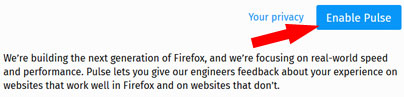
Four other experiments are available for testing
Alongside Snooze Tabs and Pulse, the Firefox Test Pilot website is home to four other experiments: Page Shot, Min Vid, Activity Stream, and Tab Center.
Page Shot lets you take screenshots without having to install any screen capture tool or utility. Just click the Page Shot icon, highlight the area you want to capture, then choose if you want to save the screenshot locally or share it with others.
Min Vid puts a button on top of YouTube and Vimeo videos. Click this button and the video will get its own new window that you can place anywhere you want. This is similar to Opera’s video pop-out feature and it’s great, because you can watch videos and surf the web at the same time.
Activity Stream modifies the new tab page so that it features your top sites, recent history, and bookmarks.
And Tab Center changes the way the browser displays tabs, putting them on a sidebar instead of placing them at the top.
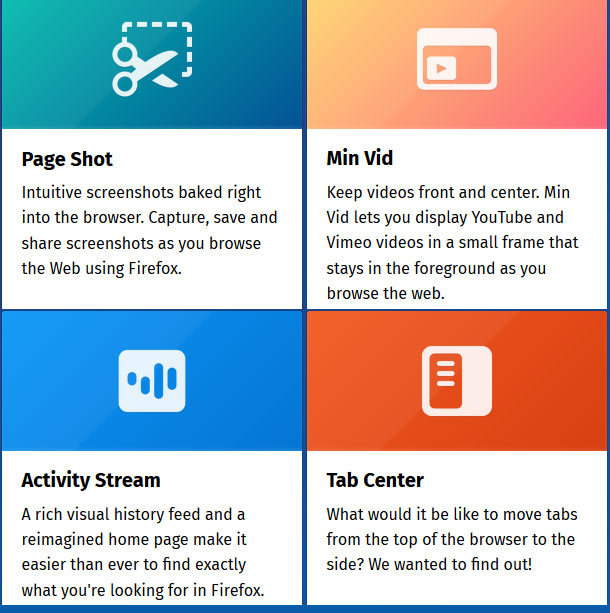
Retired Test Pilot experiments
- Tracking Protection – enabled Tracking Protection all the time, not just in Private Browsing Mode. Mozilla added Tracking Protection to the browser back in 2015 when it released Firefox 42.
- No More 404s – used the Internet Archive’s Wayback Machine to help users avoid 404 pages.
- Universal Search – added search suggestions and site recommendations into Awesome Bar results.
The old Firefox Test Pilot program and its cute mascots
Mozilla introduced the new Firefox Test Pilot program back in May 2016. The program's mascot, which has remained unchanged since then, looks like this.
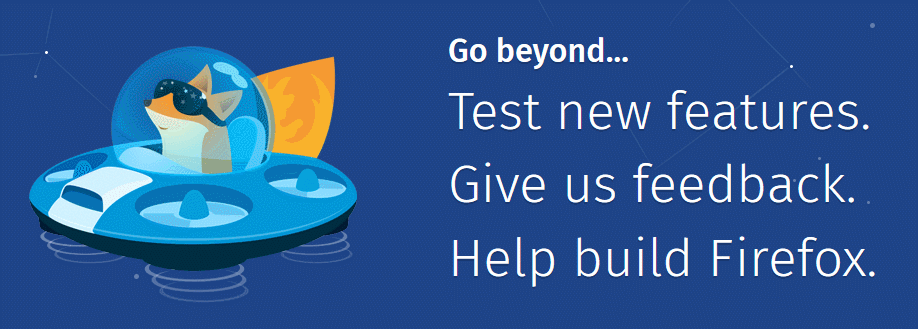
That’s the new Firefox Test Pilot, which asks you to help test experimental new features. Before that there there was an "old" Firefox Test Pilot program which asked you to answer some questions in a confidential and anonymous manner. It was introduced in January 2009, officially launched in August 2009, and reached version 1.0 in July 2010.
These are the cute mascots associated with the old Test Pilot program.
Help shape the browser’s future by joining the Firefox Test Pilot program.

























