Samsung’s Galaxy Note 7 is an awesome device, with great looks, powerful hardware, and tons of useful features. Its main drawback though is that it might catch fire and even explode. Nobody’s perfect, am I right?
Joking aside, there’s a serious problem with the Galaxy Note 7’s battery. A problem that causes the device to overheat, catch fire and, in some cases, even explode. Due to this problem, Samsung halted sales of the device and issued a recall.
The question that arises is this: how do you know if you have a faulty Galaxy Note 7 that might explode? Well, there are three ways of figuring it out.
1. Check your device’s IMEI or Serial Number
The aforementioned battery problem affects Galaxy Note 7 devices sold in the US before September 15. To check if your Note 7 is affected, go to the Galaxy Note7 Safety Recall website and enter your device’s IMEI or serial number.
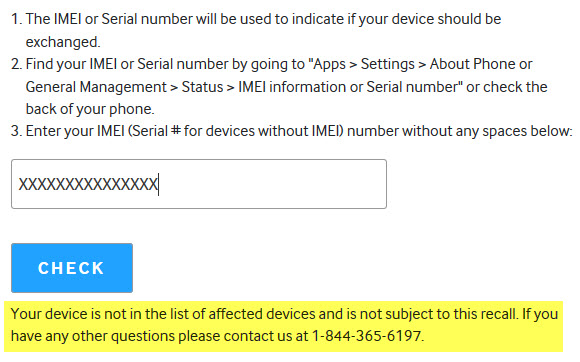
If your Galaxy Note 7 is safe, the website will tell you that "your device is not on the list of affected devices and is not subject to this recal."
2. Check the device’s packaging box
Samsung is working hard to fix this whole fiasco, urging customers to return affected devices and get a new Galaxy Note 7 that has a safe battery. New Galaxy Note 7 devices come in a box that features a square symbol on the packaging box.
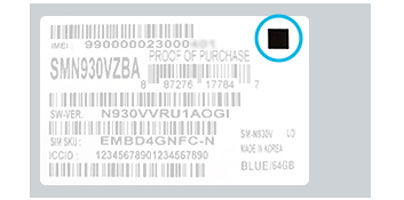
This square symbol testifies that the Galaxy Note 7 inside the box is safe to use, that it doesn’t have a battery that could potentially explode.
3. Check the battery icon
New Galaxy Note 7 devices have one other thing that shows they have a safe battery: the battery icon is green instead of white.
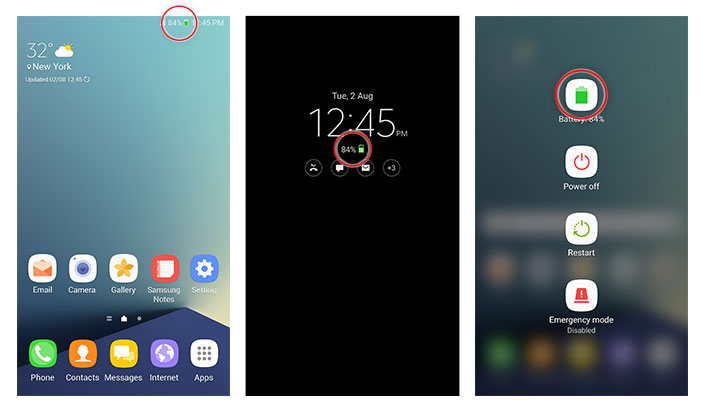
The green battery icon is displayed on the Status Bar, on the Always On Display (AOD) screen, and on the Power Off prompt screen.
In related news...
Tim Baxter, Samsung America President & COO, officially apologized for Galaxy Note 7 battery fiasco, highlighting that the new Galaxy Note 7 is safe, while the original Galaxy Note 7 is not. So if you have an original Galaxy Note 7, power it down and return it. Replacement Note 7 devices will be available in the US no later than September 21.
UPDATE, OCtober 11, 2016
Turns out that the new, safe Galaxy Note 7 has a battery issue as well. Samsung has asked all global partners to stop sales and exchanges of Galaxy Note7 while further investigation takes place.
"We remain committed to working diligently with appropriate regulatory authorities to take all necessary steps to resolve the situation. Consumers with either an original Galaxy Note7 or replacement Galaxy Note7 device should power down and stop using the device and take advantage of the remedies available," Samsung announced.
Joking aside, there’s a serious problem with the Galaxy Note 7’s battery. A problem that causes the device to overheat, catch fire and, in some cases, even explode. Due to this problem, Samsung halted sales of the device and issued a recall.
The question that arises is this: how do you know if you have a faulty Galaxy Note 7 that might explode? Well, there are three ways of figuring it out.
1. Check your device’s IMEI or Serial Number
The aforementioned battery problem affects Galaxy Note 7 devices sold in the US before September 15. To check if your Note 7 is affected, go to the Galaxy Note7 Safety Recall website and enter your device’s IMEI or serial number.
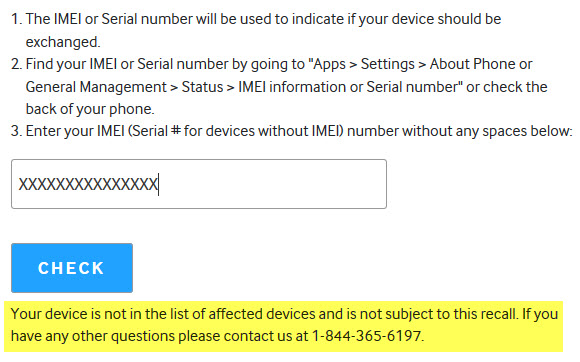
If your Galaxy Note 7 is safe, the website will tell you that "your device is not on the list of affected devices and is not subject to this recal."
2. Check the device’s packaging box
Samsung is working hard to fix this whole fiasco, urging customers to return affected devices and get a new Galaxy Note 7 that has a safe battery. New Galaxy Note 7 devices come in a box that features a square symbol on the packaging box.
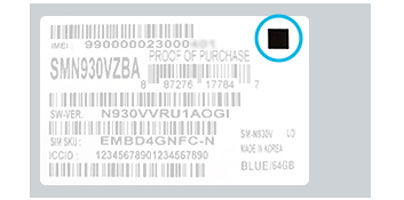
This square symbol testifies that the Galaxy Note 7 inside the box is safe to use, that it doesn’t have a battery that could potentially explode.
3. Check the battery icon
New Galaxy Note 7 devices have one other thing that shows they have a safe battery: the battery icon is green instead of white.
The green battery icon is displayed on the Status Bar, on the Always On Display (AOD) screen, and on the Power Off prompt screen.
In related news...
Tim Baxter, Samsung America President & COO, officially apologized for Galaxy Note 7 battery fiasco, highlighting that the new Galaxy Note 7 is safe, while the original Galaxy Note 7 is not. So if you have an original Galaxy Note 7, power it down and return it. Replacement Note 7 devices will be available in the US no later than September 21.
UPDATE, OCtober 11, 2016
Turns out that the new, safe Galaxy Note 7 has a battery issue as well. Samsung has asked all global partners to stop sales and exchanges of Galaxy Note7 while further investigation takes place.
"We remain committed to working diligently with appropriate regulatory authorities to take all necessary steps to resolve the situation. Consumers with either an original Galaxy Note7 or replacement Galaxy Note7 device should power down and stop using the device and take advantage of the remedies available," Samsung announced.

























