Both the Galaxy S7 and the S7 Edge come with a useful new feature called Always On Display, or AOD for short. Thanks to AOD, you don’t have to turn the display on to check the time or to see notifications. This info is right there on the display, even if it’s turned off.
You might be tempted to think that a feature such as Always On Display will be a major drain on the phone’s battery. It isn’t and here’s why.
1. The black pixels are turned off

The black part in the image above doesn’t consume any power, because the black pixels are actually turned off. The Display Driver IC (DDI), the Application Processor (AP) and various sensors still consume power, it’s true. But the black pixels don’t.
2. Reduced power consumption in sleep mode
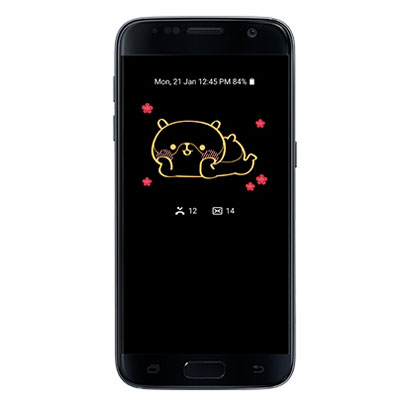
As mentioned above, various sensors still consume power while the screen is off. But Samsung managed to bring power consumption in sleep mode down to one-fifth of previous rates. And compared to the Night Clock feature on the previous Galaxy Edge model, the power consumption is down by half.
3. Smart Power Saving hardware algorithm
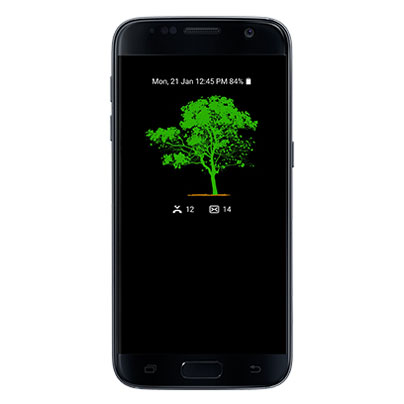
Out of all the components mentioned above, the Display Driver IC (DDI) consumes the most power. To bring power consumption down and improve the performance of the DDI, Samsung implemented a new hardware algorithm called Smart Power Saving
“Through this, the company was able to separate the power needed for the DDI in normal activity mode and that needed for the AOD at the hardware level. That is to say, it is like how a car driver chooses 2-wheel drive or 4-wheel drive depending on road conditions in order to use the engine power in the most efficient way,” Samsung explained.
4. Smart use of colors

AOD uses only 8 colors when it displays the time & date or some other simple information. As you can imagine, very little power is required for just 8 colors.
If the display needs to show more images and colors, the bit depth changes to 16 million colors. This change, which requires a bit more power, is done seamlessly by AOD software and hardware.
5. Decreased frame rate

Compared to the phone’s normal mode, AOD displays a relatively small amount of information. This means the display doesn’t have to be refreshed as often. Consequently, AOD uses fewer frames per second, which reduces power consumption.
6. Automatically disable AOD, adjust its brightness
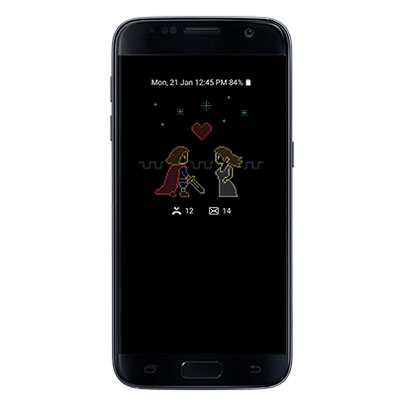
AOD doesn’t need to be on if the phone is in your pocket for example. Special proximity, RGB light and accelerometer sensors will automatically disable AOD in such situations. On top of that, these sensors will automatically adjust the brightness of the information displayed on the AOD.
7. AOD automatically turns off on low battery

Should the batter level go below 5%, AOD will automatically turn off.
You might be tempted to think that a feature such as Always On Display will be a major drain on the phone’s battery. It isn’t and here’s why.
1. The black pixels are turned off

The black part in the image above doesn’t consume any power, because the black pixels are actually turned off. The Display Driver IC (DDI), the Application Processor (AP) and various sensors still consume power, it’s true. But the black pixels don’t.
2. Reduced power consumption in sleep mode
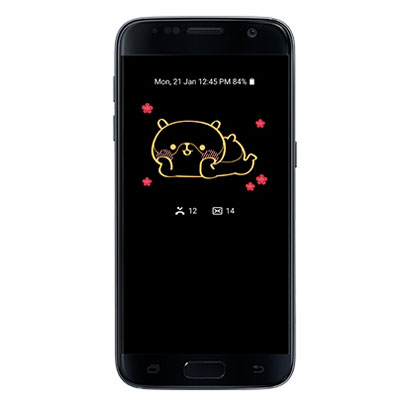
As mentioned above, various sensors still consume power while the screen is off. But Samsung managed to bring power consumption in sleep mode down to one-fifth of previous rates. And compared to the Night Clock feature on the previous Galaxy Edge model, the power consumption is down by half.
3. Smart Power Saving hardware algorithm
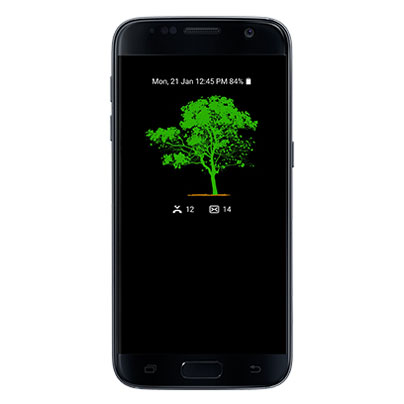
Out of all the components mentioned above, the Display Driver IC (DDI) consumes the most power. To bring power consumption down and improve the performance of the DDI, Samsung implemented a new hardware algorithm called Smart Power Saving
“Through this, the company was able to separate the power needed for the DDI in normal activity mode and that needed for the AOD at the hardware level. That is to say, it is like how a car driver chooses 2-wheel drive or 4-wheel drive depending on road conditions in order to use the engine power in the most efficient way,” Samsung explained.
4. Smart use of colors

AOD uses only 8 colors when it displays the time & date or some other simple information. As you can imagine, very little power is required for just 8 colors.
If the display needs to show more images and colors, the bit depth changes to 16 million colors. This change, which requires a bit more power, is done seamlessly by AOD software and hardware.
5. Decreased frame rate

Compared to the phone’s normal mode, AOD displays a relatively small amount of information. This means the display doesn’t have to be refreshed as often. Consequently, AOD uses fewer frames per second, which reduces power consumption.
6. Automatically disable AOD, adjust its brightness
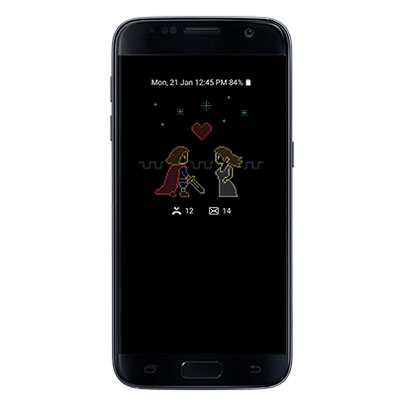
AOD doesn’t need to be on if the phone is in your pocket for example. Special proximity, RGB light and accelerometer sensors will automatically disable AOD in such situations. On top of that, these sensors will automatically adjust the brightness of the information displayed on the AOD.
7. AOD automatically turns off on low battery

Should the batter level go below 5%, AOD will automatically turn off.

























