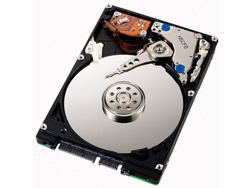With all kinds of threats floating around the cyberspace, and by that I do not refer only to the typical online threats such as malware and Trojans, the issue of backing up your important data is quite a pressing one. While it is true that getting infected with a virus may lead to data loss, the simple truth of the matter is that only a handful of viruses have been designed to specifically target your data for deletion. On even rare occasions one will encounter ransom malware which is set up to encrypt some piece of info stored onto your computer and then offer the decryption key for a certain amount of money (hence the ransom in ransom malware).
Director of Technical Education with Eset, Randy Abrams comments: “Today, most of the threats are not about destroying data, they want to collect your data so they can steal your money or identity. Still, backing up your data may help reduce losses if you are wit with some malicious programs. If your data is important enough to put on a hard drive, be sure you back it up. There are many threats to your data, and viruses are the least of those threats.”
Here are some of the main factors that lead to data loss: security software false positives (this is when a security solution identifies a file as a threat and the user is prompted to delete it, causing the OS to become unstable), restless fingers (this is when you delete something without first thinking if you are ever going to need that piece of data again, then struggling to get it back), hard drive failures (this one is self explanatory), and last but not least, losing the Flash drive or the laptop on which you had stored all your necessary data.
One simple means of backing up your data would be by using an online service such as Livedrive. There are numerous such services available online, but Livedrive tops all of them by providing two key features: it natively integrates with Windows Explorer and it provides unlimited file storage. While Livedrive is still in its Beta phase, getting an account is free.
Another online service that lets you store your data online is ZumoDrive. Once the data is uploaded to ZumoDrive, the algorithm that this online service uses will sync up the data you uploaded with the file stored on your local drive, meaning that you get access to the data even when you lose your Internet connection. For the 1GB of space you will not have to play anything; prices vary according to how much storage space you need, the first free 1GB not included.
Director of Technical Education with Eset, Randy Abrams comments: “Today, most of the threats are not about destroying data, they want to collect your data so they can steal your money or identity. Still, backing up your data may help reduce losses if you are wit with some malicious programs. If your data is important enough to put on a hard drive, be sure you back it up. There are many threats to your data, and viruses are the least of those threats.”
Here are some of the main factors that lead to data loss: security software false positives (this is when a security solution identifies a file as a threat and the user is prompted to delete it, causing the OS to become unstable), restless fingers (this is when you delete something without first thinking if you are ever going to need that piece of data again, then struggling to get it back), hard drive failures (this one is self explanatory), and last but not least, losing the Flash drive or the laptop on which you had stored all your necessary data.
One simple means of backing up your data would be by using an online service such as Livedrive. There are numerous such services available online, but Livedrive tops all of them by providing two key features: it natively integrates with Windows Explorer and it provides unlimited file storage. While Livedrive is still in its Beta phase, getting an account is free.
Another online service that lets you store your data online is ZumoDrive. Once the data is uploaded to ZumoDrive, the algorithm that this online service uses will sync up the data you uploaded with the file stored on your local drive, meaning that you get access to the data even when you lose your Internet connection. For the 1GB of space you will not have to play anything; prices vary according to how much storage space you need, the first free 1GB not included.