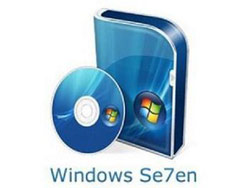The Release Candidate of Windows 7, as of today, the 5th of May, 2009, has become available for download to the general public. While testers and Windows fans all over the world are scrambling to get the OS (by the way, you should not hurry since there is no download limitation, and the RC will remain available for download “at least through July," according to Microsoft), we should take a look at the new features and improvements that Windows 7 RC has to offer.
First of all, here are the changes Microsoft announced (way back) it will have implemented by the time Windows 7 Release Candidate is rolled out:
- Alt + Tab with Aero Peek effects.
- A new keyboard shortcut: Windows Logo + Number (1, 2, 3 for example) will launch and switch between applications.
- A more obvious flashing effect for some applications (like Outlook and Messenger). A “needy application” in the taskbar will signal your attention to it. With Windows 7 this is done with a more noticeable animation curve, a brighter orange color, and a total of 7 flashes, not just three. 7 flashes because it is Windows 7.
- “Open With” option in the taskbar. When you need to open a file with a certain program, simply press down Shift and drag and drop it onto the desired program pinned in the Quick Launch.
- Taskbar scaling.
- The color hot-track effect is maintained when you hover the mouse over a thumbnail in the taskbar.
- Newly installed programs will not be automatically pinned to the taskbar.
- Only 10 items in the Jump List are automatically suggested.
- Increased pinning flexibility with Jump List.
- New view options for gadgets and desktop icons.
- New networking overlay icon.
- Automatically lock the machine without having to activate the screensaver.
- Seamlessly switch between the Balanced and High performance power plan.
- “Unsaved Theme” text for when you customize your OS’s looks.
- Several improvements to Windows Media Player: Internet Radio playback, camera and camcorder video digital support, a new Now Playing view, unplayable content filtering, CD or DVD playback resuming, improved Jump List and a simple way to access the advanced settings.
- Additional support for Device Stage.
- Enhanced Sound UX
- Better performance
Microsoft’s Steven Sinofsky then came out to announce a new round of improvements:
- To improve your desktop experience, the RC will include: improved taskbar thumbnail overflow, recently used items in the Control Panel jump list, PowerShell jump list, remote desktop jump list, taskbar settings will be saved within 30 seconds (they would not be properly saved if the OS encountered problems when it shutdown).
- Multi-touch zoom support in Windows Explorer.
- In the Windows Explorer and Libraries department you will see these enhancements: invert selection, single click “going up” navigation, “Artist” view in Music Library encompasses album artists and compilation albums, new folders are always visible in Explorer, new right-click context menu, content view for search results, smarter re-indexing whenever new apps are installed.
- The sound schemes have been modified. The sound you heard when you would shutdown or logoff has been trimmed just a bit, making for a 400ms faster shutdown/logoff.
- Device Stage will provide enhanced support.
- Devices and Printers will feature the following: unified experience for removing devices, hardware properties display, improved eject experience, USB devices will be re-activated upon resume, FireWire camera support.
- Legacy Hardware functionality has been restored.
- Add Printer Wizard features enhanced responsiveness.
- The Windows 7 system partition dropped in size by half; the default page file size has also been reduced.
This is on top of the fact that the system partition is created automatically during the installation process, and that a drive letter is automatically assigned for dual boot systems.
- Improved driver support.
Since then, there were reports of additional changes that would be implemented in Windows 7 RC:
- The AutoRun default behavior in AutoPlay will be modified so as to tackle the ever-growing and ever-evolving threatscape.
- Native support for ISO image burning (feature that was also available in Windows 7 Beta though).
- Enhanced personalization options as touted by the Engineering Windows blog: “As some folks have noticed, we are unveiling some new personalization content (wallpapers, glass colors and sounds schemes) in the RC build which allows people greater flexibility to personalize their experience. One thing we know is that Windows users love to express themselves by changing the desktop background and like many past releases, Windows 7 includes content in the box that allows you to begin customizing your experience immediately.”
Now if you are a complete newbie when it comes to Windows 7, Microsoft has been kind enough to post a short video showcasing Windows 7 Release Candidate and the changes included in this OS version – view here. Additional Windows 7 info is available via the Windows 7 Learning Portal and Talking about Windows web page.
If you would like to get Windows 7 RC, you can download it straight from Microsoft here.
First of all, here are the changes Microsoft announced (way back) it will have implemented by the time Windows 7 Release Candidate is rolled out:
- Alt + Tab with Aero Peek effects.
- A new keyboard shortcut: Windows Logo + Number (1, 2, 3 for example) will launch and switch between applications.
- A more obvious flashing effect for some applications (like Outlook and Messenger). A “needy application” in the taskbar will signal your attention to it. With Windows 7 this is done with a more noticeable animation curve, a brighter orange color, and a total of 7 flashes, not just three. 7 flashes because it is Windows 7.
- “Open With” option in the taskbar. When you need to open a file with a certain program, simply press down Shift and drag and drop it onto the desired program pinned in the Quick Launch.
- Taskbar scaling.
- The color hot-track effect is maintained when you hover the mouse over a thumbnail in the taskbar.
- Newly installed programs will not be automatically pinned to the taskbar.
- Only 10 items in the Jump List are automatically suggested.
- Increased pinning flexibility with Jump List.
- New view options for gadgets and desktop icons.
- New networking overlay icon.
- Automatically lock the machine without having to activate the screensaver.
- Seamlessly switch between the Balanced and High performance power plan.
- “Unsaved Theme” text for when you customize your OS’s looks.
- Several improvements to Windows Media Player: Internet Radio playback, camera and camcorder video digital support, a new Now Playing view, unplayable content filtering, CD or DVD playback resuming, improved Jump List and a simple way to access the advanced settings.
- Additional support for Device Stage.
- Enhanced Sound UX
- Better performance
Microsoft’s Steven Sinofsky then came out to announce a new round of improvements:
- To improve your desktop experience, the RC will include: improved taskbar thumbnail overflow, recently used items in the Control Panel jump list, PowerShell jump list, remote desktop jump list, taskbar settings will be saved within 30 seconds (they would not be properly saved if the OS encountered problems when it shutdown).
- Multi-touch zoom support in Windows Explorer.
- In the Windows Explorer and Libraries department you will see these enhancements: invert selection, single click “going up” navigation, “Artist” view in Music Library encompasses album artists and compilation albums, new folders are always visible in Explorer, new right-click context menu, content view for search results, smarter re-indexing whenever new apps are installed.
- The sound schemes have been modified. The sound you heard when you would shutdown or logoff has been trimmed just a bit, making for a 400ms faster shutdown/logoff.
- Device Stage will provide enhanced support.
- Devices and Printers will feature the following: unified experience for removing devices, hardware properties display, improved eject experience, USB devices will be re-activated upon resume, FireWire camera support.
- Legacy Hardware functionality has been restored.
- Add Printer Wizard features enhanced responsiveness.
- The Windows 7 system partition dropped in size by half; the default page file size has also been reduced.
This is on top of the fact that the system partition is created automatically during the installation process, and that a drive letter is automatically assigned for dual boot systems.
- Improved driver support.
Since then, there were reports of additional changes that would be implemented in Windows 7 RC:
- The AutoRun default behavior in AutoPlay will be modified so as to tackle the ever-growing and ever-evolving threatscape.
- Native support for ISO image burning (feature that was also available in Windows 7 Beta though).
- Enhanced personalization options as touted by the Engineering Windows blog: “As some folks have noticed, we are unveiling some new personalization content (wallpapers, glass colors and sounds schemes) in the RC build which allows people greater flexibility to personalize their experience. One thing we know is that Windows users love to express themselves by changing the desktop background and like many past releases, Windows 7 includes content in the box that allows you to begin customizing your experience immediately.”
Now if you are a complete newbie when it comes to Windows 7, Microsoft has been kind enough to post a short video showcasing Windows 7 Release Candidate and the changes included in this OS version – view here. Additional Windows 7 info is available via the Windows 7 Learning Portal and Talking about Windows web page.
If you would like to get Windows 7 RC, you can download it straight from Microsoft here.