You’re done using the computer but you can’t turn it off, because there are certain tasks it has to finish on its own, or because you plan to remotely connect to it later with an application like TeamViewer or CCleaner Cloud.
So instead of turning your PC off, you lock it when you’re done using it. Wait, doesn’t that mean you don’t need the monitor either? Of course it does. And since you don’t need the monitor, why don’t you just turn it off? No, not manually! There is a free and portable application that can automatically turn off your monitor when you lock your PC.
Meet MPowerSaver (Monitor Power Saver)
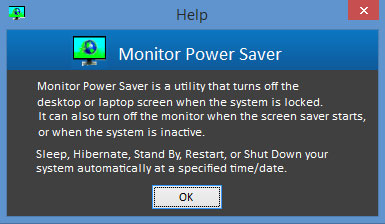
MPowerSaver is a free and portable tool that works with any Windows edition from Windows XP all the way up to Windows 10. Right out of the box, without you playing with any of the settings, it performs two tasks:
The easiest way to lock your PC is by using the Win + L keyboard shortcut (Win refers to the Windows key). Launch MPowerSaver, lock your PC, and your monitor will automatically turn off after a couple of seconds.
The MPowerSaver options you can play with
Launch MPowerSaver and it will put an icon in the system tray. Like this.
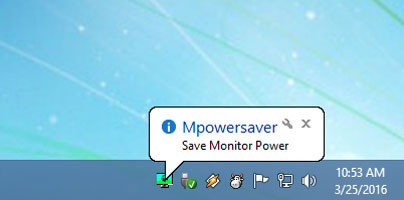
Double click the system tray icon and MPowerSaver's interface will show up. From it you can access some General Options: automatically launch MPowerSaver at startup, lock and turn off the monitor when the PC is inactive for X minutes, turn off the monitor when the system is inactive for X minutes.
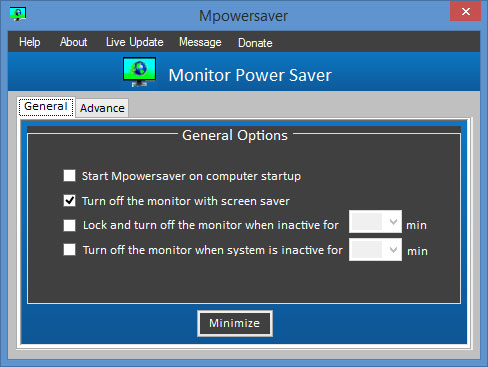
From the Advanced Options tab you can set it so your PC will automatically shut down, restart, enter standby mode, or enter sleep/hibernate mode at a certain date, time, and on certain days. You could, for example, set it so your PC turns off every day at 9PM.
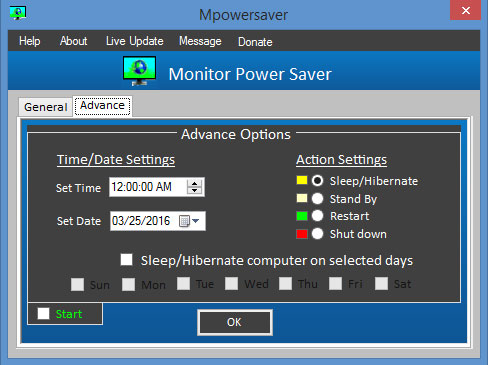
To recap, here are all the things you can do with MPowerSaver.
MPowerSaver – Main Features
Download MPowerSaver for Windows right here on FindMySoft.
So instead of turning your PC off, you lock it when you’re done using it. Wait, doesn’t that mean you don’t need the monitor either? Of course it does. And since you don’t need the monitor, why don’t you just turn it off? No, not manually! There is a free and portable application that can automatically turn off your monitor when you lock your PC.
Meet MPowerSaver (Monitor Power Saver)
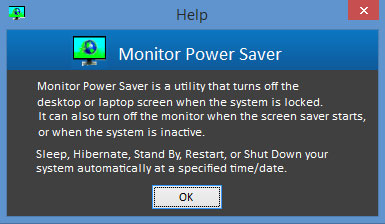
MPowerSaver is a free and portable tool that works with any Windows edition from Windows XP all the way up to Windows 10. Right out of the box, without you playing with any of the settings, it performs two tasks:
- Automatically turns of the monitor when the system is locked.
- Automatically turns off the monitor when the screen saver starts.
The easiest way to lock your PC is by using the Win + L keyboard shortcut (Win refers to the Windows key). Launch MPowerSaver, lock your PC, and your monitor will automatically turn off after a couple of seconds.
The MPowerSaver options you can play with
Launch MPowerSaver and it will put an icon in the system tray. Like this.
Double click the system tray icon and MPowerSaver's interface will show up. From it you can access some General Options: automatically launch MPowerSaver at startup, lock and turn off the monitor when the PC is inactive for X minutes, turn off the monitor when the system is inactive for X minutes.
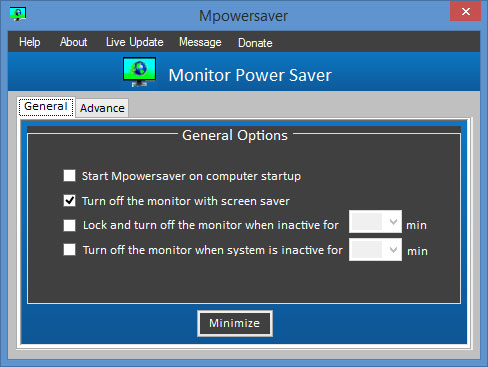
From the Advanced Options tab you can set it so your PC will automatically shut down, restart, enter standby mode, or enter sleep/hibernate mode at a certain date, time, and on certain days. You could, for example, set it so your PC turns off every day at 9PM.
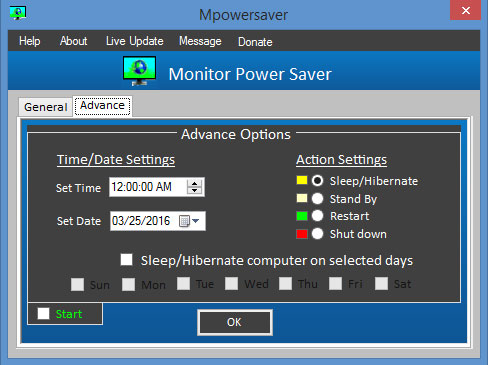
To recap, here are all the things you can do with MPowerSaver.
MPowerSaver – Main Features
- Turns monitor off when the system is locked.
- Turns monitor off when the screen saver starts.
- Locks and turns monitor off when inactive for X min.
- Turns monitor off when system is inactive X minutes.
- Schedule shut down, restart, stand by or sleep/hibernate tasks.
- Free and portable software that works with any Window edition.
Download MPowerSaver for Windows right here on FindMySoft.

























