Niantic rolled out a fresh new update for its immensely popular Pokémon Go game. I am, of course, talking about version 0.33.0 for Android and 1.30 for iOS.
If you want to see the release notes, they’re listed at the bottom of this article. But if you’re in no rush to scroll down, I’m going to highlight the main new changes. With images, so you can clearly see what’s changed.
1. A new prompt will remind you not to play while driving.

While Pokémon Go loads, the game tells you to “be alert at all times" and "stay aware of your surroundings." When it launches, a prompt shows up and issues another warning. Sometimes it tells you it’s not okay to trespass, other times it tells you that you shouldn’t play the game while driving.
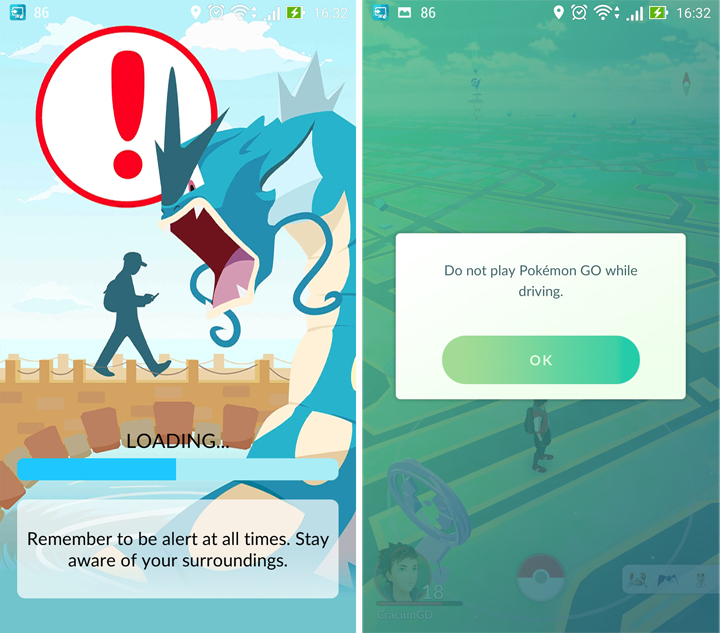
Niantic has added yet another prompt to the list. If the game detects that you’re going over a certain speed, it will bring up a new warning that asks you to confirm that you’re not driving, that you’re a passenger.
Don’t be surprised that Niantic introduced this new warning. After all, people have crashed their cars while playing Pokémon Go. Like this guys, who managed to hit a parcked police car.
I wouldn’t be so quick to call the game a dumbass. The game wasn’t behind the wheel, now was it?
2. Trainers can change their nickname (just once)
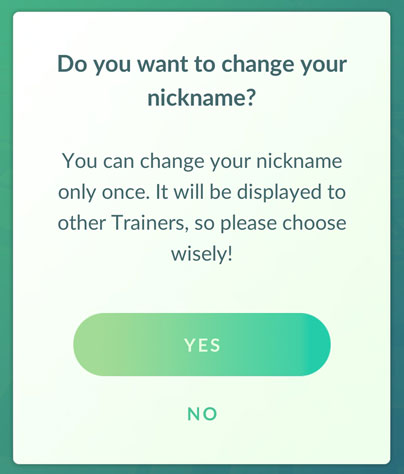
While the previous Pokemon Go update introduced the option to customize your avatar, this update introduces the option to change your nickname. So if you no longer like the nickname you picked when you started playing the game, you’re now free to change it. That’s the good news. The bad news is that you can change it only once.
A detailed, visual guide on how to change your nickname in Pokemon Go is available here.
3. There’s a new Pokémon tracker

Niantic still hasn’t fixed the tracker. But… it’s working on it. A subset of users have been invited to test the new tracker pictured above. The cool thing about it is that it shows Pokémon that are near Pokéstops. Like this.
Things don’t change that much for all the other trainers who weren’t invited to test the new tracker.

And now, here are the release notes for the latest Pokémon Go update, version 0.33.0 for Android and 1.3.0 for iOS.
As released by Niantic:
In related news...
Did you know that you can play Pokémon Go on a desktop PC? Yes, for real. You’d be cheating, but hey, I’m not here to judge.
If you want to see the release notes, they’re listed at the bottom of this article. But if you’re in no rush to scroll down, I’m going to highlight the main new changes. With images, so you can clearly see what’s changed.
1. A new prompt will remind you not to play while driving.

While Pokémon Go loads, the game tells you to “be alert at all times" and "stay aware of your surroundings." When it launches, a prompt shows up and issues another warning. Sometimes it tells you it’s not okay to trespass, other times it tells you that you shouldn’t play the game while driving.
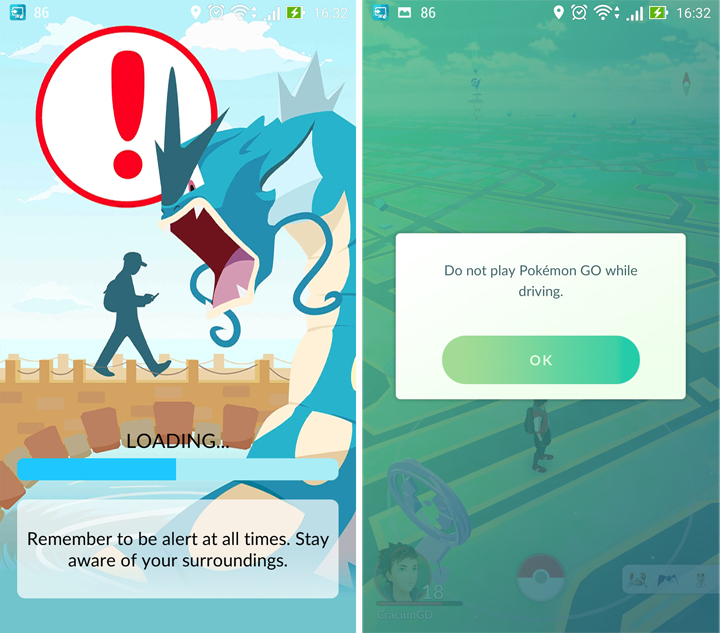
Niantic has added yet another prompt to the list. If the game detects that you’re going over a certain speed, it will bring up a new warning that asks you to confirm that you’re not driving, that you’re a passenger.
Don’t be surprised that Niantic introduced this new warning. After all, people have crashed their cars while playing Pokémon Go. Like this guys, who managed to hit a parcked police car.
I wouldn’t be so quick to call the game a dumbass. The game wasn’t behind the wheel, now was it?
2. Trainers can change their nickname (just once)
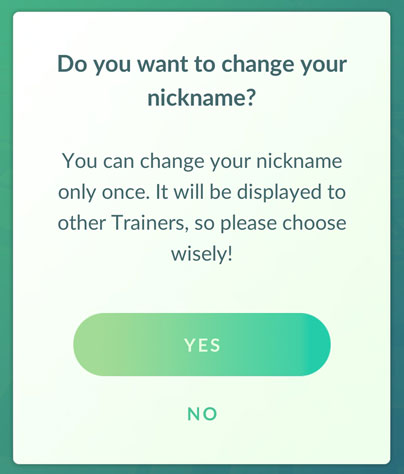
While the previous Pokemon Go update introduced the option to customize your avatar, this update introduces the option to change your nickname. So if you no longer like the nickname you picked when you started playing the game, you’re now free to change it. That’s the good news. The bad news is that you can change it only once.
A detailed, visual guide on how to change your nickname in Pokemon Go is available here.
3. There’s a new Pokémon tracker
Niantic still hasn’t fixed the tracker. But… it’s working on it. A subset of users have been invited to test the new tracker pictured above. The cool thing about it is that it shows Pokémon that are near Pokéstops. Like this.
Things don’t change that much for all the other trainers who weren’t invited to test the new tracker.
And now, here are the release notes for the latest Pokémon Go update, version 0.33.0 for Android and 1.3.0 for iOS.
As released by Niantic:
- Added a dialog to remind Trainers that they should not play while traveling above a certain speed. Trainers must confirm they are not driving in order to continue playing.
- Made improvements to the accuracy of a curveball throw
- Fixed a bug that prevented “Nice,” “Great,” and “Excellent” Poké Ball throws from awarding the appropriate XP bonuses.
- Fixed achievements showing incorrect Medal icons.
- Enabled the ability for Trainers to change their nickname one time. Please choose your new nickname wisely.
- Resolved issues with the battery saver mode on iOS and re-enabled the feature.
- Added visuals of Team Leaders Candela, Blanche, and Spark.
- We’re currently testing a variation of the “Nearby Pokémon” feature with a subset of users. During this period you may see some variation in the nearby Pokémon UI.
- Minor text fixes.
In related news...
Did you know that you can play Pokémon Go on a desktop PC? Yes, for real. You’d be cheating, but hey, I’m not here to judge.

























