The Garage, Microsoft’s idea factory and haven for über geeks, has recently rolled out an app that literally wants to put a smile on your face. The thing is, it’s not the only Microsoft Garage project that wants to do that.
Here are the 3 newest Microsoft Garage Projects that are sure to make you smile. Let’s start with the newest, the app that literally wants put a smile on your face.
Mimicker Alarm – Wake up by playing a game
This free alarm app for Android asks you to play a game. The game is called “Mimic” and its purpose is to wake you up. When the alarm goes off, you can’t just dismiss it, you have to play a “mimic” game first, like mimicking a happy face for example.

The Mimicker Alarm app features three types of games:
“We’re a lot nicer than other alarms,” explained Microsoft Program Manager Allison Light. “You start with dismiss or snooze. If you snooze, the default is five minutes to delay the game. If you dismiss, we mute the alarm – but then you have 30 seconds to complete this challenge. And if you don’t complete that game in time, we assume you’ve fallen back asleep and then the alarm will start ringing again. You only need to complete one game to shut off the alarm. You can choose the sounds and which games you want to play.”
Mimicker Alarm is available for free on Google Play. The project’s code is open sourced on GitHub.
Twist – A fun way to chat with friends
This free photo app lets you mash two photos together and add captions. Take a couple of photos, mash them together, add a funny caption, and then share it with friends. “Playfulness and sarcasm are recommended. But tastes may vary,” says the app’s official description.
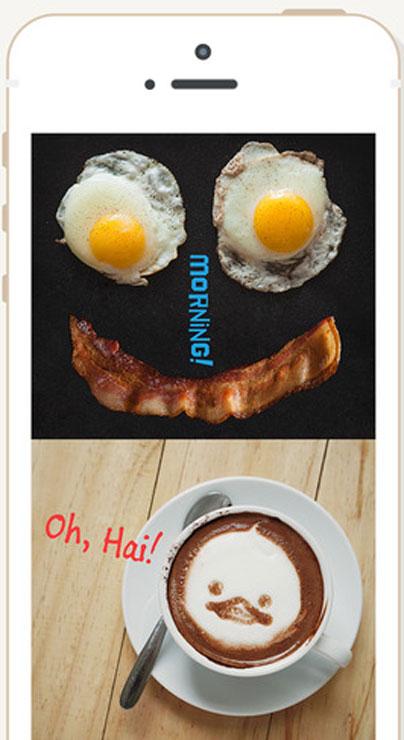
“When we were designing Twist, we observed that many of the digital ways people communicate today don’t allow for rich, expressive exchanges,” said Jennifer Shen, the principal program manager lead whose team built Twist. “Many messaging apps are adding functionality to make their experiences feel richer, such as stickers, emoji and animated gifs. We wanted to look at ways we could make that experience even better. That’s how we landed on a photo canvas as a rich medium, as a way you can really share your current situation, funny moments, spark creativity, etc.”
Twist is available for Free on Apple’s App Store.
MyMoustache.net – Auto-stache your face
Remember Microsoft’s HowOld.net experiment which could analyze photos and guess your age? Well, MyMoustache.net is very similar. Give it a photo and it will analyze it. If it finds a moustache, it measures it. If it doesn’t, it lets you auto-stache your face.

Get started with MyMoustache.net by visiting its official website.
What is The Microsoft Garage?
The Garage is where Microsoft employees turn fresh ideas into real projects. It is Microsoft’s 24-hour idea factory and haven for über geeks, a sanctuary for creativity, a protected habitat for Microsoft employees and their wild ideas. Check out the Garage Workbench to see what ideas have been turned into a Garage project.
These 3 Microsoft Garage projects have been created to cater to your communication and scheduling needs. They’ll help you get in touch with others, make plans, and agree on a time to meet.
Here are the 3 newest Microsoft Garage Projects that are sure to make you smile. Let’s start with the newest, the app that literally wants put a smile on your face.
Mimicker Alarm – Wake up by playing a game
This free alarm app for Android asks you to play a game. The game is called “Mimic” and its purpose is to wake you up. When the alarm goes off, you can’t just dismiss it, you have to play a “mimic” game first, like mimicking a happy face for example.

The Mimicker Alarm app features three types of games:
- Express yourself – mimic the emotion by taking a selfie. Example: make an angry face and take a picture (save or share the picture if you want to).
- Color capture – match the color by snapping a pic. Example: find something green and take a picture (save or share the picture if you want to).
- Tongue Twister – repeat the phrase by speaking it out loud. Example: tap the mic icon and say “How much wood could a woodchuck chuck if a woodchuck could chuck wood” before the timer runs out.
“We’re a lot nicer than other alarms,” explained Microsoft Program Manager Allison Light. “You start with dismiss or snooze. If you snooze, the default is five minutes to delay the game. If you dismiss, we mute the alarm – but then you have 30 seconds to complete this challenge. And if you don’t complete that game in time, we assume you’ve fallen back asleep and then the alarm will start ringing again. You only need to complete one game to shut off the alarm. You can choose the sounds and which games you want to play.”
Mimicker Alarm is available for free on Google Play. The project’s code is open sourced on GitHub.
Twist – A fun way to chat with friends
This free photo app lets you mash two photos together and add captions. Take a couple of photos, mash them together, add a funny caption, and then share it with friends. “Playfulness and sarcasm are recommended. But tastes may vary,” says the app’s official description.
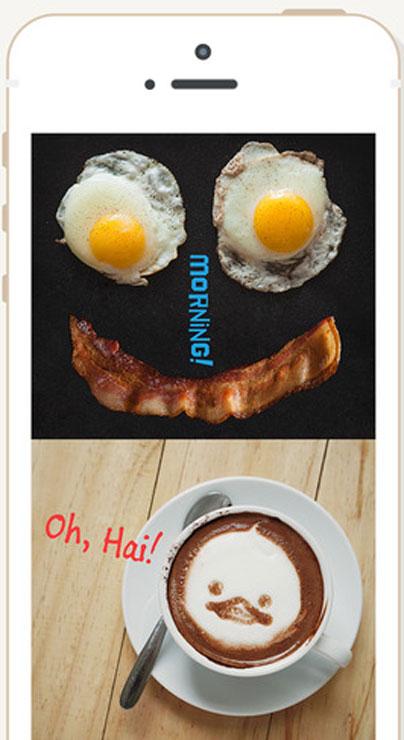
“When we were designing Twist, we observed that many of the digital ways people communicate today don’t allow for rich, expressive exchanges,” said Jennifer Shen, the principal program manager lead whose team built Twist. “Many messaging apps are adding functionality to make their experiences feel richer, such as stickers, emoji and animated gifs. We wanted to look at ways we could make that experience even better. That’s how we landed on a photo canvas as a rich medium, as a way you can really share your current situation, funny moments, spark creativity, etc.”
Twist is available for Free on Apple’s App Store.
MyMoustache.net – Auto-stache your face
Remember Microsoft’s HowOld.net experiment which could analyze photos and guess your age? Well, MyMoustache.net is very similar. Give it a photo and it will analyze it. If it finds a moustache, it measures it. If it doesn’t, it lets you auto-stache your face.

Get started with MyMoustache.net by visiting its official website.
What is The Microsoft Garage?
The Garage is where Microsoft employees turn fresh ideas into real projects. It is Microsoft’s 24-hour idea factory and haven for über geeks, a sanctuary for creativity, a protected habitat for Microsoft employees and their wild ideas. Check out the Garage Workbench to see what ideas have been turned into a Garage project.
These 3 Microsoft Garage projects have been created to cater to your communication and scheduling needs. They’ll help you get in touch with others, make plans, and agree on a time to meet.

























