Microsoft Garage is here to lend a helping hand, because it’s not always easy to communicate, make plans and meet up with coworkers, colleagues, and friends.
The 3 Microsoft Garage projects listed below have been created to cater to your communication and scheduling needs. They’ll help you get in touch with others, make plans, and agree on a time to meet.
1. Send – Feels like texting, works like email
Send, which is available for iOS and Android, is described as an “in-and-out email” app for brief, snappy communications. The Microsoft Garage team says that using the Send app to communicate with others feels like texting, but works like email.
Send’s purpose is to help you communicate with coworkers. If you don’t want to use Outlook because sending an email to say something brief is a waste of time, use Send. If you can’t send a text because you don’t have your coworker’s phone number, use Send. If you don’t have an IM (instant messaging) app on your iPhone or Android because it’s a work phone, use Send.
Send is based on Outlook and will sync your conversations with Outlook. It lets you contact any coworker but it doesn’t ask you to enter a subject line or come up with a formal email construct. It gives you a texting-like experience and lets you reach any of your Outlook contacts. And they can respond even if they don’t have the Send app.
Send – Main Features
Get Send for iOS from the App Store.
Get Send for Android from Google Play.
The Send project was released in July 2015. Here’s the announcement the Outlook Team made at that time.

2. Tossup – Take the hassle out of making plans with friends
Bob isn’t available on Friday, he’s available on Saturday. But Mary has other plans on Saturday and she doesn’t like the location where we want to meet anyway. Tom likes the location, is available on Saturday, but not at the time we want to meet. George is a cool guy that doesn’t usually complain about locations and times – but he’s not answering his phone. Sound familiar? Making plans with friends can be a big pain at times!
If you want to take the hassle out of making plans with your friends, you need to take a look at Tossup. This iOS and Android app was purpose-built to help with event planning and opinion-gathering. Here are the main things it has to offer.
Tossup – Main Features
Get Tossup for Android from Google Play.
The Tossup project was released in July 2015. The video embedded below was released at the time to show how useful Tossup can be.
3. Invite – Organize group meetings, on the go
Created by the same team that’s responsible for Send and Tossup, the Invite app is meant to help people get together. Invite’s purpose is to help groups agree on a time to meet.
If you find it difficult to organize meetings and you need a helping hand, then you need to know that Invite was purpose-built to help you organize group meetings, even when you’re on the move, even when the people who have to meet can’t see each other's schedules.
Invite – Main Features
“Invite is designed to overcome the biggest obstacle when scheduling meetings—not being able to see the calendars of attendees outside your organization,” explained Microsoft’s Outlook Team. “As a result, your proposed meeting can be repeatedly declined until you find a time that works. Invite simplifies this by letting organizers suggest multiple times that work for them and attendees can pick from those suggestions. Invite also shows everyone what times other people have said are good for them.”
The Invite project was released in September 2015 (earlier this week). For now, Invite is available for iPhones in the U.S. and Canada. Here’s the announcement the Outlook Team posted to let us now about Invite.
Get Invite for iOS from the App Store.
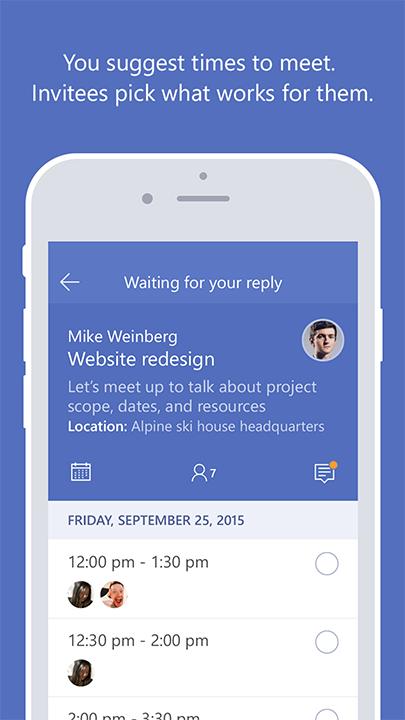
What is The Microsoft Garage?
The Garage is where Microsoft employees turn fresh ideas into real projects. It is Microsoft’s 24-hour idea factory and haven for über geeks. A sanctuary for creativity, a protected habitat for Microsoft employees and their wild ideas.
Read this story by Jennifer Warnick if you want to learn more about The Garage.
Access the Workbench to see what projects are being developed at The Garage.
Photostory is one of the more interesting projects to come out of The Garage. What it does is it turns photos into engaging short videos.
The 3 Microsoft Garage projects listed below have been created to cater to your communication and scheduling needs. They’ll help you get in touch with others, make plans, and agree on a time to meet.
1. Send – Feels like texting, works like email
Send, which is available for iOS and Android, is described as an “in-and-out email” app for brief, snappy communications. The Microsoft Garage team says that using the Send app to communicate with others feels like texting, but works like email.
Send’s purpose is to help you communicate with coworkers. If you don’t want to use Outlook because sending an email to say something brief is a waste of time, use Send. If you can’t send a text because you don’t have your coworker’s phone number, use Send. If you don’t have an IM (instant messaging) app on your iPhone or Android because it’s a work phone, use Send.
Send is based on Outlook and will sync your conversations with Outlook. It lets you contact any coworker but it doesn’t ask you to enter a subject line or come up with a formal email construct. It gives you a texting-like experience and lets you reach any of your Outlook contacts. And they can respond even if they don’t have the Send app.
Send – Main Features
- Quick, natural conversations – easily contact co-workers and get straight to the point. Send was built for snappy communications, get-in get-out type of scenarios.
- No email formalities – no subject lines, no formal email constructs, no signatures, no salutations. Just a simple means of getting in contact with your co-workers.
- Start a conversation – you can contact anyone with an email address. The people you contact can respond even if they don’t have the Send app.
- Continue the conversation – conversations are synced with Outlook so you can continue them from anywhere.
Get Send for iOS from the App Store.
Get Send for Android from Google Play.
The Send project was released in July 2015. Here’s the announcement the Outlook Team made at that time.

2. Tossup – Take the hassle out of making plans with friends
Bob isn’t available on Friday, he’s available on Saturday. But Mary has other plans on Saturday and she doesn’t like the location where we want to meet anyway. Tom likes the location, is available on Saturday, but not at the time we want to meet. George is a cool guy that doesn’t usually complain about locations and times – but he’s not answering his phone. Sound familiar? Making plans with friends can be a big pain at times!
If you want to take the hassle out of making plans with your friends, you need to take a look at Tossup. This iOS and Android app was purpose-built to help with event planning and opinion-gathering. Here are the main things it has to offer.
Tossup – Main Features
- Votes – ask a question like “want to meet up for drinks?” and your friends will cast their votes. Tossup will aggregate the votes, thus helping you decide when and where to meet with your friends for drinks.
- Polls – send polls via email, text (SMS), or Facebook; use a predefined polling option or create your own poll.
- Chat – Tossup comes with a built-in chat function so you can easily stay in touch with your friends.
- Calendars – connect your calendar and you’ll be notified about important events.
Get Tossup for Android from Google Play.
The Tossup project was released in July 2015. The video embedded below was released at the time to show how useful Tossup can be.
3. Invite – Organize group meetings, on the go
Created by the same team that’s responsible for Send and Tossup, the Invite app is meant to help people get together. Invite’s purpose is to help groups agree on a time to meet.
If you find it difficult to organize meetings and you need a helping hand, then you need to know that Invite was purpose-built to help you organize group meetings, even when you’re on the move, even when the people who have to meet can’t see each other's schedules.
Invite – Main Features
- The times that work for you – list the times when the meeting can take place and send out invites to the attendees.
- The times that work for them – the attendees can pick the times when they’re available to attend the meeting.On top of that, they can see what time options work best for other attendees.
- Invite anyone – it must be mentioned here that you can invite anyone with an email address, even people from outside your organization. If they have the Invite app, the app will notify them and they can reply to the invitation from the app itself. If they don’t have the app, they can reply from the web browser.
- Pick the time that works best for everyone – after every attendee has responded, you can pick a final date for the meeting. You have all the info you need to pick a time when most people can make the meeting. Once you pick a time, use the Send Calendar Invites feature to place the meeting on their calendars.
“Invite is designed to overcome the biggest obstacle when scheduling meetings—not being able to see the calendars of attendees outside your organization,” explained Microsoft’s Outlook Team. “As a result, your proposed meeting can be repeatedly declined until you find a time that works. Invite simplifies this by letting organizers suggest multiple times that work for them and attendees can pick from those suggestions. Invite also shows everyone what times other people have said are good for them.”
The Invite project was released in September 2015 (earlier this week). For now, Invite is available for iPhones in the U.S. and Canada. Here’s the announcement the Outlook Team posted to let us now about Invite.
Get Invite for iOS from the App Store.
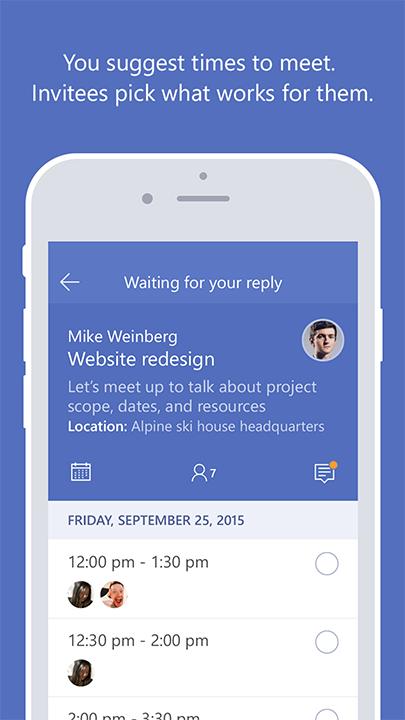
What is The Microsoft Garage?
The Garage is where Microsoft employees turn fresh ideas into real projects. It is Microsoft’s 24-hour idea factory and haven for über geeks. A sanctuary for creativity, a protected habitat for Microsoft employees and their wild ideas.
Read this story by Jennifer Warnick if you want to learn more about The Garage.
Access the Workbench to see what projects are being developed at The Garage.
Photostory is one of the more interesting projects to come out of The Garage. What it does is it turns photos into engaging short videos.

























