With Windows 7, Redmond-based software giant Microsoft introduced functionality that with previous Windows versions needed 3rd part applications to achieve. If you wanted to move the taskbar buttons around in Windows XP for example, you needed to get a 3rd party application to do this – this sort of functionality is included in Windows 7. If you wanted to have a slideshow as your wallpaper in XP, you had to turn to 3rd party applications as well – not the case with Windows 7.
As innovative and as popular as Windows 7 is, and total sales of more than 300 million licenses prove that Windows 7 is quite popular, there is one thing it does not offer: it does not let you set videos as your screensaver.
I always thought it a good idea to have videos as the screensaver, but alas, this sort of functionality is not included in the operating system. To enjoy this sort of functionality we have to do what we’ve done with previous Windows versions – turn to software for help.
There is an application out there that provides precisely this sort of functionality – an evilhamburgher-developed and free application appropriately named Video Screensaver. Using this application could not be easier. From the settings menu you create a playlist of videos, select if you want the videos to be played in order or if you want them to be played randomly, you choose if you want sound as well, and you choose when the screensaver will kick in (idle timeout). Hit Save after that and you’re done. When your computer will go idle, it will play the videos you selected.
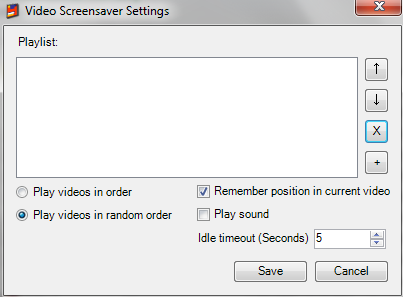
When setting up the playlist, make sure to only select AVI files. Video Screensaver does not provide support for other video formats; just AVI. You should also note that Video Screensaver requires .NET Framework 3.0 to work.
Last but not least, you need to know that Video Screensaver is portable. You can put it on a portable storage device like an USB stick and take it with your no matter where you have to go.
You can find out more about Video Screensaver and download the application here.
As innovative and as popular as Windows 7 is, and total sales of more than 300 million licenses prove that Windows 7 is quite popular, there is one thing it does not offer: it does not let you set videos as your screensaver.
I always thought it a good idea to have videos as the screensaver, but alas, this sort of functionality is not included in the operating system. To enjoy this sort of functionality we have to do what we’ve done with previous Windows versions – turn to software for help.
There is an application out there that provides precisely this sort of functionality – an evilhamburgher-developed and free application appropriately named Video Screensaver. Using this application could not be easier. From the settings menu you create a playlist of videos, select if you want the videos to be played in order or if you want them to be played randomly, you choose if you want sound as well, and you choose when the screensaver will kick in (idle timeout). Hit Save after that and you’re done. When your computer will go idle, it will play the videos you selected.
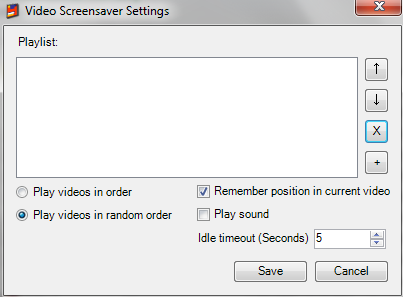
When setting up the playlist, make sure to only select AVI files. Video Screensaver does not provide support for other video formats; just AVI. You should also note that Video Screensaver requires .NET Framework 3.0 to work.
Last but not least, you need to know that Video Screensaver is portable. You can put it on a portable storage device like an USB stick and take it with your no matter where you have to go.
You can find out more about Video Screensaver and download the application here.

























