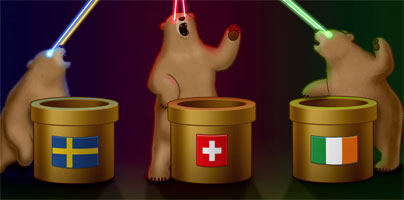TunnelBear, the VPN application that I absolutely adore, has three more “tunnels” to offer. The TunnelBear Team recently announced that its TunnelBears finished building tunnels to three more countries: Ireland, Switzerland and Sweden.
Click the dropdown menu on TunnelBear’s interface and you will see that Ireland, Switzerland and Sweden are listed alongside tunnels to the US, UK, Canada, Germany, Japan, France, Italy, and Netherlands.

“Over the past month, TunnelBears have secretly been digging several new tunnels. Today, we’re excited to announce that the Bears have just surfaced in several locations in Europe! You can now use TunnelBear to privately connect to the internet in three new countries: Switzerland, Sweden and Ireland!” announced the TunnelBear Team.
TunnelBear is presented as “your digital companion on an increasingly fenced and monitored internet.” You see, this is a VPN application that blocks snoopers and helps you access content that is put behind a virtual border. Connect to a tunnel (a.k.a VPN server) and you will browse the web on an encrypted connection that will keep snoopers away. Connect to a tunnel and you will be able to access content that is not available in your region, content put behind a virtual border.
At the time of writing this, TunnelBear features tunnels to 11 countries: US, UK, Canada, Germany, Japan, France, Italy, Netherlands, Sweden, Switzerland, and Ireland.
TunnelBears want you to “browse the internet privately and experience the internet as if you were in a different country.” That is why they are constantly building tunnels to new locations around the world. The latest tunnels lead to Ireland, Switzerland and Sweden. If you would like the TunnelBears to build a tunnel to a new location, visit the vote page to tell them where to dig.
TunnelBear is available for multiple platforms: Windows, Mac OS X, iOS, and Android.
Windows, OS X, and Android users who have the latest version of TunnelBear will see the tunnels to Ireland, Switzerland and Sweden on the VPN application’s interface (as presented in the image at the start of this article). iPhone and iPad users will have to add these three new countries. Instructions on how to do so are available on the TunnelBear blog.
Windows users can get TunnelBear right here on FindMySoft.
Click the dropdown menu on TunnelBear’s interface and you will see that Ireland, Switzerland and Sweden are listed alongside tunnels to the US, UK, Canada, Germany, Japan, France, Italy, and Netherlands.

“Over the past month, TunnelBears have secretly been digging several new tunnels. Today, we’re excited to announce that the Bears have just surfaced in several locations in Europe! You can now use TunnelBear to privately connect to the internet in three new countries: Switzerland, Sweden and Ireland!” announced the TunnelBear Team.
TunnelBear is presented as “your digital companion on an increasingly fenced and monitored internet.” You see, this is a VPN application that blocks snoopers and helps you access content that is put behind a virtual border. Connect to a tunnel (a.k.a VPN server) and you will browse the web on an encrypted connection that will keep snoopers away. Connect to a tunnel and you will be able to access content that is not available in your region, content put behind a virtual border.
At the time of writing this, TunnelBear features tunnels to 11 countries: US, UK, Canada, Germany, Japan, France, Italy, Netherlands, Sweden, Switzerland, and Ireland.
TunnelBears want you to “browse the internet privately and experience the internet as if you were in a different country.” That is why they are constantly building tunnels to new locations around the world. The latest tunnels lead to Ireland, Switzerland and Sweden. If you would like the TunnelBears to build a tunnel to a new location, visit the vote page to tell them where to dig.
TunnelBear is available for multiple platforms: Windows, Mac OS X, iOS, and Android.
Windows, OS X, and Android users who have the latest version of TunnelBear will see the tunnels to Ireland, Switzerland and Sweden on the VPN application’s interface (as presented in the image at the start of this article). iPhone and iPad users will have to add these three new countries. Instructions on how to do so are available on the TunnelBear blog.
Windows users can get TunnelBear right here on FindMySoft.