The free Days app for Android-powered devices will delight you with its good looking interface, with its ease of use, and with its helpful functionality. This is a countdown app that uses the popular card-based UI introduced by Google.
I like the default calendar on Android because it’s easy to use, it syncs with Facebook, it notifies me about important events, and more. While the calendar tells me when an important event will take place, it doesn’t tell me how long it is until that event will take place. Having access to such info can really put things in perspective – knowing that your anniversary is 10 days away can help you to not get caught off guard and gives you plenty of time to get a present for your significant other.
That’s the sort of functionality you can expect to get from the free Android app Days. Enter an event and the app will tell you how many days are between today and the time when the event will take place. The app uses the good looking and popular card-based UI introduced by Google to display these events – cards with the event’s title, short description, and remaining days until the event will take place will be displayed on the app’s interface.
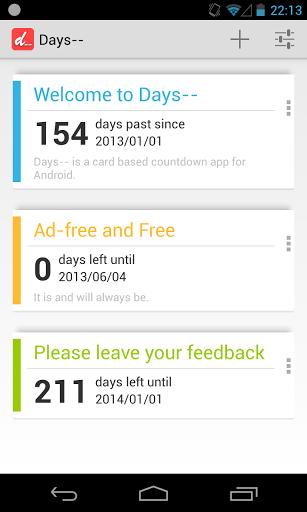
To keep things organized and easy to spot, you can assign different colors to the events you add.
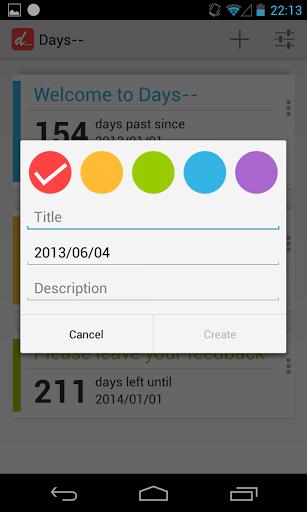
And from the Settings menu you can play with the date format and choose to collapse all past events into a card stack.
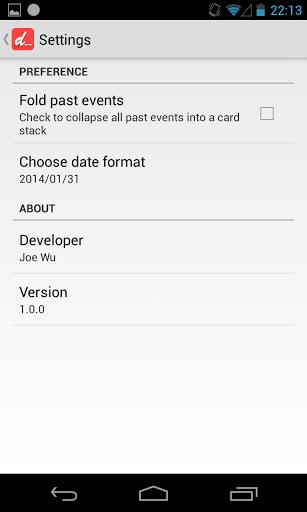
It must be said that Days is a very basic app. But that, as far as I’m concerned, is not a bad thing. It just means that the app is incredibly easy to use. As long as you don't have very high expectations and you only focus on the countdown part, you won't be disappointed.
As mentioned above, Days is a free Android app. You can get it from the Play Store here.
I like the default calendar on Android because it’s easy to use, it syncs with Facebook, it notifies me about important events, and more. While the calendar tells me when an important event will take place, it doesn’t tell me how long it is until that event will take place. Having access to such info can really put things in perspective – knowing that your anniversary is 10 days away can help you to not get caught off guard and gives you plenty of time to get a present for your significant other.
That’s the sort of functionality you can expect to get from the free Android app Days. Enter an event and the app will tell you how many days are between today and the time when the event will take place. The app uses the good looking and popular card-based UI introduced by Google to display these events – cards with the event’s title, short description, and remaining days until the event will take place will be displayed on the app’s interface.
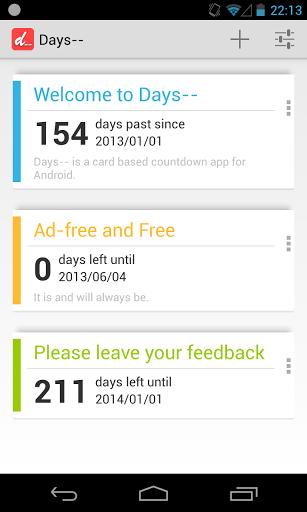
To keep things organized and easy to spot, you can assign different colors to the events you add.
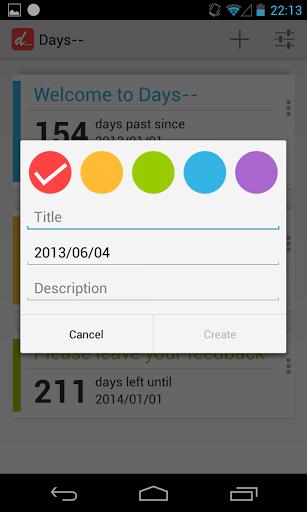
And from the Settings menu you can play with the date format and choose to collapse all past events into a card stack.
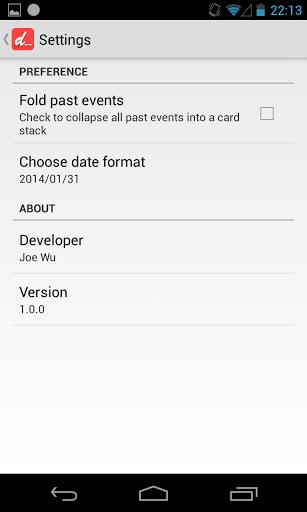
It must be said that Days is a very basic app. But that, as far as I’m concerned, is not a bad thing. It just means that the app is incredibly easy to use. As long as you don't have very high expectations and you only focus on the countdown part, you won't be disappointed.
As mentioned above, Days is a free Android app. You can get it from the Play Store here.

























