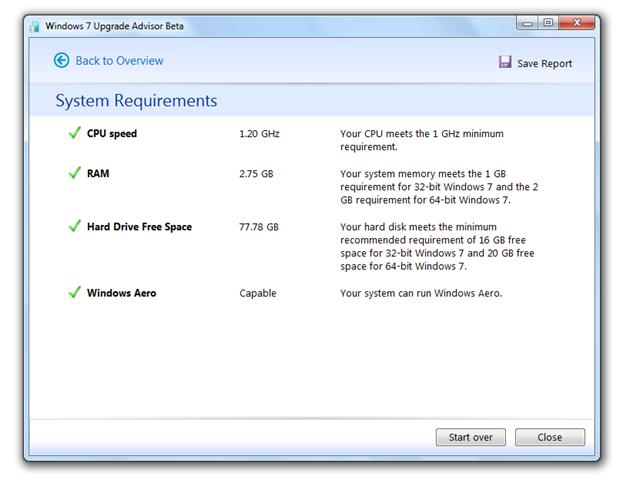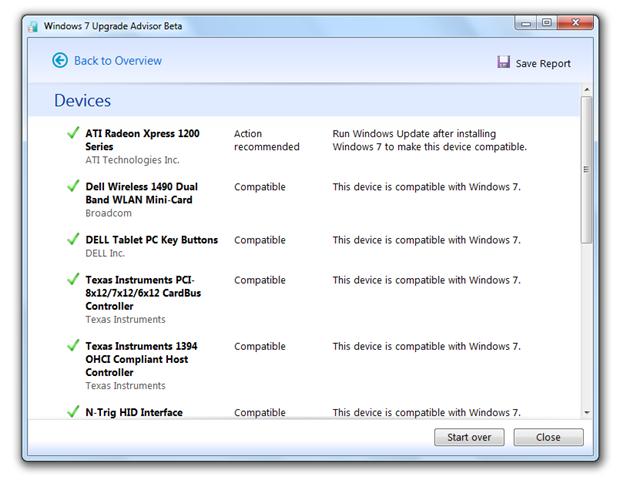Are you excited about the recently released Windows 7 RC (Release Candidate) or the upcoming Windows 7 RTM (Release to Manufacturing) that Acer says will drop this October, but you are not quite sure whether your PC can support of the operating system? One way to go about it would be to check Windows 7 system requirements, compare them to your current system configuration, and figure out if Win7 will run properly on your machine. That would be one way to go about it; the other way would be to use Windows 7 Upgrade Advisor.
The way Windows 7 Upgrade Advisor works is by analyzing your current system configuration with the recommended system requirements of Windows 7, which are:
Processor: 32-bit or 64-bit 1GHz processor
Memory (RAM): 1GB
Graphics card: DirectX 9.0 capable with WDDM (Windows Display Driver Model) 1.0 driver or better.
Graphics memory: 32MB
HDD space: 16GB for the 32-bit version, 20GB for the 64-bit version.
Other drives: DVD-ROM
Audio: Audio Output
Windows 7 Upgrade Advisor, which is currently available for download as a Beta, will then present you with a detailed report on how your system fairs up (image below), as well as details on any other devices you have plugged into your machine that might have compatibility issues with Windows 7 (image below as well). All you have to do is download the tool, which comes free of charge, courtesy of Microsoft, and run it.
“A beta of Windows 7 Upgrade Advisor is now available to help people analyze their PC in preparation for a Windows 7 upgrade. Windows 7 Upgrade Advisor is a free tool that people can download to help them determine if their PC is able to upgrade to and run Windows 7. Windows 7 Upgrade Advisor examines a PC’s processor, memory, storage, and graphics capabilities, identifies known compatibility issues with installed software and devices and finally provides guidance on how to resolve those issues if possible,” explained Windows Communications Manager on the Windows Client Communications Team, Brandon LeBlanc.
If you would like to get Widows 7 Upgrade Advisor Beta, a download location is available here.
Related Windows 7 News:
Official download locations and activation keys for Windows 7 RC
Windows Easy Transfer for Windows 7
Automated Installation Kit for Windows 7 Release Candidate
Windows Virtual PC with XP Mode in Windows 7 RC
User State Migration Tool (UST) for moving from XP to Windows 7
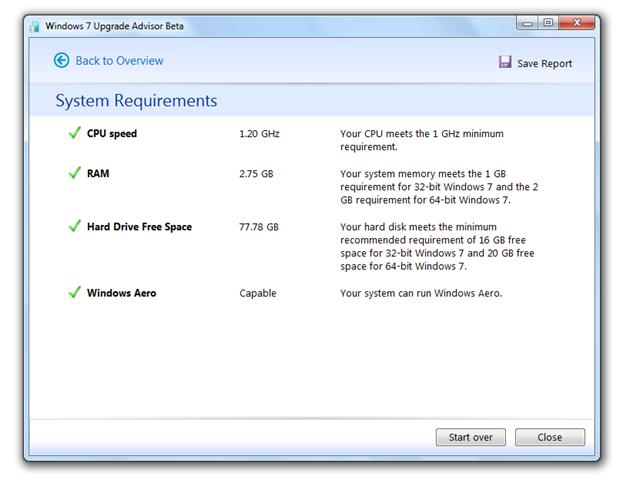
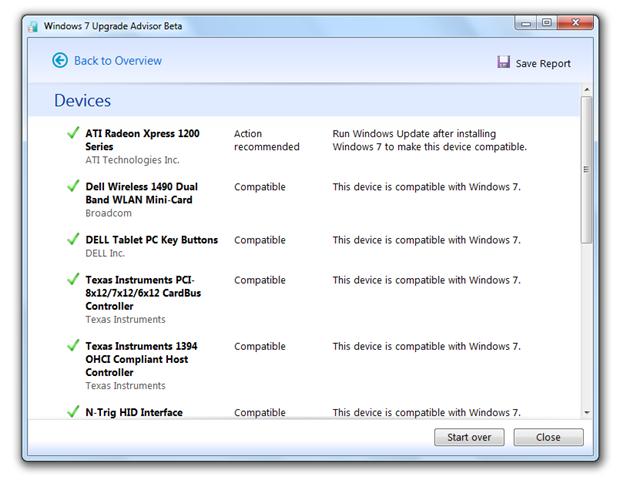
The way Windows 7 Upgrade Advisor works is by analyzing your current system configuration with the recommended system requirements of Windows 7, which are:
Processor: 32-bit or 64-bit 1GHz processor
Memory (RAM): 1GB
Graphics card: DirectX 9.0 capable with WDDM (Windows Display Driver Model) 1.0 driver or better.
Graphics memory: 32MB
HDD space: 16GB for the 32-bit version, 20GB for the 64-bit version.
Other drives: DVD-ROM
Audio: Audio Output
Windows 7 Upgrade Advisor, which is currently available for download as a Beta, will then present you with a detailed report on how your system fairs up (image below), as well as details on any other devices you have plugged into your machine that might have compatibility issues with Windows 7 (image below as well). All you have to do is download the tool, which comes free of charge, courtesy of Microsoft, and run it.
“A beta of Windows 7 Upgrade Advisor is now available to help people analyze their PC in preparation for a Windows 7 upgrade. Windows 7 Upgrade Advisor is a free tool that people can download to help them determine if their PC is able to upgrade to and run Windows 7. Windows 7 Upgrade Advisor examines a PC’s processor, memory, storage, and graphics capabilities, identifies known compatibility issues with installed software and devices and finally provides guidance on how to resolve those issues if possible,” explained Windows Communications Manager on the Windows Client Communications Team, Brandon LeBlanc.
If you would like to get Widows 7 Upgrade Advisor Beta, a download location is available here.
Related Windows 7 News:
Official download locations and activation keys for Windows 7 RC
Windows Easy Transfer for Windows 7
Automated Installation Kit for Windows 7 Release Candidate
Windows Virtual PC with XP Mode in Windows 7 RC
User State Migration Tool (UST) for moving from XP to Windows 7