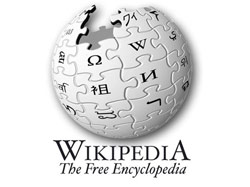Despite the fact that some people, including Stephen Colbert, believe Wikipedia to be somewhat inaccurate and capable of creating facts up, the simple truth of the matter remains that it is a large depository of data and info on an astonishing number of topics. QuickWiki is a Firefox add-on that aims to bring Wikipedia’s and Wiktionary’s functionality closer to your online browsing.
QuickWiki, which works with Firefox 3.0 and Firefox 3.1 Beta 2 , is free to download and use in your day to day browsing. What it does is it allows you to seamlessly access Wikipedia articles and Wiktionary entries – all you have to do is select a word or phrase and see what Wikipedia has to say about it. The default configuration has you pressing down Shift + right click the word or phrase you wish to look up in Wiktionary and Ctrl + right click for Wikipedia. You can always modify that configuration to better suit your needs.
The good thing is that QuickWiki is free, it is simple to use, and it opens Wikipedia and Wiktionary results in an overlay, not a different Firefox tab. The downside is that it offers support for just one language: English. The developer says this is only a temporary situation and further language support will be added in the future. The other annoying thing is that QuickWiki is an “experimental ad-on”, meaning that a Mozilla editor did not test it yet, and since “it may harm your computer” you have to login in order to get it.
In related Wikipedia news, you should be made aware of the fact that people are willing to take advantage of your typing errors. If you type in “http://en.wikpedia.org” in the browser’s address bar, thus leaving out an “i”, you will be directed to a phony survey page.
If you would like to get QuickWiki, a download location is available here.
QuickWiki, which works with Firefox 3.0 and Firefox 3.1 Beta 2 , is free to download and use in your day to day browsing. What it does is it allows you to seamlessly access Wikipedia articles and Wiktionary entries – all you have to do is select a word or phrase and see what Wikipedia has to say about it. The default configuration has you pressing down Shift + right click the word or phrase you wish to look up in Wiktionary and Ctrl + right click for Wikipedia. You can always modify that configuration to better suit your needs.
The good thing is that QuickWiki is free, it is simple to use, and it opens Wikipedia and Wiktionary results in an overlay, not a different Firefox tab. The downside is that it offers support for just one language: English. The developer says this is only a temporary situation and further language support will be added in the future. The other annoying thing is that QuickWiki is an “experimental ad-on”, meaning that a Mozilla editor did not test it yet, and since “it may harm your computer” you have to login in order to get it.
In related Wikipedia news, you should be made aware of the fact that people are willing to take advantage of your typing errors. If you type in “http://en.wikpedia.org” in the browser’s address bar, thus leaving out an “i”, you will be directed to a phony survey page.
If you would like to get QuickWiki, a download location is available here.