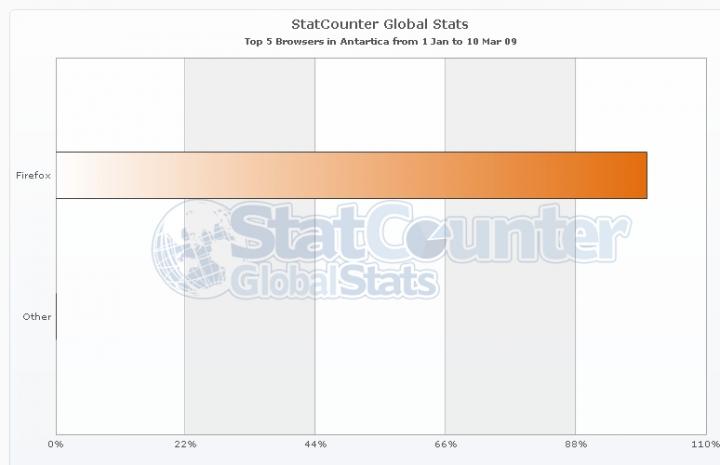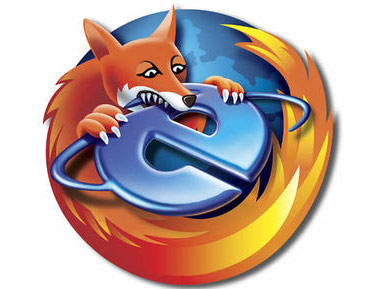At least on one continent, the Firefox browser can boast about the fact that it holds 100% of the browser market share, thus surpassing Internet Explorer, which for some time now has been holding the lion’s share. The continent I am talking about is, drum rolls please, Antarctica.
According to GlobalStats, a feature in StatCounter, there is only one browser that matters in Antarctica and that is browser is Firefox. The permanent population in Antarctica is 0 (zero), but the non-permanent population is of about 1,000 people – and I’m guessing they do need to browse the web from time to time, and when that moment comes they turn to the Mozilla Foundation developed browser.
The population of Antarctica is made up of scientists and support staff for the research stations that are permanently maintained there. Some might be tempted to read into this the fact that smart people (the researchers mentioned before) would rather use Mozilla as opposed to other browsers. This is on top of a report from a while back which stated that Firefox users are more technologically inclined than IE (Internet Explorer) users.
If thinking of a population of just 1,000 people has got you to think about a simpler time and you are all nostalgic about how Firefox used to look in the past, here is something to address your sorrow: Winstripe Modernized is a browser theme that will get Firefox 3.0 to look just like Firefox 1.5.
Moving on to Microsoft and their Internet Explorer browser, it must be said that the Redmond software developer is currently working hard on IE8. Program Manager, Frank Olivier has just now showcased the changes in toolbar management that users will be able to enjoy in IE8.
“Internet Explorer 8 now allows users to more easily manage their toolbars and add-ons. Internet Explorer 8 makes it easy for users to be in full control of their IE add-ons. Clicking the new Close button next to a toolbar opens the Disable Add-on dialog box. This dialog box shows that the toolbar consists of three add-ons: the visible toolbar, and any toolbar helper add-ons. The user has a choice to clear the option under ‘Related add-ons that will also be disabled’. In addition, clicking the Disable button will cause Internet Explorer to disable both types of add-ons and to free its resources for faster browsing,” explained Frank Oliver.
If you would like to get Winstripe Modernized, a download location is available here.
If you would like to get more details on Firefox 3.0.7, the latest version of Firefox, please click here.
If you would like to get more details on Internet Explorer 8 Release Candidate, the latest IE8 version to be made available for download, please click here.
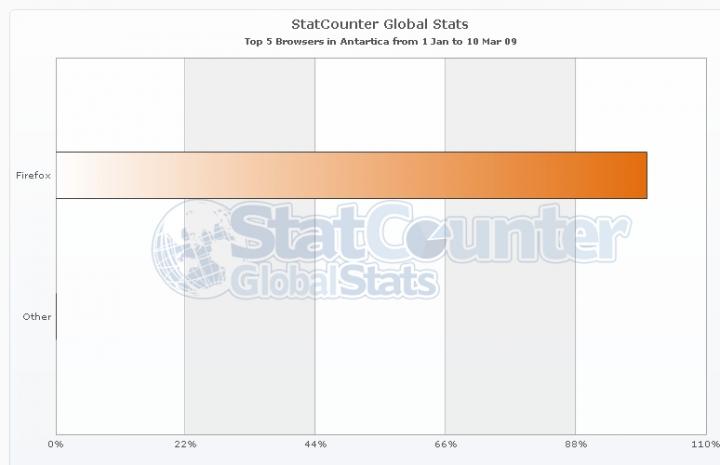
According to GlobalStats, a feature in StatCounter, there is only one browser that matters in Antarctica and that is browser is Firefox. The permanent population in Antarctica is 0 (zero), but the non-permanent population is of about 1,000 people – and I’m guessing they do need to browse the web from time to time, and when that moment comes they turn to the Mozilla Foundation developed browser.
The population of Antarctica is made up of scientists and support staff for the research stations that are permanently maintained there. Some might be tempted to read into this the fact that smart people (the researchers mentioned before) would rather use Mozilla as opposed to other browsers. This is on top of a report from a while back which stated that Firefox users are more technologically inclined than IE (Internet Explorer) users.
If thinking of a population of just 1,000 people has got you to think about a simpler time and you are all nostalgic about how Firefox used to look in the past, here is something to address your sorrow: Winstripe Modernized is a browser theme that will get Firefox 3.0 to look just like Firefox 1.5.
Moving on to Microsoft and their Internet Explorer browser, it must be said that the Redmond software developer is currently working hard on IE8. Program Manager, Frank Olivier has just now showcased the changes in toolbar management that users will be able to enjoy in IE8.
“Internet Explorer 8 now allows users to more easily manage their toolbars and add-ons. Internet Explorer 8 makes it easy for users to be in full control of their IE add-ons. Clicking the new Close button next to a toolbar opens the Disable Add-on dialog box. This dialog box shows that the toolbar consists of three add-ons: the visible toolbar, and any toolbar helper add-ons. The user has a choice to clear the option under ‘Related add-ons that will also be disabled’. In addition, clicking the Disable button will cause Internet Explorer to disable both types of add-ons and to free its resources for faster browsing,” explained Frank Oliver.
If you would like to get Winstripe Modernized, a download location is available here.
If you would like to get more details on Firefox 3.0.7, the latest version of Firefox, please click here.
If you would like to get more details on Internet Explorer 8 Release Candidate, the latest IE8 version to be made available for download, please click here.