By default, the BitTorrent client displays multiple ads on its interface. There’s an ad banner at the top and there’s an ad box down in the lower left hand corner.
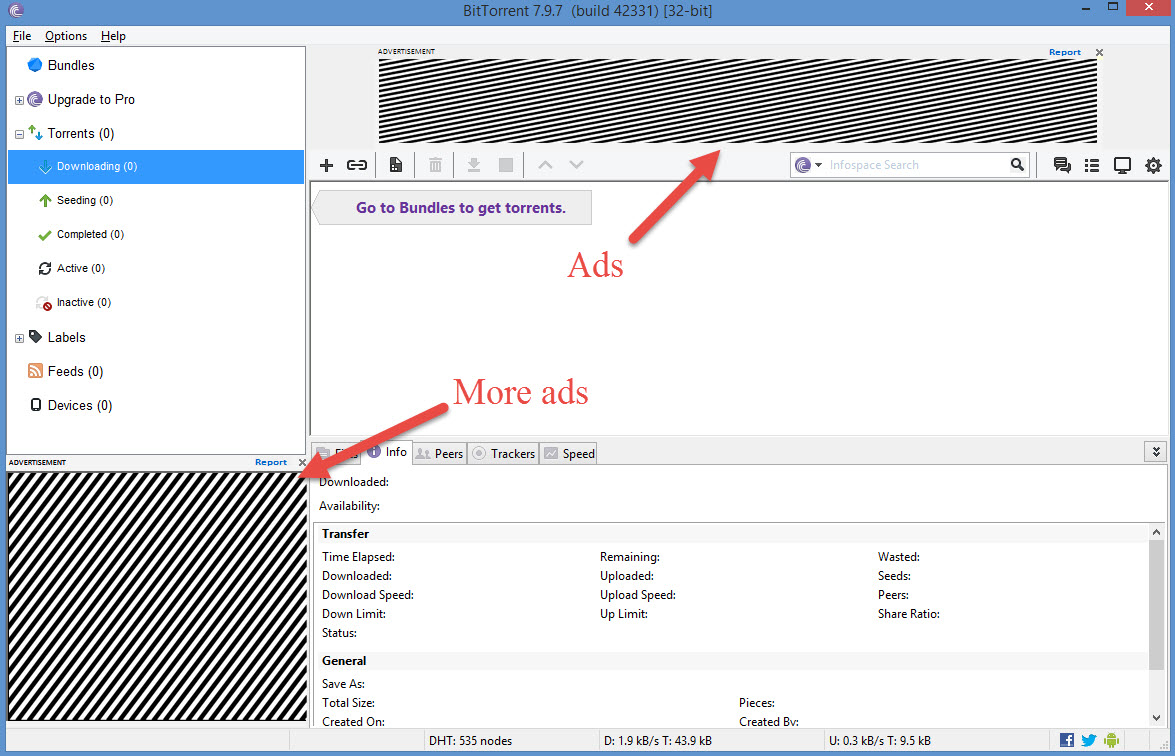
Ads, as we all know, can prove to be distracting and annoying. Consequently, you’ll want to get rid of them. Click the X to close an add and BitTorrent will... invite you to switch to BitTorrent Ad-Free, which is about $5 a year, or upgrade to BitTorrent Pro, which is about $20 a year and comes with a few interesting extra features, like automatic protection against viruses and malware.

Some people can’t afford or they simply don’t want to part with that sort of money. BitTorrent is a cool enough company to realize that. That’s why it lets you manually disable ads just by tinkering with a couple of settings.
Here’s how to remove ads from BitTorrent’s interface
First up, you need to access the Preferences menu. You can do this by clicking on Options and then on Preferences. Or better yet, by using the Ctrl + P hotkey.
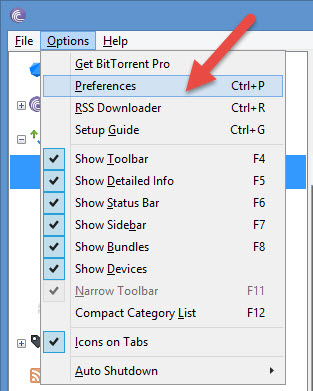
The Preferences menu lists several sections. You need the Advanced section and its handy Filter.
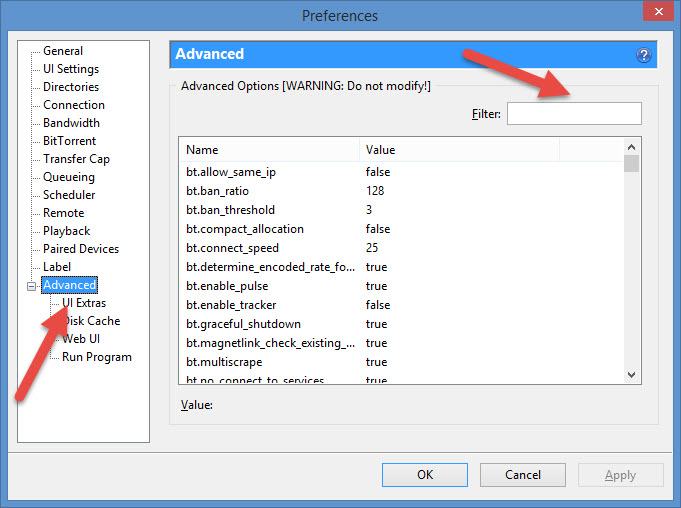
Now you need to find offers.sponsored_torrent_offer_enabled. Just copy and paste it into the Filter. Once it shows up, you’ll see that it’s set to True. You need to set it to False. You can double click on it to set it to False or you can just check the box next to False, either option is fine. Click OK and you’re done.
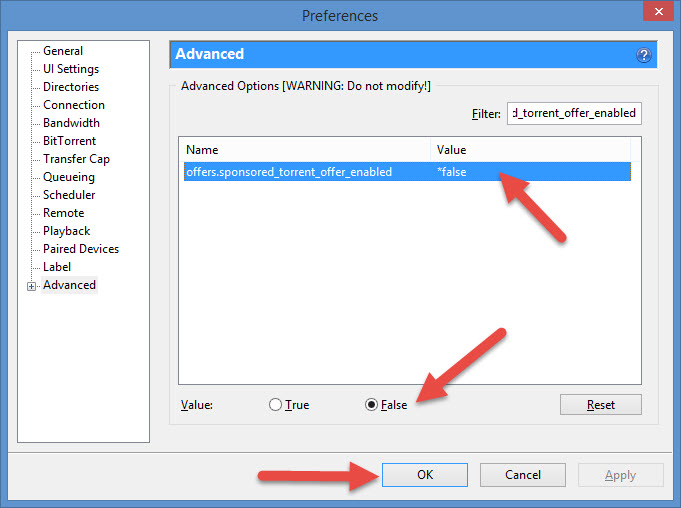
Once you've set offers.sponsored_torrent_offer_enabled to False, the ad banner at the top on BitTorrent’s interface will disappear.
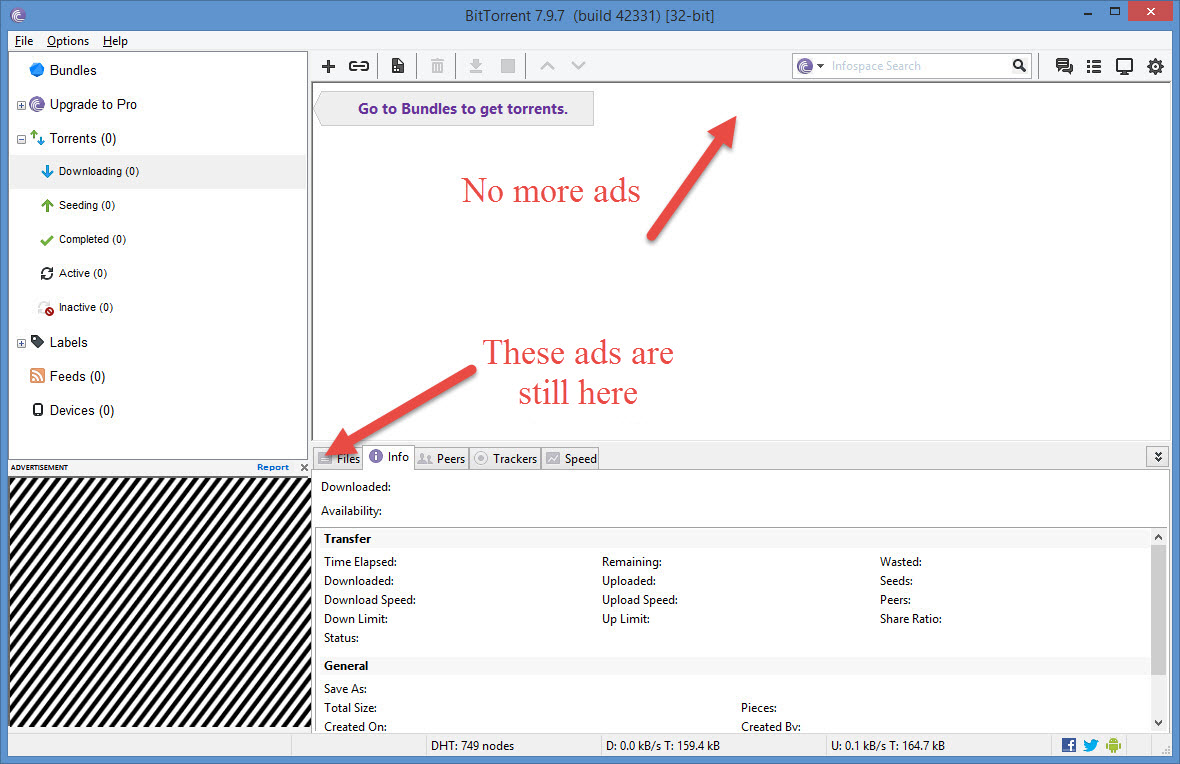
Now you need to find offers.left_rail_offer_enabled and set it to False. So open the Preferences menu again, go to Advanced, use the Filter to find offers.left_rail_offer_enabled, set it to False, and click OK.
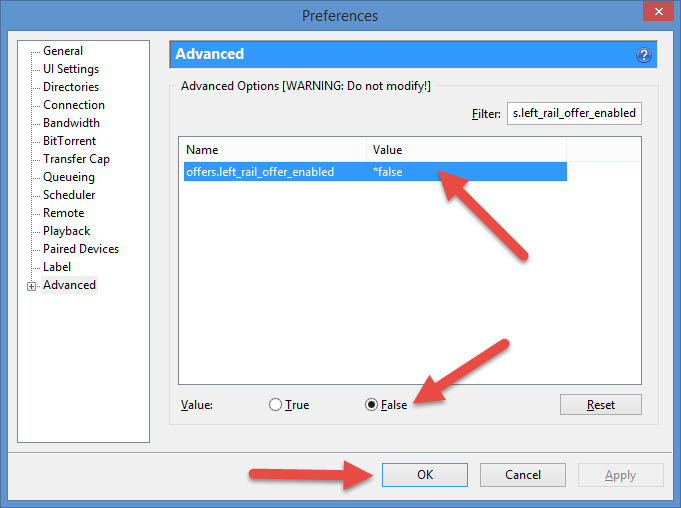
Once you've set offers.left_rail_offer_enabled to False, the ads shown in the lower left hand side will be replaced with an invitation to upgrade to BitTorrent Pro.
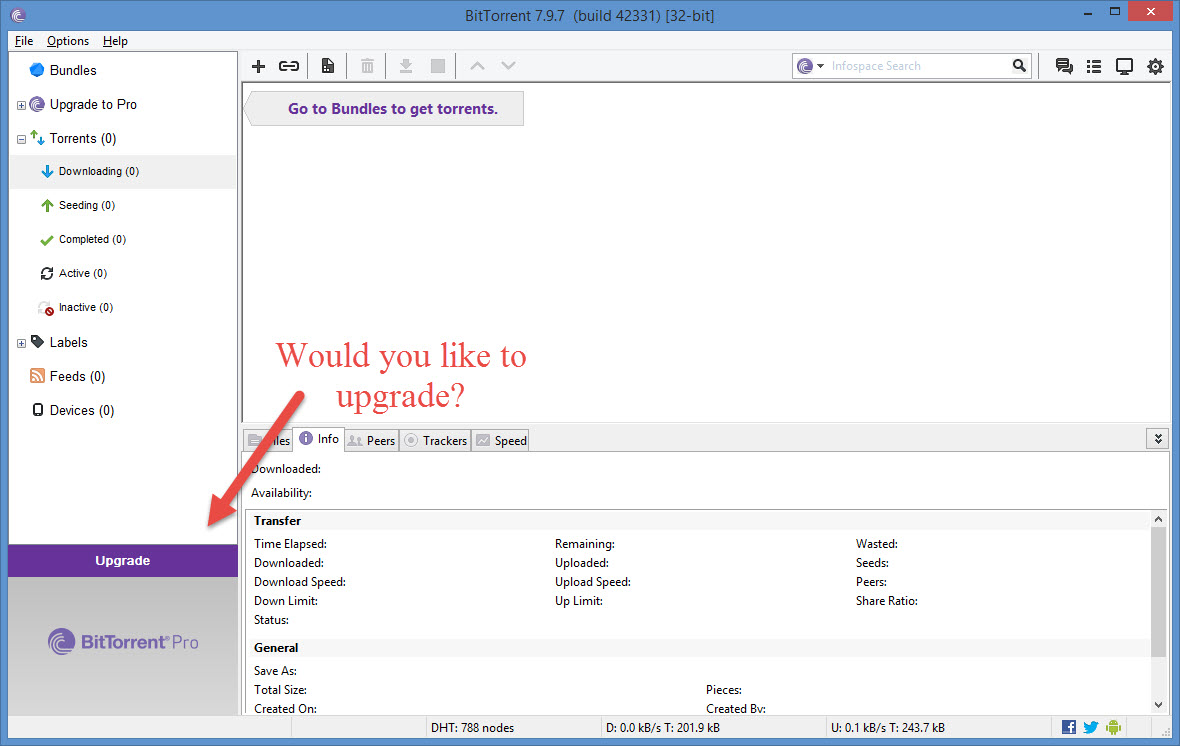
And there you have it. By changing two settings to False, you no longer have to put up with ads.
Download BitTorrent for Windows or BitTorrent for Mac right here on FindMySoft.
BitTorrent is available for Android as well. Unfortunately, I’m not aware of any methods on how to disable ads in BitTorrent for Android. I guess you’ll have to either put up with them or pay to upgrade.
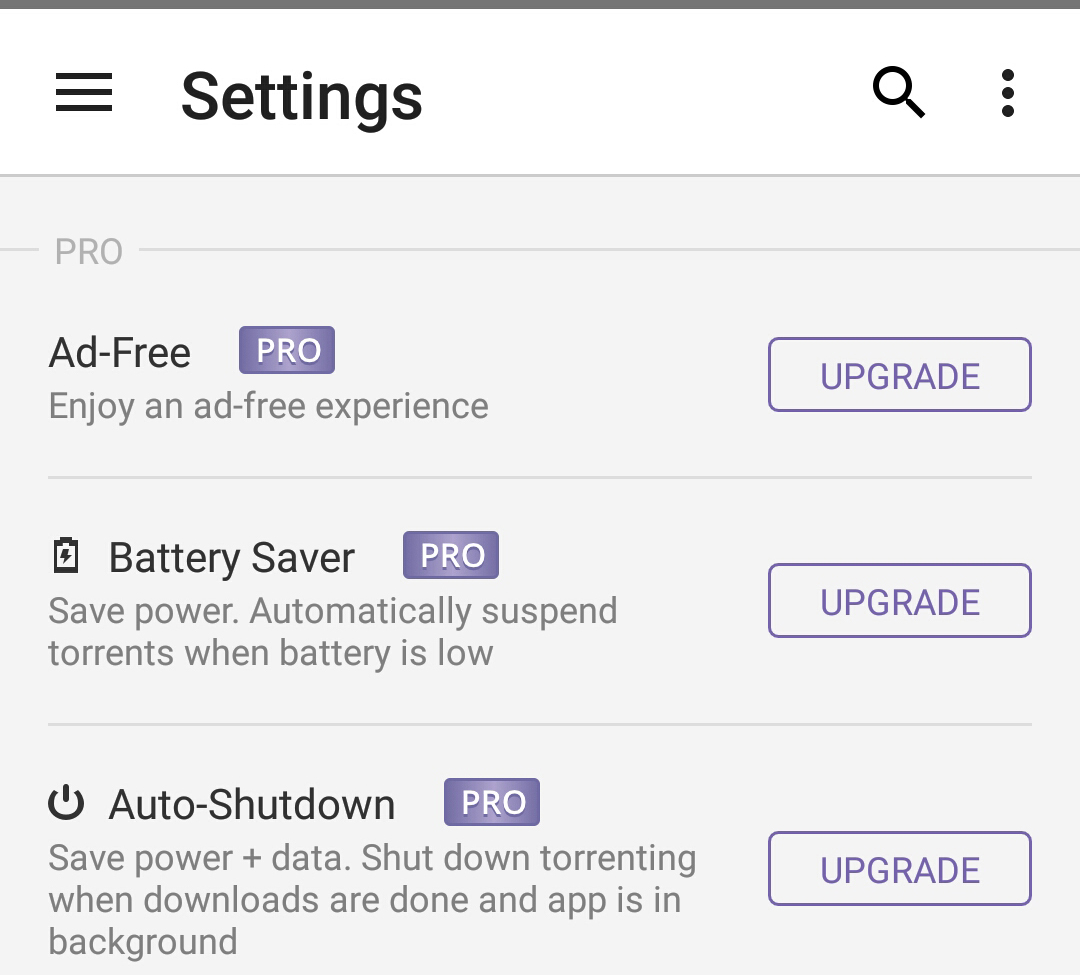
Download BitTorrent for Android from Google Play.
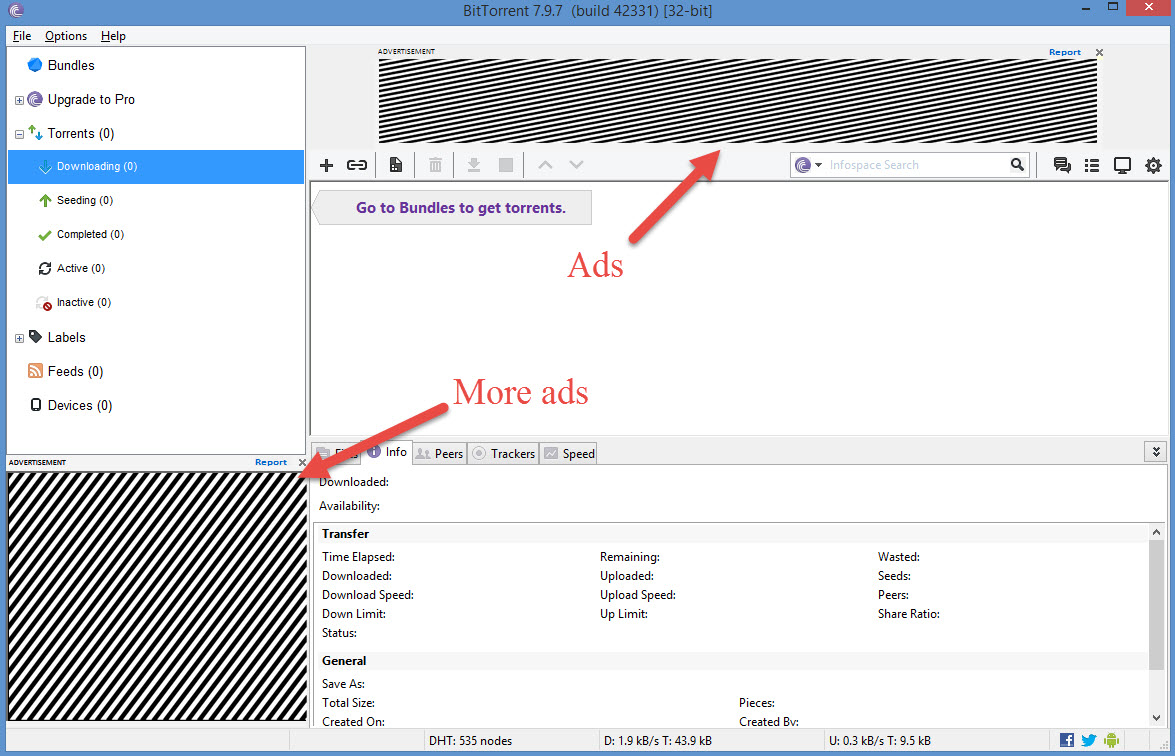
Ads, as we all know, can prove to be distracting and annoying. Consequently, you’ll want to get rid of them. Click the X to close an add and BitTorrent will... invite you to switch to BitTorrent Ad-Free, which is about $5 a year, or upgrade to BitTorrent Pro, which is about $20 a year and comes with a few interesting extra features, like automatic protection against viruses and malware.

Some people can’t afford or they simply don’t want to part with that sort of money. BitTorrent is a cool enough company to realize that. That’s why it lets you manually disable ads just by tinkering with a couple of settings.
Here’s how to remove ads from BitTorrent’s interface
First up, you need to access the Preferences menu. You can do this by clicking on Options and then on Preferences. Or better yet, by using the Ctrl + P hotkey.
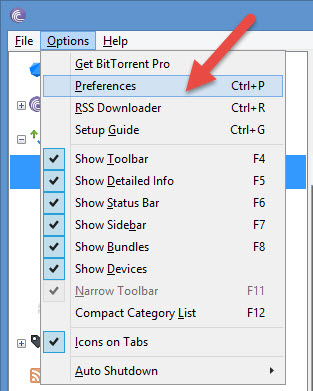
The Preferences menu lists several sections. You need the Advanced section and its handy Filter.
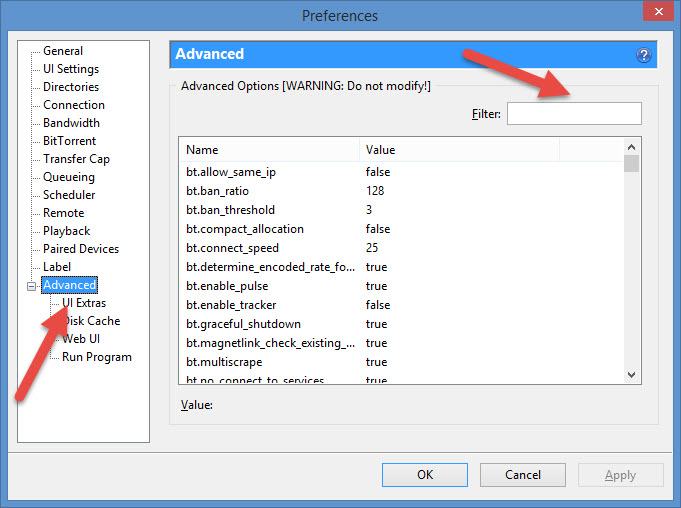
Now you need to find offers.sponsored_torrent_offer_enabled. Just copy and paste it into the Filter. Once it shows up, you’ll see that it’s set to True. You need to set it to False. You can double click on it to set it to False or you can just check the box next to False, either option is fine. Click OK and you’re done.
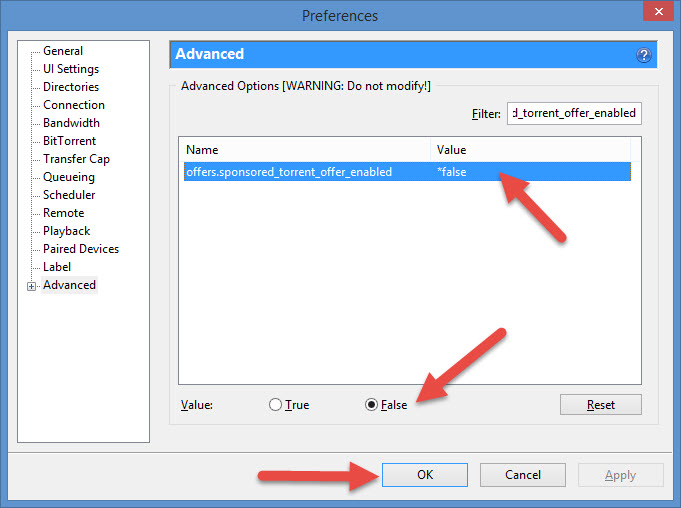
Once you've set offers.sponsored_torrent_offer_enabled to False, the ad banner at the top on BitTorrent’s interface will disappear.
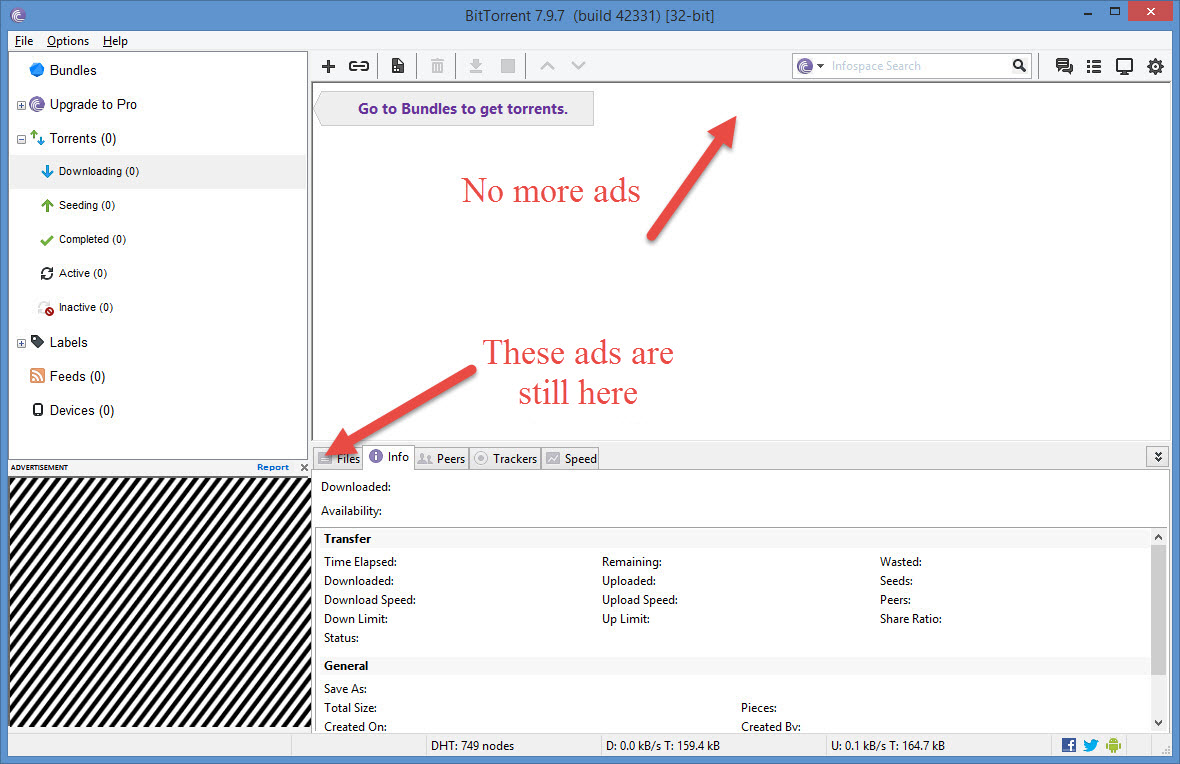
Now you need to find offers.left_rail_offer_enabled and set it to False. So open the Preferences menu again, go to Advanced, use the Filter to find offers.left_rail_offer_enabled, set it to False, and click OK.
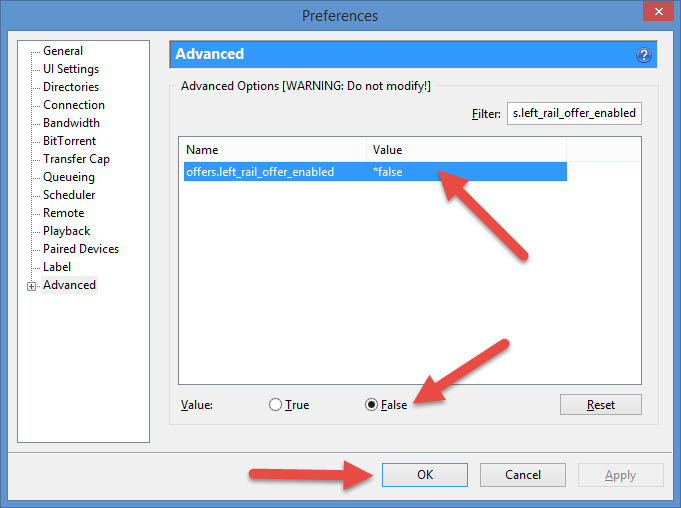
Once you've set offers.left_rail_offer_enabled to False, the ads shown in the lower left hand side will be replaced with an invitation to upgrade to BitTorrent Pro.
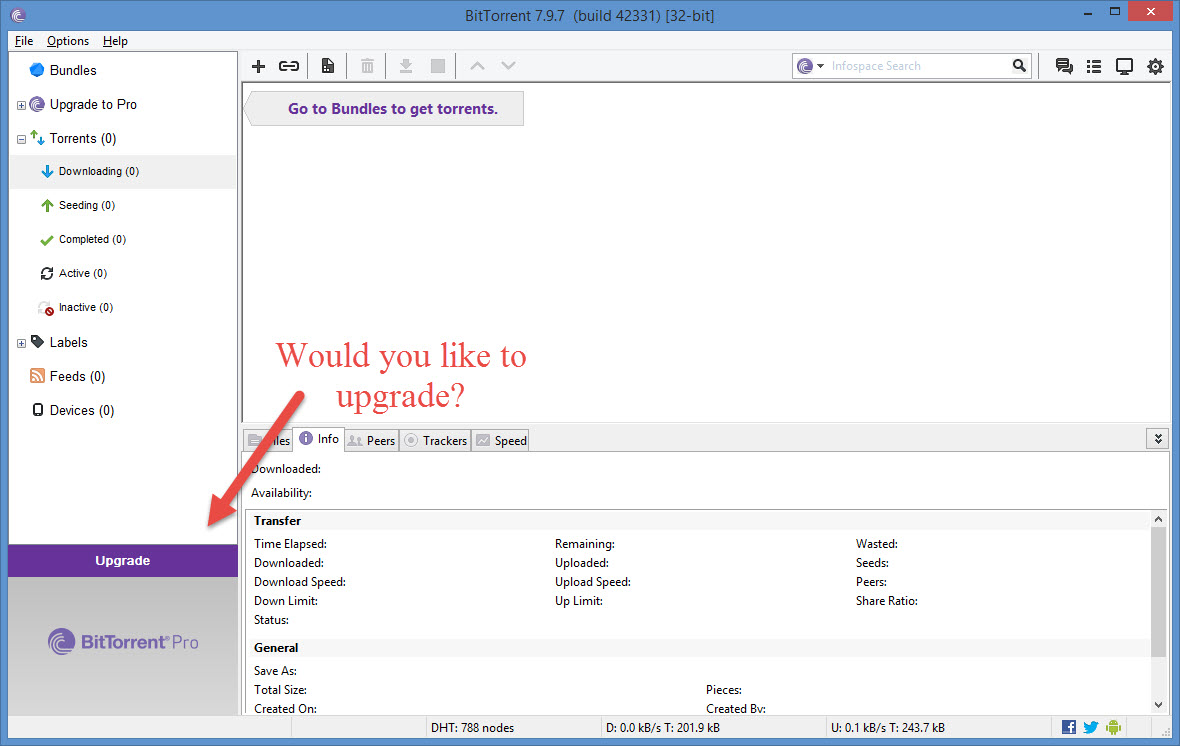
And there you have it. By changing two settings to False, you no longer have to put up with ads.
Download BitTorrent for Windows or BitTorrent for Mac right here on FindMySoft.
BitTorrent is available for Android as well. Unfortunately, I’m not aware of any methods on how to disable ads in BitTorrent for Android. I guess you’ll have to either put up with them or pay to upgrade.
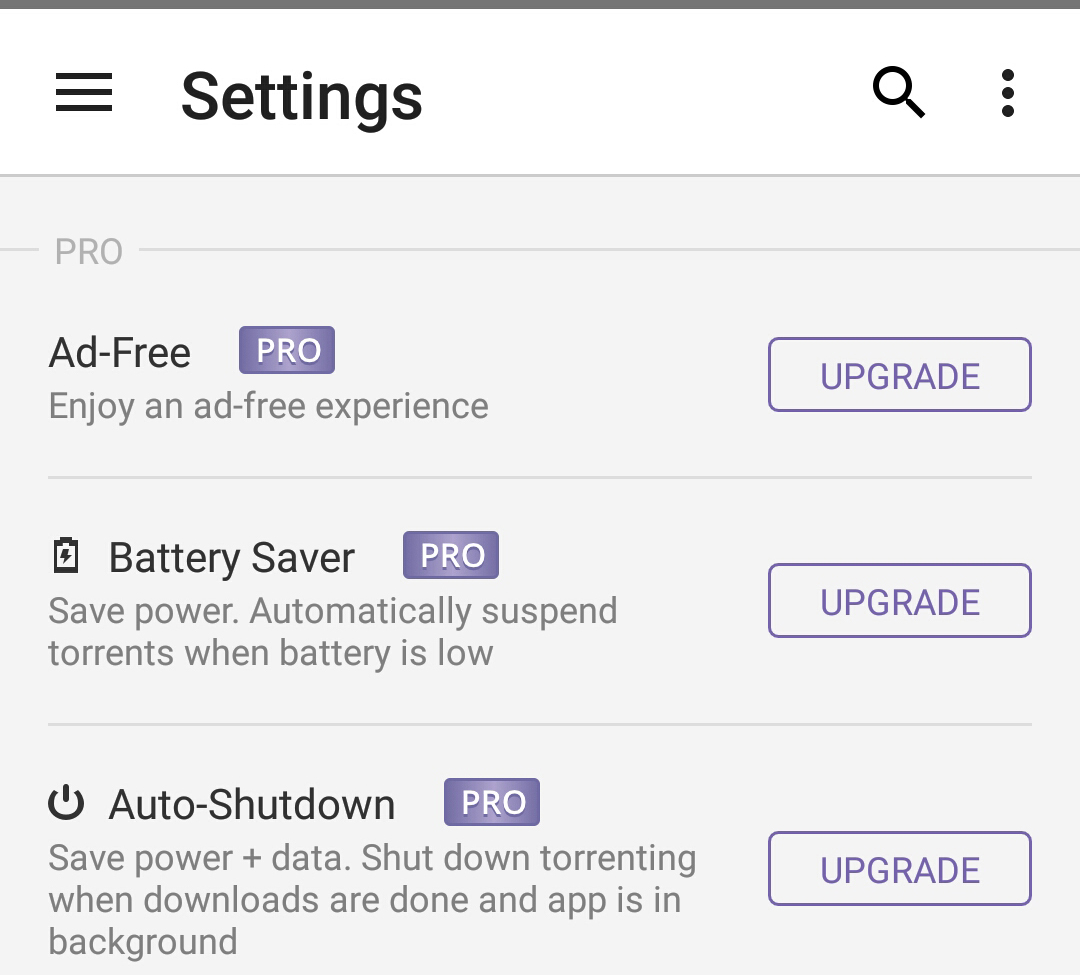
Download BitTorrent for Android from Google Play.

























