BitTorrent is best known as the company behind the peer-to-peer (P2P) file sharing protocol and as the company behind the uTorrent application.If that’s all you know about BitTorrent, then you’ll be glad to find out that the company has multiple mobile apps to offer.
These are apps that can be used to remotely control uTorrent, to securely communicate with others, to effortlessly share lots of photos, and more. The functionality they have to offer can prove to be invaluable. See for yourself.
BitTorrent and uTorrent Mobile for Android
uTorrent and BitTorrent are pretty much the same thing. They look very much alike, they do the same job, they provide access to the same settings and options, they’re made by the same company. So naturally, the BitTorrent and the uTorrent mobile apps are pretty similar.
But what can they do? Well, you know how you can use BitTorrent or uTorrent to download stuff to your computer? Well, you can use the BitTorrent or uTorrent app to download stuff directly to your Android smartphone. Use your Android’s browser to find torrent files and magnet links, open them with the mobile torrent client, and once the download completes, play them with the integrated media player.
Get BitTorrent Mobile for Android from Google Play.
Get uTorrent Mobile for Android from Google Play.
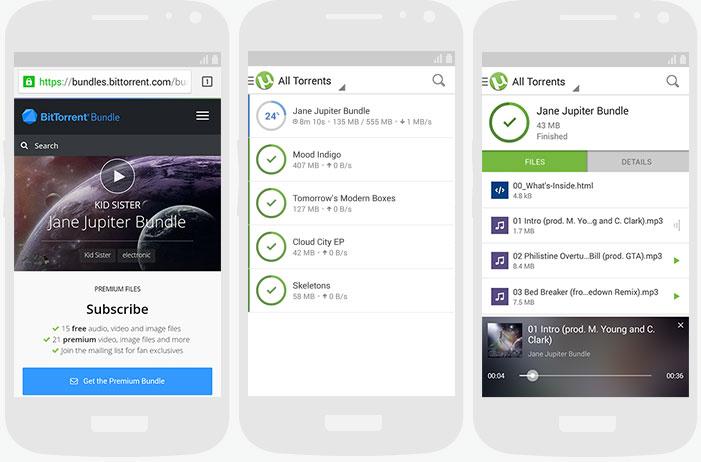
BitTorrent Remote and uTorrent Remote for Android
BitTorrent and uTorrent can be remotely controlled. You can do that by using a browser or by using the Remote app. You may or may not have access to a web browser when you’re away; but you’ll always have your Android smartphone with you, no matter where you go.
What can you do with the Remote app? The answer is simple: remotely access your torrent client by using the Remote app on your smartphone. While you’re out having a few drinks with friends, you can use the Remote app to access BitTorrent/uTorrent on your home computer and add new downloads, start or stop existing downloads, or check on a download's progress.
Get BitTorrent Remote for Android from Google Play.
Get uTorrent Remote for Android from Google Play.

Batch share photos and videos with BitTorrent Shoot
Install BitTorrent’s Shoot app on your Android and you’ll be able to share photos and videos with your friends, no matter if they’re also Android users, if they have iPhones, or if they have Windows Phones. BitTorrent Shoot can handle big batches of photos and has no problems with large videos either. It’s meant to help you effortlessly share lots of photos and large videos.
Here’s what I mean by effortlessly: pick the photos or videos you want to choose, have your friends scan the QR code the app generated, wait for the transfer to complete. Please note that the first 3 transfers are free. After that, BitTorrent will ask you for a small, one-time charge of $1.99.
Get BitTorrent Shoot for Android from Google Play.
BitTorrent Shoot is also available for iOS and Windows Phone.
BitTorrent Sync is available for all major platforms
Sync is BitTorrent’s cloudless sync tool that can be used to transfer data from one device to another without having to upload it to the cloud or a 3rd party server first. It’s great if you want to sync an unlimited amount of data, including photos, videos, presentations, PDF documents, and so on.
Fun fact: did you know that the aforementioned BitTorrent Shoot is based on Sync. That’s why it has absolutely no problem with large amounts of photos or large videos. It’s because it uses Sync’s technology to transfer photos and videos.
BitTorrent Sync is available for all major platforms. That includes Microsoft’s Windows and Windows Phone, Apple’s OS X and iOS, and Google’s Android of course. Use it on your Android smartphone to have access to all your synced folders, to add files from your Android to your synced folders, and even to back up your photos.
Get BitTorrent Sync for Android from Google Play.
Visit Sync’s official website to learn more about it and to download Sync for other platforms.
Bleep, BitTorrent’s private messaging app
When BitTorrent first introduced this app to the world, it used to carry a different name – it was called BitTorrent Chat. A fitting name if you take into consideration the fact that this is a messaging app. It can be used to send messages to others, receive messages from others, make voice calls, and transfer images.
The app’s defining characteristic is that it takes your privacy seriously – and that is why the name was changed from BitTorrent Chat to BitTorrent Bleep. “As far as we’re concerned, anything you say is ‘bleep’ to us,” explained Jaehee Lee, Senior Product Manager at BitTorrent.
You see, BitTorrent Bleep transmits your messages via an encrypted peer-to-peer (P2P) connection, which means they’re safe from prying eyes. And since your messages are sent via a P2P connection, it means that they’re not stored in the cloud or on some server. BitTorrent doesn’t see any metadata, doesn’t see your messages, and makes sure your messages are transferred in a secure manner.
If that still isn’t enough for you, then you need to know about Bleep’s whispers. If you want to say something to a friend but you don’t want your words to stay in the chat history, you can send a whisper. Whispers are messages that will disappear once they’re read.
Get Bleep for Android from Google Play.
Bleep is also available for Windows, Mac, and iOS. Visit its official website here.
Are you familiar with these 10 tricks to customize uTorrent?
These are apps that can be used to remotely control uTorrent, to securely communicate with others, to effortlessly share lots of photos, and more. The functionality they have to offer can prove to be invaluable. See for yourself.
BitTorrent and uTorrent Mobile for Android
uTorrent and BitTorrent are pretty much the same thing. They look very much alike, they do the same job, they provide access to the same settings and options, they’re made by the same company. So naturally, the BitTorrent and the uTorrent mobile apps are pretty similar.
But what can they do? Well, you know how you can use BitTorrent or uTorrent to download stuff to your computer? Well, you can use the BitTorrent or uTorrent app to download stuff directly to your Android smartphone. Use your Android’s browser to find torrent files and magnet links, open them with the mobile torrent client, and once the download completes, play them with the integrated media player.
Get BitTorrent Mobile for Android from Google Play.
Get uTorrent Mobile for Android from Google Play.
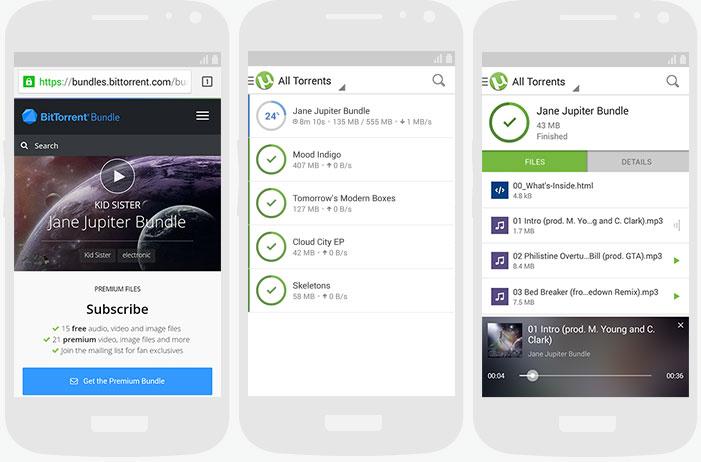
BitTorrent Remote and uTorrent Remote for Android
BitTorrent and uTorrent can be remotely controlled. You can do that by using a browser or by using the Remote app. You may or may not have access to a web browser when you’re away; but you’ll always have your Android smartphone with you, no matter where you go.
What can you do with the Remote app? The answer is simple: remotely access your torrent client by using the Remote app on your smartphone. While you’re out having a few drinks with friends, you can use the Remote app to access BitTorrent/uTorrent on your home computer and add new downloads, start or stop existing downloads, or check on a download's progress.
Get BitTorrent Remote for Android from Google Play.
Get uTorrent Remote for Android from Google Play.

Batch share photos and videos with BitTorrent Shoot
Install BitTorrent’s Shoot app on your Android and you’ll be able to share photos and videos with your friends, no matter if they’re also Android users, if they have iPhones, or if they have Windows Phones. BitTorrent Shoot can handle big batches of photos and has no problems with large videos either. It’s meant to help you effortlessly share lots of photos and large videos.
Here’s what I mean by effortlessly: pick the photos or videos you want to choose, have your friends scan the QR code the app generated, wait for the transfer to complete. Please note that the first 3 transfers are free. After that, BitTorrent will ask you for a small, one-time charge of $1.99.
Get BitTorrent Shoot for Android from Google Play.
BitTorrent Shoot is also available for iOS and Windows Phone.
BitTorrent Sync is available for all major platforms
Sync is BitTorrent’s cloudless sync tool that can be used to transfer data from one device to another without having to upload it to the cloud or a 3rd party server first. It’s great if you want to sync an unlimited amount of data, including photos, videos, presentations, PDF documents, and so on.
Fun fact: did you know that the aforementioned BitTorrent Shoot is based on Sync. That’s why it has absolutely no problem with large amounts of photos or large videos. It’s because it uses Sync’s technology to transfer photos and videos.
BitTorrent Sync is available for all major platforms. That includes Microsoft’s Windows and Windows Phone, Apple’s OS X and iOS, and Google’s Android of course. Use it on your Android smartphone to have access to all your synced folders, to add files from your Android to your synced folders, and even to back up your photos.
Get BitTorrent Sync for Android from Google Play.
Visit Sync’s official website to learn more about it and to download Sync for other platforms.
Bleep, BitTorrent’s private messaging app
When BitTorrent first introduced this app to the world, it used to carry a different name – it was called BitTorrent Chat. A fitting name if you take into consideration the fact that this is a messaging app. It can be used to send messages to others, receive messages from others, make voice calls, and transfer images.
The app’s defining characteristic is that it takes your privacy seriously – and that is why the name was changed from BitTorrent Chat to BitTorrent Bleep. “As far as we’re concerned, anything you say is ‘bleep’ to us,” explained Jaehee Lee, Senior Product Manager at BitTorrent.
You see, BitTorrent Bleep transmits your messages via an encrypted peer-to-peer (P2P) connection, which means they’re safe from prying eyes. And since your messages are sent via a P2P connection, it means that they’re not stored in the cloud or on some server. BitTorrent doesn’t see any metadata, doesn’t see your messages, and makes sure your messages are transferred in a secure manner.
If that still isn’t enough for you, then you need to know about Bleep’s whispers. If you want to say something to a friend but you don’t want your words to stay in the chat history, you can send a whisper. Whispers are messages that will disappear once they’re read.
Get Bleep for Android from Google Play.
Bleep is also available for Windows, Mac, and iOS. Visit its official website here.
Are you familiar with these 10 tricks to customize uTorrent?

























