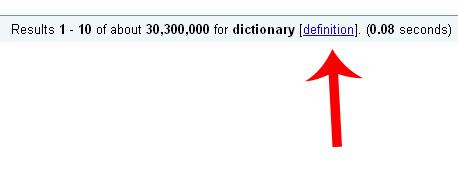When you’re logged into your Google account, Web History will keep track of all your search queries and all the sites you visit after you searched for something. According to the Mountain View-based search engine giant, this feature has been developed to deliver more relevant, personalized search results to the Google user – hence it called it Personalized Search.
If you thought that Web History was trespassing on your privacy, you could simply pause it. Simpler yet, you could just sign out of your Google account and Web History would no longer remember what you searched for. This is no longer the case – Google has started to offer Personalized Search to signed out users as well. Which is to say they are offering it to everyone who uses the Google search engine.
“Previously, we only offered Personalized Search for signed-in users, and only when they had Web History enabled on their Google Accounts. What we're doing today is expanding Personalized Search so that we can provide it to signed-out users as well. This addition enables us to customize search results for you based upon 180 days of search activity linked to an anonymous cookie in your browser. It's completely separate from your Google Account and Web History (which are only available to signed-in users). You'll know when we customize results because a "View customizations" link will appear on the top right of the search results page,” explained Bryan Horling, Software Engineer and Matthew Kulick, Product Manager.
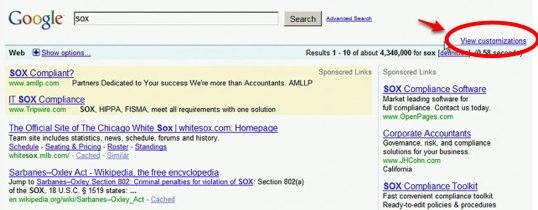
Moving on, Google has enhanced the search experience by adding a Translated Search button to the Search Options panel – when you perform a search, click on Show options and you’ll see the button under Standard results. The Translated Search tool will help the Google user find sites and read results from pages written in languages other than English.
“We'll algorithmically select the best language(s) to translate your search query into and then return you translated results from those pages. We'll even display results from multiple languages. For example, if you search for [restaurant reviews antwerp] while on vacation in Belgium and want to find more reviews or review sites beyond those that are just available in English, select "Translate search" in the "Show Options" panel. We'll automatically select French and Dutch (the languages spoken in Belgium), translate your query into these languages and then translate the results back into English for you to read,” explained Maureen Heymans, Technical Lead and Jeff Chin, Product Manager.

And so we get to the last topic in this article: Google Dictionary. There isn’t much to say. The Mountain View-based company quietly rolled out Google Dictionary. You can access the dictionary by clicking this link, or you could click the definition link on the search results page.
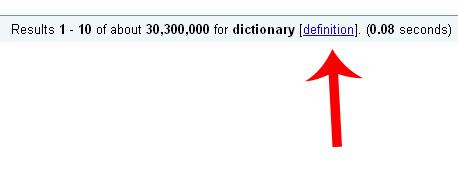
If you thought that Web History was trespassing on your privacy, you could simply pause it. Simpler yet, you could just sign out of your Google account and Web History would no longer remember what you searched for. This is no longer the case – Google has started to offer Personalized Search to signed out users as well. Which is to say they are offering it to everyone who uses the Google search engine.
“Previously, we only offered Personalized Search for signed-in users, and only when they had Web History enabled on their Google Accounts. What we're doing today is expanding Personalized Search so that we can provide it to signed-out users as well. This addition enables us to customize search results for you based upon 180 days of search activity linked to an anonymous cookie in your browser. It's completely separate from your Google Account and Web History (which are only available to signed-in users). You'll know when we customize results because a "View customizations" link will appear on the top right of the search results page,” explained Bryan Horling, Software Engineer and Matthew Kulick, Product Manager.
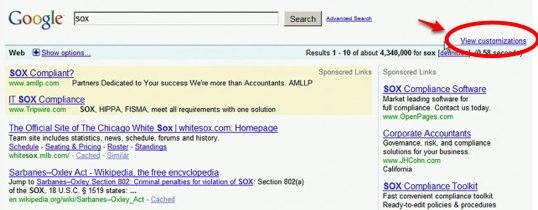
Moving on, Google has enhanced the search experience by adding a Translated Search button to the Search Options panel – when you perform a search, click on Show options and you’ll see the button under Standard results. The Translated Search tool will help the Google user find sites and read results from pages written in languages other than English.
“We'll algorithmically select the best language(s) to translate your search query into and then return you translated results from those pages. We'll even display results from multiple languages. For example, if you search for [restaurant reviews antwerp] while on vacation in Belgium and want to find more reviews or review sites beyond those that are just available in English, select "Translate search" in the "Show Options" panel. We'll automatically select French and Dutch (the languages spoken in Belgium), translate your query into these languages and then translate the results back into English for you to read,” explained Maureen Heymans, Technical Lead and Jeff Chin, Product Manager.

And so we get to the last topic in this article: Google Dictionary. There isn’t much to say. The Mountain View-based company quietly rolled out Google Dictionary. You can access the dictionary by clicking this link, or you could click the definition link on the search results page.