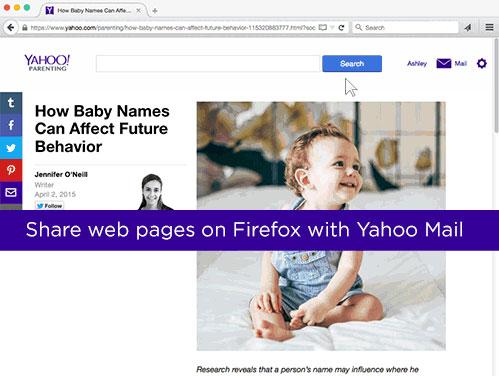If you want more ways to express yourself, Google has you covered. The company recently introduced more cool themes for Gmail and added support for emoji.
If you want to easily share webpages with others, Yahoo! Mail has you covered. The company recently introduced Yahoo Mail on Firefox Share, an incredibly simple means of emailing links directly from Firefox.
New Themes for Gmail
Way back in 2008, Google introduced themes for Gmail, thus allowing Gmail users to dress up their inbox. Over time, Google released more themes for Gmail, introduced the option to pick your own background image, and it even introduced custom Gmail themes.
This week, Google released some more themes for Gmail, giving Gmail fans ever more ways to dress up their inbox. With this latest release, there's a selection that includes hundreds of high-res, good looking images.
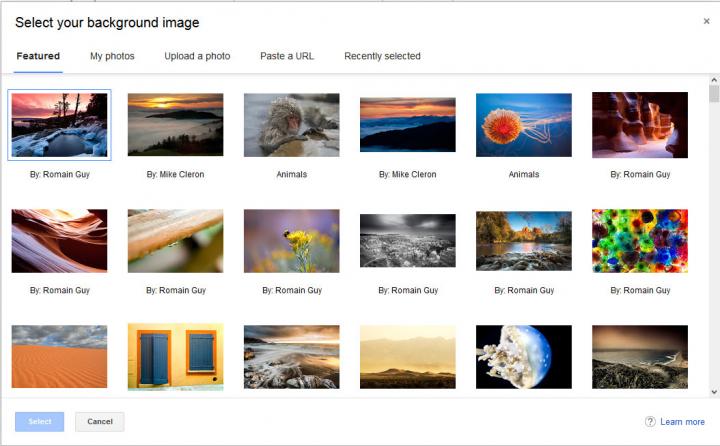
Emoji for Gmail
To help you express things that can’t be expressed in writing, Gmail now features the option to include emojis into emails. And since emoji and emoticons aren’t the same thing, I have to remind you that Gmail already featured emoticons; it’s been offering easy access to emoticons since 2008.
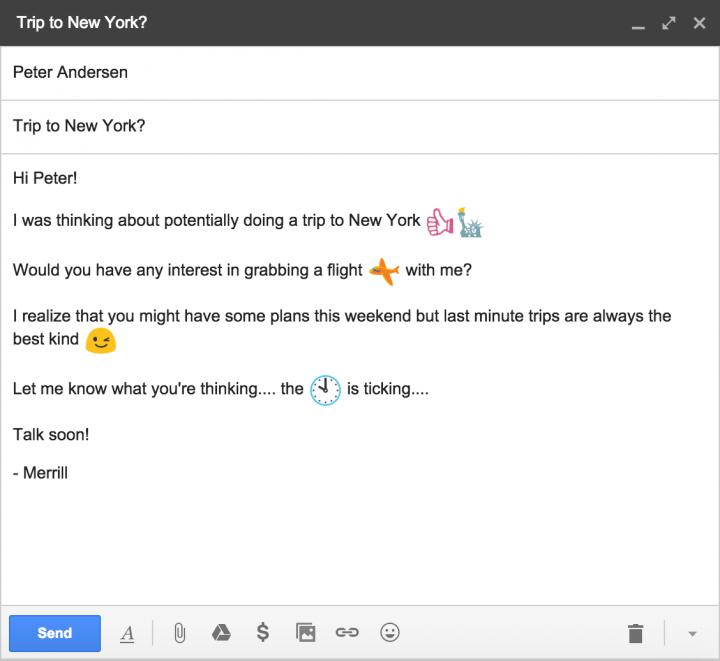
Please note that the Gmail features presented above, new themes and emoji, are currently being rolled out. If you don't see them yet, check back soon.
Yahoo Mail on Firefox Share
You’re browsing the web with Mozilla’s Firefox, you come across an interesting webpage, and you think to yourself “hey, I should send this to Bob, he’s sure to love this.” So you copy the wepage’s URL, open Yahoo! Mail, click the button to start composing an email, paste the website’s link, and tell Bob to click the link and go check out the cool website you found.
With the aim of making it easier to share webpages, Yahoo! introduced a new feature called Yahoo Mail on Firefox Share. After you activate this new feature, you’ll see a paper airplane icon in the upper right hand corner on Firefox’s interface. When you want to share a webpage with someone, just click this paper airplane icon.
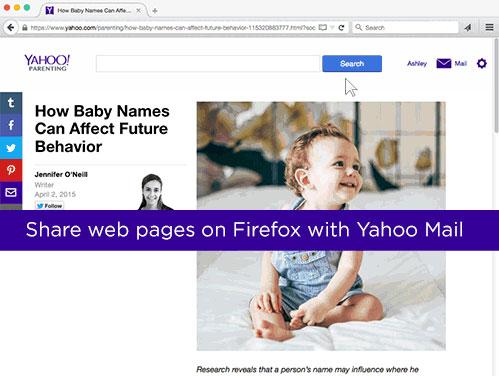
If you want to easily share webpages with others, Yahoo! Mail has you covered. The company recently introduced Yahoo Mail on Firefox Share, an incredibly simple means of emailing links directly from Firefox.
New Themes for Gmail
Way back in 2008, Google introduced themes for Gmail, thus allowing Gmail users to dress up their inbox. Over time, Google released more themes for Gmail, introduced the option to pick your own background image, and it even introduced custom Gmail themes.
This week, Google released some more themes for Gmail, giving Gmail fans ever more ways to dress up their inbox. With this latest release, there's a selection that includes hundreds of high-res, good looking images.
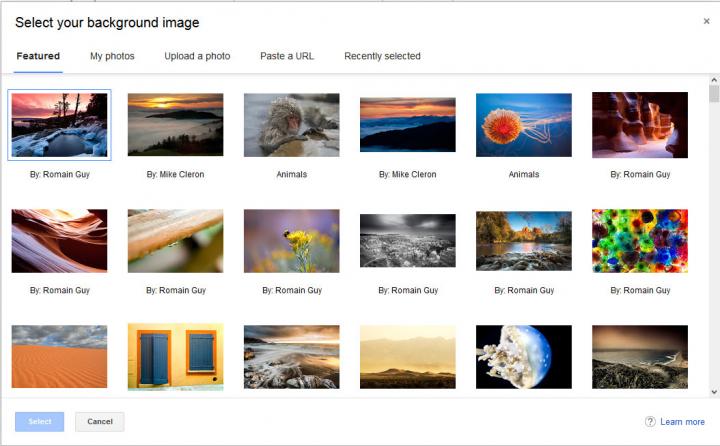
Emoji for Gmail
To help you express things that can’t be expressed in writing, Gmail now features the option to include emojis into emails. And since emoji and emoticons aren’t the same thing, I have to remind you that Gmail already featured emoticons; it’s been offering easy access to emoticons since 2008.
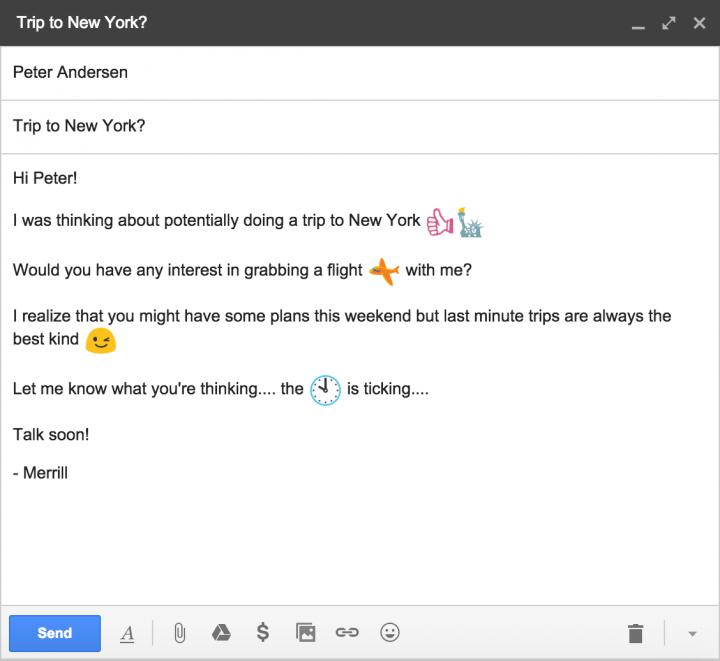
Please note that the Gmail features presented above, new themes and emoji, are currently being rolled out. If you don't see them yet, check back soon.
Yahoo Mail on Firefox Share
You’re browsing the web with Mozilla’s Firefox, you come across an interesting webpage, and you think to yourself “hey, I should send this to Bob, he’s sure to love this.” So you copy the wepage’s URL, open Yahoo! Mail, click the button to start composing an email, paste the website’s link, and tell Bob to click the link and go check out the cool website you found.
With the aim of making it easier to share webpages, Yahoo! introduced a new feature called Yahoo Mail on Firefox Share. After you activate this new feature, you’ll see a paper airplane icon in the upper right hand corner on Firefox’s interface. When you want to share a webpage with someone, just click this paper airplane icon.