“I’m sorry I’m late. The… the… the traffic was horrendous. I would have gotten here on time, but the traffic… you know.” Sound familiar? I’m sure it does. The thing is, how many times will the traffic excuse work? At some point, you’re going to have to come up with something better than that.
Coming up with an excuse, especially a good one, can be a challenge. Not to worry! If you can’t think of an excuse on your own, these 3 websites will give you a helping hand. And if they won’t, I’m sure they’ll at least put a smile on your face.
1. Work from Home Ninja
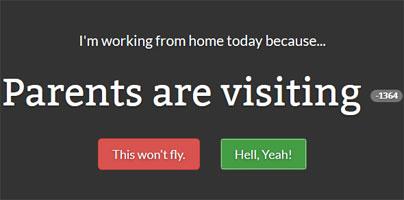
Work from Home Ninja is based on the idea that you want to telecommute, that you would rather work from home than go to the office. I think the excuses work for other occasions, like when you don’t want to attend a meeting or when a friend invites you over.
Visit the Work From Home Ninja website and you will be presented with a random excuse. There are two buttons underneath it. A red “This won’t fly” button and a green “Hell, Yeah” button. Click the red button to downvote the excuse, click the green button to upvote it.
Some excuses are better than others, obviously. The “parents are visiting” excuse presented above is so bad that it has a rating of -1364. More than a thousand people downvoted this excuse.
“WFH.Ninja is a parody of the reasons people provide for working from home. Some of these reasons may sound ridiculous, while others trivial. The interface is simple and displays one excuse at a time in a single-page app. On each excuse, visitors can vote up or down on whether they believe “it will fly” with the management. Users can also submit other excuses, which will show up once they are approved,” explains the project’s About page.
If you thought of a brilliant excuse, submit it to Work from Home Ninja. Submitting the excuse is an effortless task that will take but a moment of your time.
2. Jaco Strauss' Tech Support Excuse Generator
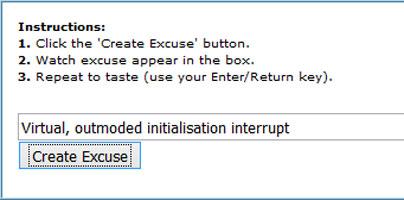
Because I work with software, lots of people ask me to fix their computer-related problems. Most times it is a simple problem that can be fixed in a minute or two. Other times, something unexpected comes up, and fixing the problem takes longer than expected.
People will want to know what took you so long. You could try to explain what really happened, but chances are that will be nothing but a major waste of time. There’s a better alternative: say there was an unexpected problem and spout some IT mumbo-jumbo. They won’t understand a word of it, but they’ll be content you offered an explanation – and amazed that you could fix such a serious sounding problem.
Jaco Strauss' Tech Support Excuse Generator provides easy access to more than 5.8 million unique excuses for tech support personnel. Visit the website, click the Create Excuse button, and you’ll be presented with a random excuse.
3. Got This Thing
A family member, friend, or coworker invites you to something that sounds like a monumental waste of time. How do you get out of it? You could claim that you have something else to do. And with a bit of help from Got This Thing, you can prove that you have something else to do. That’s because Got This Thing fills your calendar with appointments to actual, real-life events.
“Got This Thing is an incredible new ‘no-ductivity’ app that allows you to fill your calendar with real events in your area in order to create perfect excuses, or even to find something to actually do,” says the official Got This Thing website.
Excuse or Prank? You Decide!

I have to remind you about the fake Windows Update screens offered by fediafedia. Visit the Fake Update website and you’ll see fake update screens for multiple Windows editions, from Windows 98 and XP up to Windows 8 and 10. Open one of them in a new tab and press F11 to go full screen. Anyone who takes a look at your PC will think that you’re waiting on an update to complete.
You can use this fake update screen as an excuse to slack off at work. Or better yet, you can use it to prank someone. The best part will be when that someone, tired of waiting for the update to complete, hits the Enter button and gets a dreaded BSOD (Blue Screen of Death).
Magic Late Ball app for iOS
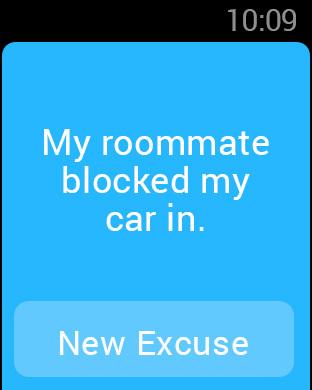
This free app provides access to tons of excuses. To access them, all you have to do is shake your iPhone. Oh, and if you have an Apple Watch, the app works with that as well.
Go get the Magic Late Ball app from Apple’s App Store.
The app requires iOS 8.3 or newer.
Coming up with an excuse, especially a good one, can be a challenge. Not to worry! If you can’t think of an excuse on your own, these 3 websites will give you a helping hand. And if they won’t, I’m sure they’ll at least put a smile on your face.
1. Work from Home Ninja
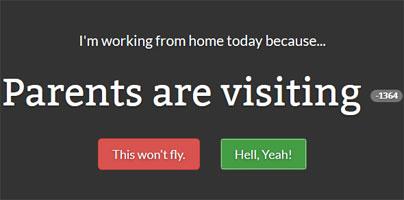
Work from Home Ninja is based on the idea that you want to telecommute, that you would rather work from home than go to the office. I think the excuses work for other occasions, like when you don’t want to attend a meeting or when a friend invites you over.
Visit the Work From Home Ninja website and you will be presented with a random excuse. There are two buttons underneath it. A red “This won’t fly” button and a green “Hell, Yeah” button. Click the red button to downvote the excuse, click the green button to upvote it.
Some excuses are better than others, obviously. The “parents are visiting” excuse presented above is so bad that it has a rating of -1364. More than a thousand people downvoted this excuse.
“WFH.Ninja is a parody of the reasons people provide for working from home. Some of these reasons may sound ridiculous, while others trivial. The interface is simple and displays one excuse at a time in a single-page app. On each excuse, visitors can vote up or down on whether they believe “it will fly” with the management. Users can also submit other excuses, which will show up once they are approved,” explains the project’s About page.
If you thought of a brilliant excuse, submit it to Work from Home Ninja. Submitting the excuse is an effortless task that will take but a moment of your time.
2. Jaco Strauss' Tech Support Excuse Generator
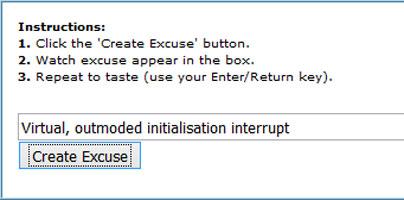
Because I work with software, lots of people ask me to fix their computer-related problems. Most times it is a simple problem that can be fixed in a minute or two. Other times, something unexpected comes up, and fixing the problem takes longer than expected.
People will want to know what took you so long. You could try to explain what really happened, but chances are that will be nothing but a major waste of time. There’s a better alternative: say there was an unexpected problem and spout some IT mumbo-jumbo. They won’t understand a word of it, but they’ll be content you offered an explanation – and amazed that you could fix such a serious sounding problem.
Jaco Strauss' Tech Support Excuse Generator provides easy access to more than 5.8 million unique excuses for tech support personnel. Visit the website, click the Create Excuse button, and you’ll be presented with a random excuse.
3. Got This Thing
A family member, friend, or coworker invites you to something that sounds like a monumental waste of time. How do you get out of it? You could claim that you have something else to do. And with a bit of help from Got This Thing, you can prove that you have something else to do. That’s because Got This Thing fills your calendar with appointments to actual, real-life events.
“Got This Thing is an incredible new ‘no-ductivity’ app that allows you to fill your calendar with real events in your area in order to create perfect excuses, or even to find something to actually do,” says the official Got This Thing website.
Excuse or Prank? You Decide!

I have to remind you about the fake Windows Update screens offered by fediafedia. Visit the Fake Update website and you’ll see fake update screens for multiple Windows editions, from Windows 98 and XP up to Windows 8 and 10. Open one of them in a new tab and press F11 to go full screen. Anyone who takes a look at your PC will think that you’re waiting on an update to complete.
You can use this fake update screen as an excuse to slack off at work. Or better yet, you can use it to prank someone. The best part will be when that someone, tired of waiting for the update to complete, hits the Enter button and gets a dreaded BSOD (Blue Screen of Death).
Magic Late Ball app for iOS
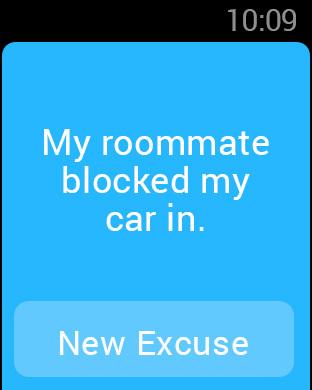
This free app provides access to tons of excuses. To access them, all you have to do is shake your iPhone. Oh, and if you have an Apple Watch, the app works with that as well.
Go get the Magic Late Ball app from Apple’s App Store.
The app requires iOS 8.3 or newer.

























