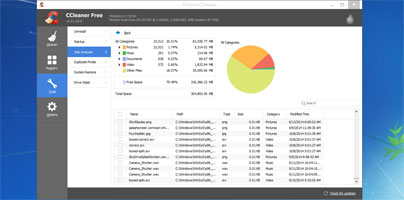When Piriform rolled out CCleaner 5.0, version that came with a redesigned interface, it promised that it would soon introduce a new Disk Analyzer tool.
CCleaner has recently been updated to version 5.01, getting the promised Disk Analyzer tool.
By using this new tool you can see what types of files take up the most space on your drives.
The exciting thing about the new CCleaner 5.0, which was rolled out to the public late November, is that it comes with a brand new interface. And more to the point, the exciting thing is that this is the first interface redesign in 10 years. Some before & after screenshots are available in this article.
The exciting thing about the CCleaner 5.01 update is that it introduces a new Disk Analyzer tool. As a little side note, I have to say that this isn’t a surprise. When Piriform released CCleaner 5.0, it said that it is close to finishing Disk Analyzer, a tool that will help you “identify and drill down into the types of files taking up the most space on your drives.”
The new Disk Analyzer tool can analyze any drive you select. The scan covers pictures, music, documents, videos, compressed files, emails, and other files. Obviously, you get to choose what types of files will be included in the scan.
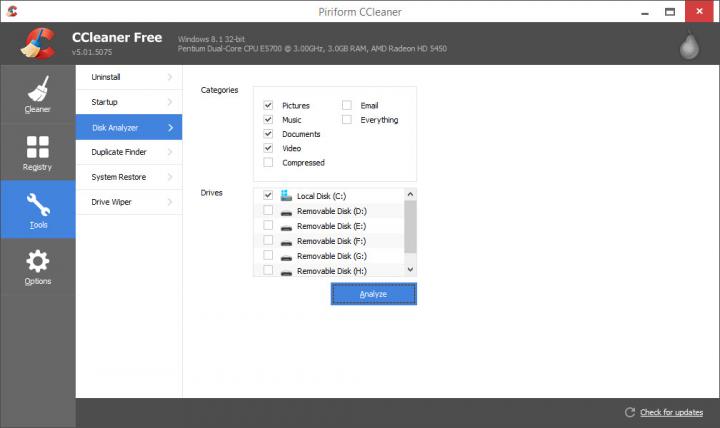
Once the scan completes, you will be presented with a color-coded report and pie chart that shows what types of files take up the most space on your drives. Armed with this information, you can more efficiently figure out how to clean up your drives.
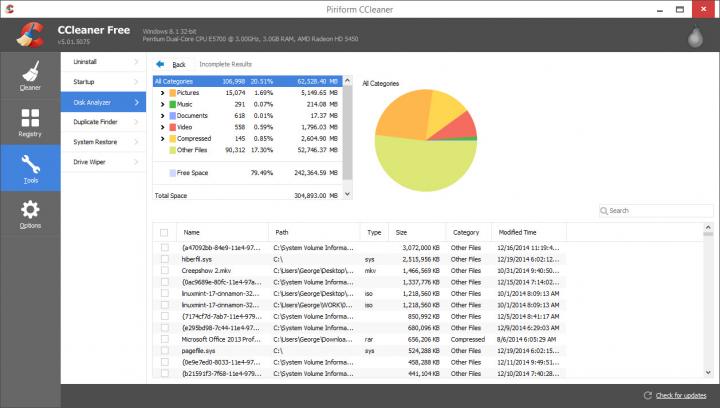
CCleaner 5.01 comes with a handful of other changes. Here’s the change log:
CCleaner has recently been updated to version 5.01, getting the promised Disk Analyzer tool.
By using this new tool you can see what types of files take up the most space on your drives.
The exciting thing about the new CCleaner 5.0, which was rolled out to the public late November, is that it comes with a brand new interface. And more to the point, the exciting thing is that this is the first interface redesign in 10 years. Some before & after screenshots are available in this article.
The exciting thing about the CCleaner 5.01 update is that it introduces a new Disk Analyzer tool. As a little side note, I have to say that this isn’t a surprise. When Piriform released CCleaner 5.0, it said that it is close to finishing Disk Analyzer, a tool that will help you “identify and drill down into the types of files taking up the most space on your drives.”
The new Disk Analyzer tool can analyze any drive you select. The scan covers pictures, music, documents, videos, compressed files, emails, and other files. Obviously, you get to choose what types of files will be included in the scan.
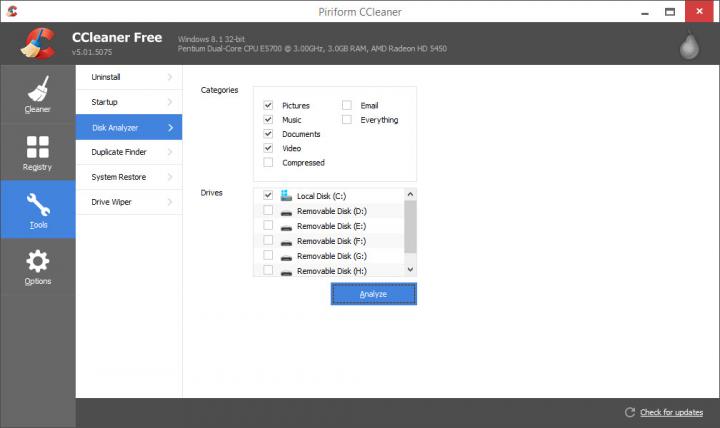
Once the scan completes, you will be presented with a color-coded report and pie chart that shows what types of files take up the most space on your drives. Armed with this information, you can more efficiently figure out how to clean up your drives.
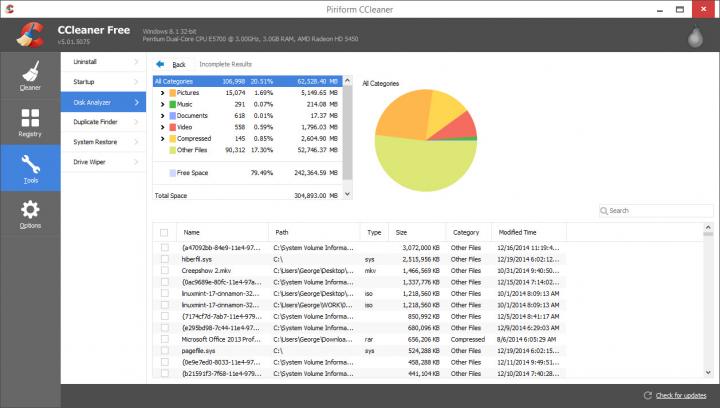
CCleaner 5.01 comes with a handful of other changes. Here’s the change log:
- New Disk Analyzer tool
- Improved Firefox 34 cleaning
- Improved Opera History cleaning
- Optimized Memory and CPU usage
- Improved localization support
- Minor GUI Improvements
- Minor bug fixes