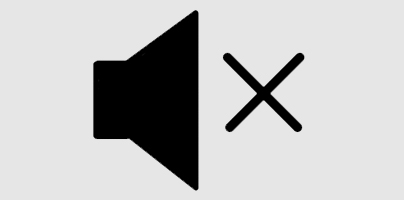This is a handy utility that will mute the sound when your lock your PC, when the screensaver starts, when you double click the system tray icon, when you use the assigned hotkey, or according to the schedule you put in place.
Automuter is a Windows application that puts the emphasis on silencing your PC. It provides several means of doing muting the sound. The following ones: press a hotkey (you must assign it first), double click the try icon, automatically mute the sound when you lock the PC, automatically mute the sound when the screensaver is running, automatically mute the sound when your shutdown your PC, automatically mute the sound based on the schedule you put in place.
You can put Automuter to the test by getting a free 15-day trial version. Download the AutoMuter installer (a small ≈1MB executable that you can get by clicking this link), run it, follow the instructions presented by a setup wizard, and mere moments later you will be done with the installation process. You will then be presented with a prompt that tells you that Automuter will automatically launch at startup.

By default, when you double click the Automuter system tray icon you will be presented with the Settings menu. Here are some screenshots so you can see what options you can play with:
Automuter Settings – Basic
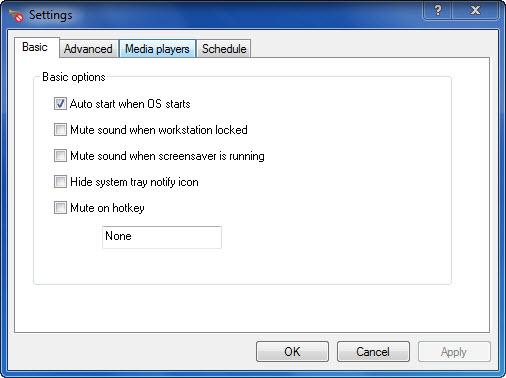
Automuter Settings – Advanced
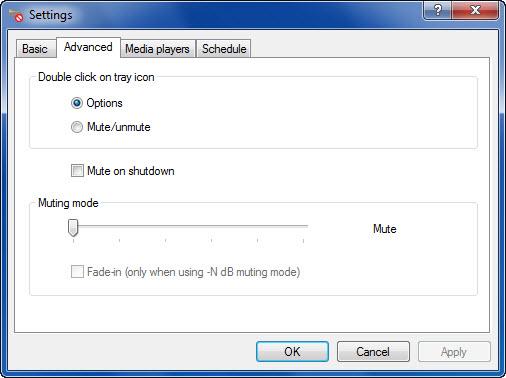
Automuter Settings – Media Players
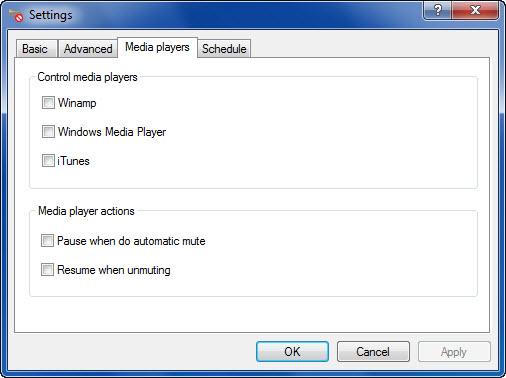
Automuter Settings – Schedule
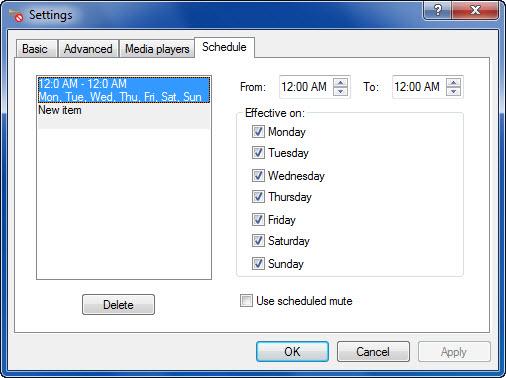
The application’s muting capabilities can be divided into two categories:
Additional information on Automuter is available here.
A detailed review and video presentation is available here.
In related news, you may want to check out another application that puts the emphasis on silencing your PC – Sound Lock. This application won’t mute your PC. Instead, it will keep it from going over a certain volume threshold.
Automuter is a Windows application that puts the emphasis on silencing your PC. It provides several means of doing muting the sound. The following ones: press a hotkey (you must assign it first), double click the try icon, automatically mute the sound when you lock the PC, automatically mute the sound when the screensaver is running, automatically mute the sound when your shutdown your PC, automatically mute the sound based on the schedule you put in place.
You can put Automuter to the test by getting a free 15-day trial version. Download the AutoMuter installer (a small ≈1MB executable that you can get by clicking this link), run it, follow the instructions presented by a setup wizard, and mere moments later you will be done with the installation process. You will then be presented with a prompt that tells you that Automuter will automatically launch at startup.

By default, when you double click the Automuter system tray icon you will be presented with the Settings menu. Here are some screenshots so you can see what options you can play with:
Automuter Settings – Basic
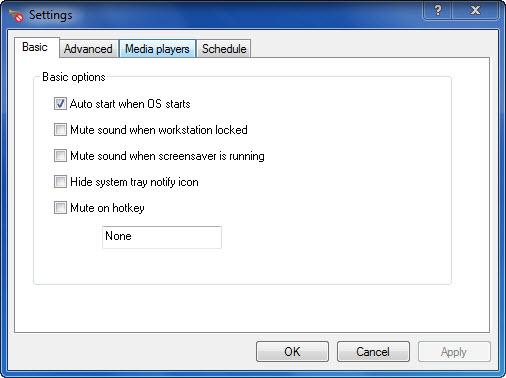
Automuter Settings – Advanced
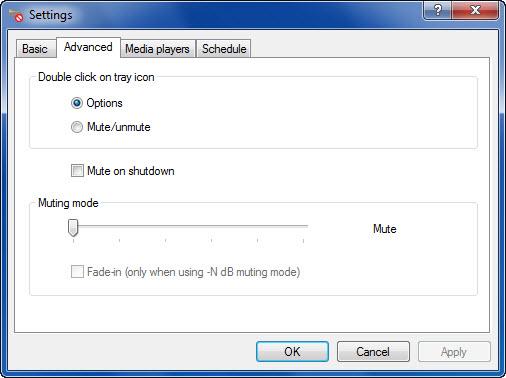
Automuter Settings – Media Players
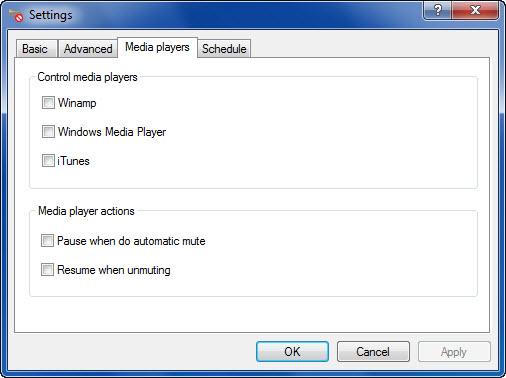
Automuter Settings – Schedule
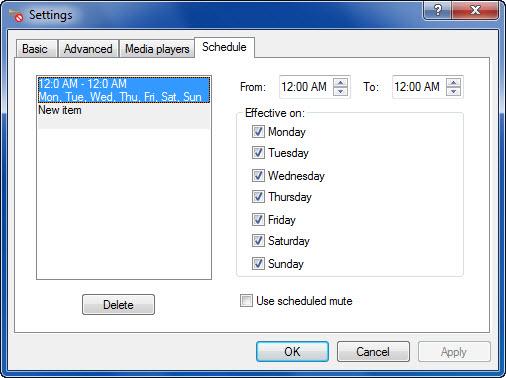
The application’s muting capabilities can be divided into two categories:
- Manual – mute the sound on-demand, by using a hotkey or by using the system tray icon.
- Automatic – automatically mute the sound when the PC is locked, when the screensaver starts, when the PC is shutdown, or based on a schedule.
Additional information on Automuter is available here.
A detailed review and video presentation is available here.
In related news, you may want to check out another application that puts the emphasis on silencing your PC – Sound Lock. This application won’t mute your PC. Instead, it will keep it from going over a certain volume threshold.