Most messenger-type applications work on a single network or protocol – their own. You’ll be able to stay in touch with friends who are on that network, you won’t be able to stay in touch with friends who are on other networks, not unless you switch from one IM client to another that is.
Make your life easier and avoid all this switching just by using messenger that supports multiple protocols. You see, multi-protocol messaging applications allow you to connect to multiple networks and stay in touch with all your friends. You don’t have to switch from one IM client to another, you can use a multi-protocol messenger to stay in touch with everyone.
1. Kadu – Open source and cross platform IM client
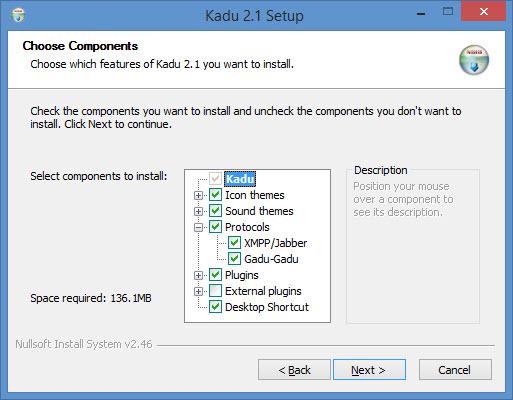
Created by a bunch of Polish developers and first released to the public back in 2001, Kadu runs on Windows, Mac OS X, and Linux. It is a free and open source IM client that provides support for two protocols: Jabber/XMPP and Gadu-Gadu (see image above).
It also provides support for Facebook and Gmail (see image below).
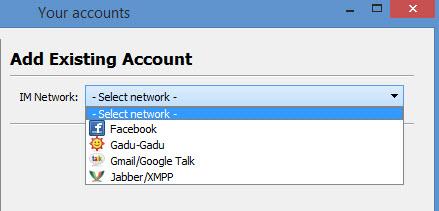
Get Kadu for Windows right here on FindMySoft.
Learn more about it on its official website.
2. Jitsy – Open Source VoIP and IM client
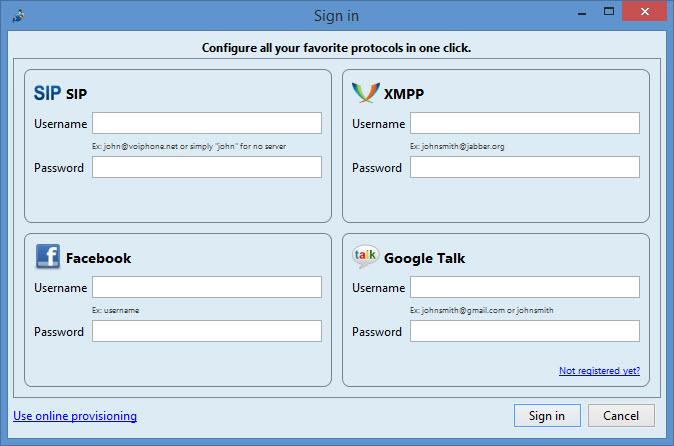
Jitsy is an open source VoIP and IM client that works with Windows, Mac and Linux. You can use it to IM, audio and video chat with your friends, create contact groups and conference calls, send files, share your desktop, and more.
To get started with Jitsy, you need only download and install it on your PC, you don’t have to sign up for an account. When you run Jitsy for the first time, you’ll be asked to sign in and configure four protocols (see image above).
The Add New Account dialog presents all the protocols that Jitsy supports.
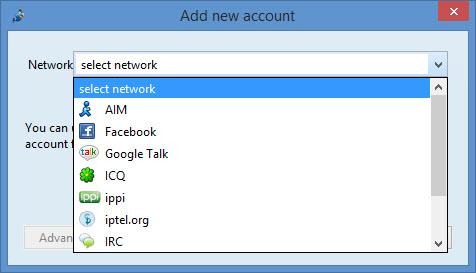
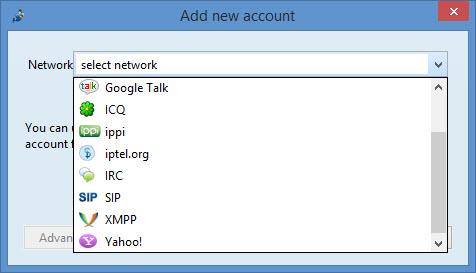
Get Jitsy for Windows right here on FindMySoft.
Learn more about it on its official website.
3. Freo Messenger – Multi-capable IM client for Windows
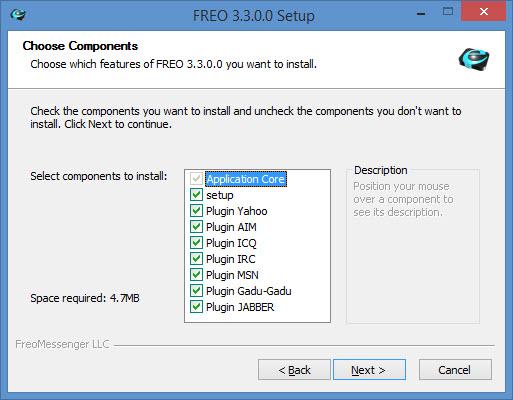
Freo Messenger comes with built-in support for multiple networks and with a plug-in system that allows it to support even more networks. And more to the point, it provides support for the following: AIM, ICQ, IRC, MSN, Jabber, Gadu-Gadu, and Yahoo.
During the installation process, you’ll be asked what plug-ins you want to install (see image above). When you get started with Freo Messenger for the first time, you’ll have to create a new profile and then you will have to add your accounts (see image below).
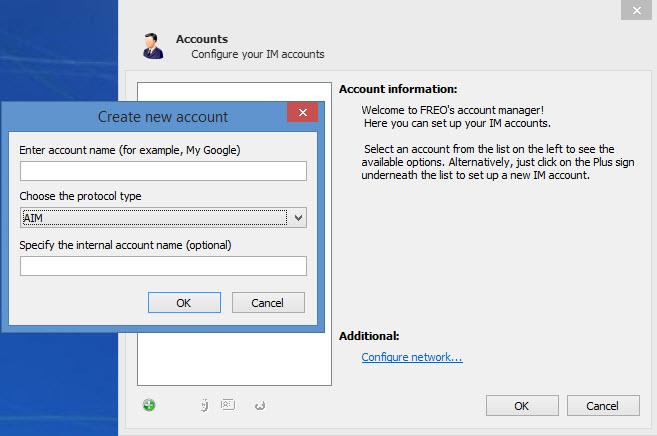
Freo Messenger has a simple interface, a typical interface for a messenger application. From this simple interface you can chat with friends, send and receive files or photos, set a custom status message, and more.
Get Freo Messenger for Windows right here on FindMySoft.
Learn more about it on its official website.
4. Miranda IM – Open source multi-protocol IM client for Windows
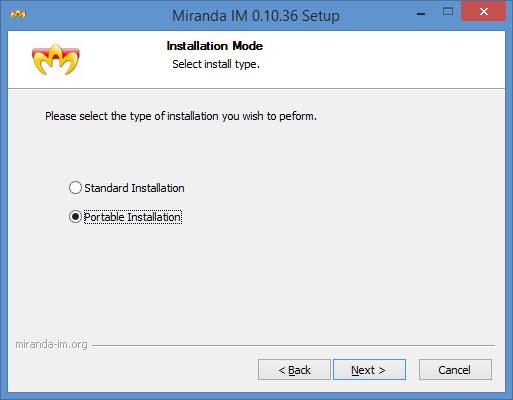
The first thing you’re going to like about this open source multi-protocol IM client for Windows is that it lets you choose between a standard and a portable installation (see image above). Just like Freo Messenger, when you launch Miranda for the first time, it will ask you to create a profile (see image below).
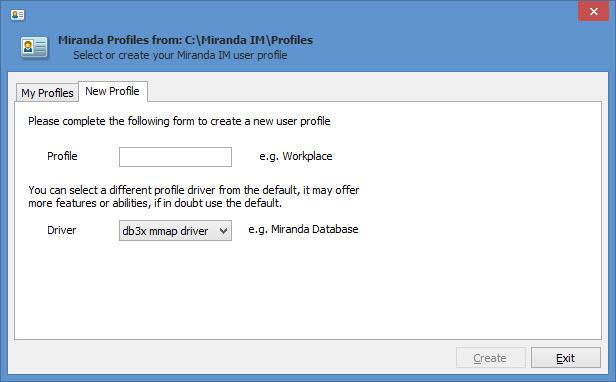
After you create a profile, you’ll have to start adding your messenger accounts. Support is provided for AIM, ICQ, IRC, MSN, Jabber, Gadu-Gady, Yahoo, Facebook and more.
Get Miranda IM for Windows right here on FindMySoft.
Learn more about it on its official website.
5. Trillian – Cross-platform client for messengers and social networks

To get started with Trillian, you will have to register for a Trillian account. Don’t worry, registering for an account will take little time and a minimal amount of effort. Once you’ve created an account, you can start adding instant messaging accounts and social networks.
Trillian provides support for AOL Instant Messenger, Google Talk, Yahoo Messenger, ICQ, and Facebook.
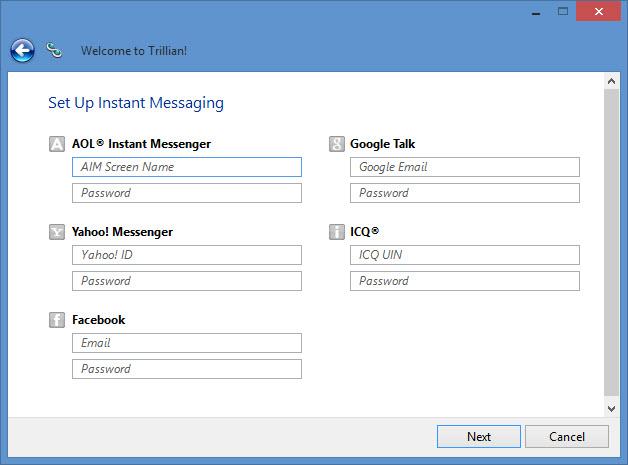
It provides support for Twitter and Forsquare.
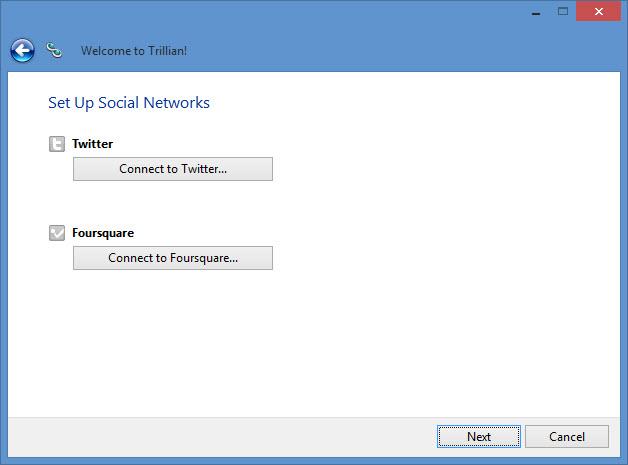
And it also provides support for Bonjour, IRC, Jabber, IMAP and POP3.
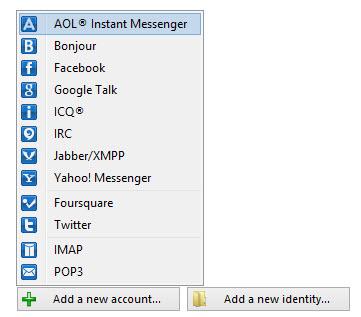
Trillian is a cross-platform application, meaning it is available for Windows, Mac OS X, iOS, Android, BlackBerry and even the web. Go to Trillian.im, sign into your account, and use Trillian within your browser. Which reminds me of these 5 messaging apps that you can conveniently use within your browser.
Trillian is available as a Free and as a Pro version. The free version, which is ad-supported, is available for download right here on FindMySoft.
6. Pidgin – The universal chat client

Here’s an interesting fact: Pidgin goes all the way back to 1998. And in 1998, when it was first released to the public, it wasn’t called Pidgin, it was called Gaim.
Pidgin is available for Windows, Mac OS X, and Linux. Once you’re done installing Pidgin for Windows, a “welcome to Pidgin” prompt will show up (see image above). It will ask you add and configure you favorite messenger accounts. You can add your AIM account, your MSN account, your Facebook account, your Yahoo account, and more (see image below).
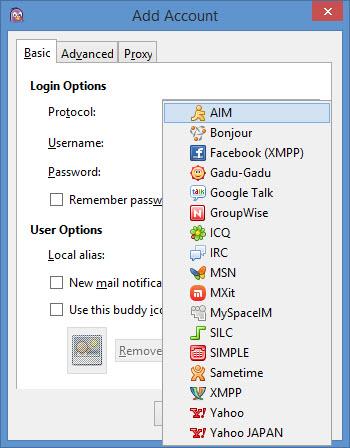
Get Pidgin for Windows right here on FindMySoft.
Learn more about it on its official website.
Make your life easier and avoid all this switching just by using messenger that supports multiple protocols. You see, multi-protocol messaging applications allow you to connect to multiple networks and stay in touch with all your friends. You don’t have to switch from one IM client to another, you can use a multi-protocol messenger to stay in touch with everyone.
1. Kadu – Open source and cross platform IM client
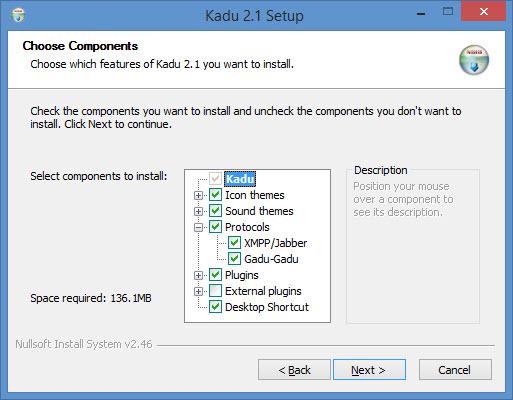
Created by a bunch of Polish developers and first released to the public back in 2001, Kadu runs on Windows, Mac OS X, and Linux. It is a free and open source IM client that provides support for two protocols: Jabber/XMPP and Gadu-Gadu (see image above).
It also provides support for Facebook and Gmail (see image below).
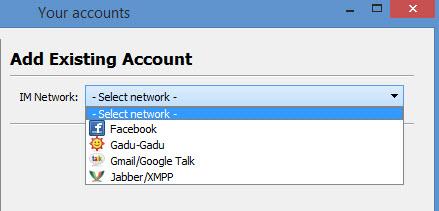
Get Kadu for Windows right here on FindMySoft.
Learn more about it on its official website.
2. Jitsy – Open Source VoIP and IM client
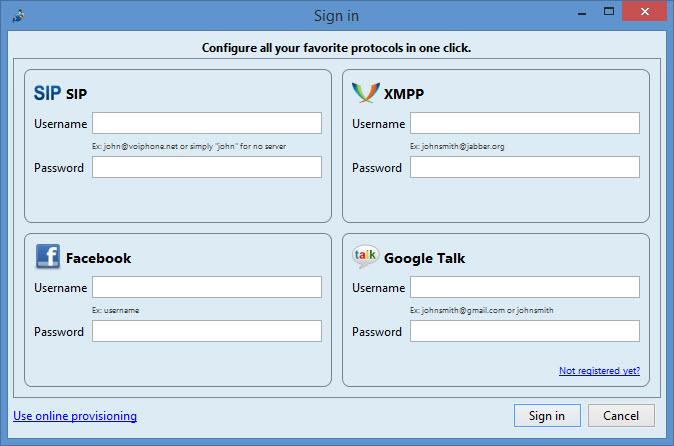
Jitsy is an open source VoIP and IM client that works with Windows, Mac and Linux. You can use it to IM, audio and video chat with your friends, create contact groups and conference calls, send files, share your desktop, and more.
To get started with Jitsy, you need only download and install it on your PC, you don’t have to sign up for an account. When you run Jitsy for the first time, you’ll be asked to sign in and configure four protocols (see image above).
The Add New Account dialog presents all the protocols that Jitsy supports.
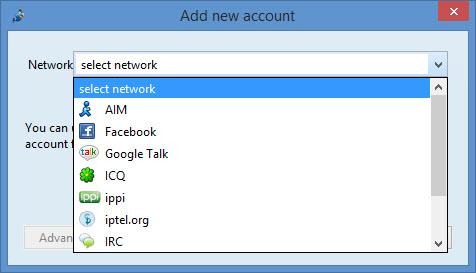
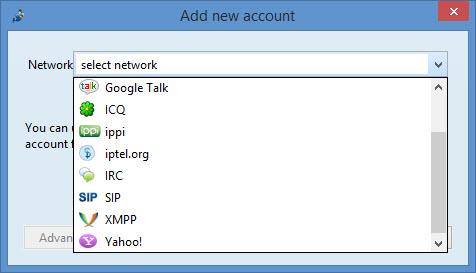
Get Jitsy for Windows right here on FindMySoft.
Learn more about it on its official website.
3. Freo Messenger – Multi-capable IM client for Windows
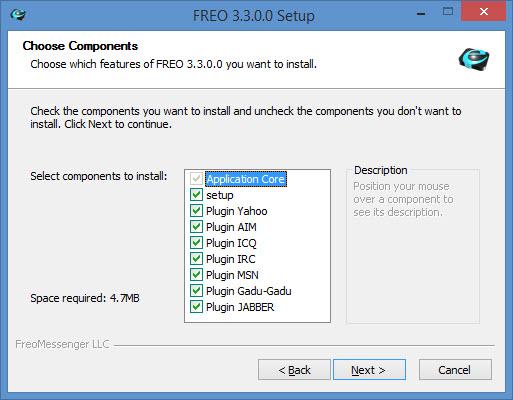
Freo Messenger comes with built-in support for multiple networks and with a plug-in system that allows it to support even more networks. And more to the point, it provides support for the following: AIM, ICQ, IRC, MSN, Jabber, Gadu-Gadu, and Yahoo.
During the installation process, you’ll be asked what plug-ins you want to install (see image above). When you get started with Freo Messenger for the first time, you’ll have to create a new profile and then you will have to add your accounts (see image below).
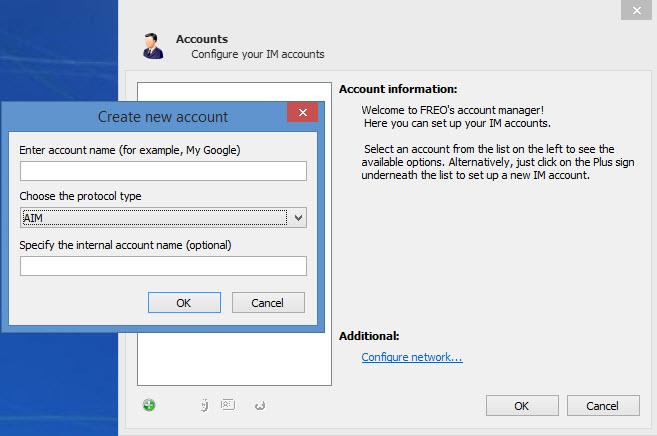
Freo Messenger has a simple interface, a typical interface for a messenger application. From this simple interface you can chat with friends, send and receive files or photos, set a custom status message, and more.
Get Freo Messenger for Windows right here on FindMySoft.
Learn more about it on its official website.
4. Miranda IM – Open source multi-protocol IM client for Windows
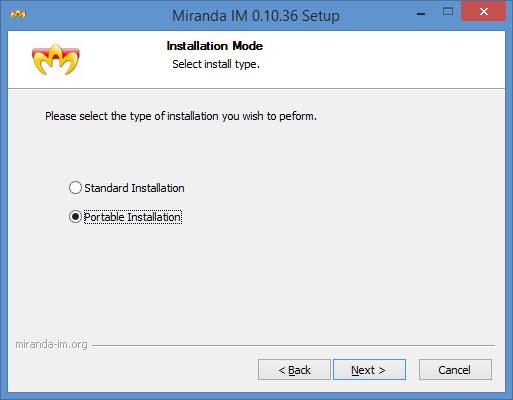
The first thing you’re going to like about this open source multi-protocol IM client for Windows is that it lets you choose between a standard and a portable installation (see image above). Just like Freo Messenger, when you launch Miranda for the first time, it will ask you to create a profile (see image below).
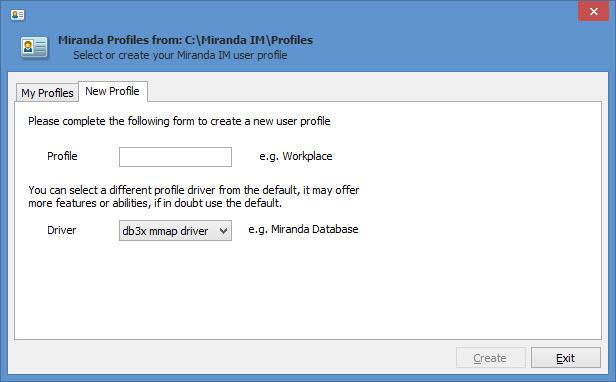
After you create a profile, you’ll have to start adding your messenger accounts. Support is provided for AIM, ICQ, IRC, MSN, Jabber, Gadu-Gady, Yahoo, Facebook and more.
Get Miranda IM for Windows right here on FindMySoft.
Learn more about it on its official website.
5. Trillian – Cross-platform client for messengers and social networks

To get started with Trillian, you will have to register for a Trillian account. Don’t worry, registering for an account will take little time and a minimal amount of effort. Once you’ve created an account, you can start adding instant messaging accounts and social networks.
Trillian provides support for AOL Instant Messenger, Google Talk, Yahoo Messenger, ICQ, and Facebook.
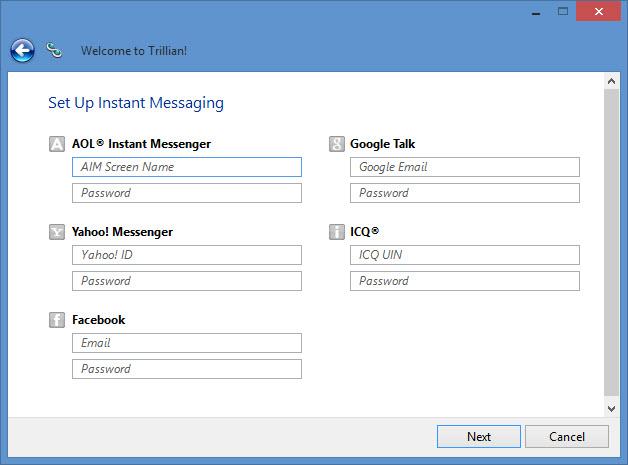
It provides support for Twitter and Forsquare.
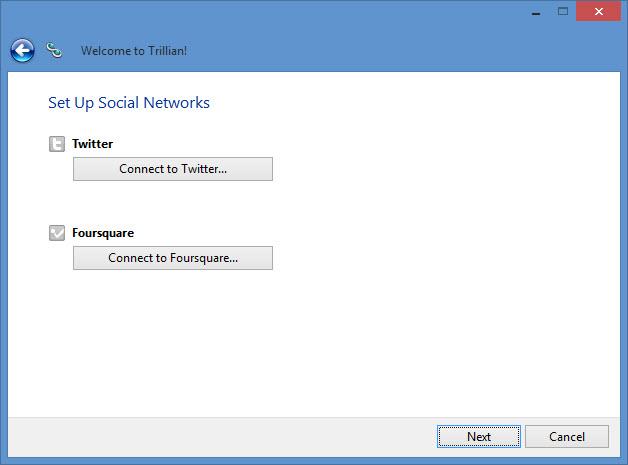
And it also provides support for Bonjour, IRC, Jabber, IMAP and POP3.
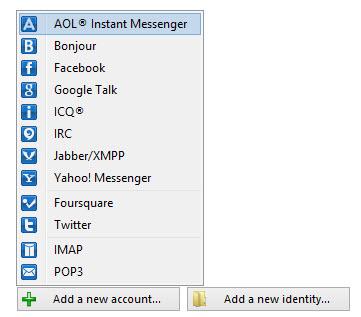
Trillian is a cross-platform application, meaning it is available for Windows, Mac OS X, iOS, Android, BlackBerry and even the web. Go to Trillian.im, sign into your account, and use Trillian within your browser. Which reminds me of these 5 messaging apps that you can conveniently use within your browser.
Trillian is available as a Free and as a Pro version. The free version, which is ad-supported, is available for download right here on FindMySoft.
6. Pidgin – The universal chat client

Here’s an interesting fact: Pidgin goes all the way back to 1998. And in 1998, when it was first released to the public, it wasn’t called Pidgin, it was called Gaim.
Pidgin is available for Windows, Mac OS X, and Linux. Once you’re done installing Pidgin for Windows, a “welcome to Pidgin” prompt will show up (see image above). It will ask you add and configure you favorite messenger accounts. You can add your AIM account, your MSN account, your Facebook account, your Yahoo account, and more (see image below).
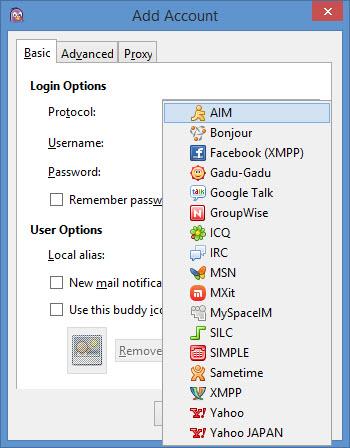
Get Pidgin for Windows right here on FindMySoft.
Learn more about it on its official website.

























