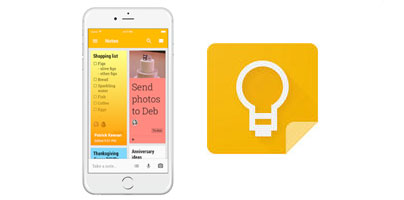It took Google more than 2 years to finally make its Google Keep note taking and to-do list app available for Apple’ iOS mobile operating system. Now that it’s been rolled out to the App Store, you need to know what it has to offer.
I’ve put together a list of features any iPhone user needs to know about Google Keep. The list covers things like location-based reminders, the powerful search function, the option to share notes with others, and other features you’re going to love about Google Keep.
1. Capture everything that’s on your mind
Google Keep’s main purpose is to help you take notes – and I’m glad to say that it excels at it. Obviously, you can take a note by manually inputting it; just take out your iPhone and type it in. There are certain situations though, when you can’t waste time on typing. When such a situation comes up, you’ll be glad that you can take notes by speaking. Google Keep will record what you say and automatically transcribe it.
There are multiple ways of customizing your Google Keep notes: change the note’s color; add a label; add an image; enable checkboxes. Speaking about checkboxes...
2. Create lists and easily check things off the list
By enabling checkboxes on an existing note, you can turn it into a list. By enabling checkboxes when you create a new note, you can create a list – a list of things you have to do, a list of things you have to purchase, and so on.
Drag and drop items on the list to rearrange them, check items off the list and they’ll automatically move to the bottom of the list. When you’re done with the list, you can archive it or swipe it away.
3. Don’t forget about that when you get there
Google Keep lets you add reminders to your notes. Adding a time reminder means you will be notified later in the day, tomorrow, next week, or on a custom date and time. Adding a place reminder means you will be notified when you’re in a certain location. When you go to the grocery store for example, Google Keep will pull up your grocery list.
4. Find notes and find them fast
The fact that you can color-code, tag, and archive your notes, should help you keep things organized. No matter how organized you are, you’ll have a hard time finding the note you want when you’re in a hurry or when you have to sift through hundreds of them.
Don’t worry, Google Keep comes with a powerful search function that will help you find whatever note you’re looking for. The search function lets you filter your notes by color and type (like images, audio and text).
5. Share your notes with others
Share a shopping list with your roommates, share a to-do list with your coworkers, share your anniversary ideas with your family. Any note or list that you create can be shared with others.
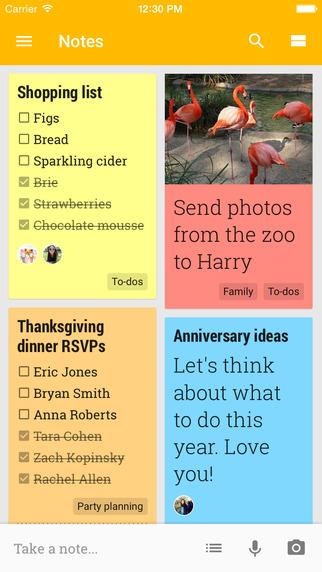
Google Keep is available for more than just iOS
As I mentioned at the start of this article, it took Google more than two years to release Google Keep for iOS. While Google Keep for Android was rolled out in March 2013, Google Keep for iOS was released in September 2015 (see the announcement here).
The important thing here is that not that Google took its sweet time to make the app available for iOS, the important thing is that the note taking app is available for more multiple platforms. It is available for Android, for iOS, for Chrome, and it's also available for the web.
Because Google Keep is available for multiple platforms, it can sync your notes across all your devices. The notes you create on your iPhone will be synced with all your other devices that run Google Keep. Sign into Google Keep from any browser, and you’ll get to see and manage any note that you created on your iPhone.
Learn more about Google Keep here, get started with Google Keep on the web here.
Speaking about Google's Chrome web browser, I invite you to check out 10 very useful extensions and apps for Chrome.

Don’t like Google Keep? Try these alternatives!
Note taking apps are a dime a dozen. Truly useful ones are a bit harder to come by. If you don’t like Google Keep for some reason, there are plenty of other alternatives.
Here are your top 3 choices:
Share your thoughts
Have you considered using a note and a pencil to take notes, or would you much rather use a dedicated app like Google Keep? Do you think the oldest methods are the best, or do you think that we should forget about them? Leave a comment below.
I’ve put together a list of features any iPhone user needs to know about Google Keep. The list covers things like location-based reminders, the powerful search function, the option to share notes with others, and other features you’re going to love about Google Keep.
1. Capture everything that’s on your mind
Google Keep’s main purpose is to help you take notes – and I’m glad to say that it excels at it. Obviously, you can take a note by manually inputting it; just take out your iPhone and type it in. There are certain situations though, when you can’t waste time on typing. When such a situation comes up, you’ll be glad that you can take notes by speaking. Google Keep will record what you say and automatically transcribe it.
There are multiple ways of customizing your Google Keep notes: change the note’s color; add a label; add an image; enable checkboxes. Speaking about checkboxes...
2. Create lists and easily check things off the list
By enabling checkboxes on an existing note, you can turn it into a list. By enabling checkboxes when you create a new note, you can create a list – a list of things you have to do, a list of things you have to purchase, and so on.
Drag and drop items on the list to rearrange them, check items off the list and they’ll automatically move to the bottom of the list. When you’re done with the list, you can archive it or swipe it away.
3. Don’t forget about that when you get there
Google Keep lets you add reminders to your notes. Adding a time reminder means you will be notified later in the day, tomorrow, next week, or on a custom date and time. Adding a place reminder means you will be notified when you’re in a certain location. When you go to the grocery store for example, Google Keep will pull up your grocery list.
4. Find notes and find them fast
The fact that you can color-code, tag, and archive your notes, should help you keep things organized. No matter how organized you are, you’ll have a hard time finding the note you want when you’re in a hurry or when you have to sift through hundreds of them.
Don’t worry, Google Keep comes with a powerful search function that will help you find whatever note you’re looking for. The search function lets you filter your notes by color and type (like images, audio and text).
5. Share your notes with others
Share a shopping list with your roommates, share a to-do list with your coworkers, share your anniversary ideas with your family. Any note or list that you create can be shared with others.
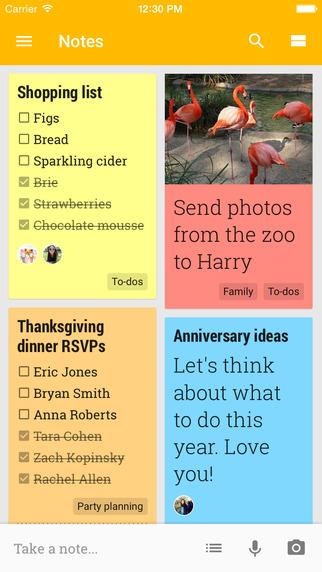
Google Keep is available for more than just iOS
As I mentioned at the start of this article, it took Google more than two years to release Google Keep for iOS. While Google Keep for Android was rolled out in March 2013, Google Keep for iOS was released in September 2015 (see the announcement here).
The important thing here is that not that Google took its sweet time to make the app available for iOS, the important thing is that the note taking app is available for more multiple platforms. It is available for Android, for iOS, for Chrome, and it's also available for the web.
Because Google Keep is available for multiple platforms, it can sync your notes across all your devices. The notes you create on your iPhone will be synced with all your other devices that run Google Keep. Sign into Google Keep from any browser, and you’ll get to see and manage any note that you created on your iPhone.
Learn more about Google Keep here, get started with Google Keep on the web here.
- Get Google Keep for iOS from the App Store.
- Get Google Keep for Android from Google Play.
- Get Google Keep for Chrome from the Chrome Web Store.
Speaking about Google's Chrome web browser, I invite you to check out 10 very useful extensions and apps for Chrome.

Don’t like Google Keep? Try these alternatives!
Note taking apps are a dime a dozen. Truly useful ones are a bit harder to come by. If you don’t like Google Keep for some reason, there are plenty of other alternatives.
Here are your top 3 choices:
- Evernote – it’s used by more than 100 million people to write notes, create checklists, collaborate, and more. Evernote is available for Windows, Mac, iOS, Android, and Windows Phone. Learn more about Evernote here.
- Wunderlist– this award winning app has more than proven its worth. It’s a wonderfully useful app that you can use on multiple platforms to take notes, create lists, and manage tasks. Learn more about it here.
- OneNote – Microsoft’s note taking app comes in handy if you want to capture ideas, gather information, or manage to-dos. It too is available for multiple platforms: Windows and Windows Phone, Mac and iOS, Android, the web. Learn more about it here.
Share your thoughts
Have you considered using a note and a pencil to take notes, or would you much rather use a dedicated app like Google Keep? Do you think the oldest methods are the best, or do you think that we should forget about them? Leave a comment below.