The design of the Google-owned, incredibly popular video-sharing site YouTube is continually evolving and proof of that came earlier this week when the YouTube team announced the launch of a new opt-in experimental homepage. If you visited YouTube earlier today, or if you did so yesterday, then surely you saw a big prompt asking you to try out “a different homepage.” 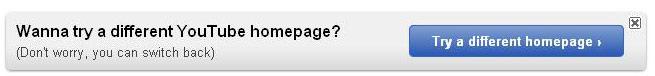
If you did not click that link, here’s what you are missing out on. Or to put it in other words, here’s why you should give the experimental YouTube homepage a try.
Inbox
The inbox is presented right at the top of the homepage, underneath the YouTube logo. This way links to your personal messages and links to comments are always front and center.
Combined list
Your subscriptions, friend activity, and recommendations are all mixed together in a 'combined list'.
If the only thing you care about are your subscriptions, click the 'Subscriptions uploads' tab and YouTube will focus on your subscriptions instead.
Videos
Let’s says a channel you subscribed to uploads multiple videos in a day. Instead of showing you only the latest uploaded video, the new YouTube homepage shows you all the videos that were uploaded that day.
If you don’t want to see a video, you can easily get rid of it. You can do so by placing the mouse cursor over that video and clicking the X icon from the top right hand corner of the preview window.
To ensure you always know which videos you watched and which videos you didn’t watch yet, the new homepage will grey out videos you watched and leave unwatched videos as they are.
The new homepage will display your recent likes and favorites. This way you will be able to re-find videos you would want to watch yet another time.
The 'Load more videos' button lets you find older videos, videos that were loaded to your homepage in the past.
If you would like to try out the new YouTube homepage, just click here. Should you not like the new homepage for whatever reason, you can easily switch back to the old homepage; to do so just click the 'Back to classic homepage' link. Just make sure to give YouTube your feedback and tell them what you did not like about the homepage.
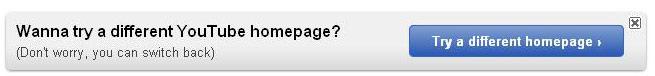
If you did not click that link, here’s what you are missing out on. Or to put it in other words, here’s why you should give the experimental YouTube homepage a try.
Inbox
The inbox is presented right at the top of the homepage, underneath the YouTube logo. This way links to your personal messages and links to comments are always front and center.
Combined list
Your subscriptions, friend activity, and recommendations are all mixed together in a 'combined list'.
If the only thing you care about are your subscriptions, click the 'Subscriptions uploads' tab and YouTube will focus on your subscriptions instead.
Videos
Let’s says a channel you subscribed to uploads multiple videos in a day. Instead of showing you only the latest uploaded video, the new YouTube homepage shows you all the videos that were uploaded that day.
If you don’t want to see a video, you can easily get rid of it. You can do so by placing the mouse cursor over that video and clicking the X icon from the top right hand corner of the preview window.
To ensure you always know which videos you watched and which videos you didn’t watch yet, the new homepage will grey out videos you watched and leave unwatched videos as they are.
The new homepage will display your recent likes and favorites. This way you will be able to re-find videos you would want to watch yet another time.
The 'Load more videos' button lets you find older videos, videos that were loaded to your homepage in the past.
If you would like to try out the new YouTube homepage, just click here. Should you not like the new homepage for whatever reason, you can easily switch back to the old homepage; to do so just click the 'Back to classic homepage' link. Just make sure to give YouTube your feedback and tell them what you did not like about the homepage.

























