Know how in movies, the guy goes up to a bar, asks for a beer, and immediately gets one? As someone who (briefly) worked as bartender, that’s always bothered me. I don’t know if you’ve noticed Mr. Movie Star, but this bar is fully stocked and sells a wide variety of beers. Asking for "a beer" means nothing to me unless you specify what sort of beer you want. You're going to have to be more specific!
It's a similar situation with the YouTube brand. There was a time when saying YouTube meant you were referring to the video-sharing website. But the brand has grown and now there are (at least) 10 different products, sub-sites, or subscription services that carry the YouTube moniker. Take a look below!
1. YouTube.com website
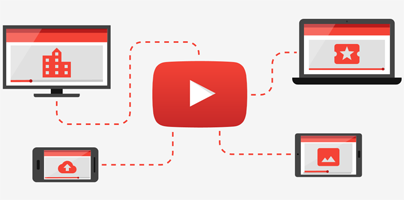
The YouTube version that most people are familiar with is the classic YouTube.com website, which was founded by Chad Hurley, Steve Chen, and Jawed Karim back in 2005 and bought by Google in 2006. YouTube.com has tutorials, reviews, let’s play videos, music videos, skits, and lots more. It has tons of content and a large variety of content, enough to keep anyone entertained.
YouTube is the most popular online destination for watching videos, and the numbers prove it:
2. YouTube mobile app for iOS and Android

With PC sales dropping and mobile use on the rise, it makes sense for Google to cover this segment of the market. No matter if you have an iPhone or an iPad, Google has you covered with the YouTube mobile app for iOS. And if you have an Android smartphone or tablet, you don’t even have to get YouTube for Android, because the app is already part of the Android experience. Oh, and if you want to manage your YouTube channel on the go, you might also want to check out the YouTube Creator Studio app for iOS and Android.
Fun fact: nearly 70% of all YouTube videos are watched on mobile devices.
3. YouTube on TV (formerly Leanback)
When I’m at home and I want to watch some YouTube videos, I don’t boot up my PC and I don’t use my smartphone/tablet. Why, you ask? Because I have a smart TV that runs the YouTube on TV app (formerly known as Leanback). Why bother with my mobile’s tiny screen, when I can watch YouTube videos on my huge TV? And why get out of my comfy chair to boot up my PC, when I can turn on the TV and start watching YouTube videos right away?
If you want to see how YouTube for TV looks like, go visit YouTube.com/TV.
4. YouTube Music app for iOS and Android
Quick question: what is the most searched topic on YouTube? That’s right, it’s music! Artists use YouTube to make their music available to the public, and the public turns to YouTube for easy access to that music. With such a high interest in music, Google came up with a music-centric iOS and Android app called YouTube Music, releasing it to the public back in November 2015.
The cool thing about YouTube Music is that it learns what you like to listen to. The uncool thing is that it isn’t available everywhere.
5. YouTube Kids app for mobile and smart TVs
This YouTube version has been purpose-built to keep kids safe and to keep kids entertained. It is "the first Google product built from the ground up with little ones in mind,” as YouTube Kids Group Product Manager Shimrit Ben-Yair explained when the app was released back in February 2015.
Being a kid-friendly app, YouTube Kids features child-friendly content that is appropriate for the whole family, a simple design that kids can easily figure out, and parental controls so that parents can limit the amount of time their kids spend using the app.
YouTube Kids is available as a mobile app for iOS or Android and as a smart TV app for select devices. At the time of writing this, YouTube Kids is available in these countries: Argentina, Australia, Brazil, Canada, Chile, Colombia, France, Ghana, India, Ireland, Kenya, Malaysia, Mexico, New Zealand, Nigeria, Peru, the Philippines, Russia, Singapore, South Africa, Spain, Tanzania, Uganda, the United Kingdom, the United States, and Zimbabwe.
6. YouTube Gaming website and app

As a response to Amazon’s Twitch.tv, Google came up with YouTube Gaming, hoping to attract gamers with a broad mix of games, videos and live streams. So if you’re into gaming and the main reason why you use YouTube is to watch gaming-related videos, then YouTube Gaming is perfect for you.
YouTube Gaming is available as a website and as a mobile app for iOS and Android.
7. YouTube for Artists section
YouTube for Artists promises to offer the resources and tools that musicians need to reach and engage their fans on YouTube.
"Making great music is just like making great YouTube videos. It requires creativity, passion and the right resources, and that’s why we’re helping artists like you make the most of YouTube with the launch of YouTube for Artists. This initiative will give you two things: the tools to best connect with fans, and promotional programs to help you get discovered and grow," said Marly Ellis, Global Head of Artist Marketing.
Check out YouTube for Artists here.
8. YouTube Go mobile app for India

YouTube Go is a lightweight and data-friendly version of YouTube that is meant to work on less powerful mobile phones and on slower internet connections. That’s why it lets you download videos for offline viewing, preview videos before watching or saving them, and choose the resolution before saving or viewing a video. Furthermore, the app lets you share videos without using data.
"YouTube Go is designed with four concepts in mind. It’s relatable, with video recommendations and a user interface that is made for you. The app is designed to be offline first and work even when there’s low or no connectivity. It’s also cost-effective, providing transparency and reducing data usage. And finally, it’s a social experience, connecting you with the people and content you care about," explained Johanna Wright, Vice President of Product Management.
YouTube Go started rolling out in India in the fall of 2016 and made it to Google Play as a Beta in April 2017. If you’re in India, you can get YouTube Go Beta from Google’s Play Store. Alternatively, you can visit this webpage to sign up and be notified when YouTube Go is fully ready
9. YouTube Red paid subscription
Introduced back in October 2015, YouTube Red is a subscription service that asks you to pay $10 a month in exchange for several benefits, the main ones being that you won’t see any ads, playback doesn’t stop when you turn off the screen, and you can save videos to watch offline.
YouTube Red is currently available in just a few countries: US, Mexico, Australia, New Zealand, and Mexico. In this support article Google explains that if you leave these countries, you won’t be able to save videos offline, videos won’t play in the background, and you will see ads. Any videos that you’ve saved offline before leaving the country will be available offline for 30 days after leaving.
If you’re willing to pay ten bucks a month for YouTube Red, then go ahead and subscribe.
10. YouTube TV live streaming service
"It’s live TV designed for the YouTube generation—those who want to watch what they want, when they want, how they want, without commitments." That’s how Google introduced YouTube TV, the live streaming service that went live in New York, Los Angeles, San Francisco Bay Area, Chicago, and Philadelphia in April 2017.
YouTube TV asks for $35/month in exchange for the following:
To get started with YouTube TV, get the YouTube TV mobile app for iOS and Android or visit the official YouTube TV website.
It's a similar situation with the YouTube brand. There was a time when saying YouTube meant you were referring to the video-sharing website. But the brand has grown and now there are (at least) 10 different products, sub-sites, or subscription services that carry the YouTube moniker. Take a look below!
1. YouTube.com website
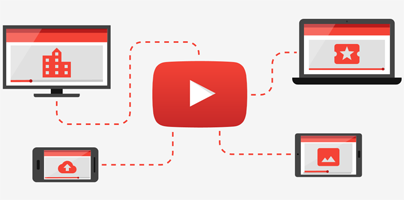
The YouTube version that most people are familiar with is the classic YouTube.com website, which was founded by Chad Hurley, Steve Chen, and Jawed Karim back in 2005 and bought by Google in 2006. YouTube.com has tutorials, reviews, let’s play videos, music videos, skits, and lots more. It has tons of content and a large variety of content, enough to keep anyone entertained.
YouTube is the most popular online destination for watching videos, and the numbers prove it:
- More than 1 billion users around the world.
- A billion hours of videos watched every single day.
- 400 hours of video uploaded to YouTube every minute.
2. YouTube mobile app for iOS and Android

With PC sales dropping and mobile use on the rise, it makes sense for Google to cover this segment of the market. No matter if you have an iPhone or an iPad, Google has you covered with the YouTube mobile app for iOS. And if you have an Android smartphone or tablet, you don’t even have to get YouTube for Android, because the app is already part of the Android experience. Oh, and if you want to manage your YouTube channel on the go, you might also want to check out the YouTube Creator Studio app for iOS and Android.
Fun fact: nearly 70% of all YouTube videos are watched on mobile devices.
3. YouTube on TV (formerly Leanback)
When I’m at home and I want to watch some YouTube videos, I don’t boot up my PC and I don’t use my smartphone/tablet. Why, you ask? Because I have a smart TV that runs the YouTube on TV app (formerly known as Leanback). Why bother with my mobile’s tiny screen, when I can watch YouTube videos on my huge TV? And why get out of my comfy chair to boot up my PC, when I can turn on the TV and start watching YouTube videos right away?
If you want to see how YouTube for TV looks like, go visit YouTube.com/TV.
4. YouTube Music app for iOS and Android
Quick question: what is the most searched topic on YouTube? That’s right, it’s music! Artists use YouTube to make their music available to the public, and the public turns to YouTube for easy access to that music. With such a high interest in music, Google came up with a music-centric iOS and Android app called YouTube Music, releasing it to the public back in November 2015.
The cool thing about YouTube Music is that it learns what you like to listen to. The uncool thing is that it isn’t available everywhere.
5. YouTube Kids app for mobile and smart TVs
This YouTube version has been purpose-built to keep kids safe and to keep kids entertained. It is "the first Google product built from the ground up with little ones in mind,” as YouTube Kids Group Product Manager Shimrit Ben-Yair explained when the app was released back in February 2015.
Being a kid-friendly app, YouTube Kids features child-friendly content that is appropriate for the whole family, a simple design that kids can easily figure out, and parental controls so that parents can limit the amount of time their kids spend using the app.
YouTube Kids is available as a mobile app for iOS or Android and as a smart TV app for select devices. At the time of writing this, YouTube Kids is available in these countries: Argentina, Australia, Brazil, Canada, Chile, Colombia, France, Ghana, India, Ireland, Kenya, Malaysia, Mexico, New Zealand, Nigeria, Peru, the Philippines, Russia, Singapore, South Africa, Spain, Tanzania, Uganda, the United Kingdom, the United States, and Zimbabwe.
6. YouTube Gaming website and app

As a response to Amazon’s Twitch.tv, Google came up with YouTube Gaming, hoping to attract gamers with a broad mix of games, videos and live streams. So if you’re into gaming and the main reason why you use YouTube is to watch gaming-related videos, then YouTube Gaming is perfect for you.
YouTube Gaming is available as a website and as a mobile app for iOS and Android.
7. YouTube for Artists section
YouTube for Artists promises to offer the resources and tools that musicians need to reach and engage their fans on YouTube.
"Making great music is just like making great YouTube videos. It requires creativity, passion and the right resources, and that’s why we’re helping artists like you make the most of YouTube with the launch of YouTube for Artists. This initiative will give you two things: the tools to best connect with fans, and promotional programs to help you get discovered and grow," said Marly Ellis, Global Head of Artist Marketing.
Check out YouTube for Artists here.
8. YouTube Go mobile app for India

YouTube Go is a lightweight and data-friendly version of YouTube that is meant to work on less powerful mobile phones and on slower internet connections. That’s why it lets you download videos for offline viewing, preview videos before watching or saving them, and choose the resolution before saving or viewing a video. Furthermore, the app lets you share videos without using data.
"YouTube Go is designed with four concepts in mind. It’s relatable, with video recommendations and a user interface that is made for you. The app is designed to be offline first and work even when there’s low or no connectivity. It’s also cost-effective, providing transparency and reducing data usage. And finally, it’s a social experience, connecting you with the people and content you care about," explained Johanna Wright, Vice President of Product Management.
YouTube Go started rolling out in India in the fall of 2016 and made it to Google Play as a Beta in April 2017. If you’re in India, you can get YouTube Go Beta from Google’s Play Store. Alternatively, you can visit this webpage to sign up and be notified when YouTube Go is fully ready
9. YouTube Red paid subscription
Introduced back in October 2015, YouTube Red is a subscription service that asks you to pay $10 a month in exchange for several benefits, the main ones being that you won’t see any ads, playback doesn’t stop when you turn off the screen, and you can save videos to watch offline.
YouTube Red is currently available in just a few countries: US, Mexico, Australia, New Zealand, and Mexico. In this support article Google explains that if you leave these countries, you won’t be able to save videos offline, videos won’t play in the background, and you will see ads. Any videos that you’ve saved offline before leaving the country will be available offline for 30 days after leaving.
If you’re willing to pay ten bucks a month for YouTube Red, then go ahead and subscribe.
10. YouTube TV live streaming service
"It’s live TV designed for the YouTube generation—those who want to watch what they want, when they want, how they want, without commitments." That’s how Google introduced YouTube TV, the live streaming service that went live in New York, Los Angeles, San Francisco Bay Area, Chicago, and Philadelphia in April 2017.
YouTube TV asks for $35/month in exchange for the following:
- Live TV streaming from ABC, CBS, FOX, NBC, ESPN, regional sports networks and popular cable networks.
- Cloud DVR with no storage limits, so you can record live TV without worrying that you’ll run out of storage.
- Watch YouTube TV on your mobile, table, or computer, and stream it to your TV with a Google Chromecast or Chromecast built-in TV.
- Watch all YouTube Red Original series and movies.
- Six accounts per subscription, each with its own unique recommendations and personal DVR with no storage limits.
- Watch up to three concurrent streams at a time.
To get started with YouTube TV, get the YouTube TV mobile app for iOS and Android or visit the official YouTube TV website.

























