Back in the day, there was just one internet-connected device you had to worry about: your desktop computer. Nowadays, your PC is just one of many devices that has access to your home network and the internet. Smartphones, tablets, 2-in-1 devices like the new Surface Pro, smart TVs, smart light bulbs, smart fridges, and many other IoT devices have the ability go online.
Having lots of devices connected to your network and the internet isn't a problem, as long as you keep the bad guys out of the picture. That’s crucial, because they'll exploit any vulnerability that they can find and hack your network, infect your devices, steal your private information, spy on your family, and even hijack your devices.
That’s where Bitdefender Home Scanner comes in. What does it do to keep you safe? How does it work? Answers to these questions and more are listed below.
1. It scans for vulnerable devices on your network
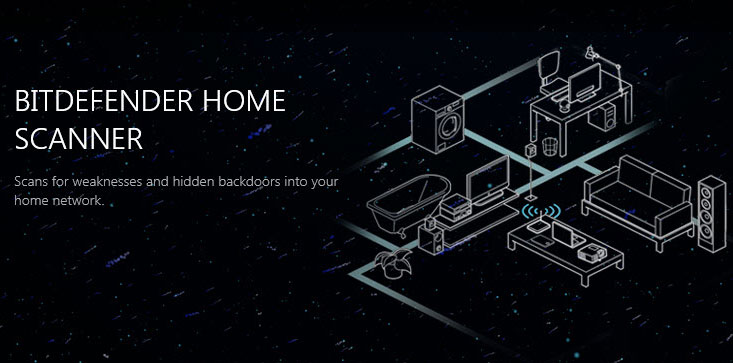
Bitdefender Home Scanner’s purpose is to find hidden backdoors into your home network and highlight network security flaws that might be exploited to spread malware. Let it scan your home network and it will do three things:
If Bitdefender Home Scanner finds a device and flags it as "potentially at risk," it clearly presents information on the vulnerability that plagues the device, including what might happened if an attacker were to exploit it and how to fix it so the device won’t fall victim to an attack.
2. It lets you scan everything or just certain devices
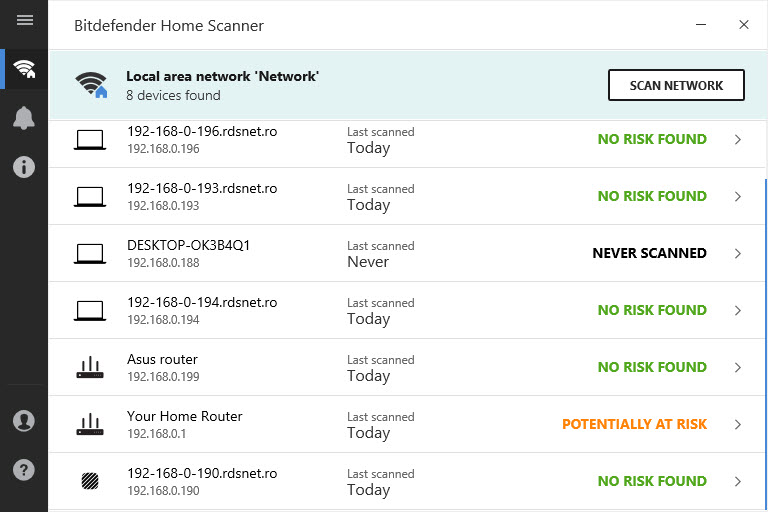
Hit the "Scan Network" button and Bitdefender Home Scanner will scan all the devices that are connected to your network. Use this option if you don’t have time to mess around and you want to quickly scan everything.
On its interface, Bitdefender Home Scanner lists all the devices that are connected to your home network. Select a device from the list, hit Scan Device, and Bitdefender Home Scanner will scan that device alone. Use this option if a new device has connected to the network and you want to scan it.
Speaking about new devices that have connected to the network...
3. It notifies you when a new device connects
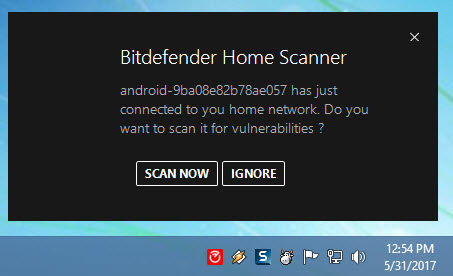
Bitdefender Home Scanner silently runs in the background as you go about your day, constantly keeping an eye on your network. If a new device connects to the network, a notification will show up and ask you if you want to scan the device or not.
It’s worth pointing out that Bitdefender Home Scanner has a Notifications section that lists all detected devices. The list presents the device’s name and the time it has been detected, a.k.a. the time it connected to the network.
4. It runs on pretty much any PC
You don’t need a powerful PC, like NVDIA’s Battlebox for example, to run Bitdefender Home Scanner. The system requirements are quite low, as you can see below.
Minimum system requirements
5. It requires a Bitdefender account
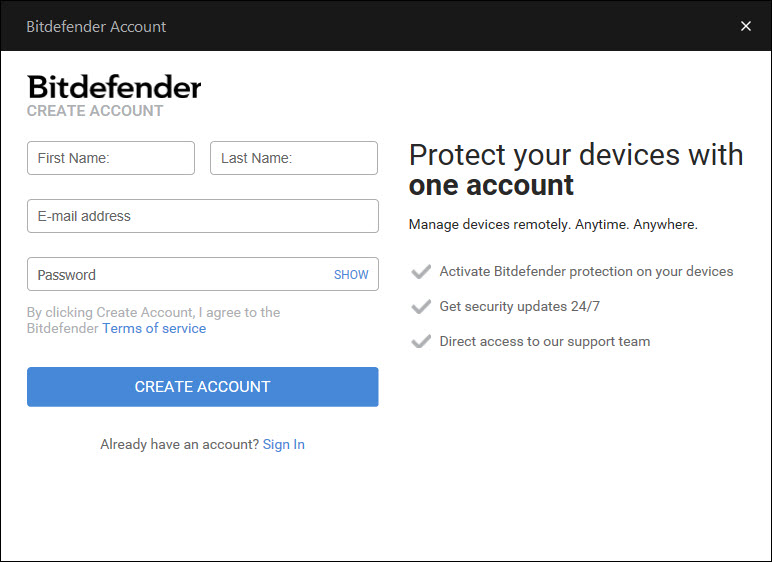
To get started with Bitdefender Home Scanner, you will have to sign into your Bitdefender account. If you already have one, that’s great. If you don’t have one, then you’ll be glad to know that you can easily create an account or sign in with your Facebook, Google, or Microsoft account.
6. It does NOT protect against viruses or malware
In case I haven’t made this perfectly clear until now, I’m going to spell it out: Bitdefender Home Scanner does NOT offer real-time protection against viruses and other malware. Its purpose is to highlight vulnerabilities that might be used to spread malware, not to protect your devices against getting infected with malware.
Obviously, Bitdefender wants you to say safe. That’s why…
7. It’s free (and basically an ad for Bitdefender Box)
Bitdefender Home Scanner is freeware, one of several products that security company Bitdefender offers free.
As mentioned above, Bitdefender Home Scanner does NOT offer real-time protection against viruses and other malware. If you want to keep your internet-connected devices safe and secure, Bitdefender Home Scanner recommends Bitdefender Box, a hardware product that protects any-and-all internet-connected devices against viruses, ransomware, and malware.
The bad news is that Bitdefender Box is currently available in the US only.
Download Bitdefender Home Scanner right here on FindMySoft.
Check out the video below to see how easy it is to install and use Bitdefender Home Scanner on a Windows PC.
Bitdefender Home Scanner Quick Look Video by FindMySoft.com
Having lots of devices connected to your network and the internet isn't a problem, as long as you keep the bad guys out of the picture. That’s crucial, because they'll exploit any vulnerability that they can find and hack your network, infect your devices, steal your private information, spy on your family, and even hijack your devices.
That’s where Bitdefender Home Scanner comes in. What does it do to keep you safe? How does it work? Answers to these questions and more are listed below.
1. It scans for vulnerable devices on your network
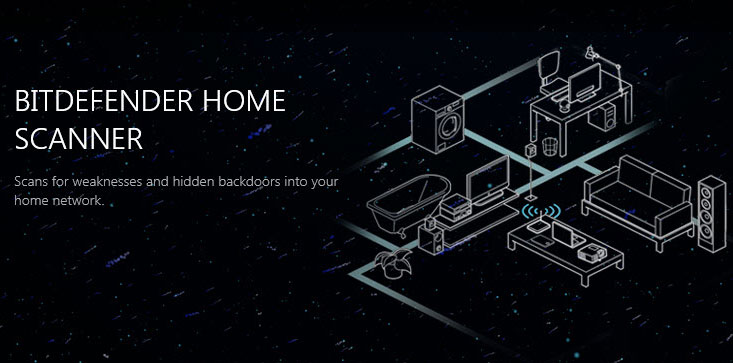
Bitdefender Home Scanner’s purpose is to find hidden backdoors into your home network and highlight network security flaws that might be exploited to spread malware. Let it scan your home network and it will do three things:
- Identify all the devices that are connected to your network.
- Scan all the devices that are connected to your device
- Give all connected devices a risk rating, highlighting the ones that might be at risk.
If Bitdefender Home Scanner finds a device and flags it as "potentially at risk," it clearly presents information on the vulnerability that plagues the device, including what might happened if an attacker were to exploit it and how to fix it so the device won’t fall victim to an attack.
2. It lets you scan everything or just certain devices
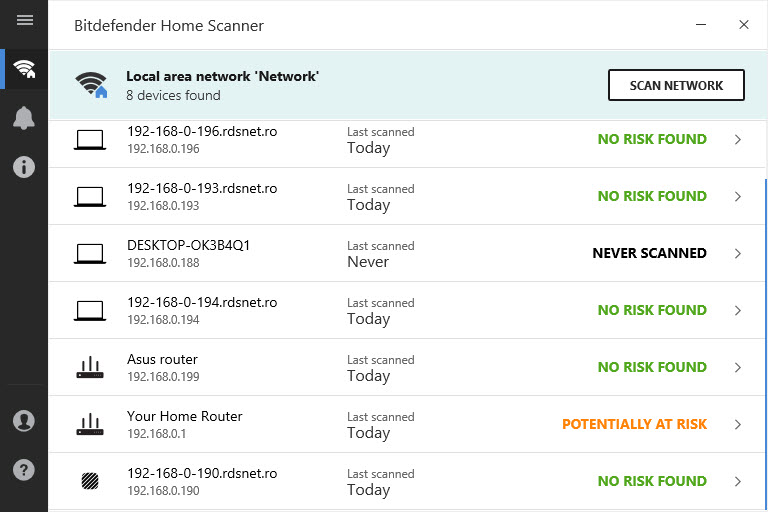
Hit the "Scan Network" button and Bitdefender Home Scanner will scan all the devices that are connected to your network. Use this option if you don’t have time to mess around and you want to quickly scan everything.
On its interface, Bitdefender Home Scanner lists all the devices that are connected to your home network. Select a device from the list, hit Scan Device, and Bitdefender Home Scanner will scan that device alone. Use this option if a new device has connected to the network and you want to scan it.
Speaking about new devices that have connected to the network...
3. It notifies you when a new device connects
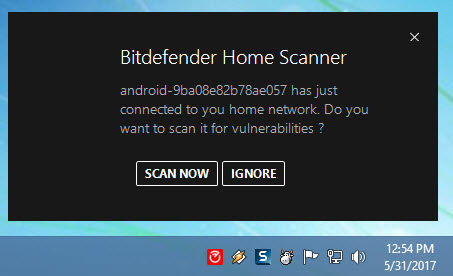
Bitdefender Home Scanner silently runs in the background as you go about your day, constantly keeping an eye on your network. If a new device connects to the network, a notification will show up and ask you if you want to scan the device or not.
It’s worth pointing out that Bitdefender Home Scanner has a Notifications section that lists all detected devices. The list presents the device’s name and the time it has been detected, a.k.a. the time it connected to the network.
4. It runs on pretty much any PC
You don’t need a powerful PC, like NVDIA’s Battlebox for example, to run Bitdefender Home Scanner. The system requirements are quite low, as you can see below.
Minimum system requirements
- Dual Core 1.6GHz processor.
- 1GB of RAM or more.
- 300MB of storage space.
- Intel Core 2 Duo 2GHz processor or better.
- 2GB of RAM or more.
- 300MB of storage space.
5. It requires a Bitdefender account
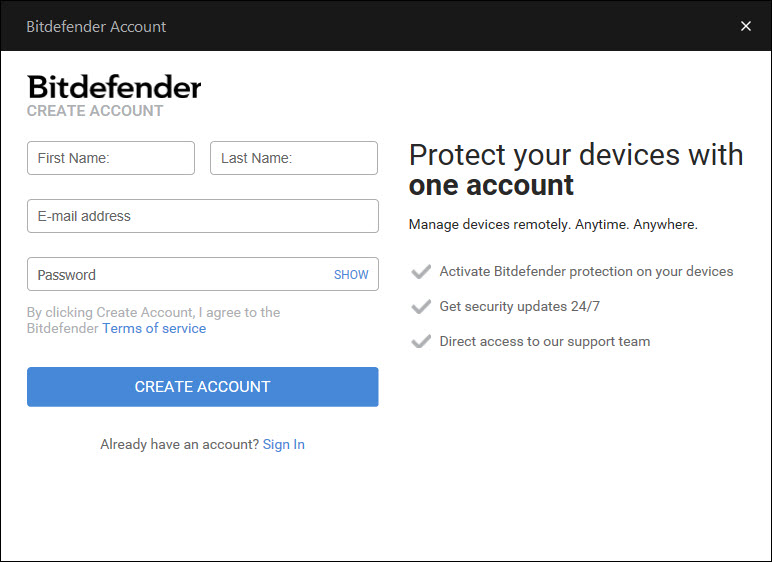
To get started with Bitdefender Home Scanner, you will have to sign into your Bitdefender account. If you already have one, that’s great. If you don’t have one, then you’ll be glad to know that you can easily create an account or sign in with your Facebook, Google, or Microsoft account.
6. It does NOT protect against viruses or malware
In case I haven’t made this perfectly clear until now, I’m going to spell it out: Bitdefender Home Scanner does NOT offer real-time protection against viruses and other malware. Its purpose is to highlight vulnerabilities that might be used to spread malware, not to protect your devices against getting infected with malware.
Obviously, Bitdefender wants you to say safe. That’s why…
7. It’s free (and basically an ad for Bitdefender Box)
Bitdefender Home Scanner is freeware, one of several products that security company Bitdefender offers free.
As mentioned above, Bitdefender Home Scanner does NOT offer real-time protection against viruses and other malware. If you want to keep your internet-connected devices safe and secure, Bitdefender Home Scanner recommends Bitdefender Box, a hardware product that protects any-and-all internet-connected devices against viruses, ransomware, and malware.
The bad news is that Bitdefender Box is currently available in the US only.
Download Bitdefender Home Scanner right here on FindMySoft.
Check out the video below to see how easy it is to install and use Bitdefender Home Scanner on a Windows PC.
Bitdefender Home Scanner Quick Look Video by FindMySoft.com

























