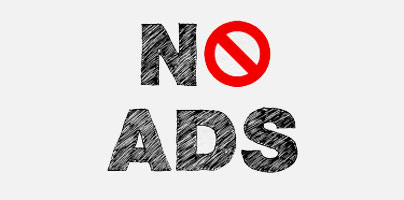You know things have gotten out of hand when tech companies that don’t specialize in ad blocking tools & technology decide they should start protecting their customers against this type of annoyance.
When you say ad blocking tools, most people will think about Adblock Plus or uBlock Origin, not the three companies listed below. These companies are best known for their web browsers (Mozilla and Opera) and their security solutions (Avira), not for blocking ads. Despite this fact, they do offer precisely that.
1. Mozilla – Tracking Protection and Firefox Focus

Whenever you enable Firefox’s Private Browsing Mode, you’re telling the web browser that you don’t want it to track your browsing session and you don’t want it to remember what you do online. This means that the browser won’t remember your searches, won’t remember the websites that you visited, and it won’t save any cookies or temporary files.
With the launch of Firefox 42, Mozilla added a new feature to the browser’s Private Browsing Mode: Tracking Protection. What it does is it blocks and removes parts of a webpage that may track your browsing activity. Do you know what ads do? They track you! This means that using the Firefox web browser in Private Browsing Mode with Tracking Protection turned on will basically get rid of all those annoying ads.
Get Firefox for Windows right here on FindMySoft.
Get Firefox for other platforms directly from Mozilla.
With Firefox Focus, a mobile browser for iOS and Android, Mozilla took the fight against ads one step further. This fast, free, and privacy-oriented browser automatically blocks ads and trackers.
"Firefox Focus allows you to browse the web without being followed by tracking ads which are notoriously known for slowing down your mobile experience. Why do we block these ad trackers? Because they not only track your behavior without your knowledge, they also slow down the web on your mobile device," said Mozilla in a press release.
Firefox Focus – Main Features
Firefox Focus is available for free on Apple’s App Store and Google Play.
2. Opera – Opera browser and Opera VPN

Norwegian browser-maker Opera is definitely no stranger to innovation, having introduced things like tabbed browsing, integrated web search, and mouse gestures back in the day. The more recent innovations that Opera built into its eponymously named web browser include visual bookmarks, a built-in currency converter, built-in support for Facebook Messenger, WhatsApp and Telegram, the option to pop videos out of the browser window, a free and unlimited VPN, and native ad blocking capabilities.
When Opera introduced the option to block ads, it was the first major PC browser that could do that natively, without requiring an add-on, a plug-in, or some other 3rd party software. By blocking ads, Opera loads websites faster by as much as 89% on desktop computers. And on mobile devices, Opera can load websites up to 40% faster.
“Advertising fuels the internet, allowing for many services to be free for users. But, as our new research shows, most webpages today are significantly slowed down by bloated ads and heavy tracking. We don’t accept it - we want the web to be a better place for us all, as users,” said Krystian Kolondra, SVP of Engineering and Head of Opera for computers. “Growing demand for ad-blocking tools tells us that the current approach to advertising is damaging user’s online experiences. It interrupts your web-surfing, slows down your browser, and, at Opera, we want to fix it".
The option to block ads is part of Opera for desktop, Opera for Android, and Opera Mini.
Download Opera for Windows right here on FindMySoft.
Get Opera for other platforms straight from Opera.com.
As mentioned above, Opera built a free and unlimited VPN into its web browser. As if that wasn’t enough, the company also came up with a free VPN app for iOS and Android, the aptly named Opera VPN.
Opera VPN covers the 3 main benefits you expect to get from a VPN solution: it encrypts your internet connection, it hides your real IP address, and it conceals your real location (so that you can fool websites into thinking you’re from another country). On top of all that, Opera VPN comes with a built-in ad tracker blocker that stops advertisers from following you around the web.
Get Opera VPN from Apple’s App Store and Google Play.
3. Avira – Avira Brower Safety and Avira Scout

If you’re not familiar with Avira Browser Safety, here’s the quick lowdown: it is a browser extension that protects against potentially harmful websites and unwanted programs, blocks trackers, and finds online shopping deals.
The fact that Avira Browser Safety blocks ads isn’t new. What is new is the fact that it doesn’t just focus on malicious ads anymore, it can now block all ads.
Avira recently announced that it entered a partnership with AdGuard and it is implementing AdGuard’s ad blocking technology into Avira Browser Safety.
And Avira Safe Shopping, the Chrome extension that will help you find the best deals.
And Avira Scout, the company’s Chromium-based and security-focused web browser that can protect against malicious websites and block trackers.
"Despite the media attention paid to malvertising, we just don’t see the situation improving for the end-user. Already this year, we found that a quarter of our detections could be tracked back to ad companies. There are just too many publishers that need advertising revenue and shady individuals happy to supply them with suspect ads. Adding an adblocker is simply our way of providing users with a secure response to a dangerous situation," said Avira's Throsten Sick.
Download Avira Scout right here on FindMySoft.
Learn more about Avira Scout, Avira Browser Safety, and Avira Safe Shopping.
When you say ad blocking tools, most people will think about Adblock Plus or uBlock Origin, not the three companies listed below. These companies are best known for their web browsers (Mozilla and Opera) and their security solutions (Avira), not for blocking ads. Despite this fact, they do offer precisely that.
1. Mozilla – Tracking Protection and Firefox Focus

Whenever you enable Firefox’s Private Browsing Mode, you’re telling the web browser that you don’t want it to track your browsing session and you don’t want it to remember what you do online. This means that the browser won’t remember your searches, won’t remember the websites that you visited, and it won’t save any cookies or temporary files.
With the launch of Firefox 42, Mozilla added a new feature to the browser’s Private Browsing Mode: Tracking Protection. What it does is it blocks and removes parts of a webpage that may track your browsing activity. Do you know what ads do? They track you! This means that using the Firefox web browser in Private Browsing Mode with Tracking Protection turned on will basically get rid of all those annoying ads.
Get Firefox for Windows right here on FindMySoft.
Get Firefox for other platforms directly from Mozilla.
With Firefox Focus, a mobile browser for iOS and Android, Mozilla took the fight against ads one step further. This fast, free, and privacy-oriented browser automatically blocks ads and trackers.
"Firefox Focus allows you to browse the web without being followed by tracking ads which are notoriously known for slowing down your mobile experience. Why do we block these ad trackers? Because they not only track your behavior without your knowledge, they also slow down the web on your mobile device," said Mozilla in a press release.
Firefox Focus – Main Features
- Block ads – the browser blocks ads and many of the trackers that follow you around the web.
- Browse faster – by blocking ads and other types of trackers, the browser uses less data and loads webpages faster.
- Erase your sessions – tap the Erase button and the browser will erase all browsing information, including cookies, browsing history, and passwords.
- Made by Mozilla – the company that believes everyone should have control over their lives online, and has been fighting for this since 1998.
- Android only features – ad tracker that lets you see how many ad have been blocked; easily disable the tracker blocker if a website doesn’t load properly; notification that remind you to erase your browsing history.
Firefox Focus is available for free on Apple’s App Store and Google Play.
2. Opera – Opera browser and Opera VPN

Norwegian browser-maker Opera is definitely no stranger to innovation, having introduced things like tabbed browsing, integrated web search, and mouse gestures back in the day. The more recent innovations that Opera built into its eponymously named web browser include visual bookmarks, a built-in currency converter, built-in support for Facebook Messenger, WhatsApp and Telegram, the option to pop videos out of the browser window, a free and unlimited VPN, and native ad blocking capabilities.
When Opera introduced the option to block ads, it was the first major PC browser that could do that natively, without requiring an add-on, a plug-in, or some other 3rd party software. By blocking ads, Opera loads websites faster by as much as 89% on desktop computers. And on mobile devices, Opera can load websites up to 40% faster.
“Advertising fuels the internet, allowing for many services to be free for users. But, as our new research shows, most webpages today are significantly slowed down by bloated ads and heavy tracking. We don’t accept it - we want the web to be a better place for us all, as users,” said Krystian Kolondra, SVP of Engineering and Head of Opera for computers. “Growing demand for ad-blocking tools tells us that the current approach to advertising is damaging user’s online experiences. It interrupts your web-surfing, slows down your browser, and, at Opera, we want to fix it".
The option to block ads is part of Opera for desktop, Opera for Android, and Opera Mini.
Download Opera for Windows right here on FindMySoft.
Get Opera for other platforms straight from Opera.com.
As mentioned above, Opera built a free and unlimited VPN into its web browser. As if that wasn’t enough, the company also came up with a free VPN app for iOS and Android, the aptly named Opera VPN.
Opera VPN covers the 3 main benefits you expect to get from a VPN solution: it encrypts your internet connection, it hides your real IP address, and it conceals your real location (so that you can fool websites into thinking you’re from another country). On top of all that, Opera VPN comes with a built-in ad tracker blocker that stops advertisers from following you around the web.
Get Opera VPN from Apple’s App Store and Google Play.
3. Avira – Avira Brower Safety and Avira Scout

If you’re not familiar with Avira Browser Safety, here’s the quick lowdown: it is a browser extension that protects against potentially harmful websites and unwanted programs, blocks trackers, and finds online shopping deals.
The fact that Avira Browser Safety blocks ads isn’t new. What is new is the fact that it doesn’t just focus on malicious ads anymore, it can now block all ads.
Avira recently announced that it entered a partnership with AdGuard and it is implementing AdGuard’s ad blocking technology into Avira Browser Safety.
And Avira Safe Shopping, the Chrome extension that will help you find the best deals.
And Avira Scout, the company’s Chromium-based and security-focused web browser that can protect against malicious websites and block trackers.
"Despite the media attention paid to malvertising, we just don’t see the situation improving for the end-user. Already this year, we found that a quarter of our detections could be tracked back to ad companies. There are just too many publishers that need advertising revenue and shady individuals happy to supply them with suspect ads. Adding an adblocker is simply our way of providing users with a secure response to a dangerous situation," said Avira's Throsten Sick.
Download Avira Scout right here on FindMySoft.
Learn more about Avira Scout, Avira Browser Safety, and Avira Safe Shopping.