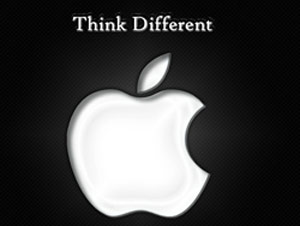The news so far is that the iPhone OS 3.0 is a bit buggy and Apple is working on an update that will fix the operating system’s problems; as a matter of fact, the Cupertino-based software developer has already rolled out the iPhone OS 3.1 Beta and iPhone OS 3.1 SDK (Software Development Kit) to members of the Phone Developer Standard or Enterprise Program.
It is yet unclear precisely what the iPhone OS 3.1 will bring to the table, basically because everyone involved in testing the software is under an NDA (nondisclosure agreement). Now this is not to say that we are completely in the dark about what the 3.1 OS has to offer – we’ve already seen some of the features the operating system has to offer when we announced the release of the IPhone OS 3.1 Beta. The iPhone Blog now takes things one step further by taking a closer look at what the iPhone OS 3.1 Beta comes with.
According to The iPhone Blog’s Rene Ritchie, here is what’s changed in the iPhone OS 3.1 Beta:
Home Screen – when you hold down on an icon long enough to make it moveable and thus rearrange that icon, the iPhone will vibrate once to inform you about the change of state.
Voice Control – hold down the Home button for a few second, speak out simple commands and the iPhone will comply. This feature will also work over Bluetooth.
Messages – MMS functionality will be brought back to the UI (user interface). The MMS functionality was present in the iPhone OS 3.0 Beta 1 through Beta 4, and in Beta 5 it was removed. It is believed that it may be pulled in the final version of the iPhone OS 3.1 as well. It all depends if AT&T is ready to support MMS or not.
Calendar – In the popup, the iPhone OS 3.1 Beta displays the location of the event.
Photos – you can trim videos and the edited version will not be automatically saved over the original file. Video trimming is non-destructive and thanks to the “Save as” dialog you can save as many edited versions alongside the original video.
Phone – tap and hold the input are on the Phone Keyboard and upon changing from dark blue to light blue, it will bring up the Copy Paste Menu. If you copy a phone number such as “1-800-PETSHOP” the paste feature is reportedly smart enough to change that into “1-800-7387461”
Please note that these features may not end up as part of the final version of the iPhone OS 3.1. Also note that the manner in which these features will work may also vary in the final version.
It is yet unclear precisely what the iPhone OS 3.1 will bring to the table, basically because everyone involved in testing the software is under an NDA (nondisclosure agreement). Now this is not to say that we are completely in the dark about what the 3.1 OS has to offer – we’ve already seen some of the features the operating system has to offer when we announced the release of the IPhone OS 3.1 Beta. The iPhone Blog now takes things one step further by taking a closer look at what the iPhone OS 3.1 Beta comes with.
According to The iPhone Blog’s Rene Ritchie, here is what’s changed in the iPhone OS 3.1 Beta:
Home Screen – when you hold down on an icon long enough to make it moveable and thus rearrange that icon, the iPhone will vibrate once to inform you about the change of state.
Voice Control – hold down the Home button for a few second, speak out simple commands and the iPhone will comply. This feature will also work over Bluetooth.
Messages – MMS functionality will be brought back to the UI (user interface). The MMS functionality was present in the iPhone OS 3.0 Beta 1 through Beta 4, and in Beta 5 it was removed. It is believed that it may be pulled in the final version of the iPhone OS 3.1 as well. It all depends if AT&T is ready to support MMS or not.
Calendar – In the popup, the iPhone OS 3.1 Beta displays the location of the event.
Photos – you can trim videos and the edited version will not be automatically saved over the original file. Video trimming is non-destructive and thanks to the “Save as” dialog you can save as many edited versions alongside the original video.
Phone – tap and hold the input are on the Phone Keyboard and upon changing from dark blue to light blue, it will bring up the Copy Paste Menu. If you copy a phone number such as “1-800-PETSHOP” the paste feature is reportedly smart enough to change that into “1-800-7387461”
Please note that these features may not end up as part of the final version of the iPhone OS 3.1. Also note that the manner in which these features will work may also vary in the final version.