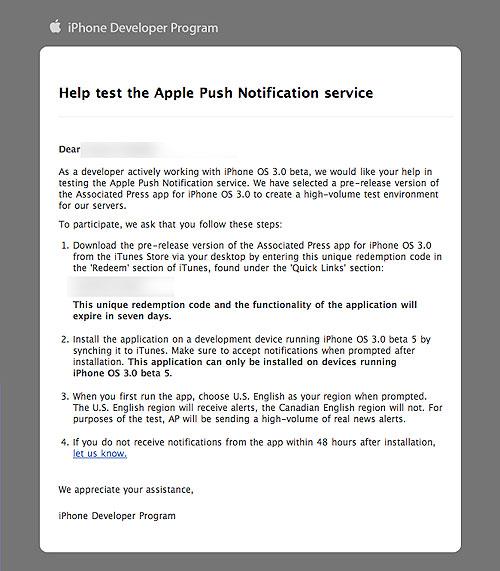Cupertino-based software developer Apple, upon releasing iPhone OS 3.0 Beta 5 at the start of the month, is now drafting developers to test the Push Notification feature of the upcoming iPhone operating system. That is certainly good news, if you consider that Push Notification, in the case of IM (instant messaging) for example, works by notifying you about a new message, regardless of the fact that your IM client is not running at that time.
There are bad news to report also: if you install any Beta version of the iPhone OS 3.0 on your device, and you run into some sort of hardware problems, going to your local Apple store in search of help is not an option. Sure, the staff there will listen to your complaints, but when they notice you are running iPhone OS 3.0 Beta, they will politely turn you down. This is precisely what happened to one developer who ran an iPhone on OS 3.0 Beta 5 and the home button stopped working – a detailed post is available on MacRumors: Forums here.
Getting back to the Push Notification testing news, here is the full transcript of the letter Apple sent out to developers, via TiPB:
“Help test the Apple Push Notification service
Dear [redacted],
As a developer actively working with iPhone OS 3.0 beta, we would like your help in testing the Apple Push Notification service. We have selected a pre-release version of the Associated Press app for iPhone OS 3.0 to create a high-volume test environment for our servers.
To participate, we ask that you follow these steps:
1. Download the pre-release version of the Associated Press app for iPhone OS 3.0 from the iTunes Store via your desktop by entering this unique redemption code in the ‘Redeem’ section of iTunes, found under the ‘Quick Links’ section: [redacted].
This unique redemption code and the functionality of the application will expire in seven days.
2. Install the application on a development device running iPhone OS 3.0 beta 5 by synching it to iTunes. Make sure to accept notifications when prompted after installation. This application can only be installed on devices running iPhone OS 3.0 beta 5.
3. When you first run the app, choose U.S. English as your region when prompted. The U.S. English region will receive alerts, the Canadian English region will not. For purposes of the test, AP will be sending a high-volume of real news alerts.
4. If you do not receive notifications from the app within 48 hours after installation, let us know.
We appreciate your assistance,
iPhone Developer Program.”
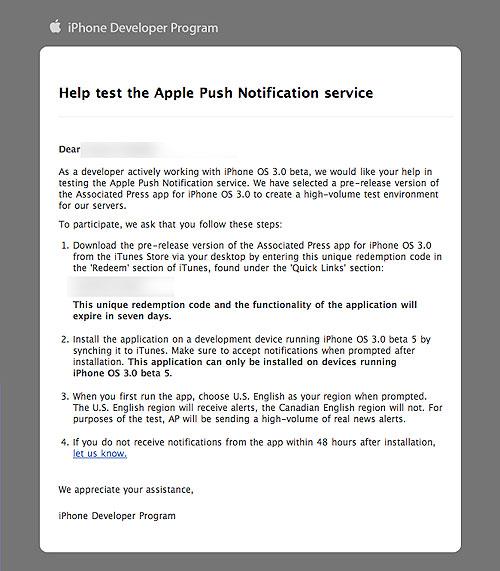
There are bad news to report also: if you install any Beta version of the iPhone OS 3.0 on your device, and you run into some sort of hardware problems, going to your local Apple store in search of help is not an option. Sure, the staff there will listen to your complaints, but when they notice you are running iPhone OS 3.0 Beta, they will politely turn you down. This is precisely what happened to one developer who ran an iPhone on OS 3.0 Beta 5 and the home button stopped working – a detailed post is available on MacRumors: Forums here.
Getting back to the Push Notification testing news, here is the full transcript of the letter Apple sent out to developers, via TiPB:
“Help test the Apple Push Notification service
Dear [redacted],
As a developer actively working with iPhone OS 3.0 beta, we would like your help in testing the Apple Push Notification service. We have selected a pre-release version of the Associated Press app for iPhone OS 3.0 to create a high-volume test environment for our servers.
To participate, we ask that you follow these steps:
1. Download the pre-release version of the Associated Press app for iPhone OS 3.0 from the iTunes Store via your desktop by entering this unique redemption code in the ‘Redeem’ section of iTunes, found under the ‘Quick Links’ section: [redacted].
This unique redemption code and the functionality of the application will expire in seven days.
2. Install the application on a development device running iPhone OS 3.0 beta 5 by synching it to iTunes. Make sure to accept notifications when prompted after installation. This application can only be installed on devices running iPhone OS 3.0 beta 5.
3. When you first run the app, choose U.S. English as your region when prompted. The U.S. English region will receive alerts, the Canadian English region will not. For purposes of the test, AP will be sending a high-volume of real news alerts.
4. If you do not receive notifications from the app within 48 hours after installation, let us know.
We appreciate your assistance,
iPhone Developer Program.”