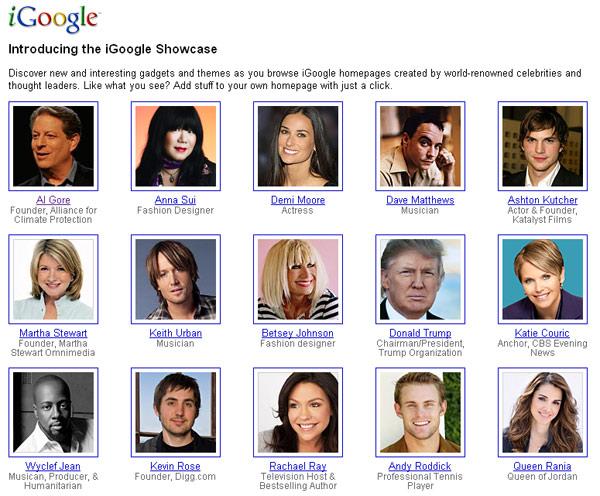Back in March, the Mountain View-search engine giant announced the introduction of gaming themes to the iGoogle homepage. While that was (and still is) great news for the videogame loving crowd, it does nothing for the startstruck user that wants to feel closer to his/her favorite celebrity. Google is now addressing this issue with iGoogle Showcase.
Vice President, Search Products and User Experience with Google, Marissa Mayer, explains: “Have you ever wondered what celebrities do when they use the web? Today, we're announcing the new iGoogle Showcase, which allows you to see and share the homepages of some of your favorite icons. These 30 preeminent people, including Dave Matthews, Rachael Ray and Katie Couric, are sharing their iGoogle pages with you in full so you can get a glimpse into their interests and how they experience the web. The iGoogle Showcase allows you to either add a celebrity's entire iGoogle page to your own, or browse through the collection and choose different gadgets and themes from several pages.”
But the gadget offering does not stop to you simply choosing and downloading a gadget that is used by a celebrity. There are even specially created gadgets developed by Google’s celebrity partners so that they can easily connect with fans.
To get started with iGoogle Showcase, just click here.
To view a video presentation of iGoogle Showcase, a YouTube location is available here.
In related celebrity news, perhaps getting the iGoogle homepage of someone famous might not be enough for you; perhaps you want to stay up to date on what your favorite is tweeting. If that is the case, the Redmond-based software developer can help thanks to its Celebrifeed (a feature of MSN Wonderwall). A detailed article on the subject is available here, but if you don’t care to read it, here are the main features Celebrifeed has to offer:
- Sort Twitter or blog entries according to the celebrity of your choice.
- Sort Twitter or blog entries according to the time they were posted online.
- Learn more about a particular celebrity with the click-through feature.
- Access a Tweet or blog with a simple mouse click.
If you would like to visit MSN Wonderwall, please click here.
If you would like to jump straight to Celebrifeed on MSN Wonderwall, please click here.
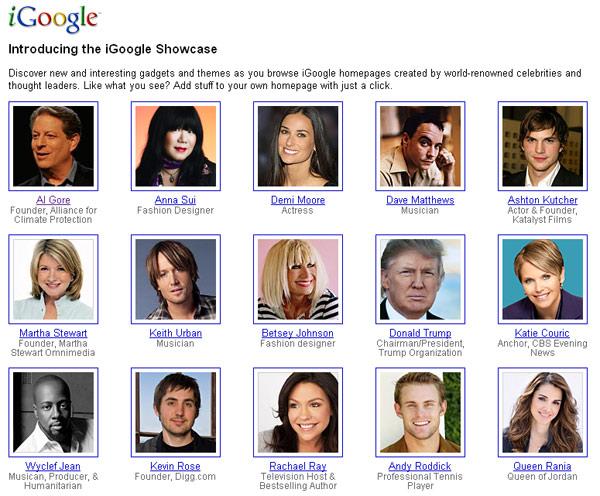

Vice President, Search Products and User Experience with Google, Marissa Mayer, explains: “Have you ever wondered what celebrities do when they use the web? Today, we're announcing the new iGoogle Showcase, which allows you to see and share the homepages of some of your favorite icons. These 30 preeminent people, including Dave Matthews, Rachael Ray and Katie Couric, are sharing their iGoogle pages with you in full so you can get a glimpse into their interests and how they experience the web. The iGoogle Showcase allows you to either add a celebrity's entire iGoogle page to your own, or browse through the collection and choose different gadgets and themes from several pages.”
But the gadget offering does not stop to you simply choosing and downloading a gadget that is used by a celebrity. There are even specially created gadgets developed by Google’s celebrity partners so that they can easily connect with fans.
To get started with iGoogle Showcase, just click here.
To view a video presentation of iGoogle Showcase, a YouTube location is available here.
In related celebrity news, perhaps getting the iGoogle homepage of someone famous might not be enough for you; perhaps you want to stay up to date on what your favorite is tweeting. If that is the case, the Redmond-based software developer can help thanks to its Celebrifeed (a feature of MSN Wonderwall). A detailed article on the subject is available here, but if you don’t care to read it, here are the main features Celebrifeed has to offer:
- Sort Twitter or blog entries according to the celebrity of your choice.
- Sort Twitter or blog entries according to the time they were posted online.
- Learn more about a particular celebrity with the click-through feature.
- Access a Tweet or blog with a simple mouse click.
If you would like to visit MSN Wonderwall, please click here.
If you would like to jump straight to Celebrifeed on MSN Wonderwall, please click here.