Yovo, which is short for “you only view once,” is a new iOS app that lets you securely share personal photos, private thoughts, embarrassing moments, and other things of the sort, all without regret.
The Yovo app comes with several features to help you share what you want, without regret: blur out part of a photo, put a timer on your messages, block screen capture attempts.
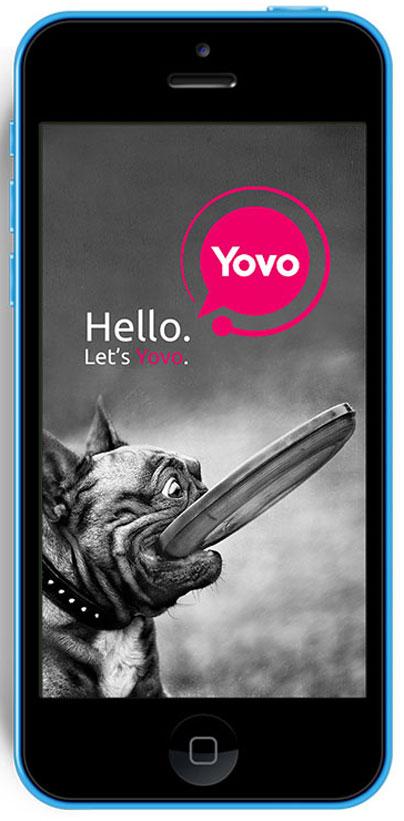
Take an embarrassing photo and share it with a friend – but don’t give that friend the chance to show it to other people. Share an embarrassing thought with a friend – but don’t give that friend the chance to share it with others. This sort of functionality is offered to iOS users by a new app called Yovo, which is short for “you only view once.”
Yovo App – Main Features

The Yovo app is available for free on Apple’s App Store.
The Yovo app comes with several features to help you share what you want, without regret: blur out part of a photo, put a timer on your messages, block screen capture attempts.
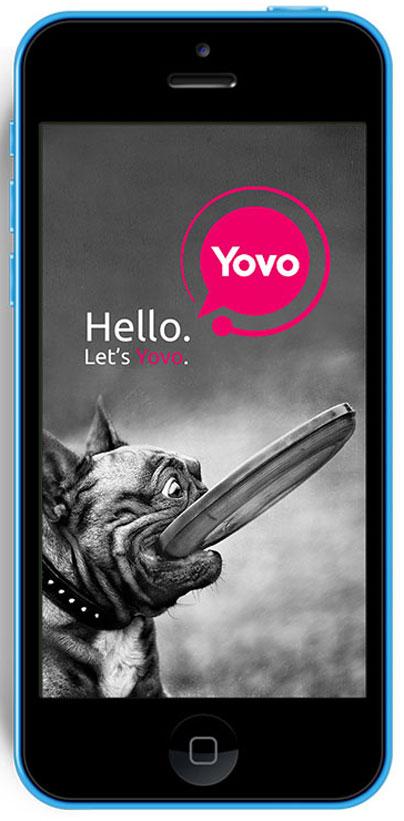
Take an embarrassing photo and share it with a friend – but don’t give that friend the chance to show it to other people. Share an embarrassing thought with a friend – but don’t give that friend the chance to share it with others. This sort of functionality is offered to iOS users by a new app called Yovo, which is short for “you only view once.”
Yovo App – Main Features
- Share self-destructing photo messages – you can take a photo right then and there or you can select a photo from your library.
- Viewing time for shared photo messages – set and control viewing time for shared photo messages; pick any duration between 1 second and 24 hours.
- Comment & blur – you can add a comment to the photo you want to share. Before you share a photo, you can blur out parts you don’t want others to see.
- Multiple sharing options – you can share to your Yovo timeline; you can share in a private Yovo message; you can share to Facebook or Twitter.
- Message other Yovo users– from within the app, you can privately message other Yovo users; you can also contact other Yovo users via email or text.
- Fumbles attempts to take a screenshot – the D-fence filter activates whenever the message recipient wants to take a screenshot.

The Yovo app is available for free on Apple’s App Store.

























