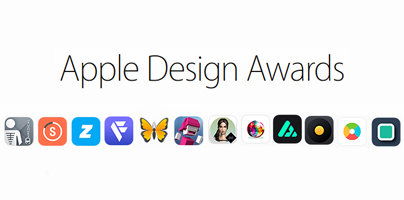When Apple says that an app is good enough to win a Design Award, it’s a pretty big deal. After all, Apple doesn’t recognize any app, it honors the best and most innovative apps that set a benchmark for excellence.
At WWDC 2016, Apple presented the winners of the Apple Design Awards. The following 12 apps were recognized for their usability, excellence in design, excellence in innovation, and excellence in technology adoption.
1. Complete Anatomy

2. Streaks

3. Zova – Personal Trainer

4. Frame.io – Video Review and Collaboration

5. Ulysses

6. Chameleon Run

7. Lara Croft GO

8. INKS

9. Auxy Music Creation

10. djay Pro

11. Linum
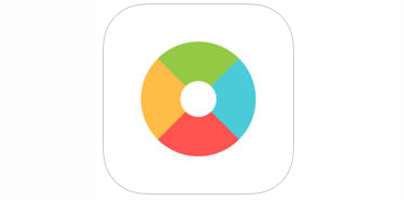
12. Dividr

At WWDC 2016, Apple presented the winners of the Apple Design Awards. The following 12 apps were recognized for their usability, excellence in design, excellence in innovation, and excellence in technology adoption.
1. Complete Anatomy

- What is it?
- What did Apple like about it?
- Where can I get it?
2. Streaks

- What is it?
- What did Apple like about it?
- Where can I get it?
3. Zova – Personal Trainer

- What is it?
- What did Apple like about it?
- Where can I get it?
4. Frame.io – Video Review and Collaboration

- What is it?
- What did Apple like about it?
- Where can I get it?
5. Ulysses

- What is it?
- What did Apple like about it?
- Where can I get it?
6. Chameleon Run

- What is it?
- What did Apple like about it?
- Where can I get it?
7. Lara Croft GO

- What is it?
- What did Apple like about it?
- Where can I get it?
8. INKS

- What is it?
- What did Apple like about it?
- Where can I get it?
9. Auxy Music Creation

- What is it?
- What did Apple like about it?
- Where can I get it?
10. djay Pro

- What is it?
- What did Apple like about it?
- Where can I get it?
11. Linum
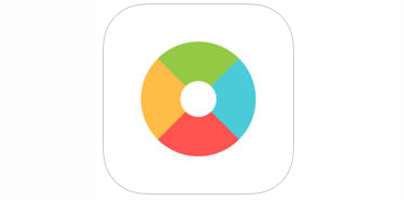
- What is it?
- What did Apple like about it?
- Where can I get it?
12. Dividr

- What is it?
- What did Apple like about it?
- Where can I get it?