Flux Software’s f.lux can automatically adjust your screen’s brightness, based on the time of day. At noon, when the sun is up and there’s a ton of light, it lets the screen shine as bright as it can. At dusk or at night, when it’s dark, it lowers the screen brightness and adjusts its temperature, thus protecting against eye strain.
Until now, you could use f.lux for Windows to adjust your PC’s screen brightness, f.lux for Mac to adjust your Mac’s screen brightness, and f.lux for iOS to adjust your iPhone’s or iPad’s screen brightness. Now you can also use f.lux for Android to adjust your Android’s screen brightness, but only if you have a rooted device. And even so, the app might still not work.
f.lux for Android is available on Google Play
After being in private Beta for a few weeks, the f.lux temperature balancing app has been released to Google Play. As its official description says, “f.lux removes the bright blue colors from your phone to help you wind down at night and returns your screen to normal the next day.”
But you’ll need a rooted device to use it
To change the display’s color temperature, many temperature balancing apps put a colored overlay on top of your apps. Sometimes it works, but most times it messes things up, causing elements to be displayed very weirdly.
f.lux doesn’t just put an overlay on top of things, it chances the screen’s color temperature at a system level. While this ensures elements will be displayed accurately, it also means that f.lux requires root. To use the recently released f.lux app, you’ll need a rooted Android device.
Here are a several applications that you can use to root your Android device:
And even with root, f.lux might still not work
f.lux for Android is still in its infancy. The app that was released to the Play Store is a preview version. It will work with most (but not all) rooted Androids that run Lollipop or Marshmallow, and it will most likely not work with rooted Androids that run KitKat.
The team behind the app is aware of the fact that f.lux does not work with many Samsung Galaxy devices and that the screen flashes when an app is updated through Google Play.
If you still want to get f.lux, go get it for free from Google Play.
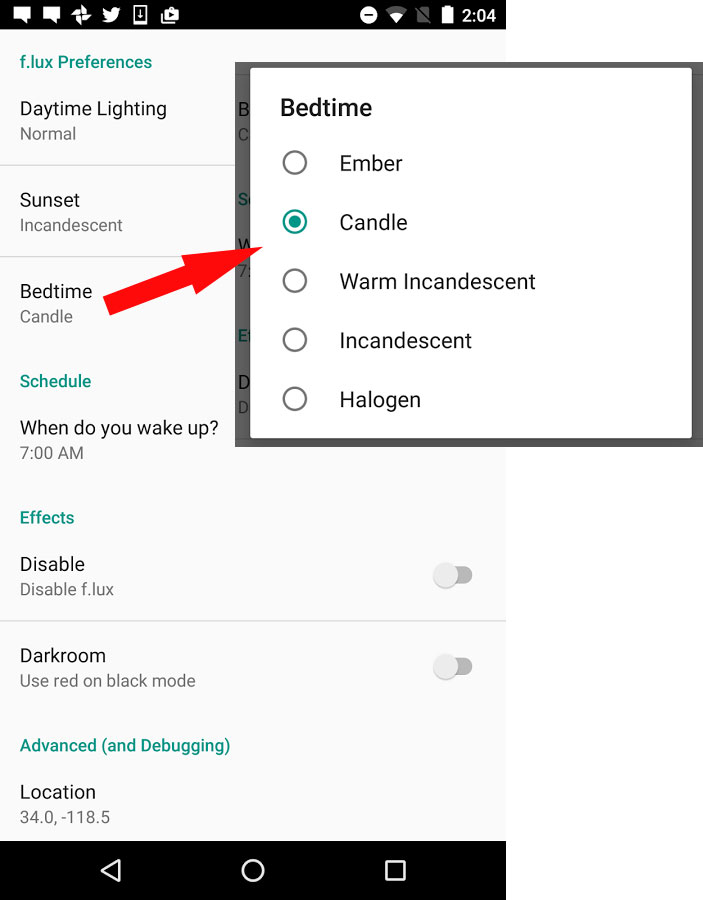
In related news...
Did you know that lighting can have a significant impact on your mood? Staring at a bright monitor for example can lead to fatigue, headaches and depression, while staring at your smarpthone’s screen the moment you get up in the morning can lead to eye strain and mental irritation.
Until now, you could use f.lux for Windows to adjust your PC’s screen brightness, f.lux for Mac to adjust your Mac’s screen brightness, and f.lux for iOS to adjust your iPhone’s or iPad’s screen brightness. Now you can also use f.lux for Android to adjust your Android’s screen brightness, but only if you have a rooted device. And even so, the app might still not work.
f.lux for Android is available on Google Play
After being in private Beta for a few weeks, the f.lux temperature balancing app has been released to Google Play. As its official description says, “f.lux removes the bright blue colors from your phone to help you wind down at night and returns your screen to normal the next day.”
But you’ll need a rooted device to use it
To change the display’s color temperature, many temperature balancing apps put a colored overlay on top of your apps. Sometimes it works, but most times it messes things up, causing elements to be displayed very weirdly.
f.lux doesn’t just put an overlay on top of things, it chances the screen’s color temperature at a system level. While this ensures elements will be displayed accurately, it also means that f.lux requires root. To use the recently released f.lux app, you’ll need a rooted Android device.
Here are a several applications that you can use to root your Android device:
And even with root, f.lux might still not work
f.lux for Android is still in its infancy. The app that was released to the Play Store is a preview version. It will work with most (but not all) rooted Androids that run Lollipop or Marshmallow, and it will most likely not work with rooted Androids that run KitKat.
The team behind the app is aware of the fact that f.lux does not work with many Samsung Galaxy devices and that the screen flashes when an app is updated through Google Play.
If you still want to get f.lux, go get it for free from Google Play.
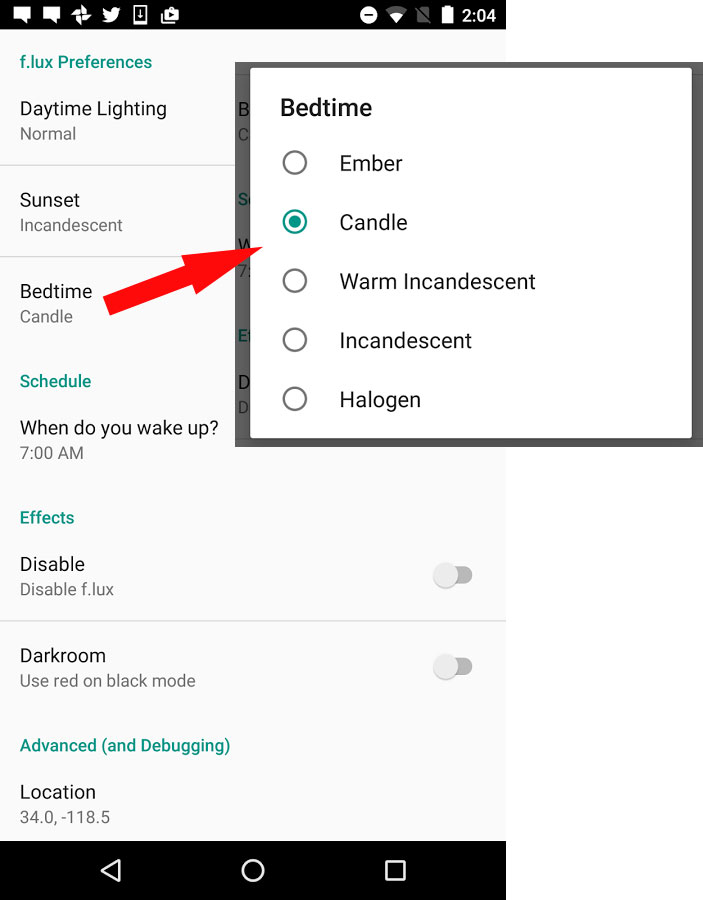
In related news...
Did you know that lighting can have a significant impact on your mood? Staring at a bright monitor for example can lead to fatigue, headaches and depression, while staring at your smarpthone’s screen the moment you get up in the morning can lead to eye strain and mental irritation.

























