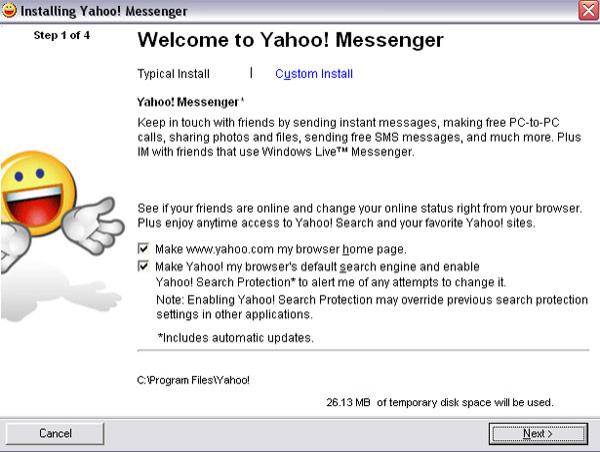The latest offering for the desktop computer from Yahoo! in terms of instant messaging (IM) is Yahoo! Messenger 9. Regardless if you are just now getting the software or if you are upgrading from previous Yahoo! Messenger versions such as the soon to be retired YM 6.0 through 7.5, you have to pay attention what goes on during the installation process. Yahoo! serves Yahoo! Messenger with a few extra programs and settings that you need to be made aware of so that you do not complain about them later.
“We have a lot of users upgrading to Yahoo! Messenger 9.0 right now, I’ve seen some comments/complaints about the extra programs and settings that are bundled with the Yahoo! Messenger 9.0 installer. In addition to the Messenger client, there are a few other items that you can add at the same time while installing Yahoo! Messenger 9.0: Yahoo! Toolbar, set www.yahoo.com as your browser’s home page, and set Yahoo! as your default search provider (in the search box that’s built into your browser window),” explained Product Manager, Sarah Bacon.
After you download and run the downloaded file, you will be presented with the first step of the installation process (image below). Instead of clicking the next button take the time to read what the installer image tried to tell you. You will notice that under the Typical Install scenario the option to make Yahoo.com your home page is enabled by default and so is the option to make Yahoo! your default search engine. If you click the “Custom Installation” tab you will be presented with three more options that are enabled by default: create a desktop shortcut and a quick launch shortcut and install the Yahoo! Toolbar.
The thing to keep in mind here is that if you want to install all these extra features and the Yahoo! Toolbar, then go ahead and click “Next.” But if you do not really want to have your browser’s home address changed, or if you do not want to change your default search provider, then take the time to un-check these options. Personally I always go for the no nonsense, just give me YM9 installation.
If you would like to get Yahoo! Messenger 9.0, a download location is available here.
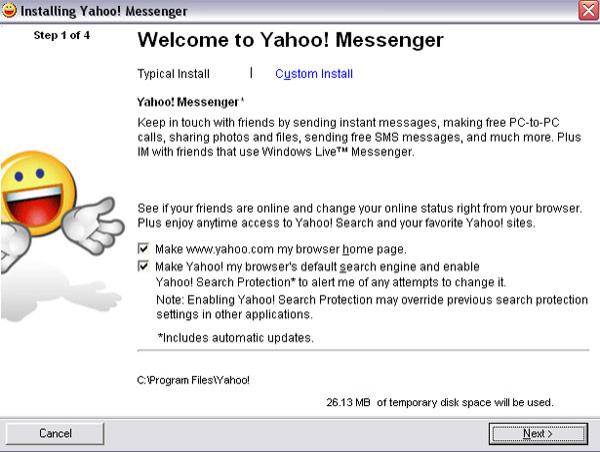

“We have a lot of users upgrading to Yahoo! Messenger 9.0 right now, I’ve seen some comments/complaints about the extra programs and settings that are bundled with the Yahoo! Messenger 9.0 installer. In addition to the Messenger client, there are a few other items that you can add at the same time while installing Yahoo! Messenger 9.0: Yahoo! Toolbar, set www.yahoo.com as your browser’s home page, and set Yahoo! as your default search provider (in the search box that’s built into your browser window),” explained Product Manager, Sarah Bacon.
After you download and run the downloaded file, you will be presented with the first step of the installation process (image below). Instead of clicking the next button take the time to read what the installer image tried to tell you. You will notice that under the Typical Install scenario the option to make Yahoo.com your home page is enabled by default and so is the option to make Yahoo! your default search engine. If you click the “Custom Installation” tab you will be presented with three more options that are enabled by default: create a desktop shortcut and a quick launch shortcut and install the Yahoo! Toolbar.
The thing to keep in mind here is that if you want to install all these extra features and the Yahoo! Toolbar, then go ahead and click “Next.” But if you do not really want to have your browser’s home address changed, or if you do not want to change your default search provider, then take the time to un-check these options. Personally I always go for the no nonsense, just give me YM9 installation.
If you would like to get Yahoo! Messenger 9.0, a download location is available here.