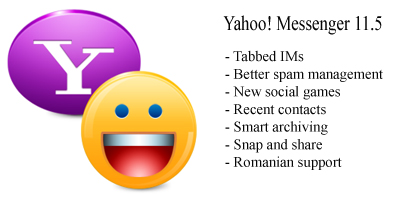Great news for all the people out there who are on Yahoo!’s instant messaging application, the appropriately named Yahoo! Messenger. The news is that a new version of Yahoo! Messenger, mainly Yahoo! Messenger 11.5, has been released to the public and it comes with a nice set of new features.
If you’re already on Yahoo! Messenger, click Help -> Check for Updates -> click Update Now to get the latest version of Yahoo! Messenger and install it on your system. If you’re not on Yahoo! Messenger, or if you simply don’t want to go through those steps, go get Yahoo! Messenger 11.5 from Yahoo! here and install it on your Windows-powered machine.
As I was saying above Yahoo! Messenger 11.5 comes with a nice set of new features. It may be worth your time to check them out before you go get the Yahoo! Messenger. Here’s are the application’s new features, in list form to keep things nice and short:
“Here at Yahoo!, we strongly value our users’ opinions and have been paying attention to your feedback and suggestions. This new release incorporates what you have been telling us; we think these new features will help you communicate even better with the people who matter most to you!,” said the Yahoo! Messenger Team.
If you’re already on Yahoo! Messenger, click Help -> Check for Updates -> click Update Now to get the latest version of Yahoo! Messenger and install it on your system. If you’re not on Yahoo! Messenger, or if you simply don’t want to go through those steps, go get Yahoo! Messenger 11.5 from Yahoo! here and install it on your Windows-powered machine.
As I was saying above Yahoo! Messenger 11.5 comes with a nice set of new features. It may be worth your time to check them out before you go get the Yahoo! Messenger. Here’s are the application’s new features, in list form to keep things nice and short:
- Tabbed IMs – the users asked for a more efficient way to organize and manage their conversations, so the team behind Yahoo! Messenger introduced tabbed IMs. One window, multiple tabs – that’s how you can easily communicate with several people at the same time.
- Better spam protection – the users don’t like spam and the Yahoo! Messenger team doesn’t like spam either. That is why the latest version of Yahoo! Messenger lets you ignore multiple add requests from strangers with a single click.
- New social games – there are now more than 70 entertaining games to play.
- Recent contacts – you don’t talk with all your Yahoo! Messenger friends just as often, do you? There are certain people you talk to more often than others. Yahoo! Messenger 11.5 gives you easy access to recent contacts; for easy access your recent contacts appear at the top of your contact list.
- Smart archiving – Yahoo! Messenger 11.5 makes it easier than ever to look up a conversation you had with someone by categorizing your chat history. It is categorized by friends and the most recent conversations are always shown first. I remind you that Yahoo! Messenger stores your chat history online, which means that you can access it from anywhere you signed into Yahoo! Messenger.
- Snap and share – take a screenshot and share it with friends.
- Emoticons – you can easily access all the emoticons, including the ones that used to be hidden. On top of that Yahoo! Messenger 11.5 remembers the emoticons you use most often.
- Romanian language support – this one is pretty simple to explain: Romanian users can now enjoy Yahoo! Messenger 11.5 in their native language. There are millions of Romanian Yahoo! Messenger users, so this should make them happy.
“Here at Yahoo!, we strongly value our users’ opinions and have been paying attention to your feedback and suggestions. This new release incorporates what you have been telling us; we think these new features will help you communicate even better with the people who matter most to you!,” said the Yahoo! Messenger Team.