As you may very well know, one of the great things about Yahoo!’s email client, Yahoo! Mail, is that you can store and store all the emails you want since there are no storage limitations. Never again will you have to hit the delete button, especially since the search feature in Yahoo! Mail is so powerful that it can even search within attachments (details here). That is very nice for when you want to use the search function and quickly locate something, but what if all you want to do is to simply sort out important emails? Yahoo! Mail has a solution for that.
Think of this scenario for example: you get a lot of emails on your inbox every day. Some of these emails are from your friends, some from your family, some from work, and some from other people you know. If you are on vacation for example and the only people you want to hear from are your family members, then you couldn’t care less about what Bob from accounting said to you in his email. In a situation like this it would be of great help if you could simply view some messages, not all of them (only the ones that interest you).
Senior Product Manager with Yahoo! Mail, Rick Pal, explains: “Wouldn’t it be great if you could simply snap your fingers and poof! - your Inbox magically transformed to only show the important emails? Well, we’re not magicians on the Mail team but we are rolling out a new feature that lets you filter your Inbox (or any folder) to just show the emails from senders you’ve added to your Address Book - with just the simple click of a button! It is a crazy easy way to let the “good guys” (important emails) win!”
Here is how the new feature works: go to your inbox, or any other folder and you will see links to View From: All Contacts, and Connections (just like in the image below). When you click on Contacts, your inbox only displays messages from the people you recently added to your Address Book.
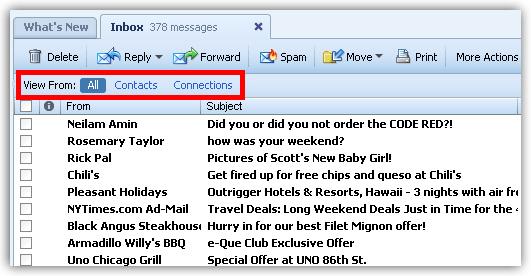
There is a small catch, says Rick Pal: “This feature will roll out in the next few weeks to both Classic and the new Yahoo! Mail users who have the Smarter Inbox features enabled. To get these new features, first create a Profile at profiles.yahoo.com and then log back into Yahoo! Mail. Only users in the US and Australia can get it now, but users from many more countries will be eligible soon."
Think of this scenario for example: you get a lot of emails on your inbox every day. Some of these emails are from your friends, some from your family, some from work, and some from other people you know. If you are on vacation for example and the only people you want to hear from are your family members, then you couldn’t care less about what Bob from accounting said to you in his email. In a situation like this it would be of great help if you could simply view some messages, not all of them (only the ones that interest you).
Senior Product Manager with Yahoo! Mail, Rick Pal, explains: “Wouldn’t it be great if you could simply snap your fingers and poof! - your Inbox magically transformed to only show the important emails? Well, we’re not magicians on the Mail team but we are rolling out a new feature that lets you filter your Inbox (or any folder) to just show the emails from senders you’ve added to your Address Book - with just the simple click of a button! It is a crazy easy way to let the “good guys” (important emails) win!”
Here is how the new feature works: go to your inbox, or any other folder and you will see links to View From: All Contacts, and Connections (just like in the image below). When you click on Contacts, your inbox only displays messages from the people you recently added to your Address Book.
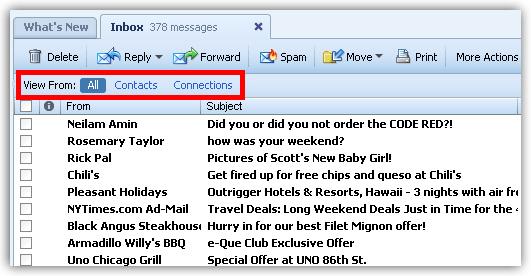
There is a small catch, says Rick Pal: “This feature will roll out in the next few weeks to both Classic and the new Yahoo! Mail users who have the Smarter Inbox features enabled. To get these new features, first create a Profile at profiles.yahoo.com and then log back into Yahoo! Mail. Only users in the US and Australia can get it now, but users from many more countries will be eligible soon."

























