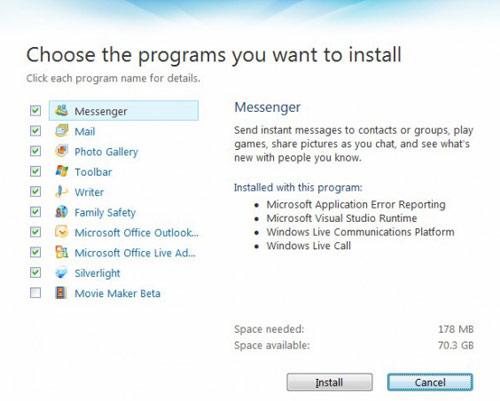Did you decide to give up on Vista and switch to Windows 7 RC? The good news is that once the final version of Windows 7 comes out, you need not switch back to Vista in order to upgrade: you can purchase a Windows 7 Upgrade edition and upgrade from RC to Final, assuming of course that you activated your Windows 7 RC version. The bad news is that some of the apps you’ve come to be built into Vista are not part of Windows 7. Things like Windows Mail, Photo Gallery and the Family Safety app are missing.
Bradley L. Jones, Microsoft MVP Author, Windows Live Essentials and Services, explains: “There are some pretty important things missing in Windows 7 that were in Windows Vista. This includes things such as the Windows Mail program along with its Calendar, the Photo Gallery along with its ability to organize and fix pictures on your machine, and the Family Safety application for making your computer a little more safe for kids and others. If you were using these before, you are going to find that they are no longer a part of the Windows 7 operating system.”
They might not be part of the Windows 7 operating system anymore, but getting them is a very straightforward process. All you need is a PC that is connected to the internet and a link to Windows Live Essentials. Okay, you didn’t really need the link since you could have used any search engine to find the software, but a link is more convenient (take a glance at the bottom of the article).
The thing is that all the bits and pieces you miss, all the bits and pieces that are not included in Windows 7 are readily available in Windows Live Essentials – free of charge, I might add. Just visit the Windows Live Essentials web page, download the software on your machine and select the apps you want to install just like in the image below.
Please note that if you live in Cuba, Syria, Iran, Sudan and North Korea, you will not be able to use Windows Live Messenger because Microsoft has decided to discontinue services in those countries (details here).
Why did Microsoft decide to pull these apps from Windows 7? Bradley Jones explains: “The answer is really simple once you think about it. By pulling these applications out of Windows and placing them on the Internet as a part of Windows Live, Microsoft now has the ability to update and support the applications on a much faster pace. New versions of Windows generally don’t happen quicker than a few years. That is a long time to wait to update a standard application. Now, because these applications are separate, Microsoft will be able to update them more often and possibly even add more features more often.”
If you want to get started with Wndows Live Essentials, please click here.
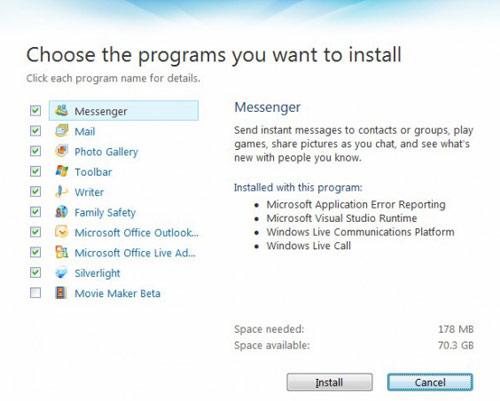
Bradley L. Jones, Microsoft MVP Author, Windows Live Essentials and Services, explains: “There are some pretty important things missing in Windows 7 that were in Windows Vista. This includes things such as the Windows Mail program along with its Calendar, the Photo Gallery along with its ability to organize and fix pictures on your machine, and the Family Safety application for making your computer a little more safe for kids and others. If you were using these before, you are going to find that they are no longer a part of the Windows 7 operating system.”
They might not be part of the Windows 7 operating system anymore, but getting them is a very straightforward process. All you need is a PC that is connected to the internet and a link to Windows Live Essentials. Okay, you didn’t really need the link since you could have used any search engine to find the software, but a link is more convenient (take a glance at the bottom of the article).
The thing is that all the bits and pieces you miss, all the bits and pieces that are not included in Windows 7 are readily available in Windows Live Essentials – free of charge, I might add. Just visit the Windows Live Essentials web page, download the software on your machine and select the apps you want to install just like in the image below.
Please note that if you live in Cuba, Syria, Iran, Sudan and North Korea, you will not be able to use Windows Live Messenger because Microsoft has decided to discontinue services in those countries (details here).
Why did Microsoft decide to pull these apps from Windows 7? Bradley Jones explains: “The answer is really simple once you think about it. By pulling these applications out of Windows and placing them on the Internet as a part of Windows Live, Microsoft now has the ability to update and support the applications on a much faster pace. New versions of Windows generally don’t happen quicker than a few years. That is a long time to wait to update a standard application. Now, because these applications are separate, Microsoft will be able to update them more often and possibly even add more features more often.”
If you want to get started with Wndows Live Essentials, please click here.